SitePad is a website building feature that can help you put together a website very quickly. It will create everything you need to get you an online presence in just a few clicks.
If you want to get started by building a simple website using SitePad, then follow these simple steps and you will have it installed in no time at all.
This article assumes that you have your domain name transferred to your GreenGeeks account and that you are ready to install SitePad.
Sign in to GreenGeeks. Once inside the AM, you will see a green “CPANEL” button. Click on that to move to the cPanel portion of your hosting account.

Once you are inside cPanel, scroll all the way down to “Software” and click on SitePad Website Builder.
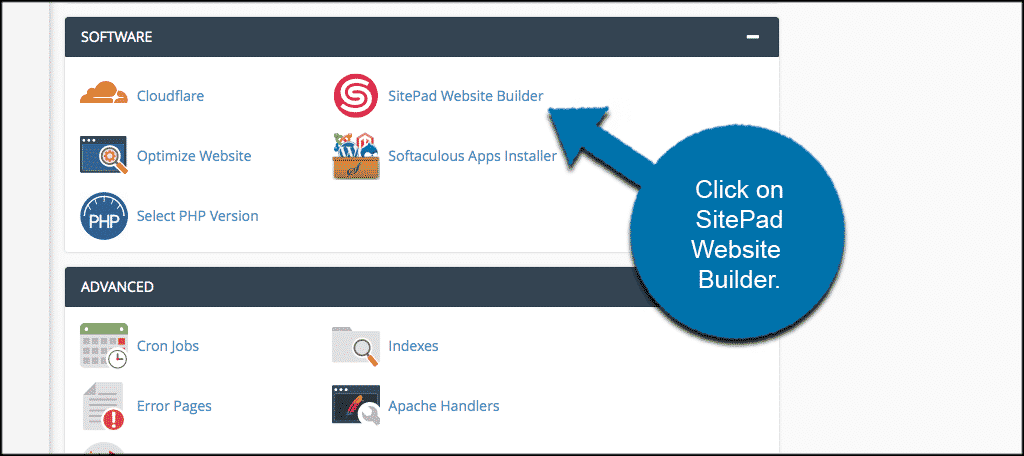
You will be taken to the admin area of the tool.
From here you can select a theme using the search area or by clicking on the category buttons.
You can select from any of the available themes. Once you do install the theme, you will be presented with an easy to use drag and drop interface to build your site.
There is also an assistant that is there to help you through the process. It automatically pops up in the top right section of your screen.
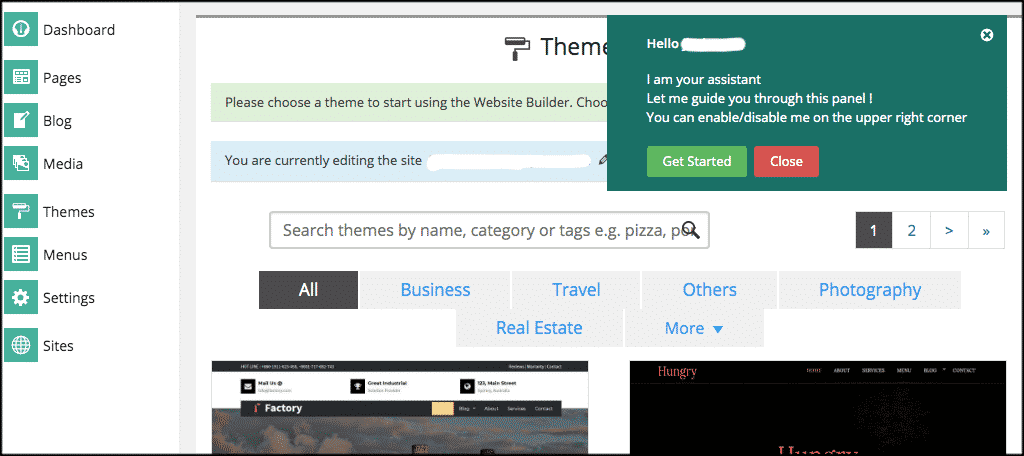
That’s it! SitePad is installed and you are on your way.
