What is the Rewrite API Function in WordPress?
The WordPress Rewrite API enables developers to create custom URL structures. Utilizing this API allows the conversion of complex URLs, such as http://mysite.com/?page=12&category=12&author=47, into readable formats like http://mysite.com/category/business/finance.
This transformation improves readability and SEO performance. The API achieves this through rewrite rules, which are regular expressions designed to match specific URL patterns and translate them into query variables that WordPress processes.
To implement these custom URLs, developers can use the add_rewrite_rule() function, specifying both the URL structure and the corresponding query variables. Each URL pattern requires a precise regular expression to ensure accurate matching and conversion.
For example, transforming /category/business/finance to its corresponding query variables can enhance the user experience and facilitate better search engine indexing.
One example illustrates the flexibility of this API: creating a URL structure for a blog that dynamically generates URLs based on categories and tags.
By specifying these parameters within the add_rewrite_rule() function, developers can construct a variety of URLs tailored to user navigation and search engine friendliness.
Custom Endpoints for Advanced Interactions
A notable application of the Rewrite API is the creation of custom endpoints. Custom endpoints enable developers to append specific segments to URLs for various functionalities. For instance, appending /json to a post URL can return its data in JSON format, aiding in the integration with external systems or the creation of custom APIs.
Consider the scenario of retrieving JSON data from a post: example.com/post/hello-world/json would return the post’s data in JSON format. This feature is particularly useful for developers seeking to establish seamless communication between WordPress and other platforms.
To achieve this, the add_rewrite_endpoint() function is employed. This function simplifies appending custom segments to URLs, thereby eliminating the necessity for intricate regular expressions.
The practical applications extend further. For example, custom endpoints can facilitate RESTful URL structures essential for specific projects, such as generating URLs in the form of /indicator/{indicator value}/country/{country value}/response/{response value}/survey/{survey value}/.
By utilizing add_rewrite_endpoint(), developers can easily add these custom URL segments, thereby streamlining the URL creation process and enhancing the site’s functionality.
Impact on SEO and Traffic
Empirical studies indicate that using the Rewrite API to enable pretty permalinks can positively affect a website’s SEO performance. Search engines favor URLs that are clean and descriptive, resulting in better indexing and improved rankings.
Additionally, user-friendly URLs enhance user experience, thereby increasing the likelihood of higher traffic.
Research also highlights that the Rewrite API is not active by default. Activation requires setting permalinks to a custom structure via the WordPress admin panel under Settings > Permalinks.
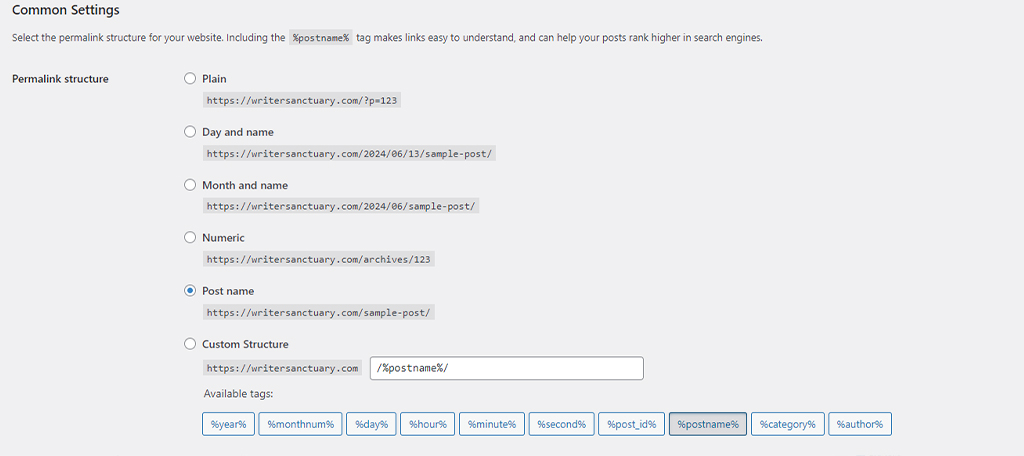
Selecting a non-default option, such as “Post name” or a custom structure, activates the Rewrite API. Following activation, developers can use relevant functions like add_rewrite_rule(), add_rewrite_tag(), and add_rewrite_endpoint() to forge custom URL structures and endpoints.
To quantify the SEO benefits, consider an example. Websites employing pretty permalinks often exhibit higher search engine rankings compared to those using default query string URLs. This improvement is partly because search engines prioritize URLs that are easy to parse and contextually relevant.
Furthermore, the straightforward and memorable nature of pretty permalinks encourages users to share and revisit the URLs, thereby contributing to increased website traffic.
Empirical data support this assertion. Websites transitioning from default query strings to well-structured permalinks often report notable increases in organic traffic. This boost stems from enhanced visibility in search engine results, which in turn leads to higher click-through rates.
Therefore, employing the Rewrite API can be a beneficial practice for those aiming to improve their website’s SEO and user engagement.
Practical Implementation Examples
To demonstrate practical applications, consider a WordPress site focused on publishing research articles. This site might use the Rewrite API to construct URLs that reflect the research topic, author, and publication date.
For instance, the URL might follow the structure example.com/research/topic/author/date/. Using functions like add_rewrite_rule() and add_rewrite_tag(), developers can achieve such specific URL formats.
Another practical example involves e-commerce websites. By utilizing the Rewrite API, developers can create URLs tailored to product categories and individual product pages.
For example, a URL like example.com/products/category/product-name/ offers a clear and descriptive path, aiding both users and search engines in navigating and indexing the site.
In addition to these examples, the API also allows for the creation of custom taxonomies and incorporating them into URLs. Developers can achieve this by defining custom rewrite tags that match the desired taxonomy terms. This functionality is particularly valuable for content-heavy websites requiring organized and hierarchical URL structures.
Moreover, developers can utilize the Rewrite API to modify existing URL structures without disrupting the site’s functionality. This adaptability is important for maintaining SEO consistency and user experience during updates or redesigns.
For instance, legacy URLs can be redirected to new formats seamlessly, ensuring that users and search engines encounter minimal disruptions.
The API’s flexibility extends to conditional URL structures based on user roles, content types, or other dynamic factors. This customization potential enables tailored user experiences and optimized content delivery.
For example, a membership site might generate URLs that differ for paid subscribers and free users, thereby enhancing content accessibility and user satisfaction.
Throughout these implementations, it is vital to ensure that the new URL structures are tested thoroughly. Testing involves confirming accurate redirection, ensuring query variables are passed correctly, and verifying that search engine indexing remains uninterrupted.
Tools such as regular expression testers and WordPress debugging functions can facilitate this process, ensuring robust and reliable URL transformations.
