What is NodeJS?
Node.js is an open-source and cross-platform JavaScript runtime environment that runs the V8 JavaScript engine, the core of Google Chrome, outside of the browser.
For more info refer to the NodeJS documentation.
Does GreenGeeks Support NodeJS?
We make the NodeJS environment available to the customer, via node, npm, and other tools but we cannot assist with the configuration, debugging, or deployment of NodeJS applications.
NodeJS Instructions [EcoSite Premium]
NodeJS is already available on EcoSite Premium servers without the client having to ask for it.
The info below should only be used for reference.
-
Login to the EcoSite Premium cPanel
-
Locate the option called “NodeJS” under Software.
-
cPanel >> Software >> NodeJS
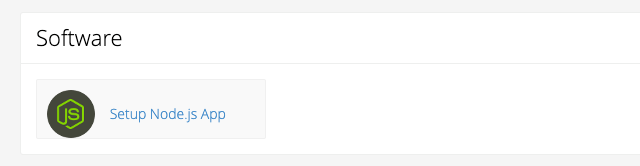
-
-
On the Setup NodeJS App page, click the tab called “Create Application”.
-
From here, the user can simply specify the application’s information and desired environment, and once they are ready, click “Create” and this will install the necessary components to ensure they can use NodeJS.
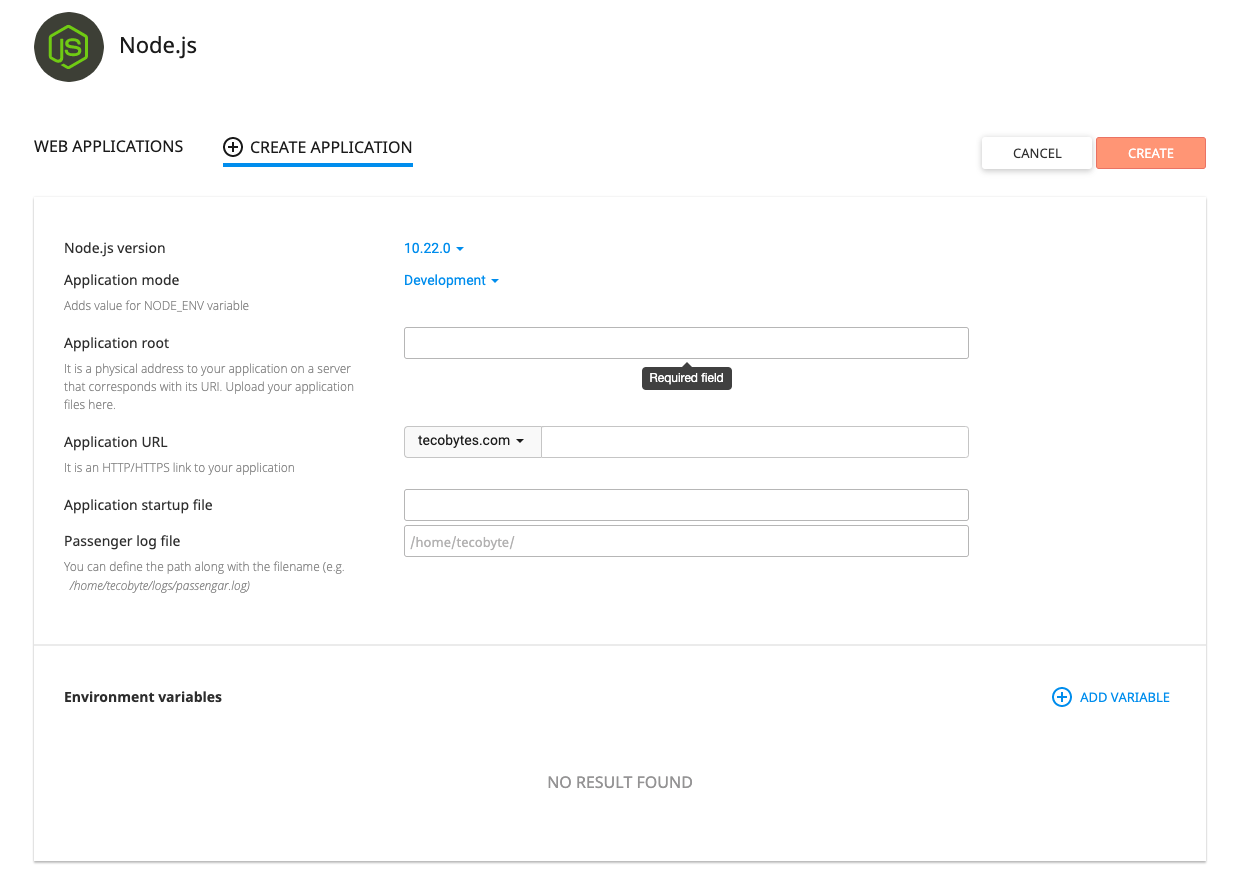
NodeJS Instructions [Managed VPS]
The GreenGeeks Managed VPS platform offers limited support for NodeJS, however the implementation is completely different than EcoSite Premium, and only a single version of NodeJS is available.
Before you can use NodeJS applications on your VPS, the NodeJS envrionment needs to be configured within the operating system by installing the required packages. GreenGeeks can assist you with the initial configuration of the necessary NodeJS packages on your VPS.
Once it’s configured within the operating system, you’ll be able to create a new Application in cPanel.
Refer to the official cPanel documentation for setting up a NodeJS application in cPanel.
