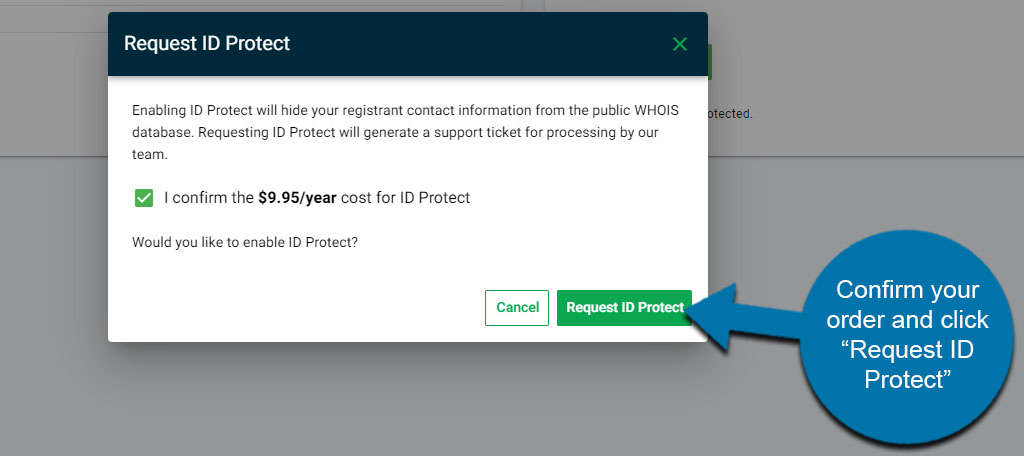Yes! The domain name WHOIS database is a source of email addresses for spammers. If your domain name is protected by ID Protect, the WHOIS email address is changed several times a year.
So, even if spammers harvest and use the WHOIS email address, when the address is changed, that source of spam is cut off.
(Note that the WHOIS email address changing doesn’t affect communications since email sent to the WHOIS address is automatically forwarded to your actual email address.)
To enable ID Protect
From your account dashboard, click the “Domains” option on the left.
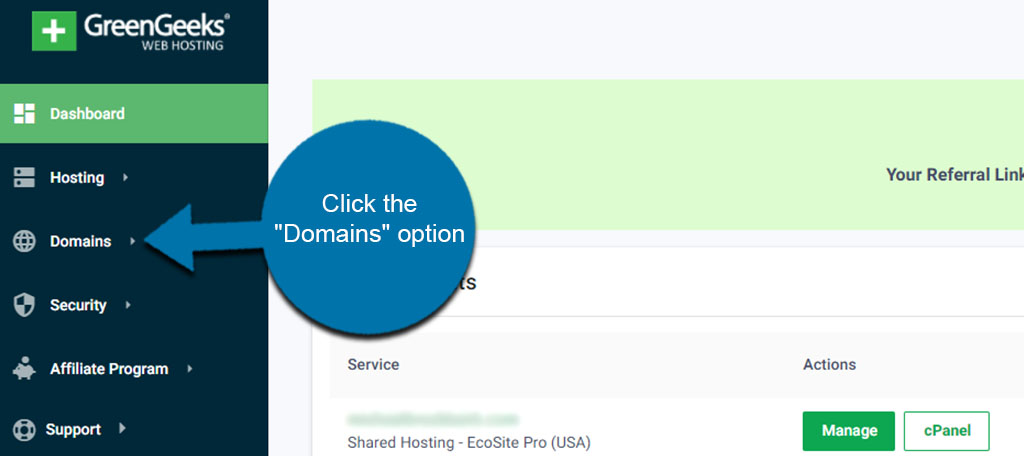
If you have more than one domain from GreenGeeks, find the one you wish to protect.
Click the “Manage” button on the right of that particular domain under the Actions column.
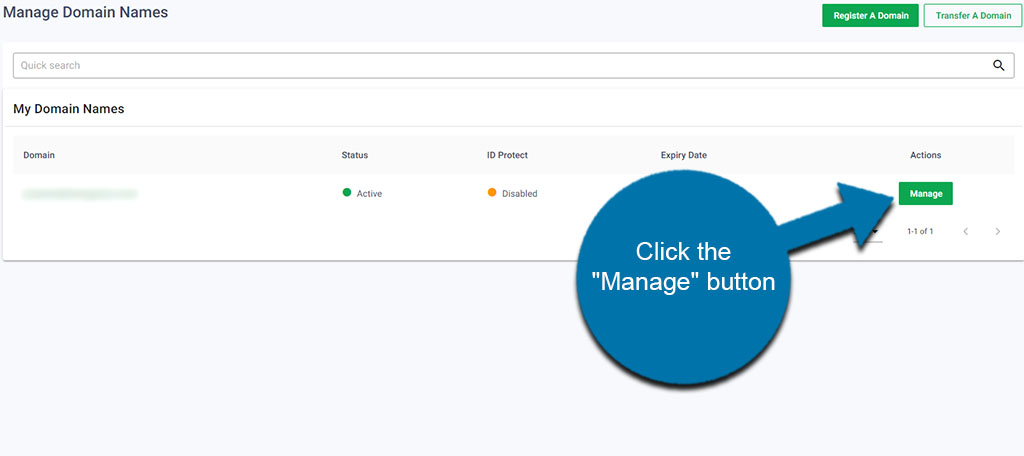
This screen will show the registration dates, expiration, renewals, and the domain’s status. You can also check the WHOIS information as well as your nameservers for this domain.
Click the “Request ID Protect” button under Domain Options.

A popup will appear alerting you that a support ticket will be created as well as the cost of enabling ID Protect.
Check the confirmation box and click “Request ID Protect.”