Log into your GreenGeeks account.
From the dashboard, click the “WHM” button of your VPS account.

This will open a new window.
Once you log into the WHM account, scroll down to the Backup section and click, “Backup Configuration.”
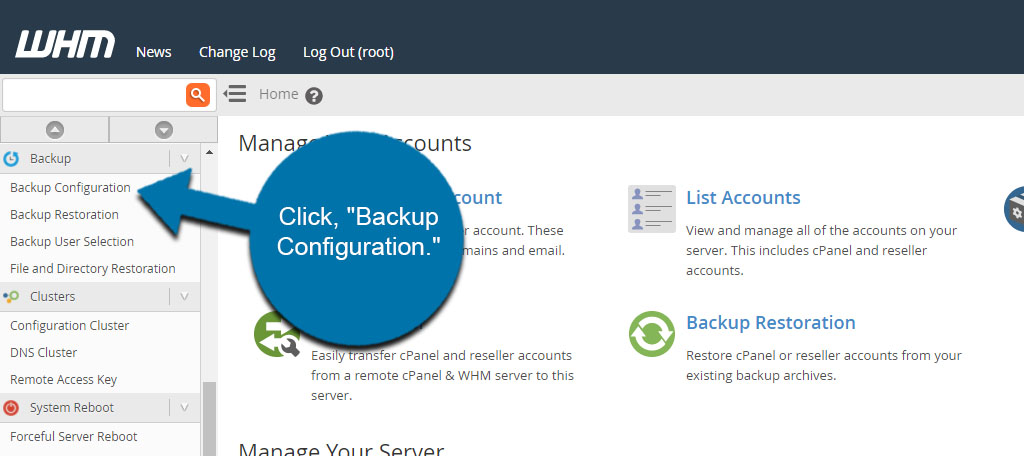
Under Backup Status, click the check box to enable or disable backups.
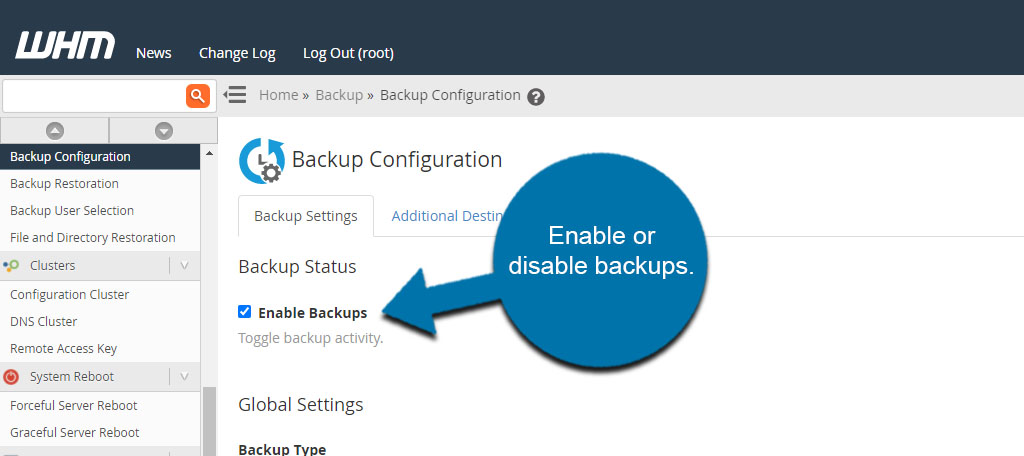
On this screen, you can also manage your backup settings such as compression, timeout timers, scheduling, and much more.
For more detailed information about backups, view the cPanel documentation.
