To update your GreenGeeks account contact details:
- Log in to the GreenGeeks Dashboard.
- Click your Profile drop-down-menu at the top-right, where it shows your Name and Customer ID.
- Within the Profile drop-down-menu, Click on My Profile.
On the My Profile page, you will see the Account Information by default; you can return to this page by clicking the Profile Info tab within the My Profile management page.
- Click on the Edit button next to Account Information to change your GreenGeeks Profile details.

- Edit the Address or Phone Number, and click the Save Changes button.
Note that only the account Phone Number or Address can be updated from within the GreenGeeks Dashboard; updates to the Account Owner or Email Address must go through the GreenGeeks Billing department, open a Billing Ticket for assistance.

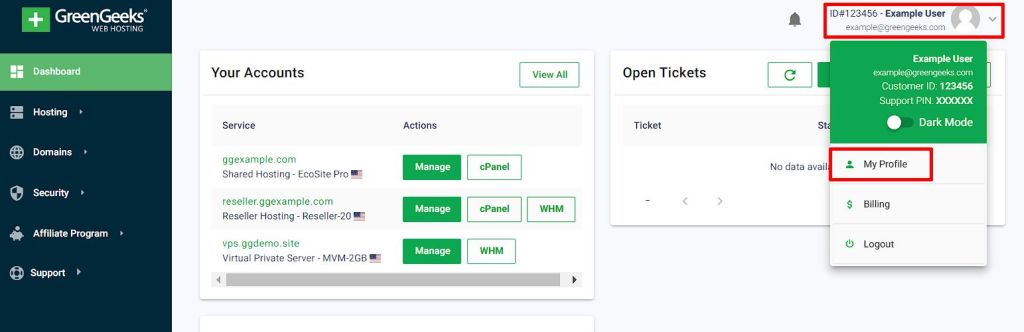
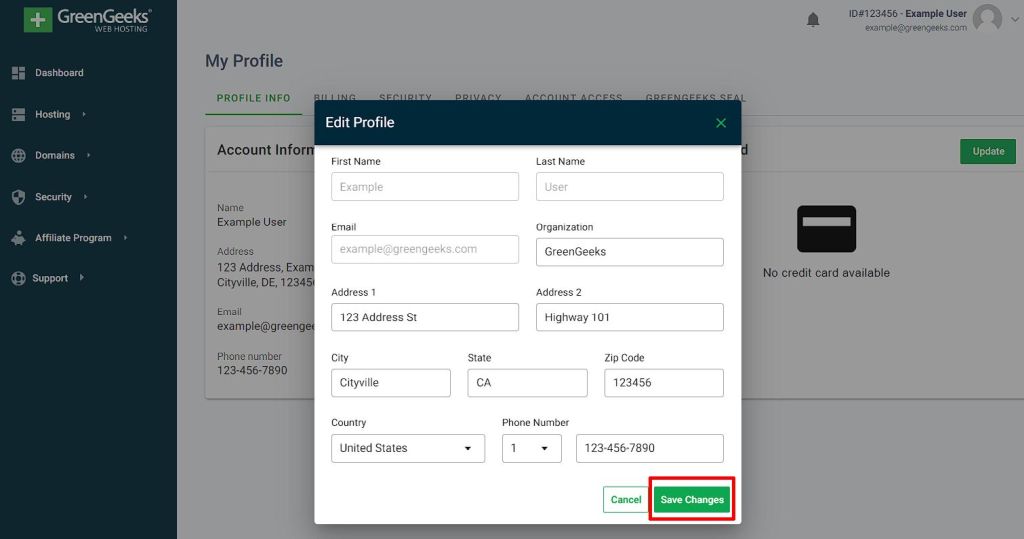
Is there any restrictions on this. I changed my email on my account and realized I put the wrong email, now I try to change it to the one I want and it won’t save the change.
Does not allow me to change the email. I put a new one in, click Save, it says it Updated Profile, but it doesn’t.
I go out of the profile and come back in, the email change was not made.