SitePad is a website-building feature that helps you create a website quickly. It will make everything you need to get you an online presence in just a few clicks.
If you want to get started by building a simple website using SitePad, then follow these simple steps, and you will have it installed in no time at all.
This article assumes that you have transferred your domain name to your GreenGeeks account and are ready to install SitePad.
Sign in to GreenGeeks and access your cPanel. Inside the cPanel, scroll down until you locate the Software section. Click on the SitePad Website Builder option.
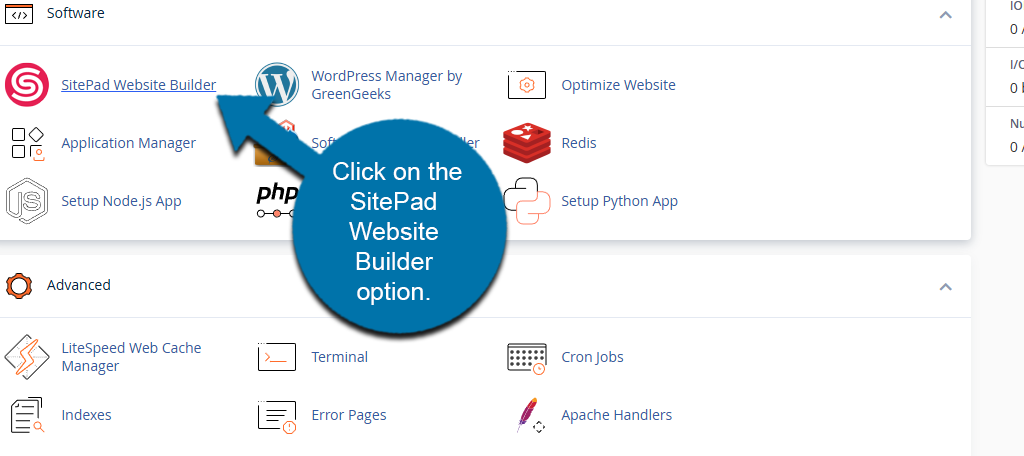
You will be taken to the admin area of the tool. At the top, click on the ‘Create New Site’ option to begin.
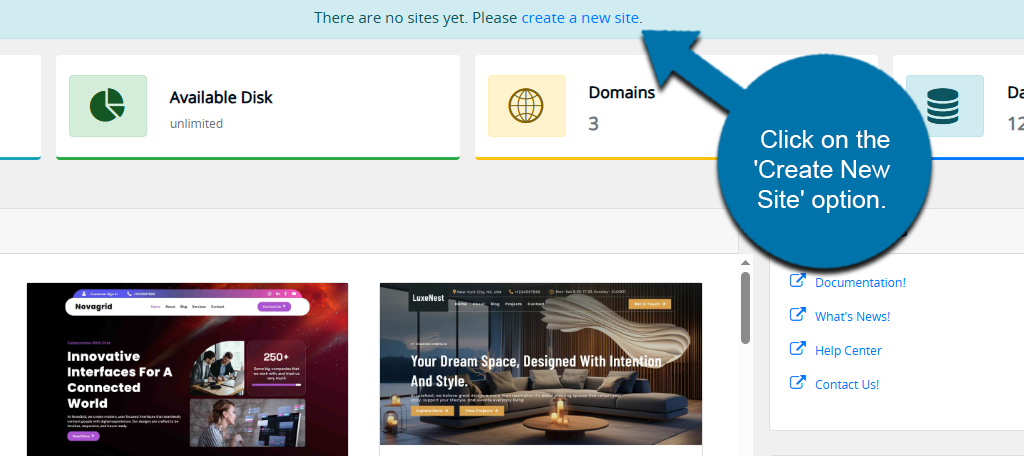
From here, you’ll be taken through a short setup wizard to get started. The first choice you will make is to select which theme to use in WordPress.
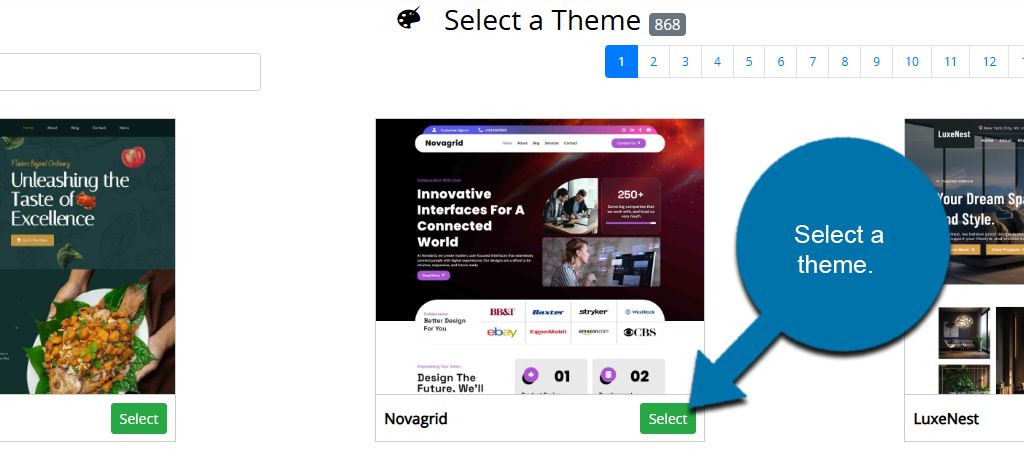
Next, you will enter all the site details. Then click on the “Proceed with Install” button.
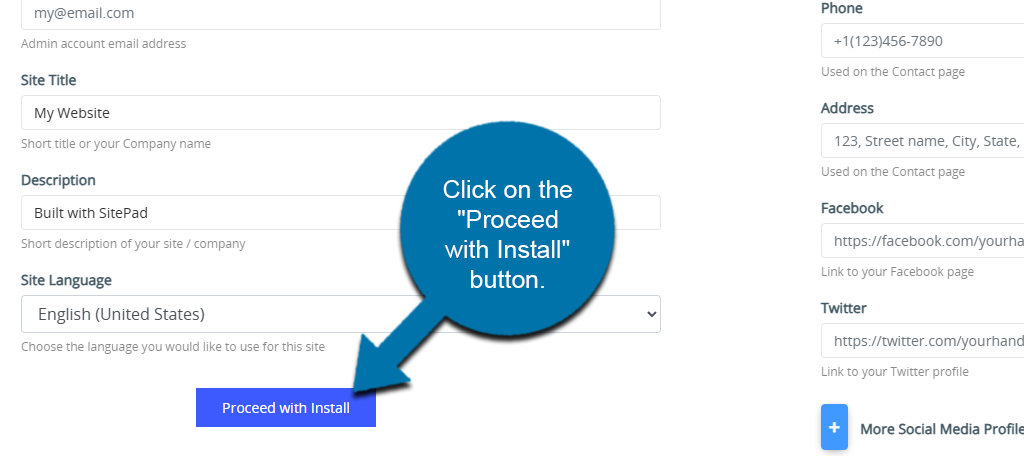
That’s it! SitePad will generate your site. You can then begin editing it in full.
Other Resources
Alternatively, you can use the GreenGeeks App Installer for more customization options.
