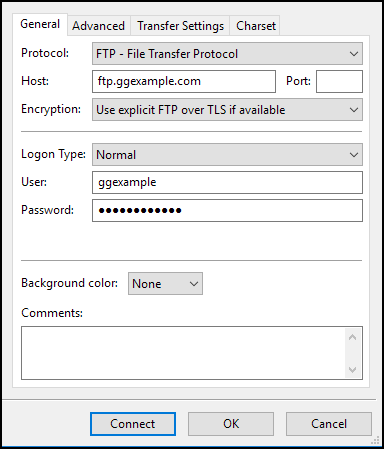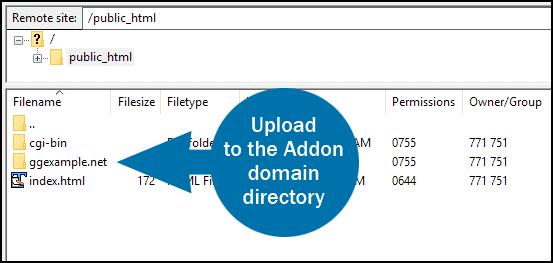Your FTP login is included in the “New Account Information” email you received when you set up your GreenGeeks account. Use that information to log in to your Addon domain(s) as well.
The FTP Server Name (hostname) in the email is listed as: chi-node**.websitehostserver.net, but you can also use ftp.domain name, e.g., ftp.ggexample.com.
When you set up an Addon domain, the system creates a folder with the same name as the Addon domain (unless you specified a different directory name in the “Document Root” field when setting up the Addon domain).
So, for example, if your add-on domain was ggexample.net, the folder would be: /ggexample.net
All files for the Addon domain ggexample.net would be uploaded to: /public_html/ggexample.net
You can also create an additional FTP account to connect directly to the Addon domain directory.
Finally, as an alternative to using an FTP program to upload files, you can use the cPanel File Manager.