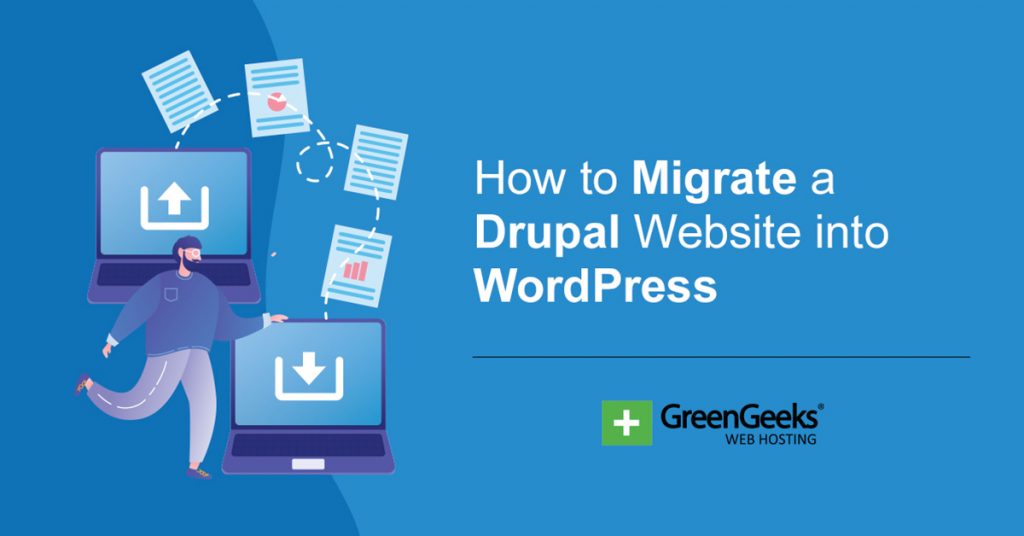It’s that time of the year again, and you can help remind users how many days are left until Christmas. And luckily, when it comes to WordPress there is a plugin for everything. One such is the Christmas Countdown Widget for WordPress.
This can help remind users how long they have until it is Christmas and hopefully spur some Christmas shopping on your site. If nothing else, it acts as a great decoration to show within your content.
Today, I will demonstrate how to use the Christmas countdown Widget in WordPress.
This tutorial is for:WordPress 6.3.2Plugin: Christmas Countdown Widget v2.9
Why Add a Christmas Countdown in WordPress?
You may be wondering why exactly you would want a Christmas countdown in WordPress.
Let’s just get the obvious one out of the way, Christmas is one of the most important times of the year for stores. In fact, in just the US, sales related to Christmas are nearly a trillion dollars per year.
If you run an eCommerce store, you are going to want to advertise great gifts for your audience. Displaying this Christmas countdown and then showing off a new product underneath it is a great one-two combo to boost sales if done right.
Another simple reason is that it is just a festive decoration.
Let’s face it, websites can get boring if they remain exactly the same. Adding holiday decorations to your site is always a nice way to shake things up, and Christmas is no exception. Overall, there are several decorations you can add to WordPress.
How to Use the Christmas Countdown Widget in WordPress
The Christmas Countdown Widget for WordPress is a simple plugin that has one purpose; to show how many days are left before Christmas. There’s not much else to say. While you can add it to your site year-round, it is probably best set up after Halloween.
In terms of setup, it’s actually quite a quick and easy process. This plugin utilizes a shortcode so you can place it on any post or page, or alternatively, use the widget to place it in a widget area like the header, footer, or sidebar.
In terms of design, the widget is transparent, which allows it to fit into any environment.
Step 1: Install Christmas Countdown Widget
Let’s start by clicking on Plugins and selecting the Add New option on the left-hand admin panel.
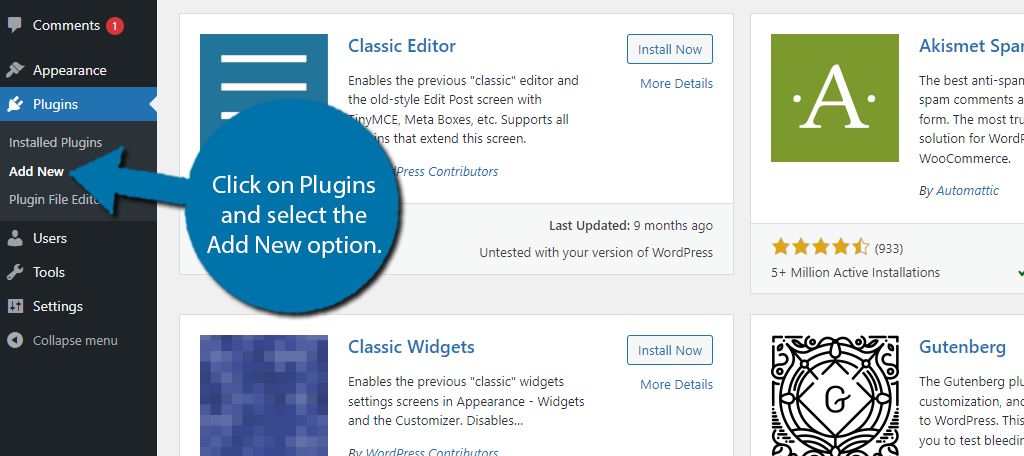
Search for the Christmas Countdown Widget in the available search box. This will pull up additional plugins that you may find helpful.
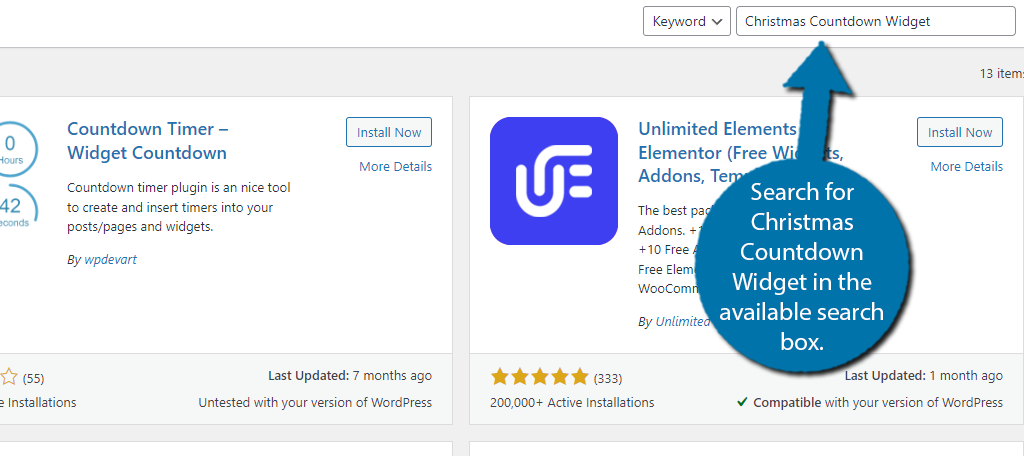
Find the Christmas Countdown Widget plugin and click on the “Install Now” button and activate the plugin for use.
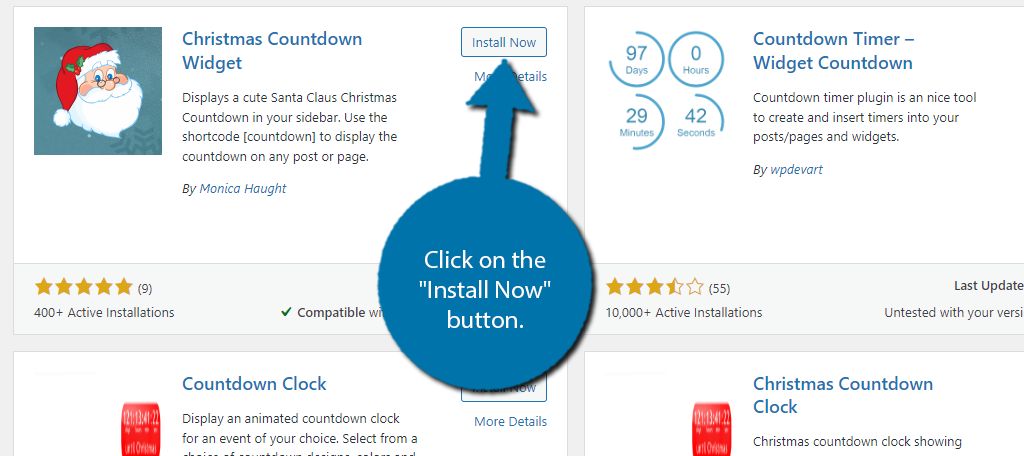
Step 2: Display the Christmas Countdown as A Widget
You have two main ways to display this countdown. One way is to add it directly to posts and pages using a shortcode, and the other way is to add the shortcode as a widget to display on your header, footer, or sidebar.
The widget area is my recommendation because it allows you to show the countdown on all of your pages, but the process is the same for both. The only difference is where you add the shortcode block itself.
Click on Appearance and select the Widgets option.
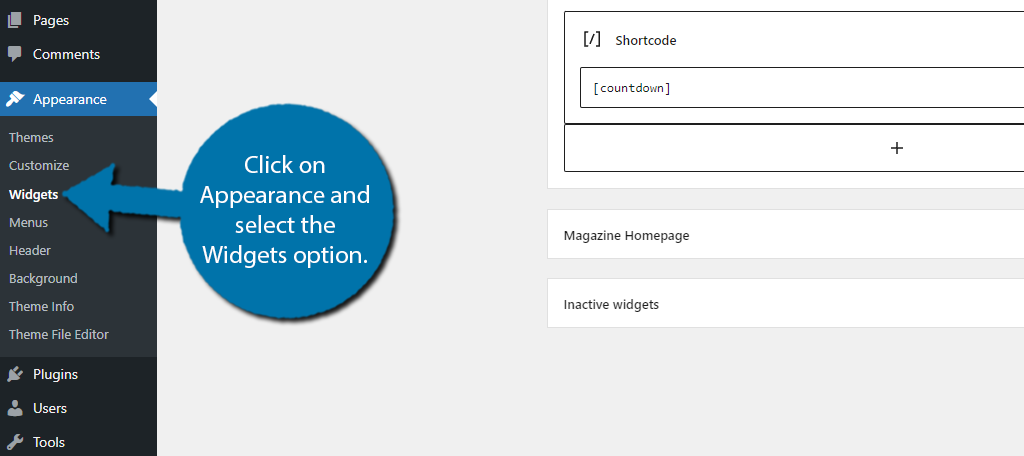
Here, you can see what widget areas are available in your active theme. Each theme is slightly different, and the options you have depend on it. In this case, I am adding a shortcode block to my sidebar area.
To do this, click on the “+” button and search for the Shortcode block. Then add it to the widget area.
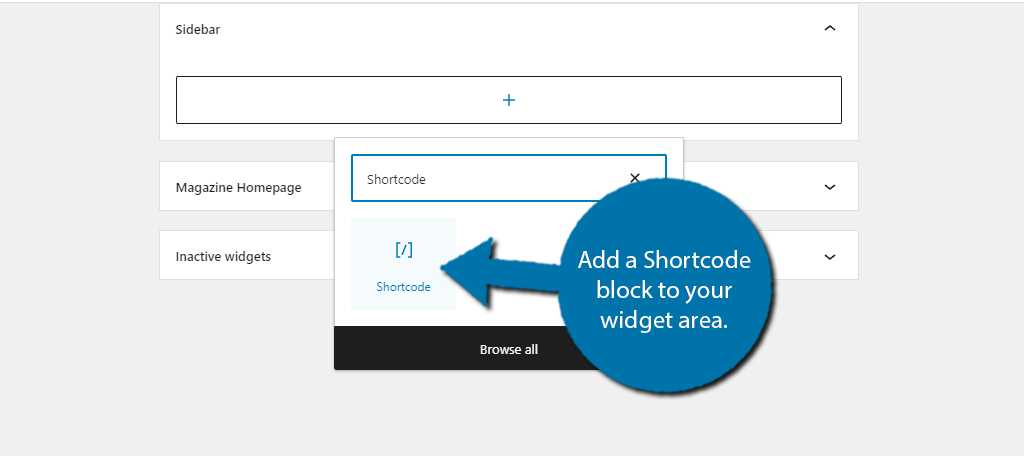
All you need to do is add the following shortcode to the block to display the Christmas countdown:
[countdown]
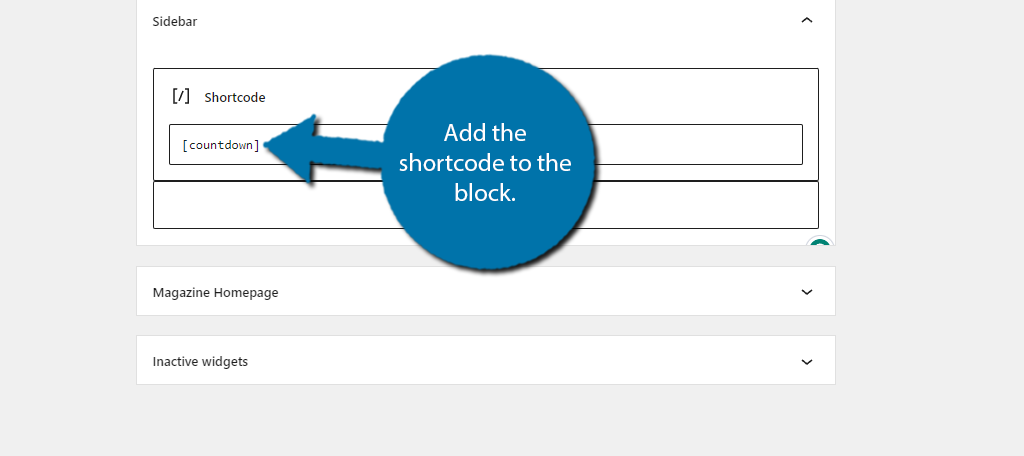
And that’s really all there is to it. Go ahead and save the changes to your widget area. Visit your website to see the plugin in action.
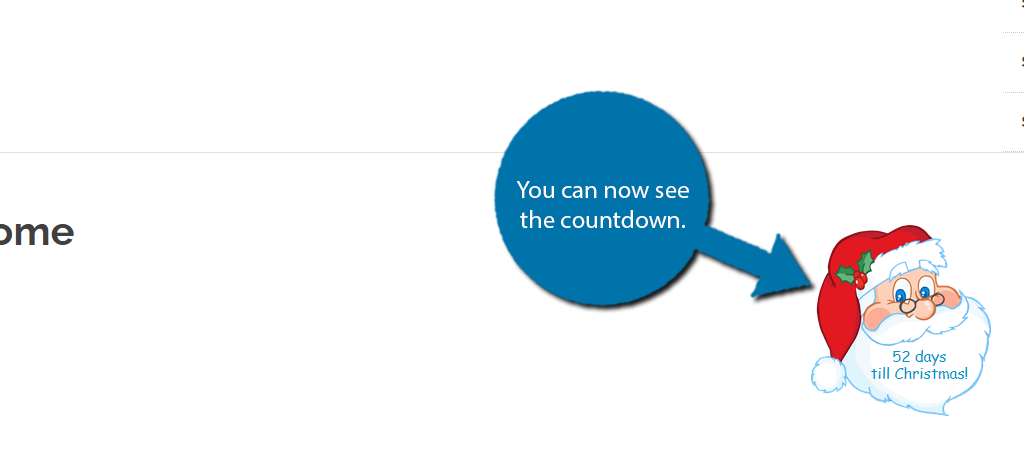
Now let’s cover how to add this to a post or page.
Step 3: Adding the Countdown Timer to a Post or Page
This process is identical to adding it as a widget. First, go to the post or page that you want to add the Christmas Countdown on. Once there, click on the “+” button to open up the block selector.
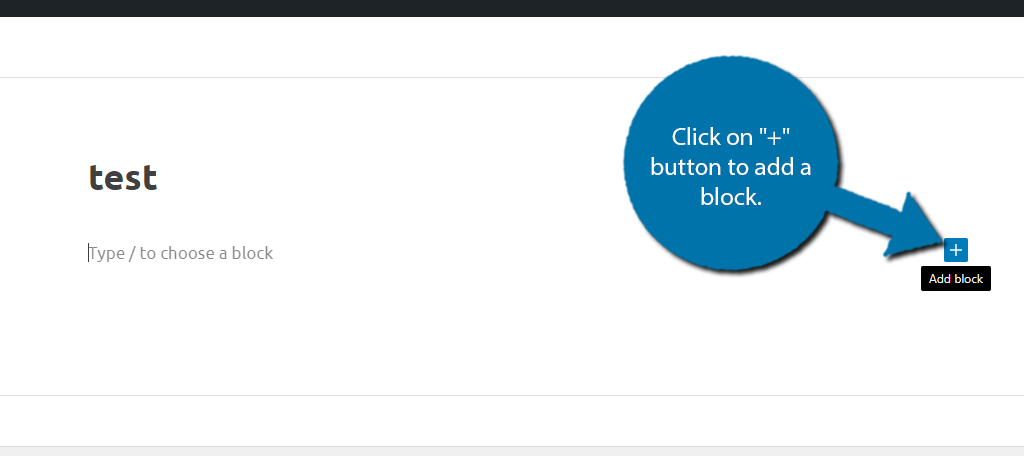
Once here, search for the shortcode block and select it.
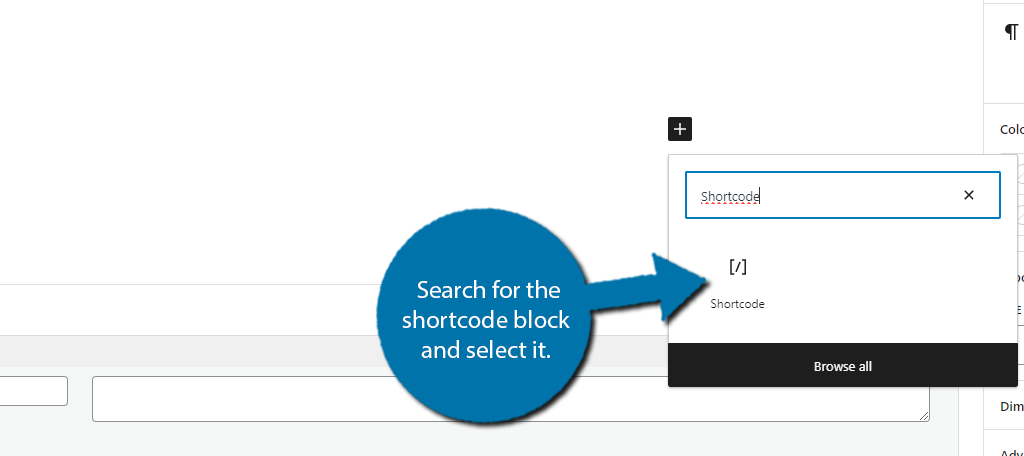
Now we just need to add the shortcode to this block to display the Christmas countdown. The shortcode is:
[countdown]
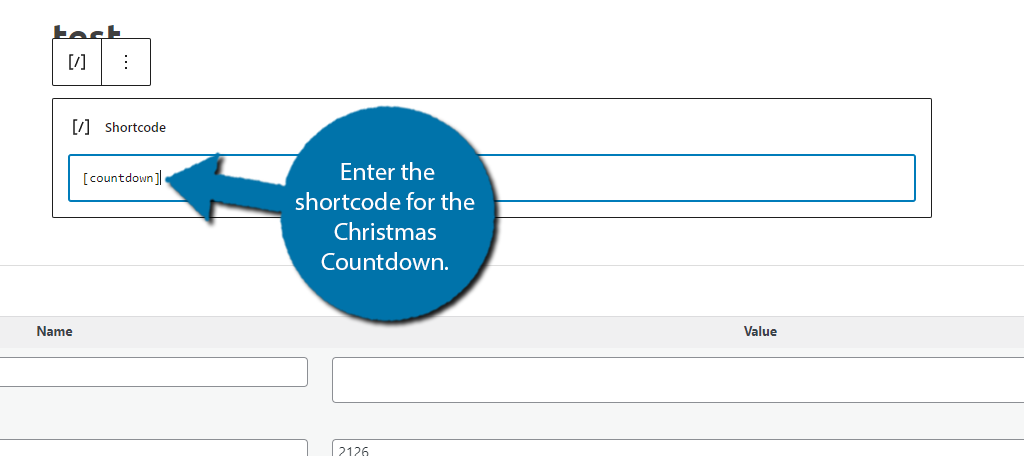
And that’s it. The countdown will now appear in the location where the shortcode block was placed. As you can see it is quite easy to add some holiday cheer to your WordPress website.
Other Countdown Timer Plugins to Try
While the Christmas Countdown Widget plugin is perfect for this holiday season, you may be better off with a regular countdown timer plugin. That way you can use it throughout the entire year.
In most cases, you can create a custom title for the timer, thus you could still name it “Days Left Until Christmas” or something to that effect. You can also create multiple timers at once, instead of being limited to a single type like the above example.
Luckily, WordPress has a lot of options to choose from when it comes to countdown timer plugins.
Countdown Timer Ultimate
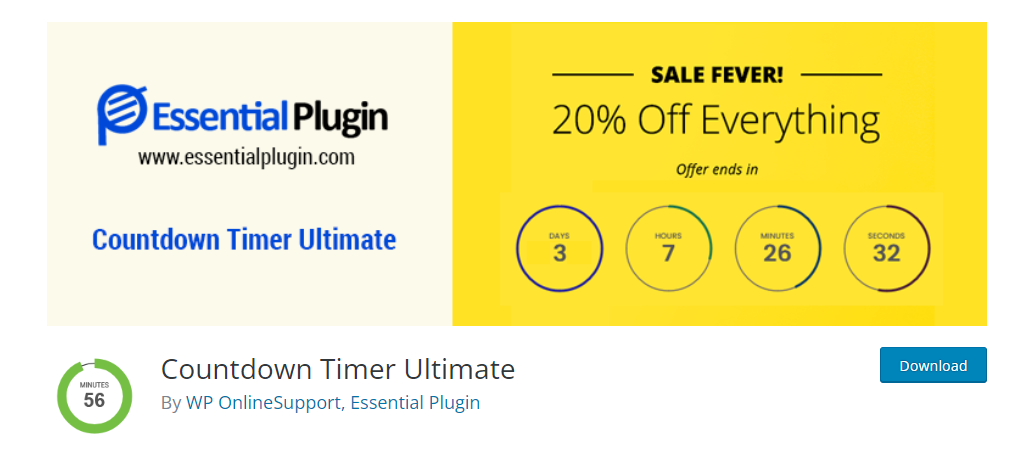
The Countdown Timer Ultimate is a simple plugin that displays a general-purpose countdown timer that you can set for any event. In terms of appearance, it is quite plain and just consists of a title and a circular countdown for each part of the time.
This includes the days, hours, minutes, and seconds left until the countdown is complete. You can place this timer anywhere a shortcode can be placed. It is also worth mentioning that you can set an expiration date.
This ensures that once the countdown is finished the timer will automatically be removed from your site. Overall, it is a great general-purpose timer plugin that can be used for holidays like Christmas, or any type of event or deal worth counting down to.
Countdown Timer – Widget Countdown
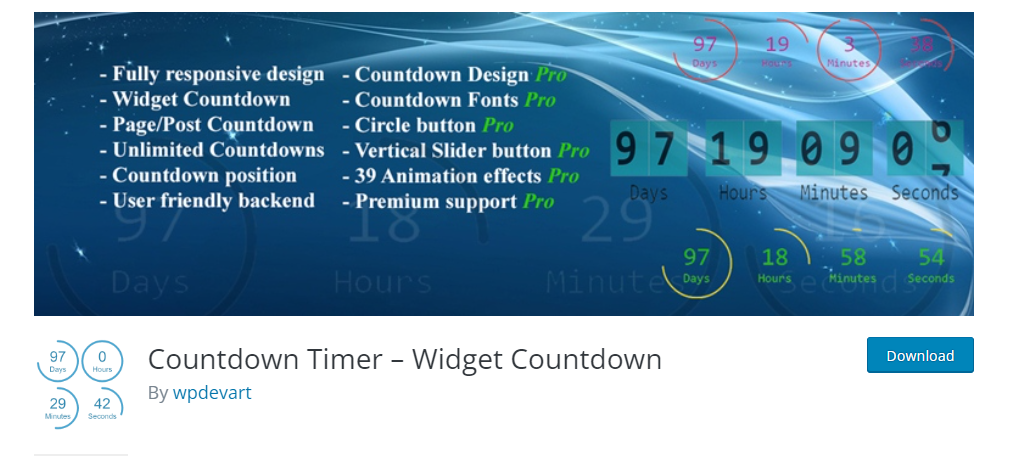
The Countdown Timer plugin is another excellent choice when looking to add a timer in WordPress. Again, it is a general-purpose countdown timer, thus it can be used for anything. It offers multiple displays to better fit your site.
These include a circular timer pattern, one for each type of time (days, hours, minutes, and seconds), or you can use the more classic countdown style. You can also change the color of the countdown to help it stay visible or better match your site’s color scheme.
You can place the timer anywhere you can place the block. Overall, it has everything you need from a countdown timer and a lot of flexibility where design is concerned. There is a Pro version where you can add 3D animations for those interested in more options.
FAQ
The widget utilizes a transparent design, which means that it will work great on any WordPress theme. It is also possible to edit the plugin file to alter the background color, but this is a bit more advanced and requires coding knowledge.
Unless your website is built around Christmas, I would not recommend leaving this plugin active all year long. And when it is not active, I would advise you to delete it until you need it again.
Absolutely! WordPress has a great selection of countdown timer plugins you could use. The only difference is that this one is specifically set up for Christmas with a festive design. Other plugins are simply standard clocks.
Don’t Stop with Just a Countdown
The countdown is a great way of reminding users of the upcoming holiday, but that’s not the only way.
Another highly effective strategy is to create email newsletters reminding users how long they have until Christmas to buy presents. This works nicely for showing off holiday deals and is a very effective marketing strategy.
You could start off trying to advertise deals early and ramp it up as the holiday approaches with messages like “Just 10 Days Left to Buy These Gifts” and so on.
While it might sound a bit cliche, there is a reason most major companies use this approach.
Make Your Website More Festive Today
The Christmas Countdown Widget is a great way of making your website a little more festive. It can help remind users that it is time to buy gifts, which can be a great addition to any eCommerce site hoping to make some extra sales.
It’s worth pointing out that there are several plugins you can install to add more decorations to your site, but like everything else, there is such a thing as too much. Try to ensure that you don’t overwhelm users with Christmas decorations.
In any event, I hope you found this tutorial helpful for setting up the plugin.
Has adding a Christmas countdown timer boosted sales? Do you think the countdown timer looks good?