Security remains one of the biggest challenges all website’s face in 2024. In many cases, developers are looking for threats they can see, but what if the threat is malicious coding? Well, you are going to need a WordPress scanner to identify it.
Thousands of lines of code exist within your WordPress files and database. Even if you know what to look for, it is not possible for a human to manually review an entire site’s worth of code, which is why you will want to perform an online scan of WordPress.
Doing so can quickly help identify any potential threats or backdoors that were created by infections on your site. If the code is left in place, it can one day become a much bigger problem, resulting in things like stolen data.
Today, I will demonstrate several ways you can scan WordPress for vulnerabilities to keep your site secure.
What Can Malicious Code Do to Your WordPress Site?
Malicious code comes in many forms and there is no limit on what it can do in WordPress. As such, I will just highlight a few of the problems that can arise from having malicious code present in your WordPress files.
It is no secret that data theft is a serious concern, today. Not only does the criminal element want your data, but also your customer’s data. It doesn’t matter how big or small a company is, stealing data can help individuals steal someone’s identity and seriously impact their life.
Of course, while most people are thinking about credit card numbers, date of birth, or employer, one of the most valuable thefts is actually email address. With it, you can break into people’s other online accounts and steal even more information.
Theft is just one part of it. Another use for malicious code is to spam users by skimming email addresses.
Have you ever noticed that when you sign up for one site, you may get several spam messages? Well, this is either because the site sold your data, or because they have some malicious code that is targeting the email addresses it collects.
The spams can lead to phishing scams, and these are just some of the more well-known examples. Luckily, we can prevent this.
The Best Scanner Plugins for WordPress
When it comes to security plugins for WordPress, there is no shortage of amazing tools that include a scanner. These scanners can scan your entire site in minutes and identify any malicious code that may exist.
They can also help remove it before it can do any serious damage to your site. It is imperative that every site have a plugin with this functionality to protect themselves and their customer’s data.
Wordfence Security

When it comes to handling your security needs in WordPress, Wordfence Security is the best solution. It is one of the most popular security plugins in WordPress with over 5 million active installs.
While the focus of the plugin is to prevent the threats from happening in the first place, it has tools to help secure your website from threats that may already be present. The Wordfence security scanner is one of the best.
The Malware scanner will scan for vulnerabilities within core WordPress files, plugins, and themes. It can identify bad URL addresses, backdoors planted in your files, malicious code injection, malicious redirects, and more.
The scanner only takes a few minutes to run. The security tool catalogs threats from other sites, which makes it adapt quickly to new threats and know what to look for.
As such, it is the best plugin you can use to guard your website.
All-In-One Security (AIOS) – Security and Firewall
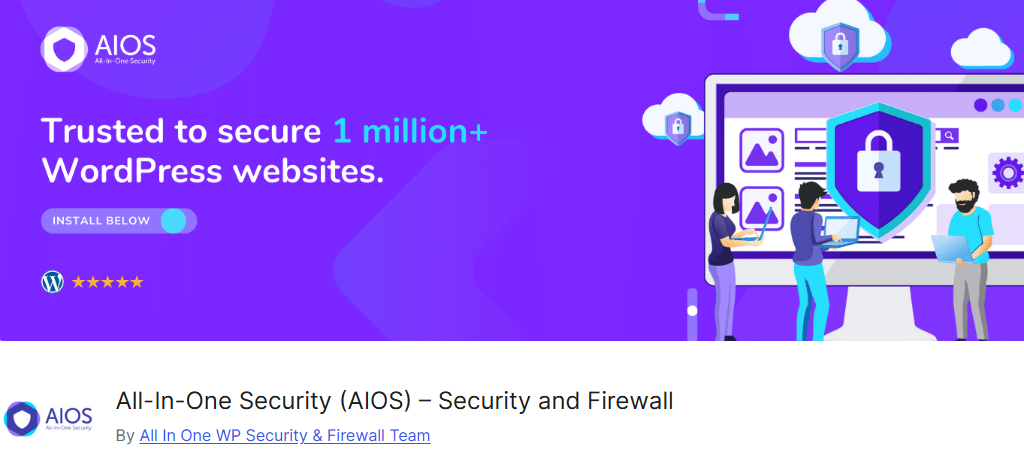
The All In One WP Security plugin is just as it sounds. It protects the site from a variety of issues while acting as a WordPress scanner. This tool will send you an alert as soon as any file experiences a change.
From the log, you can determine if these changes were part of the site’s development or if bad code was added without your knowledge. If you didn’t add the code, you can remove it, and more importantly, locate where it came from.
Another feature that makes this a great tool is the ability to scan the database as well. After all, files and coding are not the only things that can be targeted. This includes JavaScript, suspicious strings, and other code in various tables of the WordPress core.
Many users choose WordPress to avoid working with code. Thus, targeting a database, which many users will never look at themselves, is a great way to place malicious code or leave a backdoor. Luckily, tools like this exist to help.
Sucuri Security
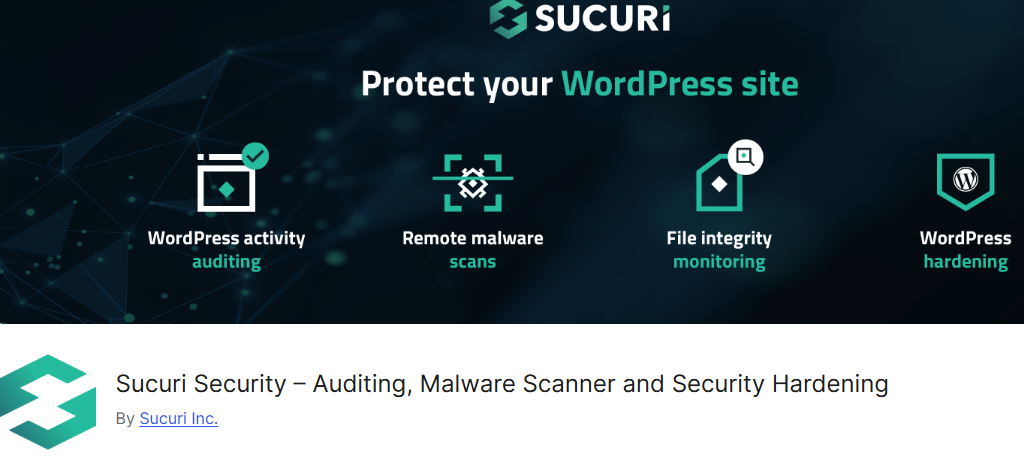
Sucuri Security is another one of the more popular scanning plugins for WordPress. It’s an exceptionally powerful system that has a wide scope of options when it comes to monitoring the website.
One of the reasons why so many people enjoy this plugin is because it’s a free plugin. When it comes to the scanner it can detect changes to files, identify malicious code, links, and any other type of malicious behavior on your site.
Sucuri also features activity logging, file integrity scanning, monitoring for remote malware, blacklisting, and hardening site security. At a glance, users can see problems as they are identified through security notifications from the admin dashboard in WordPress.
It is worth mentioning that this is one case where it is worth considering the premium version. By upgrading to the Pro version, you will gain access to one of the best firewalls in the industry. With it, your site will be nearly untouchable.
Anti-Malware Security and Brute-Force Firewall
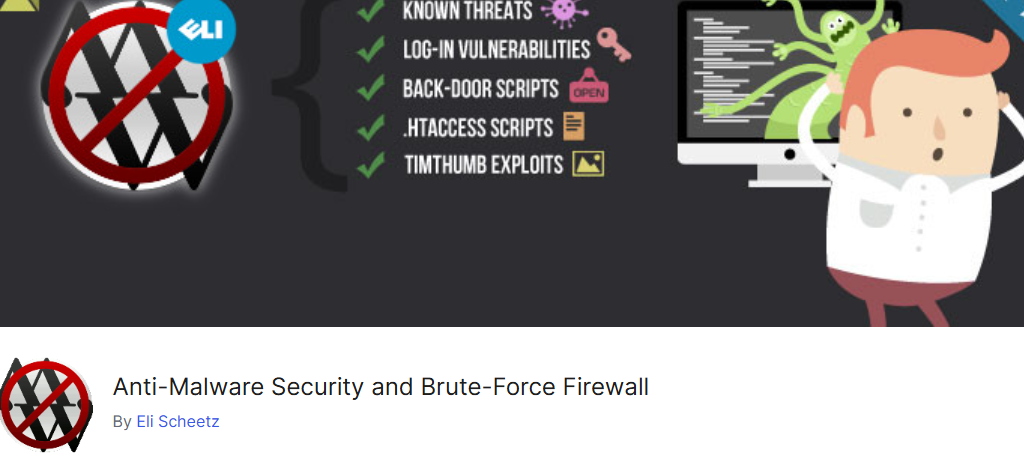
The Anti-Malware Security and Brute-Force Firewall comes with several tools that make it a great addition. One of the reasons I added it to this list is because it’s highly rated among users as a WordPress scanner.
Anti-Malware will constantly check the WordPress core files to make sure the integrity is still strong. Plugins are also scanned to discover exploits in coding to prevent hackers from taking advantage.
It will download new definitions for scanning during updates automatically. It may be important to note that this plugin also adds a patch to the wp-login and XMLRPC files to stop brute force attacks, but this is only available in the Pro version.
The only downside to this plugin is that it is a bit slower than other options I have mentioned. This is especially true when the site has a lot of files to scan. As such, it may take some time to complete your initial scan.
MalCare
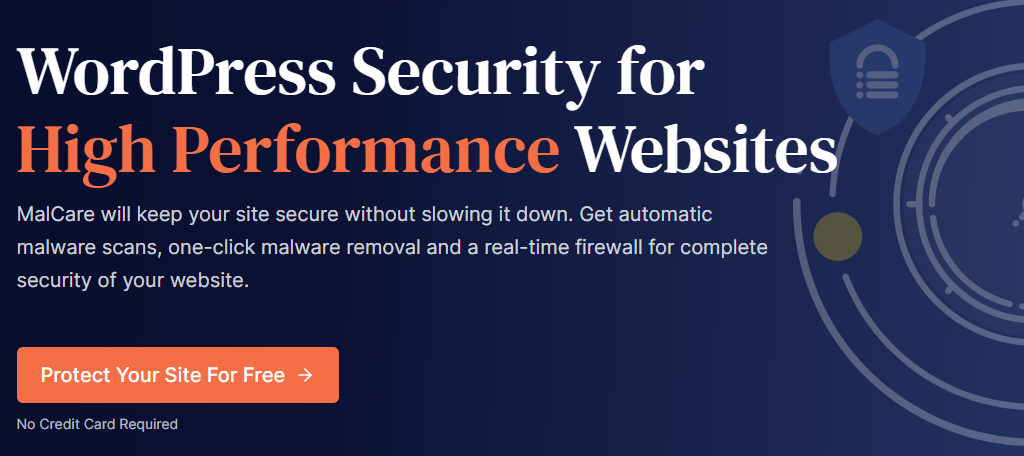
MalCare is another powerful tool you can use to scan your WordPress site at any time for malware and suspicious activity. While there is a free plugin available, it is extremely limited to the point where it is not worth using.
That’s because while the free version will tell you if you have malware, it will not tell you where it is until you upgrade. As such, it is very frustrating. However, the Pro version is worth the cost.
When malware or suspicious code is found, the plugin has the ability to instantly remove it from your site. As a scanner, it is widely used, thus it is constantly expanding as it identifies new threats. It also does this on its own servers, thus not impacting your site’s performance.
You’ll also gain access to a powerful firewall that should prevent most threats from ever reaching your site in the first place. This includes access to MalCare’s Bulletproof backups to protect your site against ransom attacks.
Contact Your Web Host for Malware Removal
The above plugins are great at catching infections and removing them…to an extent. In the event that your website is heavily infected, contacting your web hosting company is the best option you will have.
Here at GreenGeeks, we offer malware removal services that attempt to remove the infection and restore your site to working order. This service is not free and is better off used by beginners who are unable to troubleshoot these problems themselves.
Or by users who have tried and discovered the infection runs too deep.
While our success rate is very high, it is worth pointing out that sometimes, infections can get out of hand, especially when website owners are slow to react and have not taken the proper measures to keep their sites safe.
As such, it is not always possible to do a full recovery, and the only option is to use a much older backup to restore the website before the infection began. This can set you back several months in some cases and could cripple some businesses in the process.
As such, be sure to take the following steps to prevent this situation from ever reaching this point.
Security Tips to Prevent Malicious Code In WordPress
While installing the above plugins will not only help you identify existing threats, they will also help you block new ones. However, they are not the only things you should do to protect your site.
With that said, I cannot stress enough how important it is to install a security plugin in WordPress. Yet, there are other steps you can take in addition to installing one.
Here are some of the most important steps you should take to protect your website.
Install An SSL Certificate
A Secure Socket Layer, or SSL, certificate helps keep visitors safe by enabling HTTPS. This allows the site to encrypt the data to help protect user data. Luckily, this has become the norm, and nowadays, Google will not recommend sites without an SSL certificate.
Thus, not only does it help improve the security of your website, but it is also a necessary part of any site’s SEO strategy. Not having one will hurt your ranking, and in the case of eCommerce, some payment gateways will not function without an SSL being present.
Avoid Nulled Plugins
Plugins normally come in two varieties, free and premium. But there is actually a third that should be avoided at all costs. Many users may not want to pay for a premium plugin and use what is known as a Nulled plugin.
These plugins are copies of the premium tools that you can use for free. While this sounds nice, most are laced with malware that the user would be unable to identify. It is also worth mentioning that nulled plugins go against the terms and conditions most web hosts set.
Use Up-to-Date Plugins and Themes
One of the best parts of WordPress is its extensive library of plugins and themes that users can access for free. Unfortunately, not all of these tools are updated regularly.
In some cases, the tool may already be abandoned.
This can create a security opening on your site, which is why you should only use plugins and themes that have been updated regularly. Some hackers will scan for specific plugins that they know how to exploit, which then becomes a door for them.
Update WordPress Core Files Regularly
Similar to the last point, WordPress is constantly releasing new updates that include more options and features for users to enjoy. More importantly, these updates include security fixes that correct existing problems.
Many developers may be hesitant to immediately update in case the update breaks their site. However, you should not be using an older version of WordPress for an extended period of time. Turning on automatic updates is highly recommended.
Create A New Admin
A default WordPress install will have one admin account created with a default name and password. Many nefarious actors will create bots that go to every website and log in using this default admin account.
As such, one way to prevent this from being a problem is to immediately create a new admin using a strong password and delete the original admin account. Some web hosts already do this for you when they set up your hosting environment.
Protect Your Login Page
WordPress itself doesn’t have a weak point, but generally speaking, most hackers target the login page because it is like the front door to your house. As such, you need to take the time to protect it from all manner of attacks.
One of the most effective ways to do this is to simply hide your login area. Normally, every WordPress install creates a generic login URL, but you can use a plugin to change this, which prevents or slows down a hacker’s ability to find it.
Keep Backups of Your Site
What happens if you manually spot some malicious code in a file? Well, your instinct would be to delete it, which isn’t wrong. Unfortunately, many users may lack the knowledge to do so, or end up missing it. Another way to correct this is to use a backup.
If you have an up-to-date backup of your website, you can restore it before the code was added, assuming you caught it early enough. Obviously, if it has been there for some time, it may even be present in the backup.
Scan Your Website Today
As you can see WordPress offers users a variety of security tools that you can use to locate malicious code. While it’s incredibly rare for WordPress itself to have security vulnerabilities, running a scan to catch vulnerabilities before they become a problem is a must.
Luckily, doing so is not only easy to do, but most security plugins offer the service for free. Of course, a scanner plugin for WordPress is but a single method to discover the problem. Taking other security measures will be necessary to ensure that the issues do not reoccur.
I hope you found this tutorial helpful in finding a WordPress Scanner plugin to use.
Which WordPress scanner plugin do you use for your site? What other security measures do you take to keep your site safe?


I tried a nulled plugins lastly but receive so many attacks from unknown ppl trying to scam me or snatching my website away.
Better buy secure plugins!!