
According to experts, an ideal length of any given title for a website article or post is under 60 characters long. This is to allow your title to be easily viewed in most search engines. Otherwise, the title could be cut off in the results page.
Having quality content on your website will surely boost search engine optimization. However, it’s not the only form of text that needs to be optimized for sites like Google or the average Internet user.
Even though your content may put your post in the front of search results, visitors may be less inclined to click or tap it if they can’t read the entire title. So, what’s a good method to make sure your posts and pages are easier to identify?
Here, we’re going to show you how to limit the title words in a WordPress post length. This will help optimize your articles for search engines and users alike.
When Should You Limit Characters In The Title?
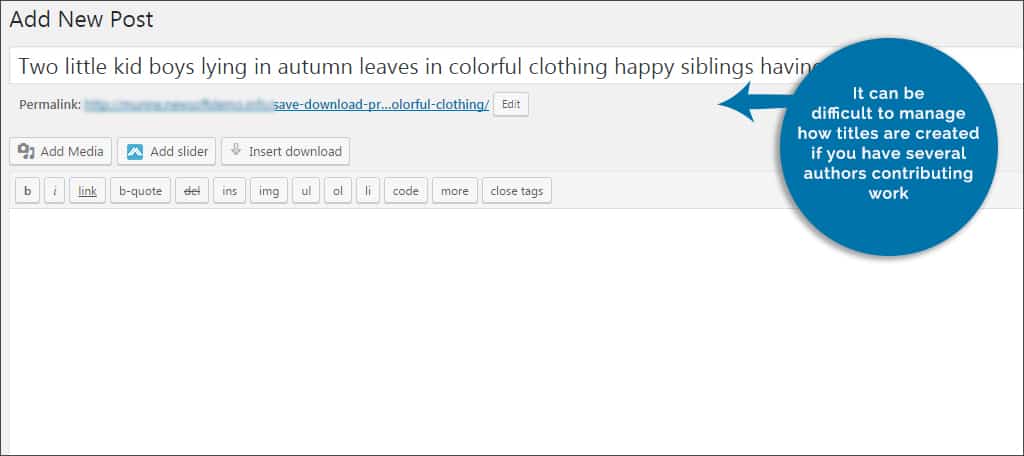
It can be difficult to manage how titles are created if you have several authors contributing work. The last thing you want to do is spend hours going over every post to make sure the titles are compliant. Limiting characters beforehand could save you a great deal of work.
Limiting the titles also plays into search engine optimization practices. Many installations of WordPress use the title of the post as metadata for search engine bots. Of course, this is also dependent on what plugins you have installed for SEO practices.
Unfortunately, not all titles will be able to fit in this “Goldilocks Zone” of characters. Sometimes a longer string of words is needed in order to get the point across. It may still be in your best interest to try and condense the title if at all possible.
Installing Limit Post Titles
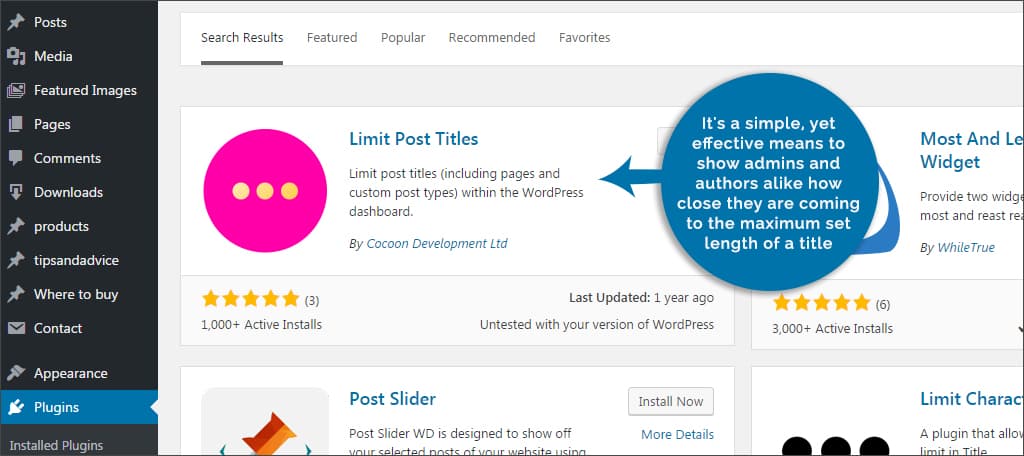
For this tutorial, we’re going to focus on using the Limit Post Titles plugin for WordPress. It’s a simple, yet effective means to show admins and authors alike how close they are coming to the maximum set length of a title.
Go to your “Plugins” area from the WordPress dashboard and add a new plugin. You’re going to look for Limit Post Titles in the search bar. Once you install and activate the plugin, it will add a new function within “Settings” of WordPress.
Go to the “Settings” area and click on the function for “Limit Post Titles.” There are very few options available due to the simplicity of this plugin. However, you can:
Set the “Character Limit.”
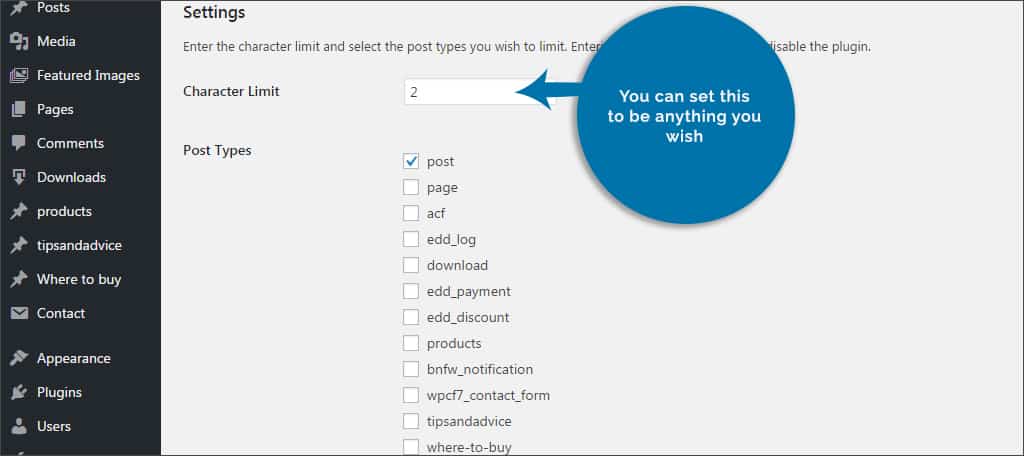
This is where you would put in the number “60” if that is your upper limit of characters for the WordPress post length for titles. In reality, you can set this to be anything you wish.
Set the “Post Types.”
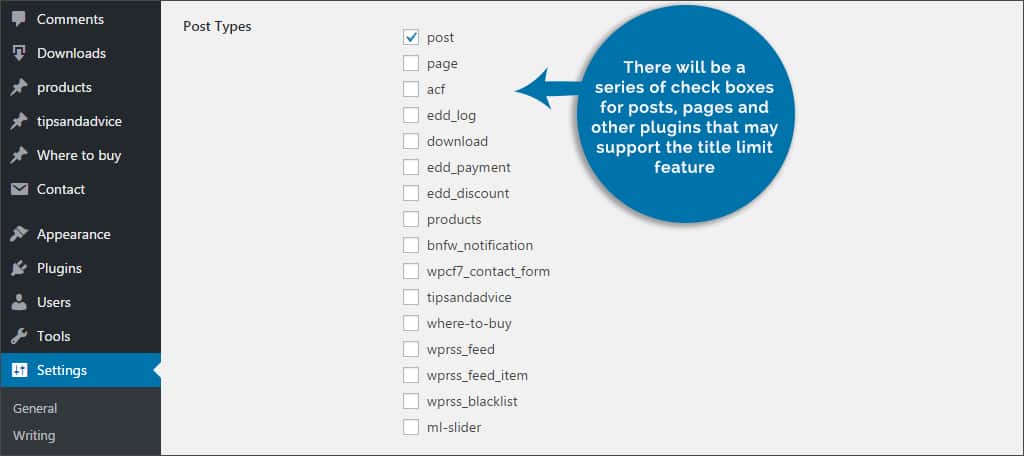
There will be a series of check boxes for posts, pages and other plugins that may support the title limit feature. For example, Easy Digital Downloads may also be limited when it comes to title length. Select the ones you wish to apply this plugin too.
Click the “Save Changes” button at the bottom.
What Does This Plugin Do For You?
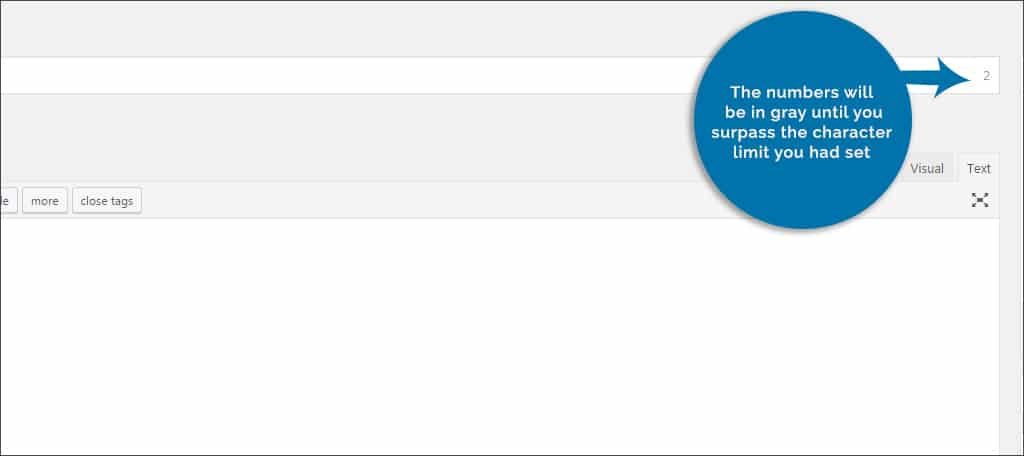
Once you modify the plugin’s settings, it will add a new feature to the editor screen. Your posts will now show a number to the right of your titles displaying the remaining characters if you selected the “Posts” check box in the above instructions.
The numbers will be in gray until you surpass the character limit you had set. Then, they will change to red and prevent the “Publish” button from becoming active. This means that the title will need to be modified before the piece can be made live on your website.
The “Save Draft” feature in WordPress will still be available, however. This means you won’t lose any work even if the title is beyond the accepted length.
What About Changing The SEO Title Of A Post?
In reality, there are two distinctive title formats for any post or page in WordPress. You have the text that everyone reads when visiting the site. Then, you have the title search engine bots use in metadata. By default, WordPress will alter both when you create a text title to be read by visitors.
Some SEO plugins will give you the option to modify the SEO title. Although this does have benefits for keeping the content simple for humans and bots alike, not everyone does this. In fact, many developers simply leave well enough alone and stick with default settings.
Does This Plugin Work With Other SEO Platforms Like Yoast SEO?
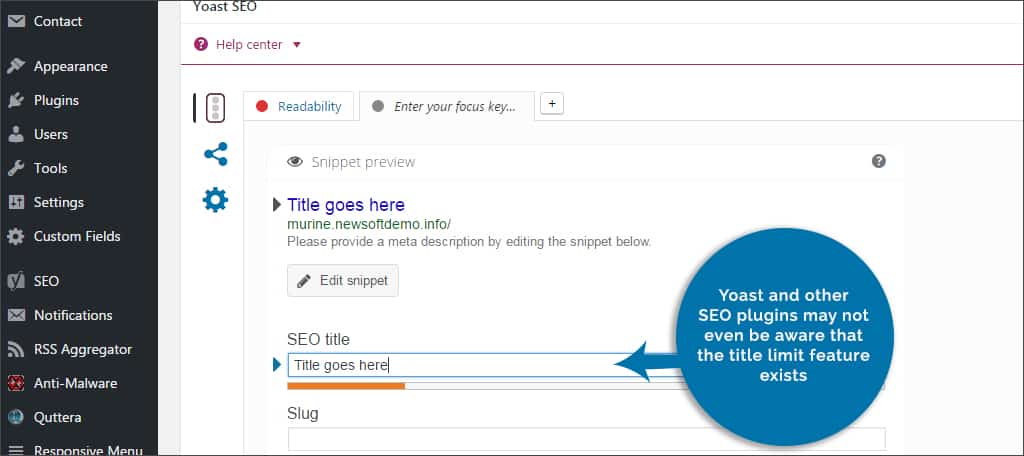
Yes, it does. As of this tutorial, Limit Post Titles and Yoast SEO have no conflicts. In fact, this plugin is merely a small addition to your WordPress editor. Yoast and other SEO plugins may not even be aware that the title limit feature exists.
In a way, this particular plugin may even help the SEO plugins you use. By fine-tuning the title of a WordPress post length in such a fashion, your tools may be able to work even better for optimization. It can help you keep track of your lengths without concern of how it will appear in search engines.
Ways To Shorten Your Title Lengths
 If you find that your titles are too long, you may be wondering what you can do to improve them. Here are a few ideas we’ve thought of that can help.
If you find that your titles are too long, you may be wondering what you can do to improve them. Here are a few ideas we’ve thought of that can help.
Reduce Superlatives
According to Moz, a company specializing in SEO practices, approximately 51 percent of visitors prefer an understated headline.
Here are a couple of examples:
- One superlative: “13 Awesome Ways to Cook Chicken”
- Three superlatives: “13 Awesome Ways Ever to Cook the Best Chicken”
Keeping superlatives to one may impact readers far more than using three.
Be Concise
You title doesn’t need to go into great detail about the content. It should describe what you are writing in a brief manner.
Put the Thesaurus Away
You don’t need to use super long words in order to engage the audience. In fact, keeping it simple and easy to read will help it receive more attention by the general public.
Your post title is how the majority of people on the Internet are going to find your content. You want it to be concise and easy to read even on the smallest hand-held devices. Tools to help you limit those titles may have a great impact in the click-through rate of your website in search engines.
What kind of SEO practices do you implement on your website? How often do you find yourself wondering if a title is simply too long?
