Are you looking for a way to remove old core files from WordPress? WordPress is the most popular website building platform in the world. The platform is regularly maintained and updated to enhance user experiences and security. These updates are for the core files in WordPress, but not every core file is necessary after an update happens.
Unfortunately, WordPress does not automatically remove unneeded core files after updating. This may not appear to be a big deal, but it is. These un-updated files become vulnerable over time and are a prime target for hackers. Today, I will demonstrate how to remove old core files in WordPress using the Old Core Files plugin.
Why Remove Old Core Files From WordPress
Every time there is a core file update in WordPress, the platform will update various files, but some of the files become obsolete and will not be used by WordPress. These files can remain there for a long time if you do not manually delete them. This creates an easy access point for hackers to target.
These obsolete files do not get any of the security enhancements WordPress makes every time it updates. Old un-updated files that are never accessed by anyone are the prime targets of hackers. This goes for other unused file types like theme and plugin files.
Files that get no attention make it easy for hackers to leave backdoors on your website. A backdoor is essentially a way for a hacker to gain access to your website without setting off any of the security. They can use executables and steal valuable information from your website.
How to Remove Old Core Files From WordPress
Today, I will demonstrate how to remove old core files from WordPress using the Old Core Files plugin. This plugin detects and lists old obsolete core files that WordPress does not use anymore. You can directly delete old core files in WordPress with this plugin. Deleting these old files will not improve the performance of WordPress, but will make it safer.
Whenever you are relying on a plugin to delete files, it is always a good policy to create a backup of your website. This will ensure that if any mistakes are made, you can use the backup to revert to before the mistake was made.
Installing Old Core Files
Let’s start by clicking on Plugins and selecting the Add New option on the left-hand admin panel.
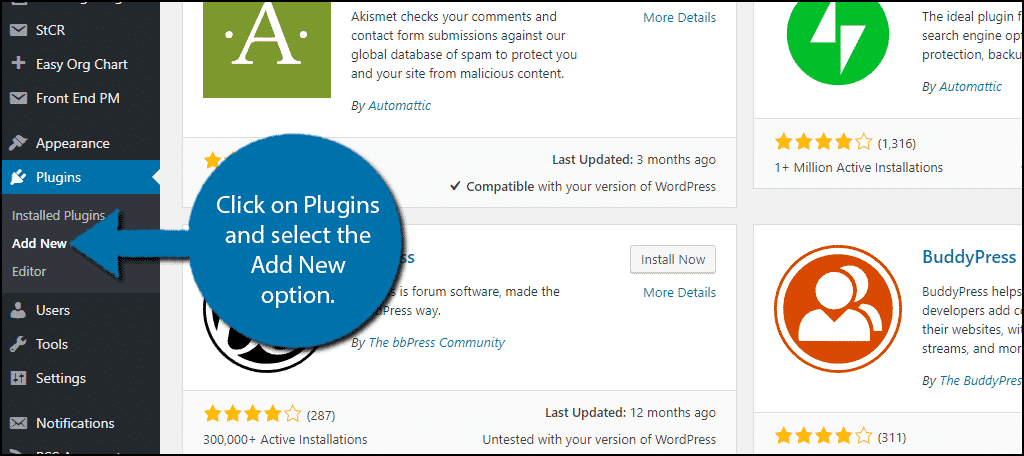
Search for Old Core Files in the available search box. This will pull up additional plugins that you may find helpful.
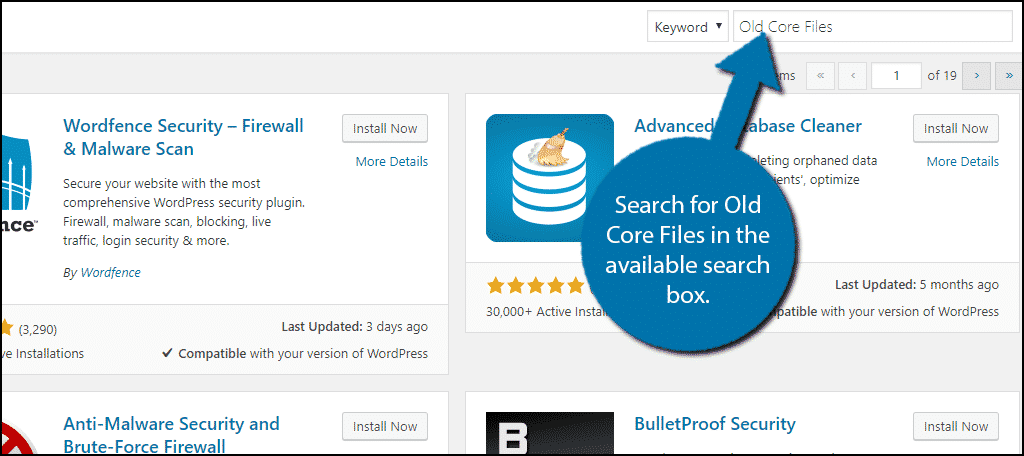
Scroll down until you find the Old Core Files plugin and click on the “Install Now” button and activate the plugin for use.
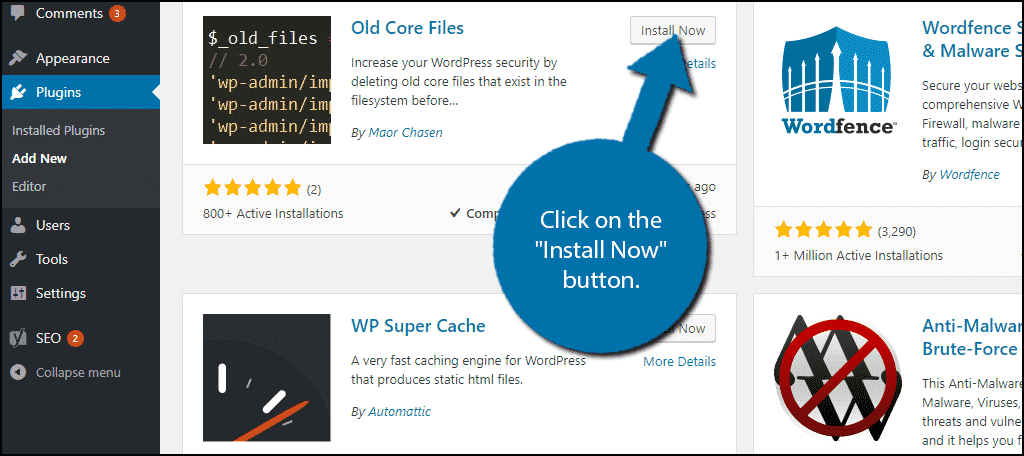
On the left-hand admin panel click on Tools and select the Old Core Files option. This will pull up the main settings page.
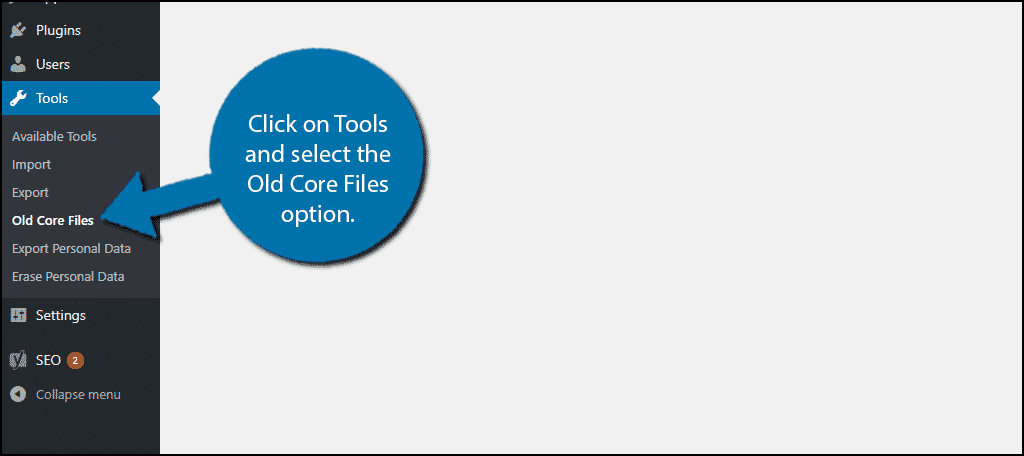
Using Old Core Files
This plugin is really easy to use. There are two viewable options, “Existing” and “All”. It is very important to understand the difference.
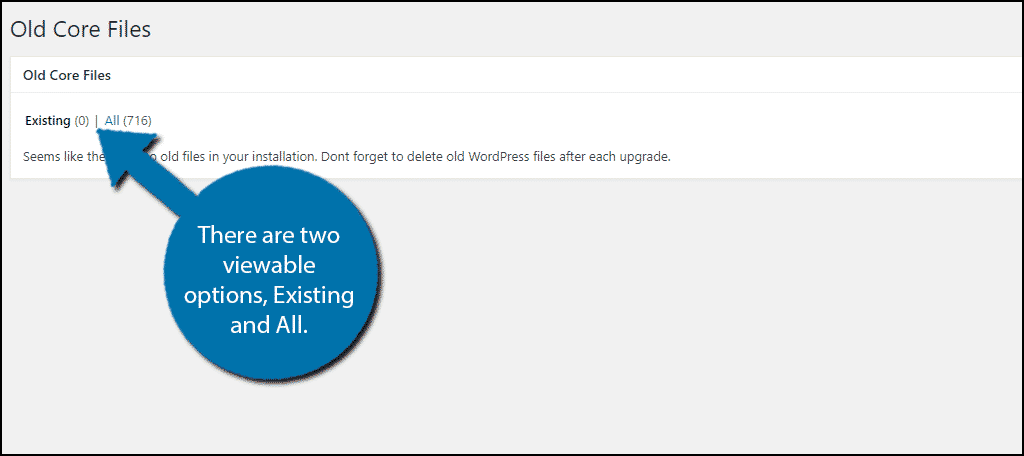
“Existing” refers to all of the obsolete core files found on your website. If files appear under this section, there will be a delete option. Use the option to delete these unused files to secure your website.
“All” refers to every core file found on your website. There will not be a delete option for these files through the plugin. Do not try to manually delete the files that are listed under this section. Your website will no longer work if you do.
Congratulations, you have successfully learned how to delete old core files in WordPress. This will improve WordPress security by removing vulnerable files that hackers can take advantage of. Many security plugins will delete these files automatically, so if you do not see any existing files, it is probably because of them.
Keep WordPress Secure
Keeping your website safe against hackers and other threats is not an easy task. It is important to remove vulnerable files from WordPress. The most common files include old core files, plugins, and themes. Most of the vulnerable plugins and themes are no longer activated but remain installed.
For this reason, you should delete any plugins or themes you are no longer using. You can easily reinstall any plugin or theme in a matter of minutes, so there are no positive reasons for keeping unused files in WordPress.
How easy do you find the Old Core Files plugin to use? Do you regularly delete unused plugins and themes?
