Using shortcodes in WordPress is a very powerful tool. They allow you to accomplish a function from a plugin simply by displaying the code. However, sometimes you need to remove or search and replace a shortcode. This can be tedious, especially if you don’t know where to look.
There are a couple of different ways to perform a shortcode search on your WordPress website. Of course, you can use a specific type of plugin that will make the process quick and easy. You can use code in your funtions.php file. However, this style is outdated and difficult. We will focus on plugin use in this tutorial.
Let’s take a look at how you can replace old shortcodes or delete them altogether.
What are Shortcodes?
If you have been using WordPress for a while, then you have definitely come across the term “shortcode.” They are a very helpful feature that WordPress uses to allow you to accomplish more complex things on a website.
Simply put, a shortcode is a small piece of code that you see when using some plugins in the back of your WordPress admin dashboard. The code is shown inside brackets that surround it. It will look something like this:
[this is a shortcode]
You can put it anywhere within WordPress posts, pages, and widget areas. The code will perform a specified function, depending on what plugin you are using and how it relates. For example, it may display a gallery, or a video, or something else related like category posts.
Shortcode Pros and Cons
It is true, shortcodes make life much easier when it comes to design. Set up a particular plugin in the back-end of your website, and then a generated shortcode will allow you to easily place your design or function into a post or page. This saves time and effort, and you don’t have to touch any type of PHP, CSS or HTML code.
However, it is still not recommended that you overuse shortcodes on your website. Too many shortcodes can be problematic, especially if your theme already comes equipped with a bunch of its own shortcodes.
If at all possible, it is ideal to keep shortcode use on a website under control. You can talk to a theme author or a plugin author and see if there are alternative ways to accomplish what you want to do.
This way, you won’t be constantly updated and replacing shortcodes that evolve fairly quickly over time. However, if you find yourself in that exact situation, then the plugin we are going over together below will take care of this for you quickly and easily.
Are Shortcodes Hard to Replace?
It’s not that shortcodes are hard to replace. It’s that unused shortcodes will stay on a page or post even if the plugin you were using has been deactivated and deleted.
This can become a problem over time if you have used a lot of different shortcodes in multiple places on your website. Oftentimes, shortcodes need to be updated or replaced. You may have forgotten all the places you put these codes and have a hard time locating them.
Furthermore, as stated above, whenever you delete a plugin that uses shortcodes, the shortcodes will still remain on your posts and pages. This doesn’t hurt your website, but it does make it awkward for your audience, as they see the codes displayed as part of the content. This can be confusing and unprofessional.
So how can you easily search and replace a shortcode in WordPress? Sure, you can go through all of your content and try to find unused shortcodes. However, this can take an enormous amount of time, and you are likely to still miss some.
Instead of doing that, you can perform a quick and easy shortcode search using a fantastic little plugin. This will save you a lot of time and give you peace of mind knowing that you performed a search and all relevant shortcodes were replaced or deleted.
Let’s take a quick look at the plugin in question.
Search and Replace
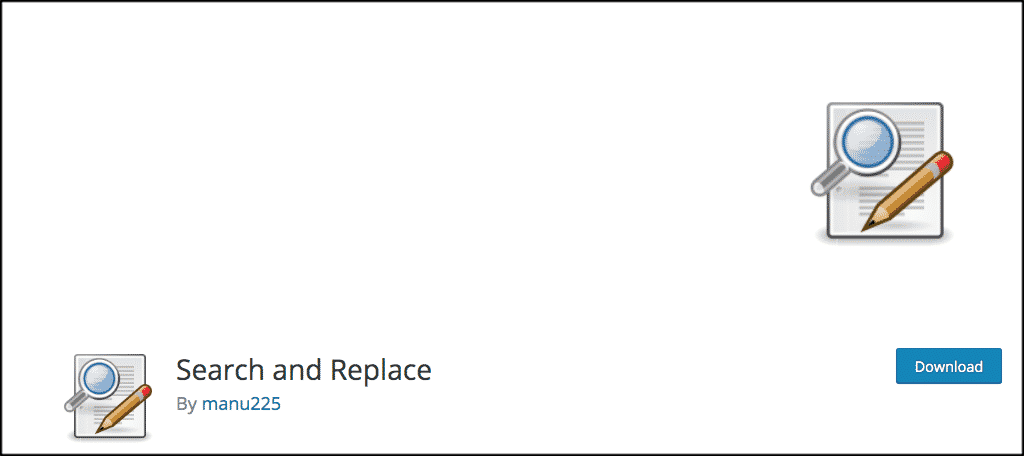
The Search and Replace plugin is a simple, lightweight, straight-to-the-point plugin. Simply put, this plugin allows you to easily search and replace a shortcode on your website anywhere it is saved.
There is actually not much more to say about it. Once it is installed and activated, you will be able to easily search for shortcodes in your site’s content database and replace them with any text you want. Or, you can simply delete them.
Note: The plugin allows you to actually search and replace all types of content in posts and pages. However, we are going to use it in order to replace old shortcodes.
Let’s take a look at how to install and set the plugin up for use.
Install and Activate Search and Replace
In order to search and replace shortcodes, you first need to install and activate the plugin. You can do this by going to the Plugins page in your WordPress admin dashboard.
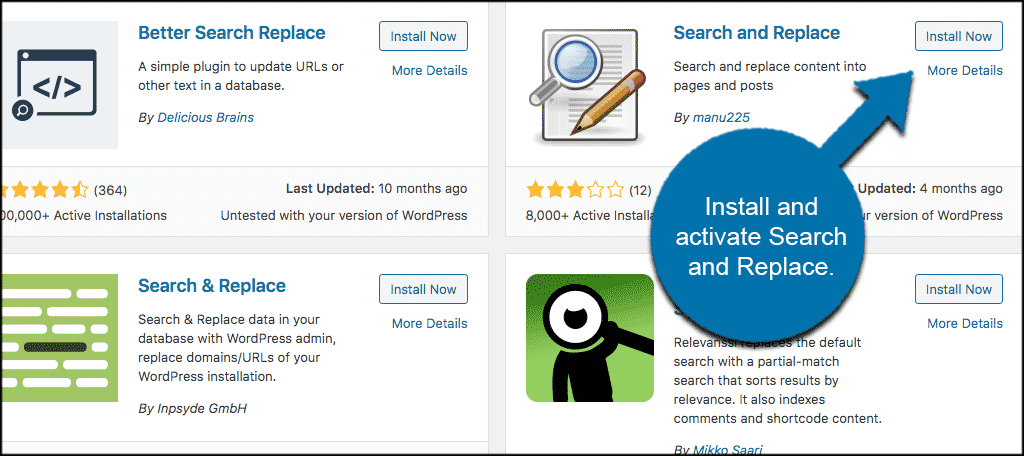
Once the plugin has been installed and activated, click on the “Search and Replace” menu tab. This is located on the left side menu of your WordPress admin dashboard.
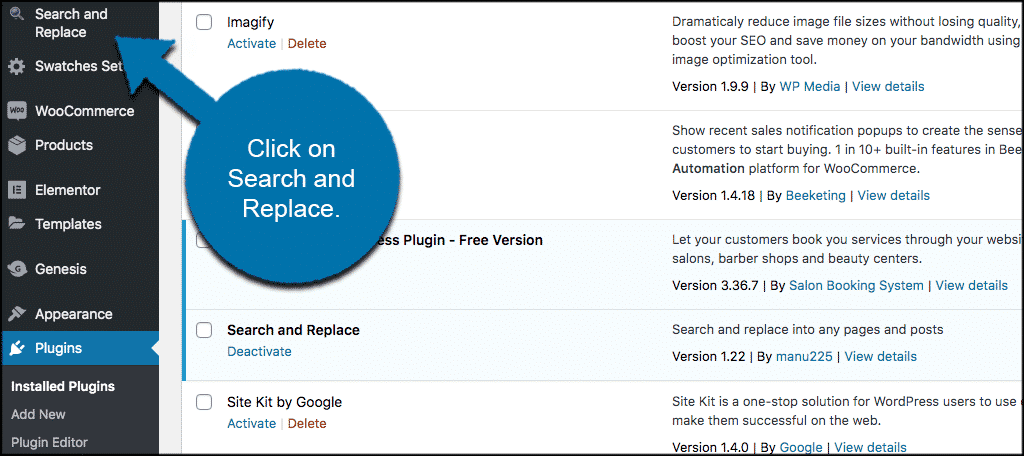
This will take you to the main page for the plugin. Here you will be able to search and replace a shortcode quickly and easily. Let’s take a look at how to do it together.
Search and Replace a Shortcode
At this point, you should be on the main page of the plugin. There is no setup. However, this is where you will actually search and replace or delete all the shortcodes you need to.
There are two main sections. The top of the page has a simple search and replace box.
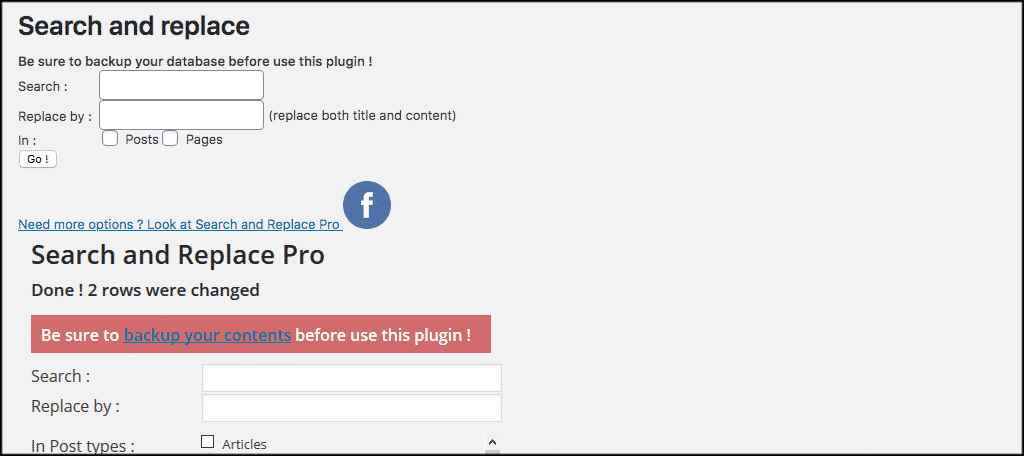
The plugin is very easy to use. Simply put the shortcode that you want to replace in the “Search” field. Then, put the term or another shortcode you want to replace it within the “Replace by” field.
Be sure to click on either the posts or pages box to perform the search. Or you can click on both of them.
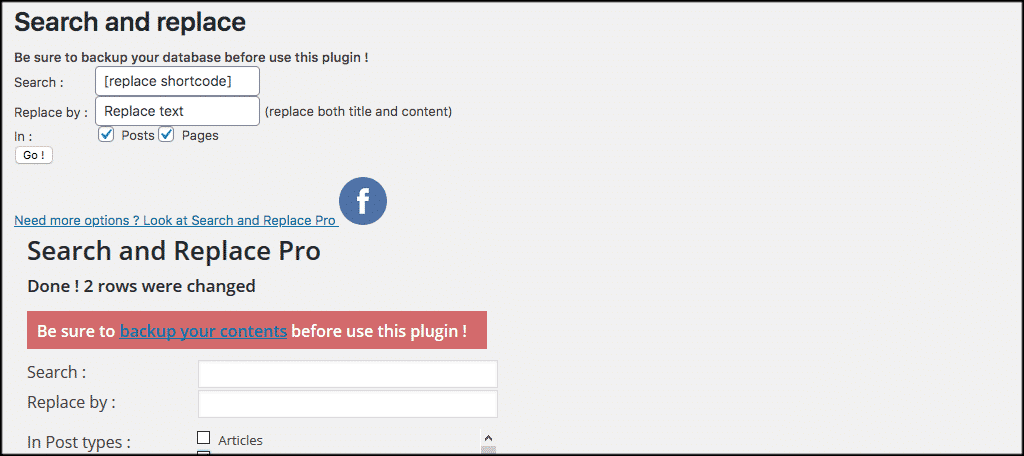
Now, click on the “Go” button to perform the operation. That’s it. Any shortcodes you have on your site from the search box will automatically be replaced by the term you chose.
Simply repeat that process until you have searched and replaced every shortcode needed on your website.
Note: The plugin does have a pro version. You can click on the link to view it and buy it should you feel that you need it. There will be more options available, which could make the process even faster. That being said, the free version of Search and Replace works great!
Final Thoughts
The use of shortcodes on a WordPress site is just one of the many great things that makes building with WordPress so unique, easy, and fun. However, it is still ideal to keep your use of shortcodes under control due to constant updating issues and possible theme and plugin conflicts.
If you do find yourself in a place where you have to try and search and replace a shortcode on your site, then the Search and Replace plugin is perfect for you.
Give the plugin a try. Did you find that searching for unused and outdated shortcodes was easy? Have you needed doing this in a different way?
