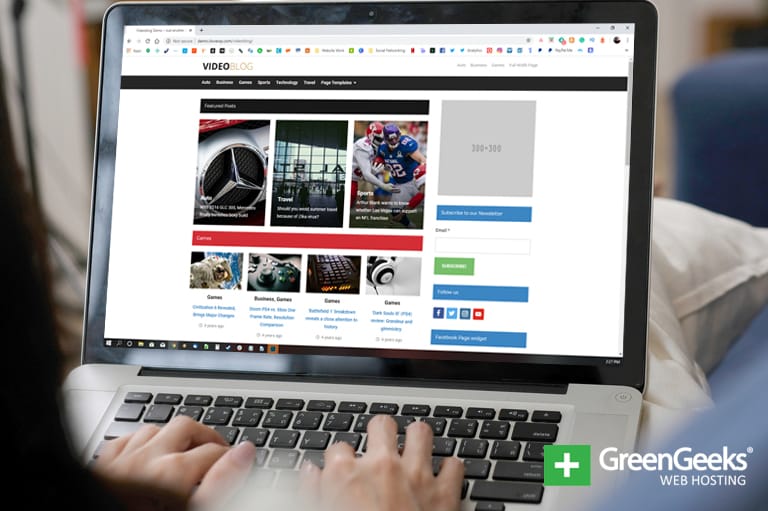
If your dream is to create a website like YouTube, getting started may be easier than you think. I know there are people out there scratching their heads, wondering who would create a video website when we already have YouTube.
That kind of thinking is understandable, but kind of odd. These are probably the same people who were posting on Usenet in 1998 saying, “Google? What do we need that for, we already have AltaVista!”
The point being, the dominant medium of the day is never invincible. Something will always come along to replace it. Keep in mind, MySpace was doing well before Facebook.
But most people who start a video site aren’t trying to replace YouTube. They’re serving a niche that YouTube doesn’t serve. That could be video that’s only of interest to a small group or organization, or even a family video site. Or something private, without the far-reaching tentacles of Google/YouTube.
Whatever the reason, you can start a video site, and you can start it today. We’ll show you how to do it.
The Necessary Building Blocks for Any Video Website
A Unique Focus
For most people, video sites begin and end with the big guys like YouTube, Vimeo, Dailymotion, and Twitch. As I mentioned, just because there are dominant players doesn’t mean you shouldn’t start up a site that essentially competes with them.
But you’ll have a better chance to make an impact if you offer something the major players don’t. That “something” is you.
The Time or Resources Needed to Promote Your Site
Building a site is only the first step. Once you’re up and running, you’ll have to work at attracting visitors and participants. We’ll talk about some of the ways to do that, but they all require an investment, either of time or money (or even both).
A Video-Serving Platform
That platform can incorporate a mix of hosting services. You don’t need to start on an expensive service; you can use economical shared hosting for the website. When the site grows, you can expand to use storage services like AWS, Google, or other cloud services for file storage and retrieval. Or move to a VPS or dedicated server to keep things in one place.
How to Build a Video Website Like YouTube
Cloud services? VPS? Don’t worry; you don’t need a developer to get your site up and running. All you need are a few essentials.
Start With a Web Host and a Domain Name
Choose a hosting company that can grow with you, like GreenGeeks. To get started, all you need is hosting space and a domain name, but it’s good to go with a host who can accommodate future changes in your website’s needs.
GreenGeeks can do that, offering VPS and dedicated servers, and an experienced staff that can assist with moves and upgrades.
Why It Makes Sense to Use WordPress
You can build a website from scratch, but unless that’s your hobby or profession, there’s no need to do it. With WordPress, you can create a website like YouTube, or like practically any other site for that matter. Take advantage of years of development by a large team of people who are a lot smarter than we are.
Install WordPress and let it do all the heavy lifting. All you have to do is install a theme and a plugin or two.
WordPress Themes for a Video Share Website
Themes are highly subjective, so you have to go with what looks good to you and works for the video layout you choose. But here are a few suggestions to get you started.
VideoStories
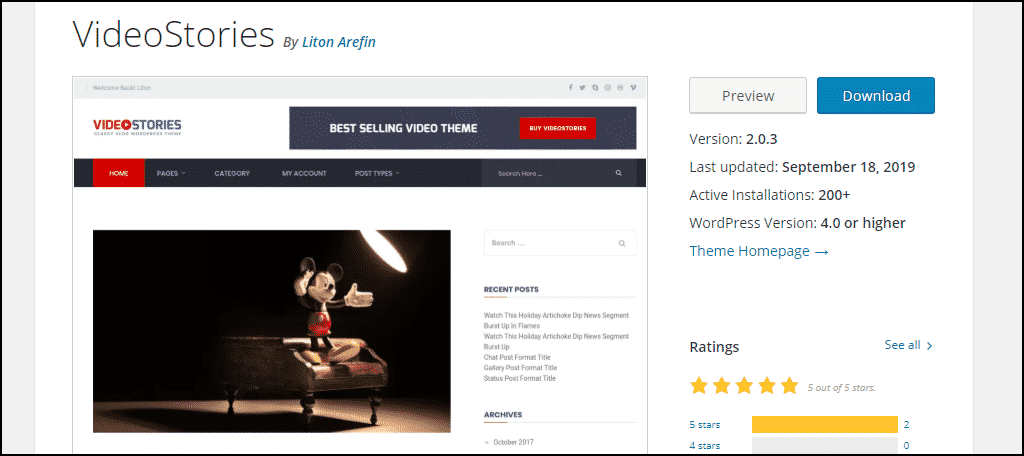
VideoStories calls itself “a video solution for video related websites.” It delivers on that promise by providing a theme that works for video or movie websites, as well as an IMDb-type review site. It also utilizes the newer WordPress Gutenberg layout blocks.
There are also a lot of VideoStories child themes that you can take a look at to accentuate the experience even further.
GoVideo
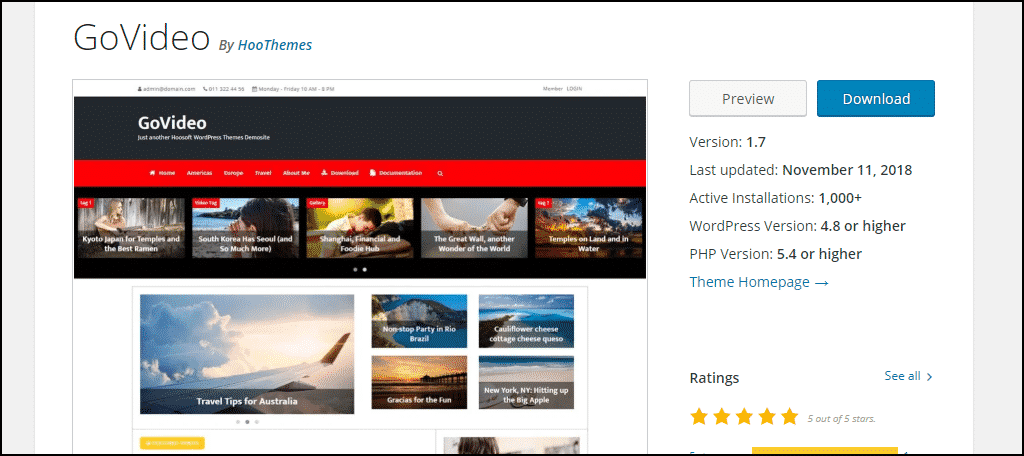
The GoVideo theme provides live customizer options so you can preview changes. And custom widgets give you more design options. It is built with Bootstrap, HTML5, and CSS3, so it’s fully responsive regardless of the device or screen size. And when you build a website like YouTube, you want visitors to view the video on any device without difficulty.
Seos Video
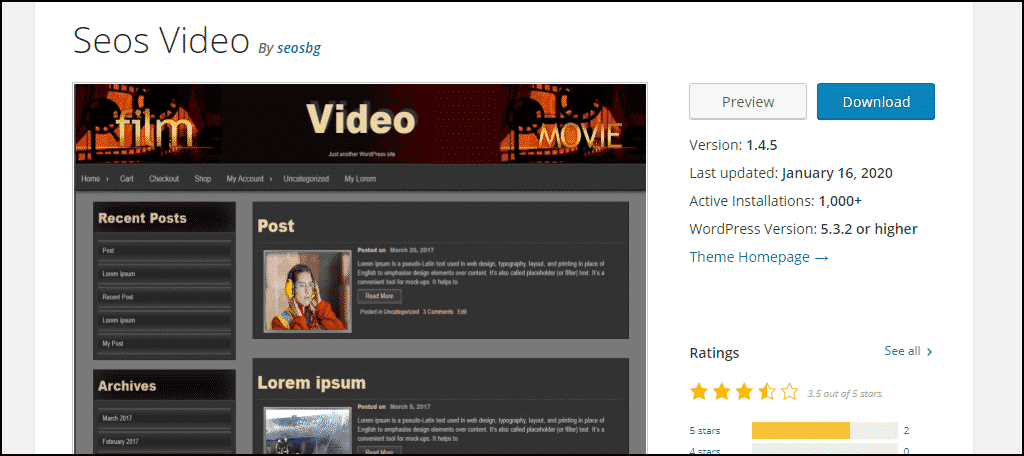
Seos Video is not only for videos and movies, but also works for music, shopping, or editorial websites. It comes with a custom background, colors, header, logo, and menu. Featured image header, featured images, flexible header and footer widgets make for unparalleled design flexibility.
Videoblog
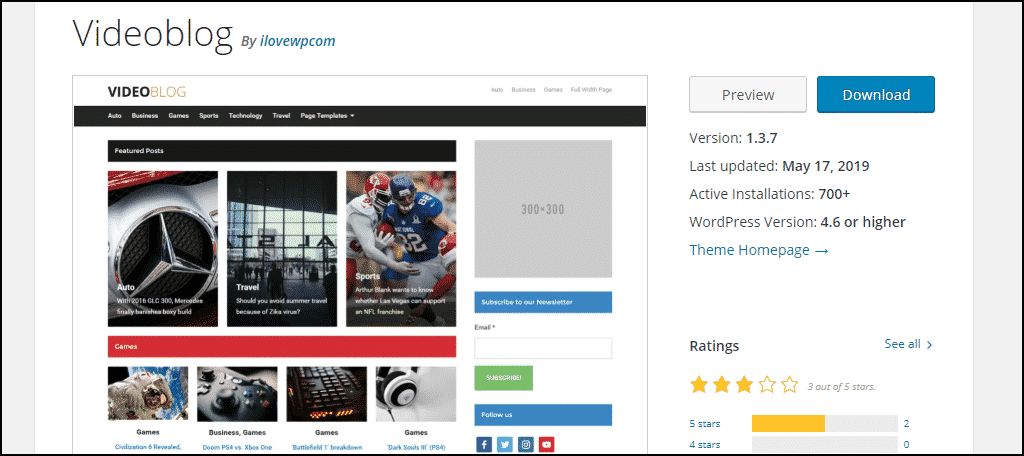
Videoblog is a traditional blog or magazine theme built to showcase content using intuitive design and a two-column layout. The front page highlights the primary posts and can feature as many as five different categories.
WordPress Plugins for Your Video Website
FV Flowplayer
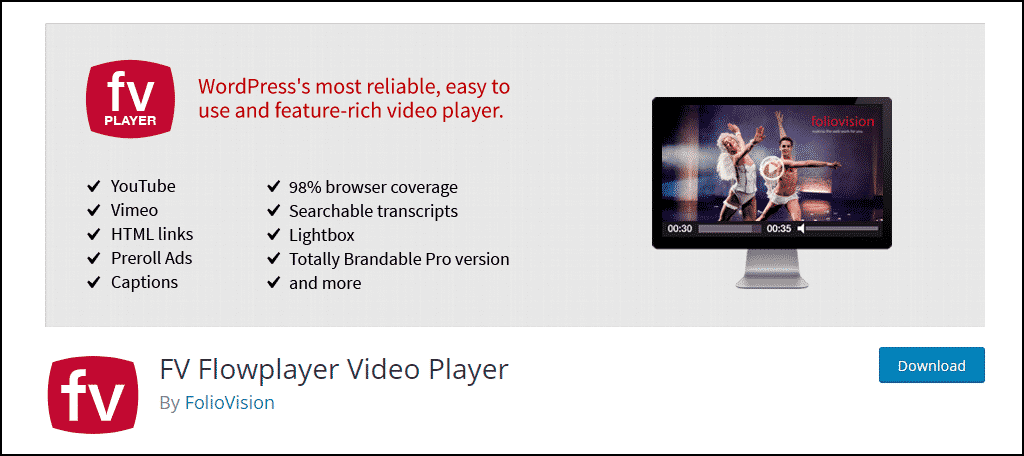
FV Flowplayer is used to embed FLV or MP4 videos into WordPress posts or pages. It provides 98% coverage on mobile devices with Flash fallback for older browsers. FV Flowplayer remembers video position, lets you build playlists, and use unlimited instances in a page or post.
WP Video Lightbox
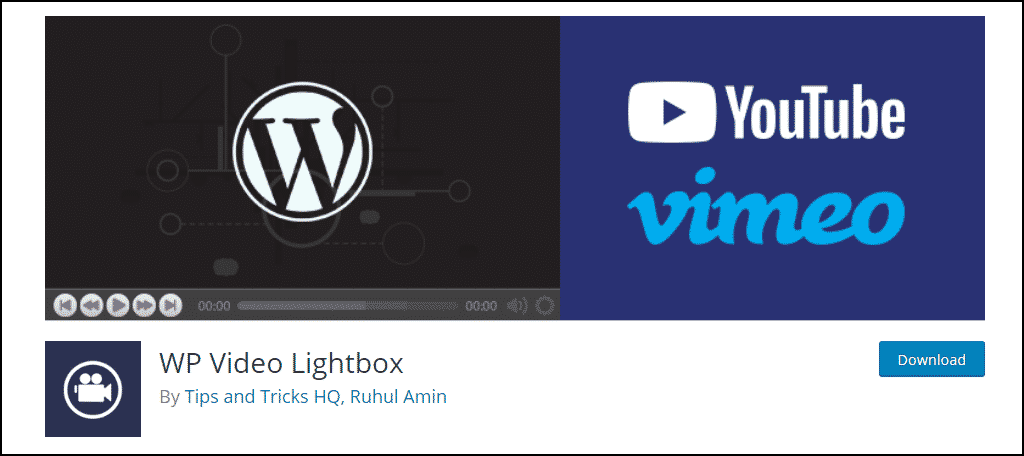
WP Video Lightbox lets you embed videos on a page using a lightbox overlay display. User-controlled autoplay, opacity, and resizing are just a few of the options available. Deeplinking, gallery generation, handy keyboard shortcuts, and a built-in compatibility fallback for IE6 is also included. Yes, some people still use IE6.
Lazy Load for Videos
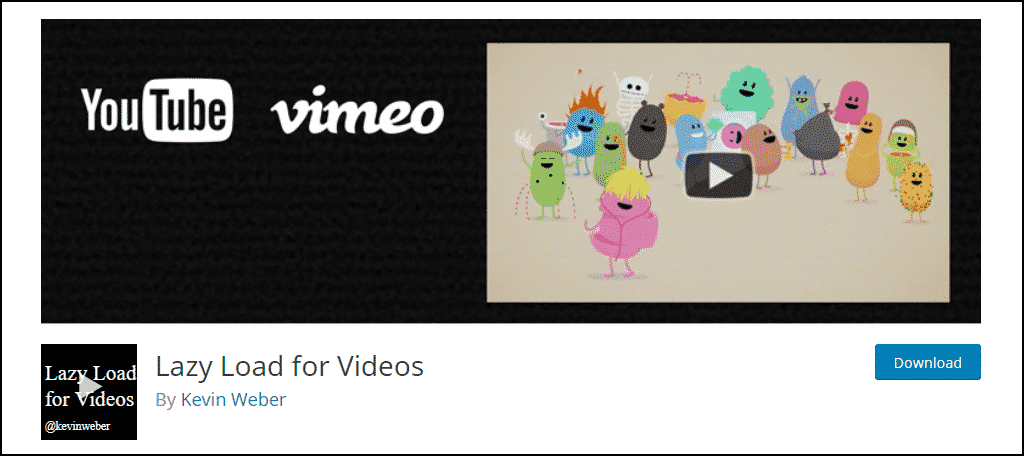
Lazy Load for Videos improves page load times, replacing embedded YouTube and Vimeo videos with a clickable preview image. It only loads videos when the user clicks the preview image, so no unnecessary scripts are loaded. For more information, check out our tutorial for Lazy Load for Videos.
Video Slider – Slider Carousel
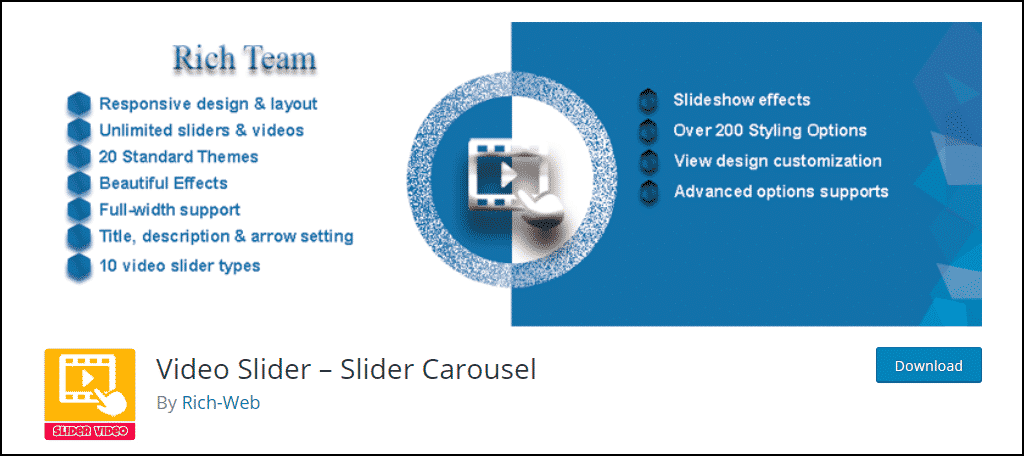
Video Slider creates fully responsive video sliders that work on all mobile devices. You can add videos from YouTube, Vimeo, Vevo, or self-hosted MP4 video. We may be nearing the point where sliders and carousels are becoming a little old-fashioned, but they’re still popular and widely used.
Video Embed & Thumbnail Generator
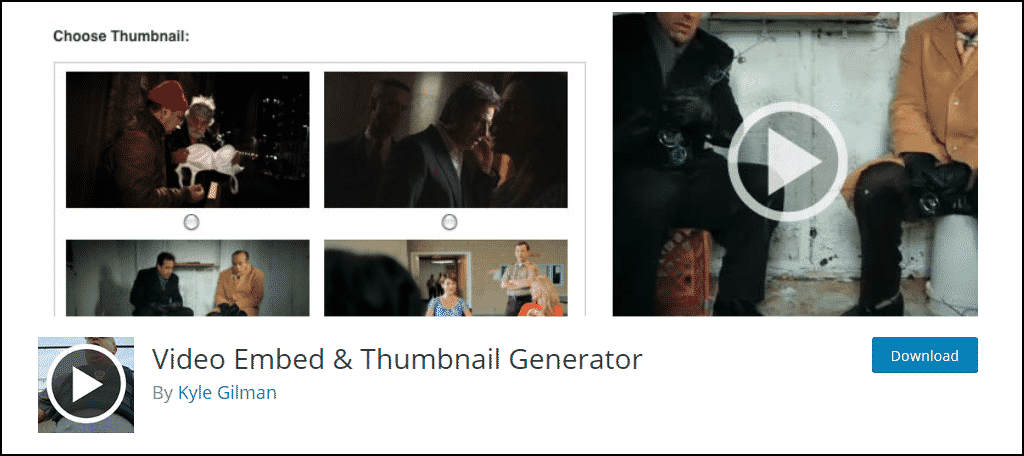
Video Embed & Thumbnail Generator adds fields to the video uploaded to the WordPress Media Library that lets you make thumbnails with a few clicks. The plugin will send events to Google Analytics when users start, when they reach certain percentages, and when they complete viewing videos. The only potential drawback of this plugin is its incompatibility with the Gutenberg editor. However, this is a small price to pay for making a website like YouTube if it means keeping visitors engaged.
Share Your New Video Site With the World
You’ve built it, and now it’s time to draw attention to your new site and start growing your user base. All the usual channels can be of use, here are some suggestions to get you started.
Social Media
This is always going to be the first stop on any promotional journey. The best way to get people to come to your site is by being visible and engaging. And the best place to do that is on social media sites. Post short videos on Instagram, Twitter, and Facebook and link back to your site. The more bait you put into the water, the more fish you’ll catch.
YouTube
I know, you’re here to replace YouTube. But that doesn’t mean you shouldn’t use it to your advantage. There are a lot of eyes on YouTube, so if you cross-post some of the videos from your site on YouTube, you can gain visitors. Make sure the link back to your website is in your bio, and you link from the video descriptions back to the videos (or related videos) on your website.
Forums
I know, I know, forums are dead. Only they aren’t. Discussion forums like Reddit can drive vast amounts of traffic to a site. If you can find kindred spirits on Reddit and maintain a presence there, you can grow an audience for your new website very quickly. Don’t abandon the old standbys. They’re still around because they work.
Advertise on Other Video Sites
If you have a budget for it, nothing can get traffic to your site like advertising. Take advantage of advertising opportunities on YouTube and other video sharing sites. YouTube offers better targeting than some other sites, so your spending there will usually be more productive. As with all advertising, getting new visitors to your website is one thing; keeping them there is up to you.
Why Build a Website Like YouTube?
To Become a Destination
If you’re serving a specific audience, you can quickly become the go-to destination for the video that the audience craves. If you can come up with a new twist on interacting with video content, you’ll quickly become the place to be. That’s easier said than done, of course, but most worthwhile things are.
To Serve a Specific Audience
That audience can be friends or family. A group, club, association, company, or clan. The audience can even be yourself. Think about it. A lot of great websites were created because someone wanted to share their interests with the world. If you start any project by doing something you love, that love will be evident in every aspect of the project. And it will attract others who share your passions.
To Learn
You could say that about starting any website that you’re going to learn something new. But that’s because it’s true. Especially with ever-changing technology like video. In the process of building your dream site, you’re going to learn technical skills that you may not have picked up elsewhere.
Humans Are Visual Animals
If you can provide them with visual content, you can attract them. If you can provide them with exceptional visual content, or a new spin on interaction, you can keep them coming back.
Now that you have the building blocks for a video site, we look forward to seeing what you do with them!
