GreenGeeks is happy to announce a new Ticket Validation system for support tickets opened via email. This will further protect your account and prevent unauthorized access. This new implementation will begin May 17, 2022.
What does Ticket Validation mean?
When opening a new Support Ticket by sending a message directly to support from your registered email on file with GreenGeeks, you will be required to take an additional step to validate the ticket before GreenGeeks will take any action on your support request. This is being done as an additional layer of protection for your account. To avoid the verification step, we recommend that you submit all of your support requests from within your GreenGeeks dashboard.
How to Avoid Ticket Validation?
GreenGeeks recommends opening your Support Ticket directly from within your GreenGeeks dashboard. Support Tickets opened from within the GreenGeeks dashboard are automatically validated, and no further verification is required. Your support request will be immediately worked on.
If you continue to send in email directly to support, you will need to follow the steps outlined below.
How do I validate my ticket?
To complete the validation process, login into your GreenGeeks dashboard and access the newly opened ticket.
Once on the ticket view page, you’ll select the related service for this request from the dropdown box.
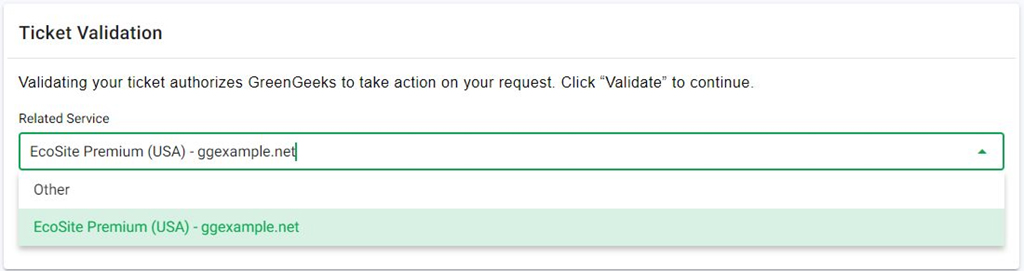
After selecting the related service for this request, click the Validate button to complete the process.
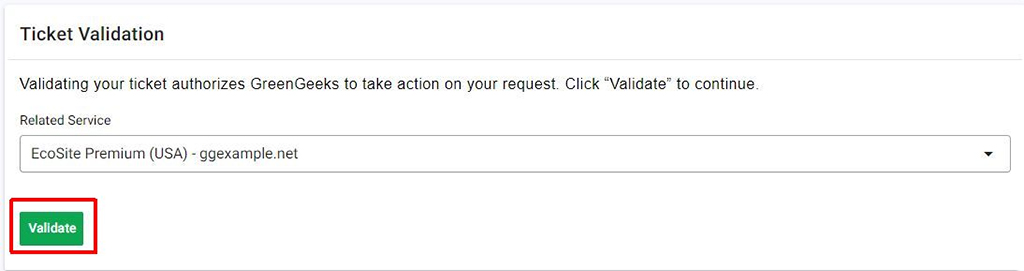
Clicking the Validate button will mark the ticket as Validated and automatically re-open the ticket so the GreenGeeks Support Team can begin processing it.
Why is this additional verification necessary?
This additional validation is for your protection as it’s not uncommon to forge an email sender.
By requiring customers who open tickets via email to Validate the Support Ticket before we begin processing the request, GreenGeeks is able to confirm that the individual opening the Support Ticket has access to the GreenGeeks dashboard.

