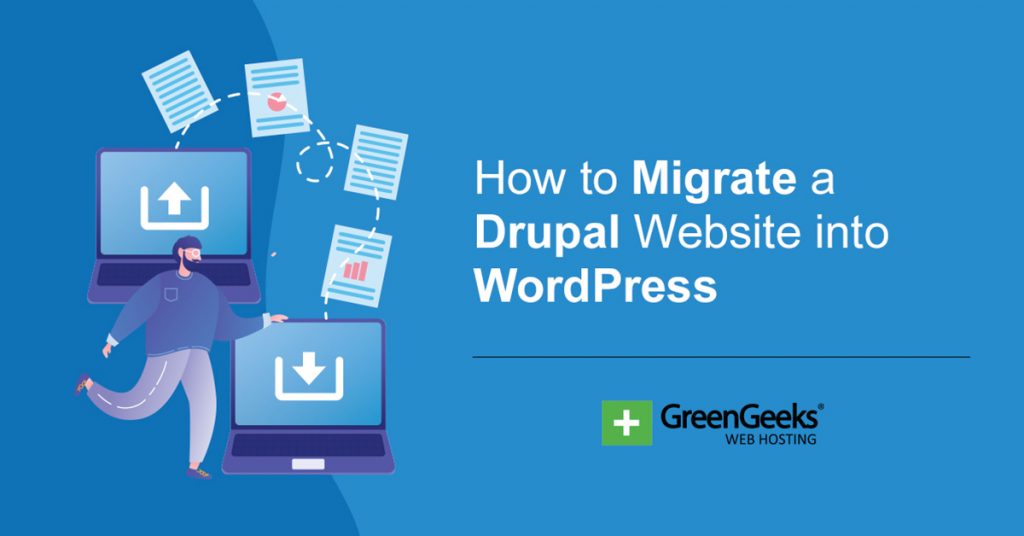In our online-driven world, creating a website for your company is not optional. Yet, for most small businesses, the cost of hiring web developers is far too high. The good news is that building your own website isn’t very hard, at least if you if you’re using WordPress.
Today, I will cover how to make a website for business in record time.
What Is A Company Website?
A company website is one that is designed to display your business information. This can be anything from a static page that lists services, processes, and contact information, to more elaborate online stores.
Due to how many options exist for company websites, the best I can do in this guide is share a general overview and leave the finer details up to you.
That said, there are some key points that every business website should include. Some of these are:
- Contact Information
- Business Hours
- Location
- Delivery Range (If Applicable)
- Work Range (If Applicable)
- Pricing/Estimation
Some businesses may have some very specific things they need to include. For example, a restaurant probably wants a copy of its menu online, whereas a landscaping business may list its services.
The best piece of advice I can give is to check out other websites from similar businesses.
How to Build A Company Website
Step 1: Choose A Web Hosting Company And A Domain Name
The first major decision you need to make is choosing a web hosting company. This is typically the real cost associated with building a website yourself.
To put it simply, a web hosting company will rent you a web server that you can store your website on. Every time someone visits your website, they’re actually connecting to that server.
As you can imagine, the quality of that server dictates your website’s performance.
On top of renting out the server, they are also in charge of maintaining it and ensuring it works 24/7.
The good news is that there are a ton of web hosting companies to choose from, which help keep prices low. However, it’s also a double-edged sword because not all of them are equal. The quality of the service can vary wildly, which is a big problem for a business.
That’s why here at GreenGeeks we strive to deliver the best experience possible for all customers. In this pursuit, we have become one of the top web hosting companies in the industry. And even more important, we did it while fulfilling our commitment to the environment.
For every new web hosting account, we plant a tree, and we also calculate how much energy that website uses. We then purchase three times that amount in clean energy, which makes any website we host carbon negative.
During the account setup, you will also need to choose a domain name. Since this is a company website, the domain name should just be the company name. But if you need to get creative because it is already taken, try to keep it short and easy to remember.
Step 2: Choose A CMS (WordPress)
Next, you need to choose a platform with which to build your website, and while there are a ton of options to consider, let me save you a lot of time and tell you to use WordPress.
WordPress is an open-source CMS that dominates the industry due to the high level of customization it offers while still being accessible to complete beginners. It is not an exaggeration to say that a middle schooler can build with WordPress.
It has achieved this dominance thanks to the large library of plugins and themes.
Plugins are small software packages that add a specific feature to your website, just like apps do for your smartphone. For example, if you need to show off a menu, you can download a menu plugin to create one.
It’s really straightforward and there are thousands to choose from.
A theme is a collection of stylesheets and templates that dictate the appearance of your website. You can customize every element inside of a theme through a series of settings.
In some cases, code may be necessary, but this is very rare and only applicable to complicated designs.
Step 3: Choose A Theme
Once you install WordPress, the first thing you should do is pick out a theme. This determines the appearance of your website, and in many cases, what is possible.
In other words, a theme is the focal point of small business website design. However, this really depends on the type of website you are creating.
For example, if your website is planning to be static, like a landscaping business or a tutoring service, picking out a theme that focuses on that design is important. Likewise, if you plan to run an online store, you’re going to need a theme that specializes in eCommerce.
Each theme has a lot of options. At the time of writing this, there are well over 4,000 free themes to choose from. And there are several thousand premium themes you can choose to use as well.
So what’s the difference?
A premium theme will cost a one-time fee, typically somewhere between $30 and $50, but typically come with a variety of premium tools. Most commonly they come with page-building tools that would normally cost money on their own.
The number of choices is way too high, so the best I can recommend is to spend some time surfing through the theme library to find one you like.
Step 4: Choose Plugins
One of the last steps is to now choose what plugins your site will use.
That said, a static website may not even need a plugin. If you plan to have a one-page website that just contains contact and basic pricing information, well, you don’t really need anything fancy for that.
The tools available by default will be more than sufficient.
Yet, if you plan to have customers contact you through your website, you’d probably need a contact form plugin. Or let’s say you have live entertainment at your establishment, you might want to set up an events calendar to let visitors know what’s happening on what day.
If you are going to build an online store, well, there’s no better tool than WooCommerce. In fact, it’s WordPress’s not-so-secret weapon when it comes to eCommerce.
Once you add some plugins you like, it’s time to add all of the information to your website.
Step 5: SEO & Marketing
Now that you have your website in shape, you now need to start thinking about how visitors will find it.
Again, this really depends on the business you run, which is why we need to discuss SEO vs local SEO. Most people who are looking to build a website understand that SEO determines how well your website ranks on search engines like Google.
Yet, ranking high in areas you don’t operate in doesn’t really help a lot. Instead, this is where local SEO comes into play. For businesses like restaurants, landscaping, home improvement, tutoring, etc, you typically work within a small range from your location.
For example, a restaurant will typically advertise itself in the town it is located in. This is because the core customer base will be local. If a customer searches for a restaurant “near me” (a local search), you want your store to be first on that list.
On the flip side, if you are building a company around selling products online, well, the location you advertise in doesn’t matter. Ensuring that your advertising is reaching the desired customer base is critical for success.
Making A Website for Businesses Is Easy
To be perfectly honest, building a website has become very easy over the years. It no longer requires coding knowledge and can be done in just a few hours. And since it has become a requirement for any business in 2022, that’s a good thing.
Don’t wait another minute; build your company website today with WordPress.