
What is your target audience? This question can be answered with the right application. One of the first things many owners do is add some kind of tracking platform to the website.
Not only does this help keep an eye on traffic, but the data may be invaluable in terms of growth and development. This starts when you add tools such as Google Analytics to WordPress.
The collection of data will help you create the perfect site for your target audience.
What Is Google Analytics?
Google Analytics is an online application that monitors the traffic of your website. Everything from the location of visitors to the amount of time people spend reading your pages is within this platform.
It’s one of the most prolific tools website owners use for developing strategies relating to content as well as design.
6 Great Plugins to Add Google Analytics to WordPress
1. Google Analytics

One of the easiest plugins to use derives its name directly from the tool: Google Analytics. This simple plugin only requires the “UA” number from creating your Google Analytics account.
Once this is put into the plugin’s settings, it will do the rest. It does offer a few options such as excluding certain WordPress users or admins to help streamline the data.
2. TechGasp Google Analytics Master
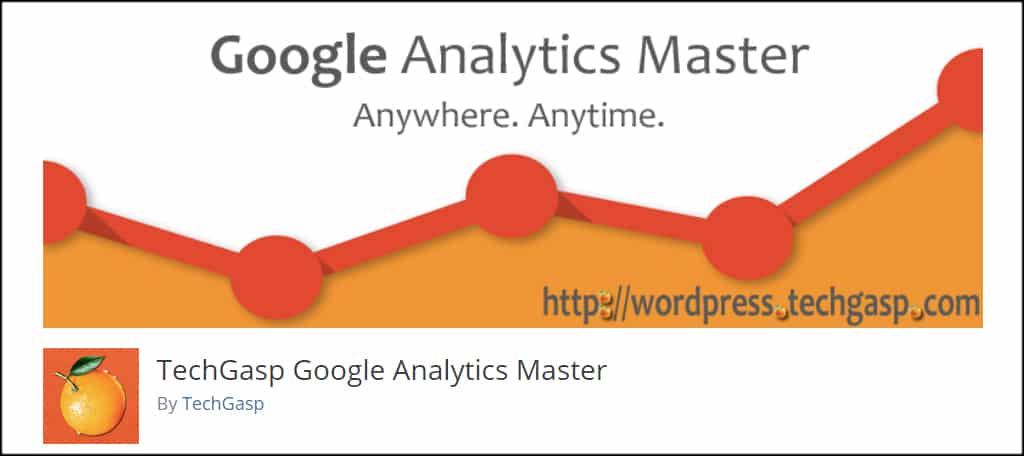
TechGasp Google Analytics Master takes your tracking code and delivers data into your WordPress dashboard. Instead of logging into Google Analytics directly, pertinent information can be displayed in WordPress such as sessions, browsers and the content most viewed by visitors.
You can also see people arriving at your website in real-time.
3. Google Analyticator

For those who want to show their traffic stats publicly, Google Analyticator is a good choice. Not only does this plugin allow easy use of the tracking ID, but it also gives you shortcodes to place in your site.
These shortcodes pull data directly from the statistics of your site to show various pieces of data. For instance, you can show unique visitors to your site or display the number of visits yesterday for everyone to see.
4. Google Analytics by MonsterInsights

Google Analytics for WordPress by MonsterInsights is a very popular plugin that takes data to greater levels. It comes with a wide scope of settings that allow you to control everything from ignoring specific users to tracking outbound clicks and downloads.
This plugin can either be programmed manually with your “UA” code or connected through Google’s API after verifying ownership of the website.
5. Better Google Analytics
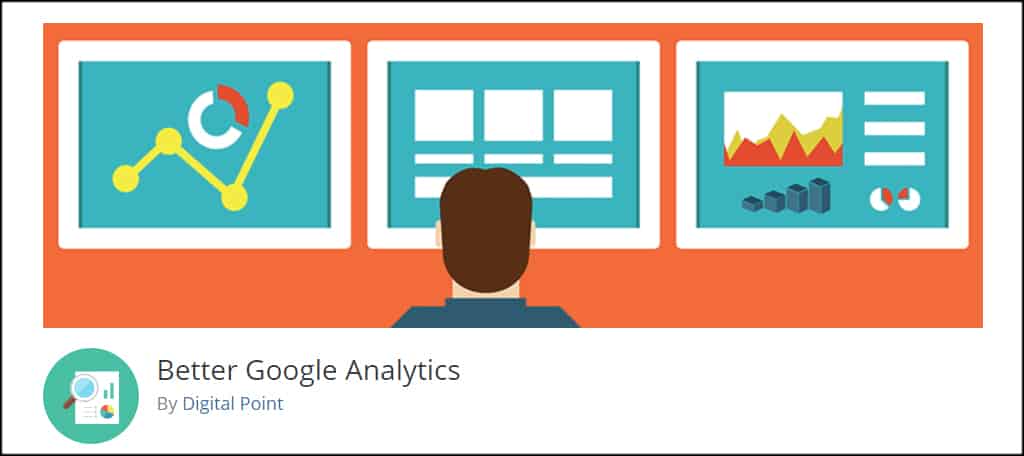
For those who love data aggregation, Better Google Analytics pulls information from a wide range of sources. Not only do you get access to everything Google Analytics provides, you also get social button tracking and a wide range of other useful tools.
This is the “Swiss Army Knife” of GA and is even better if you pay for the Pro account. Features like heat map metrics and various ad networks for tracking can turn your WordPress dashboard into a rich platform for operating the website.
6. Google Analytics WD
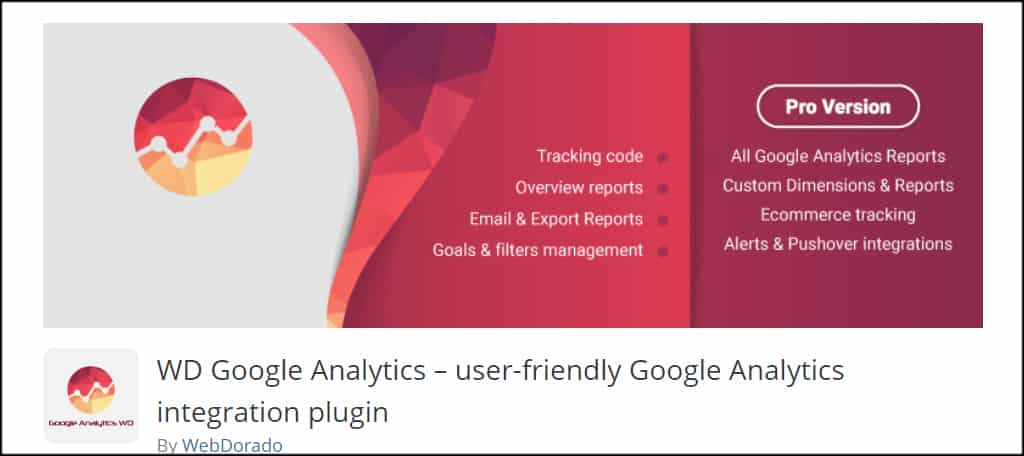
WD Google Analytics is the most feature-rich analytics plugin available in the WordPress directory. As the officially certified partner of Google Analytics Technology Partners Program, the plugin comes with all the Google analytics report types and lets you easily customize the tracking options.
You can exclude the tracking of certain users or roles, create custom reports for specific metrics and dimensions, compare tracking results of two periods, set custom goals and easily get notified whenever the goal is achieved.
The stats are presented with comprehensive charts and can be accessed from any device.
The Importance of Google Analytics
Google Analytics is an important tool to measure your site’s visibility on the Internet and key website metrics for your website. For example, seeing how long people spend on specific pages will determine if the content is engaging.
It may even help you create viral content to further engage your audience.
Google Analytics will display referring websites as well as social engagements. This can help you determine if your marketing campaigns are performing to your expectations.
If you use the Adwords pay-per-click campaign, this can also be linked to Analytics which can show you how those perform as well.
Another aspect of Google Analytics is tracking your AdSense information. As ad revenue is a common way to make money from your website, you can see just which posts are generating the greatest income.
If you don’t have a Google Analytics account, it may be in your best interest to sign up. It’s a free tool that links to your primary Google login and is accompanied by a mobile app. This gives you access to your data regardless of where you are or what you’re doing.
Keep an Eye on Your Visitors
When you add Google Analytics to WordPress, you’re creating a platform that can be monumental in future development. Whether you want to see how your advertising campaigns are performing or you have interest in which city delivers the most traffic, it’s all available with a few clicks of the mouse.
Install Analytics today and start collecting data to build your for site tomorrow.
What kind of tracking plugins have you used with WordPress in the past? What’s the most important metric to you for tracking?
