With working from home becoming more prevalent, problems have arisen for some employees as a result of their operating system. Not all applications work on both Windows and Mac. As a result, employees must use virtualization software to get certain applications working.
Currently, Windows dominates the operating system scene with a 77.74% market share compared to macOS at only 17.07%. This means many programs are written exclusively to work in Windows.
This is normally not an issue since most offices use Windows. But if employees are working from home on a Mac, problems arise.
Of course, there are cases where the software will only work on the macOS, so the opposite is true. Thus, it is imperative to have the best virtualization software as an employee working from home.
What is Virtualization Software?
Virtualization software allows your computer to emulate a computer running on a different operating system. As a result, you can run all of the software and apps that exclusively work on that operating system.
In the majority of cases, this is used by macOS users to gain access to their favorite program or a more current version of that software. After all, sometimes updates can lag behind by months in some cases.
Of course, it would be wrong to assume that the opposite isn’t true as well.
There are many examples of software that only work on macOS, so Windows users may need to utilize it as well. As such, it is important to find the best virtualization software to match your needs. It is also important that the performance employees are getting makes them usable.
After all, if you’re using a program that is running slower than normal, it can cost you more time.
1. Oracle VM VirtualBox
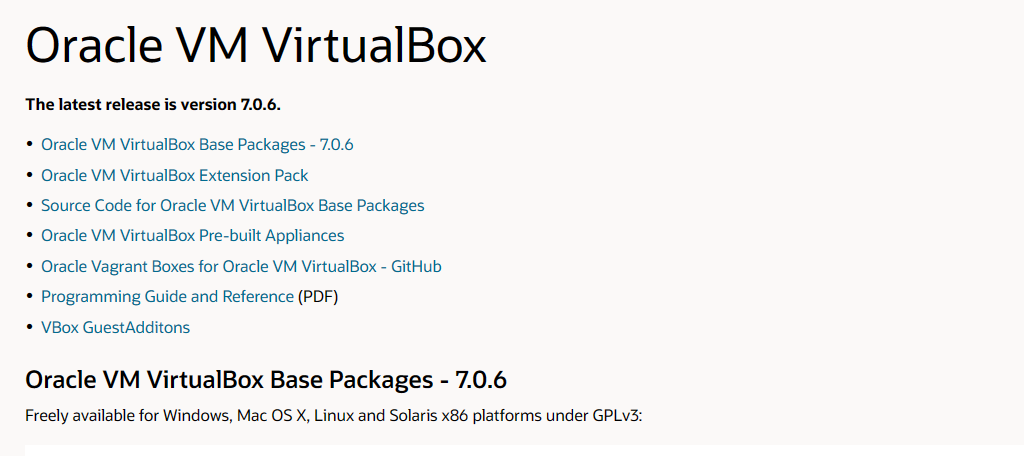
Oracle VM VirtualBox might be the most well-known virtualization software in the world for one simple reason. It’s completely free to use regardless of how many installs you need, and it supports a variety of operating systems.
As a result, it can power an entire business for no extra cost.
You may be expecting it to have fewer features due to its price, but that simply isn’t the case. The VirtualBox allows you to emulate Windows, macOS, Linux, and Solaris x86 platforms and they are all equally easy to install.
One thing that is worth mentioning is that it does not get as much support as other premium virtualization software. Thus, it is very possible for an OS update to cause fatal mistakes with a fix taking some time.
But, it is free, after all.
Benefits of Using Oracle VM VirtualBox
- It offers unlimited free installs
- Supports Windows, macOS, Solaris, and Linux
- Install is simple and it’s easy to switch OS
Price of Oracle VM VirtualBox
- It’s free even for enterprise
2. Azure Virtual Machines
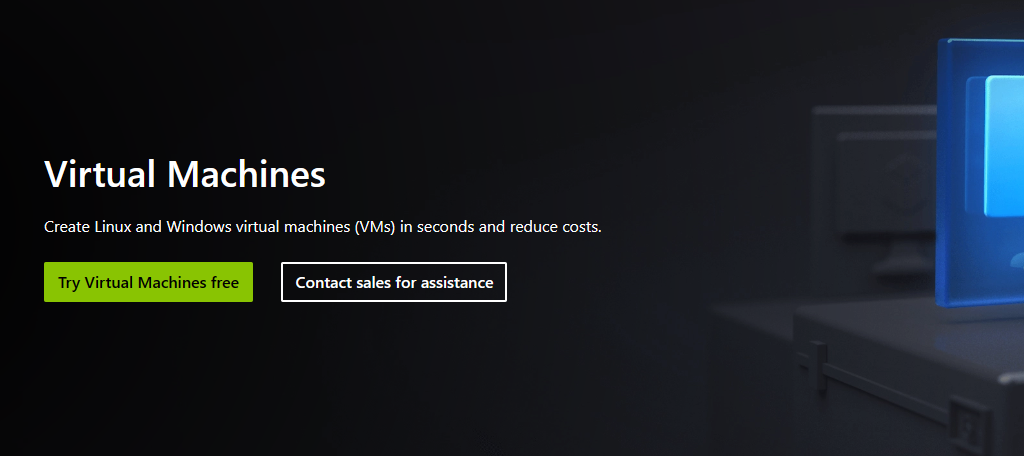
Without a doubt, virtualizing Windows is the most popular use of these types of software. And there is no better way to do this than from Microsoft Azure Virtual Machines. Azure is the best server for virtualization and it’s from Microsoft, the makers of Windows.
It is the best option for businesses looking for server virtualization software.
This is a cloud-based computing option that will save your company money from buying multiple computers with specific specs. All of the heavy lifting is done by the Azure servers, which are some of, if not the, best in the world.
Their reliability is unmatched.
Unlike other services on this list, Azure Virtual Machines offers a pay as you go pricing model. This is ideal for businesses that may only need to do this a handful of times in a year. It also offers more traditional packages, but prices can get high.
Benefits of Azure Virtual Machines
- Pay As you go pricing model
- The Azure servers are the best in the world
- A full cloud-based solution
Price of Azure Virtual Machines
- Burstable VMs—B1S starts at $0.008 per hour and is free for up to 12 months
- Computer-optimized—Fsv2 starts at $0.085 per hour
- General purpose—Dv3 starts at $0.096 per hour
- Memory-optimized—Ev3 starts at $0.126 per hour
3. VMware Workstation Player
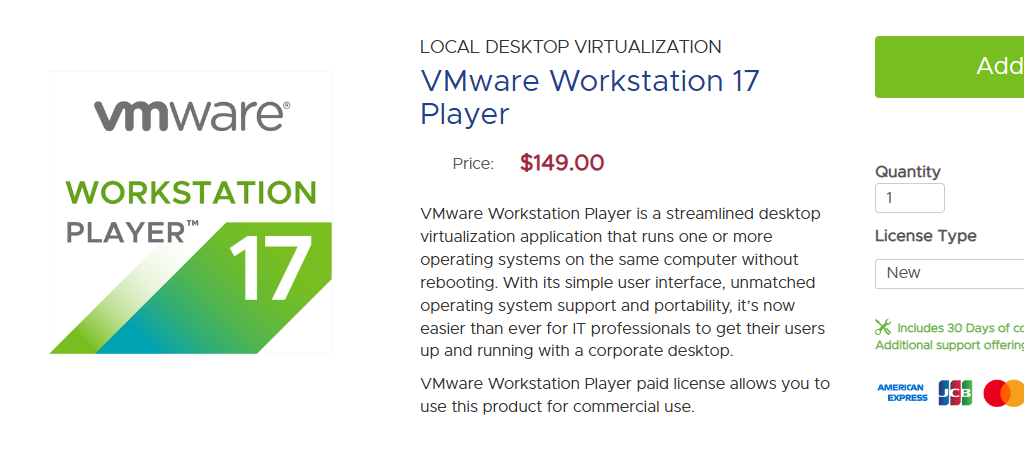
VMware Workstation Player is an excellent choice when looking for virtualization software. It is one of the best ways to run Windows on Mac because of its streamlined design that makes using it simple and effective for teams.
And trust me, it wasn’t an easy pick because VMware has a lot of awesome tools.
What separates VMware Workstation Player from other VMware virtualization software is the focus on business. It is their best product for setting up multiple employee workstations. You can even connect the stations to one another to further improve collaboration projects.
It is also one of the best ways to get very resource-intensive software to run on macOS like CAD. This is because it supports Directx 10 and OpenGL 3.3, which allow for GPU-heavy applications to work in a virtualized environment.
Benefits of VMware Workstation Player
- Supports Directx 10 and OpenGL 3.3
- Handles applications that require high GPU usage
- Allows for workstations to be connected
Price of VMware Workstation Player
- Workstation Player is $149 per license
4. Parallels Desktop

Parallels Desktop boasts to be the fastest, easiest, and most powerful software for running Windows on Mac and they seem to be right. And it doesn’t just handle simple applications. Resource-intensive programs like Adobe Photoshop and others work and run extremely fast.
And it’s also one of the cheapest options you can get.
Without a doubt, the biggest advantage of Parallels Desktop is its insane speed. One of the biggest disadvantages of virtualization software is the slight delay in most software, but it’s not a problem here.
Everything almost feels like you’re on a real Windows machine.
Another key feature is the one-click tuning option. Not everyone wants to use virtualization software for the same reasons. You can customize the virtual environment to better suit your needs. It supports options for productivity, games, design, software testing, and development.
Benefits of Parallels Desktop
- One-click tuning option available
- Everything runs lightning-fast
- Handles resource-intensive programs with ease, including games
Price of Parallels Desktop
- Student use begins at $49.99 a year
- The Starter edition starts at $99.99 a year
- The Business edition starts at $149.99 a year
5. Xen Project

Xen Project is another great choice to consider if you are looking for free virtualization software. It was originally developed at Cambridge University but was quickly turned into its own company, which was bought by Citrix, providing a free Xenserver.
It was built with the advancement of virtualization in mind, and it is excelling in this area.
This open-source software works both on creating personal virtual machines and cloud-based solutions for businesses. And it is still innovating as it moves towards concurrently running multiple operating systems on a single device.
One of the biggest advantages of the Xen Project is its security. This is because the architecture is completely unique to Xen, which is why it is so much more secure than the completion. They go into much greater detail on their blog for the more tech-savvy readers.
Benefits of Xen Project
- The best virtualization security on the market
- Allows for patches to be made before exploits become public
- It’s free to use!
Price of Xen Project
- It’s free to use
6. QEMU
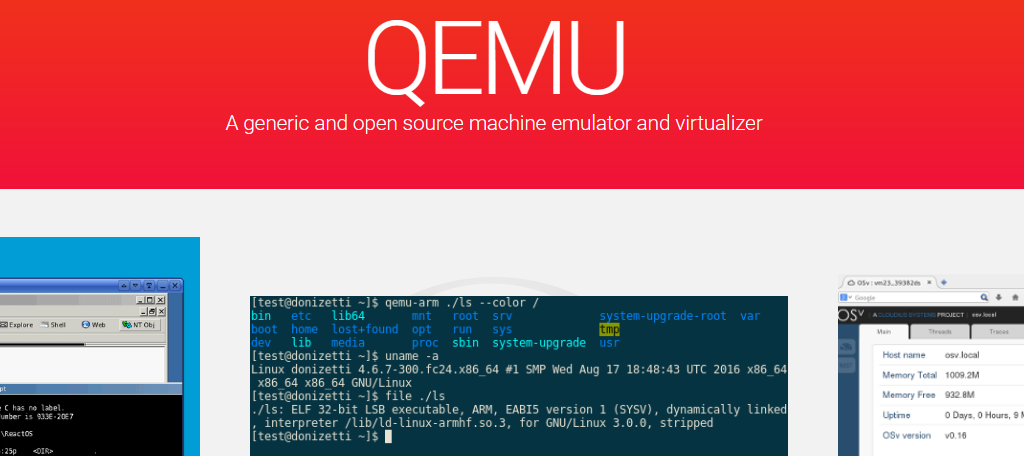
QEMU states that they have a generic open-source virtual machine software. And while the term “generic” may raise some eyebrows, it shouldn’t. While this software doesn’t offer a stunning UI and isn’t feature-rich, it gets the job done.
And that’s all one can really ask for from a free product.
One of its best features is just how smoothly everything runs. You could easily mistake apps running the virtual space to be on their intended machines. Everything is stable and surprisingly very fast compared to paid alternatives.
Another convenience factor is that you can get away without administrator privileges on the computer. This can often cause hiccups with other software, but it’s not something you need to worry about with QEMU.
Benefits of QEMU
- Very stable and fast
- It’s not pretty, but it is free
- Can bypass administrator privileges on hardware
Price of QEMU
- It’s free to use
7. Citrix Hypervisor
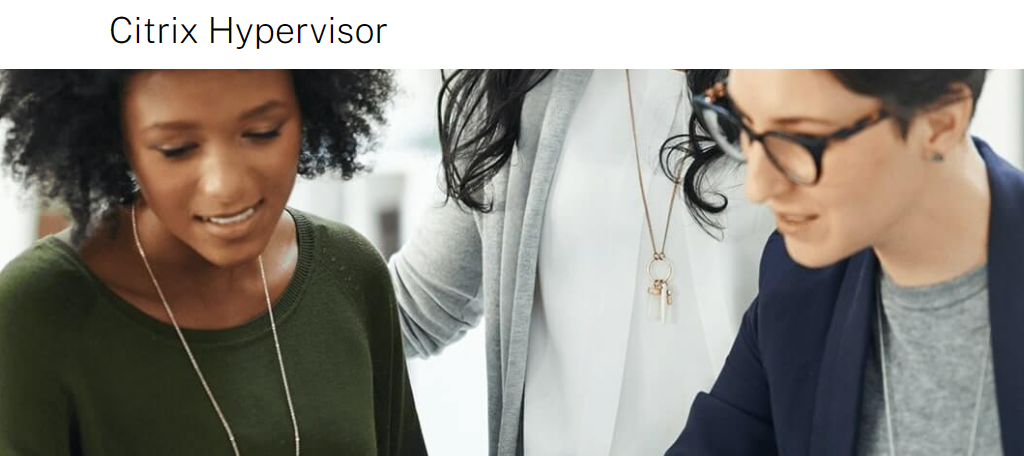
If your business already uses Citrix Desktop, you’ll be pleased to know that Citrix Hypervisor is a free add-on for it that you can use to manage your business’s virtual machines.
While this add-on is free, you will still need to pay for Citrix Desktop, which does not make its pricing public.
With this, users can seamlessly switch between a Windows and macOS environment, so you get the best of both worlds. You can even run multiple virtual machines from a single computer.
As an add-on for Citrix, you’ll also have access to its incredible support team, which can save you from a lot of headaches. Overall, it’s a great choice if you already use Citrix, since it’s included in your subscription.
Benefits of Using Citrix Hypervisor
- A single pool can create 64 servers
- Easily create copies of your virtual machines
- Automatically stores your Virtual Machine in case it crashes
Price of Citrix Hypervisor
- It is a free add-on for Citrix Desktop
8. Solarwinds Virtualization Manager
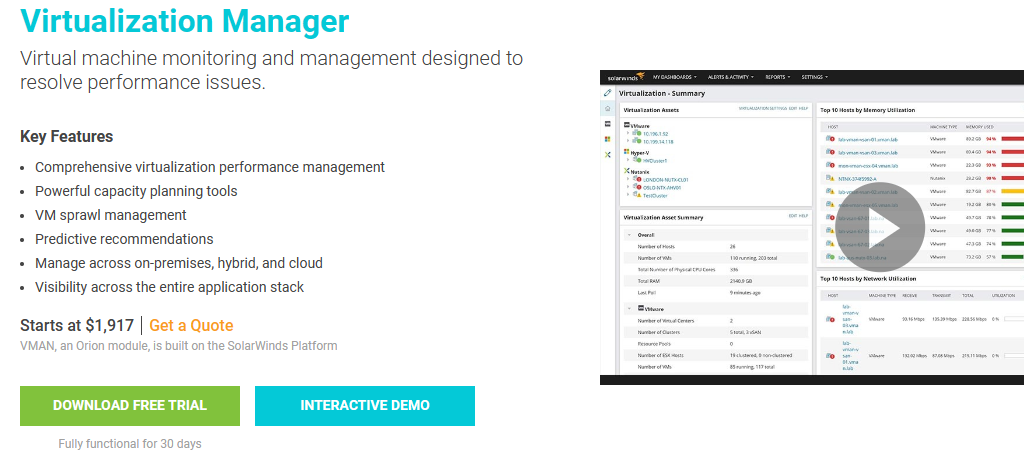
Solarwinds is a huge name when it comes to enterprise-level software, and its Virtualization Manager is one of the best options to consider. In fact, it may just be the most robust option on this list.
It provides an excellent interface to give you all of the important information you need.
For instance, many companies will use a virtual machine to gauge what kind of hardware requirements are necessary for physical devices. With this, you can see the exact number of resources a computer needs including RAM, CPU, storage, and more.
Of course, that’s just one use. You’ll be able to run multiple virtual machines from a single device and it can meet the needs of enterprise-level businesses.
Overall, it lives up to its reputation as one of the best pieces of virtualization software.
Benefits of Using Virtualization Manager
- Locate zombie files that you can delete to save space
- Easily delete VMs that have not been used after a period of time passes
- Figure out the exact cost of your virtual network would cost if it were physical
Price of Virtualization Manager
- Prices begin at $1,917, but you’ll need to get a quote for exact figures
9. Microsoft Hyper-V
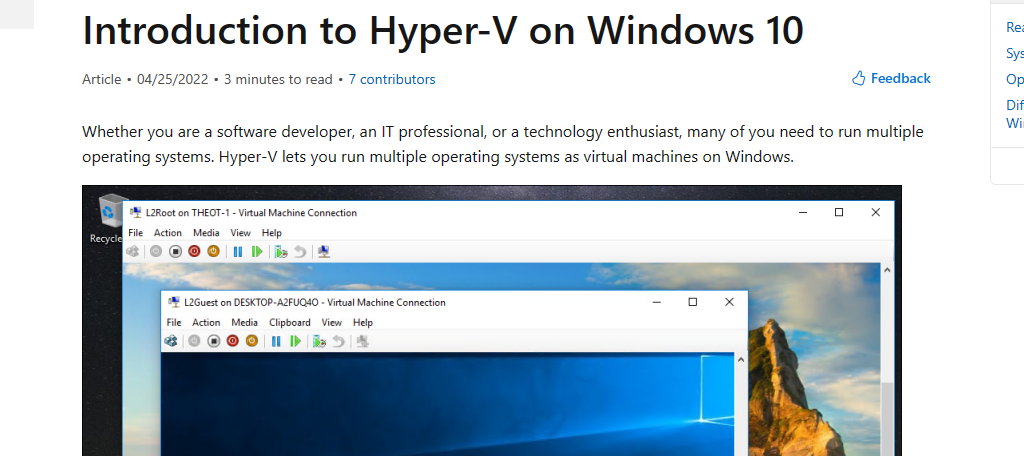
Closing out this list is another entry from Microsoft, Hyper-V. This one was introduced with Windows 10 as the premiere way to run multiple virtual machines from a single Windows computer.
It is also worth pointing out that it is a free tool. However, it is intended more for personal rather than business use.
That said, it can definitely work wonders in a small business setting, as it is quite a competent VM. In terms of usage, it works on a variety of platforms like Windows, Linux, and other specialized OS.
Unfortunately, it does not work on macOS.
One of the main uses that this tool was designed to fit was for when you need to run older versions of Windows. This is actually quite a common occurrence as older pieces of software may only work on older versions of Windows.
Benefits of Using Microsoft Hyper-V
- Create a VM gallery to easily choose which to use
- View statistics from each VM
- Supports cloud-based platforms
Price of Microsoft Hyper-V
- It is a free tool
Save Money with Virtualization
Virtualization can save large companies vast sums of money on both hardware expenses and their energy bill. And in recent times, small and mid-size businesses are starting to look at virtualization as a great opportunity to cut costs.
Some industries require more powerful hardware, and you can cut costs by not purchasing that and instead, spending a fraction on virtual environments.
However, the advantages seen by huge corporations are that they have thousands of employees. In truth, purchasing a paid subscription could end up being more expensive in the long run for companies with only a handful of employees.
As the prices of virtualization continue to fall, it becomes more attractive for smaller businesses, and more businesses are making the switch.
Virtualization Software Has Limitations
It is very important to mention that not every software will work in a virtualized setting. This is because virtualized computers have limitations. One of the biggest factors is the computer you are using.
After all, you can’t make powerful software run on a weak computer with emulation.
For starters, actually emulating another computer takes up some resources. This will heavily impact budget computers from running software because not only does your virtual environment need to have the proper resources, but setting it up costs resource use in itself.
Another major concern for virtualization is security. Operating systems are not intended to be emulated. This creates vulnerabilities that could lead to a data breach. In fact, you have a 1 in 4 chance of having your data stolen while using virtualization.
Thus, for some companies and employees, virtualization may not be the best option.
Use Your Favorite Operating System
Thanks to virtualization software, operating system emulation has allowed for more choice in the OS you choose. After all, you can always create a virtual machine for a specific task. Thus, everyone is free to use their favorite operating system.
However, the process may be troublesome for some, and it can eat up time setting up the virtualization on a day-by-day basis. Thus, if you do need to do it on a daily basis, you might want to consider buying a device using that specific OS.
And considering that not all virtualization software is free, you might end up saving money in the long term in some circumstances.
What virtualization software does your business use?




informative and well written! actually, we don’t use anyone from your list, we are using Redhat Virtualization for last two years. it’s pretty good!