Building a stunning website is easy with the right WordPress page builder.
Today, an online presence is key for your branding. But doing so can be tough if you’re not a tech expert. Many struggle to find easy yet powerful tools in building their site.
That’s where a good WordPress page builder comes in.
This article helps you find the best WordPress website builders. We’ll explore page builders that offer intuitive drag-and-drop interfaces, customizable templates, SEO-friendly designs, and more.
By the end of this article, you’ll be equipped with the knowledge to choose a WordPress page builder that aligns perfectly with your vision, skill level, and business goals.
How Do You Choose the Best WordPress Page Builder?
When choosing a WordPress website builder, it’s crucial to pick one that aligns with your needs and enhances your online presence. Here’s what to look for in a great website builder:
- Ease of Use: It should have an intuitive interface, suitable for beginners and professionals alike.
- Customizability: Offers extensive options for personalization to fit various design preferences.
- Responsive Design: This ensures the website looks great on all devices, from desktops to smartphones.
- SEO-Friendly: Optimizes websites for search engines, aiding in better online visibility.
- Speed and Performance: Enables fast loading times, which is crucial for user experience and SEO.
- Drag-and-Drop Editor: Simplifies the process of website building and makes it accessible without needing coding knowledge.
- Wide Range of Templates: Provides diverse templates catering to different styles and industries.
- Regular Updates: Keeps the builder updated with the latest web standards and security measures.
- Plugin Compatibility: It works well with a wide range of WordPress plugins.
- Support and Documentation: Offers reliable customer support and comprehensive documentation for troubleshooting and learning.
With these features in mind, here are the best free and premium WordPress page builders that you should look into.
1. Themify Builder
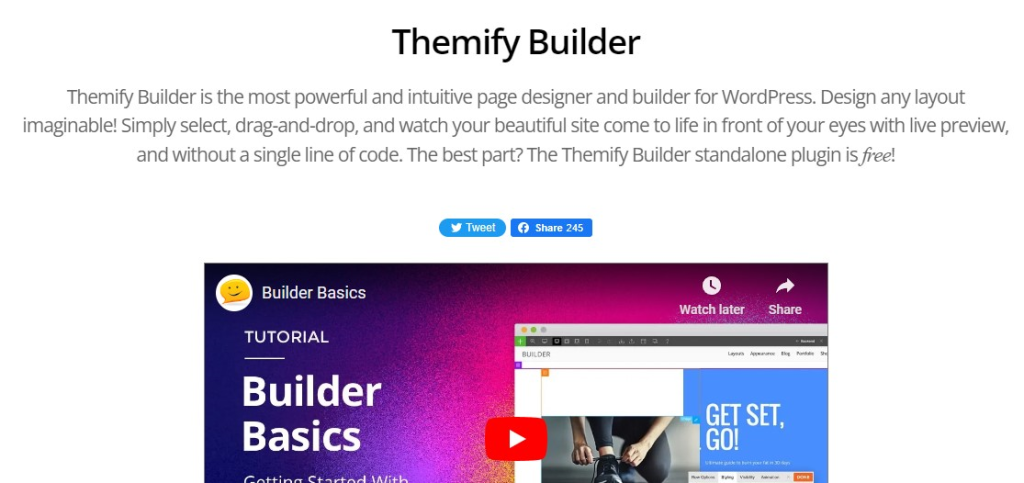
Themify Builder is known for its potent and user-friendly design capabilities. With this tool, you can create any layout you imagine, seamlessly dragging and dropping elements. The live preview feature brings your designs to life without any coding.
This builder has over 40 professional designs at your fingertips. You can import a layout, swap text and images, and your landing page is ready in minutes.
Customizing layouts is a few clicks away with Themify Builder. Its row and column options offer unparalleled flexibility. You can create nested rows and columns for complex designs. Plus, every layout you create is responsive.
And if you’re not happy with a change, just undo it. Want to revisit an old design? Redo it with a click. Your design process becomes fluid and stress-free.
Add flair to your website with 60+ animation effects. These animations trigger as elements enter the viewing area, creating an engaging and dynamic user experience.
Key Features of Themify
- Drag & Drop: Easy design with a simple click and drag
- Live Preview: Instantly see the changes in your design
- Undo/Redo: Flexibility to revert or repeat changes
- Layout Parts: Reusable and simultaneously updatable across pages
- SEO Friendly: Content is fully indexable by search engines
Benefits of Themify
- Effortlessly move elements between pages
- Easy transfer of modules between computers
- Quickly clone existing modules for rapid prototyping
- Looks great on desktops, tablets, and mobiles
Drawbacks of Themify
- Does not include a header and footer builder
Pricing
The builder plugin is free but you can add $39 for its Builder Addons.
2. Visual Composer
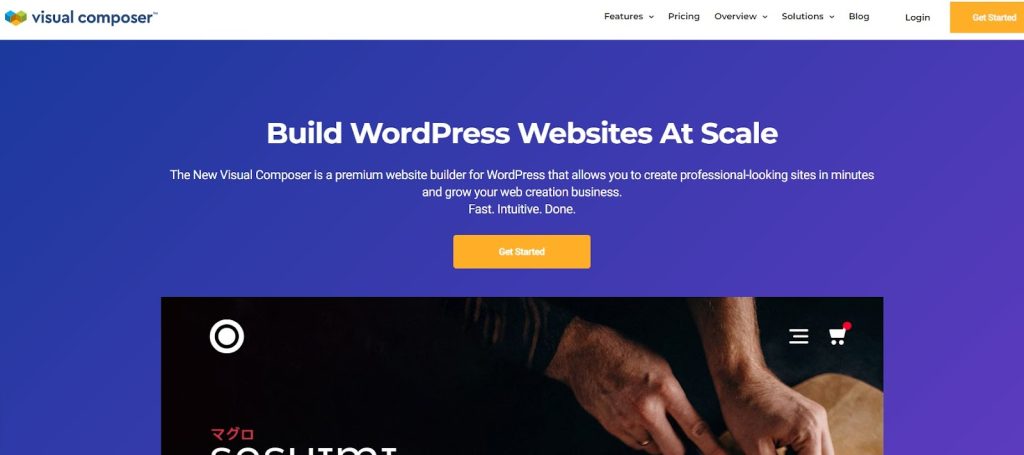
Visual Composer is a free WordPress page builder that caters to diverse user needs. It simplifies the process of developing your site by using an intuitive drag-and-drop- editor.
You can craft stunning websites effortlessly with a user-friendly front-end editor that ensures what you see is precisely what you get. You can change elements on specific pages, as well as buttons, widgets, and menus.
With a few clicks, you can get high-converting landing pages, eye-catching popups, and perfect SEO. Easy integrations with popular social media platforms boost your online presence and engagement.
Lastly, Visual Composer helps theme authors create great themes. With its clean-code website builder and rich API, it enables fast sales and increased revenue. Integrating this plugin into WordPress themes also boosts functionality and marketability.
Key Features of Visual Composer
- Visual Composer Hub: Provides access to a free cloud marketplace
- Professional templates: Choose from 300+ pre-made templates
- Theme builder: Design your entire website with ease.
- Design options: Adjust any element of your design with the powerful design options
- Responsive Design: Built mobile-friendly and pixel-perfect WordPress sites in no time.
Benefits of Visual Composer
- Allows developers to create custom content elements for unique projects and clients.
- Create a responsive page structure using user-friendly rows and columns for perfect mobile optimization.
- Move elements between pages with ease.
Drawback of Visual Composer
- Some elements of the UI are outdated
Pricing
Has a free version. Premium Plans start at $49/year, $99 per/year, $149/year, and $349/year.
3. Elementor
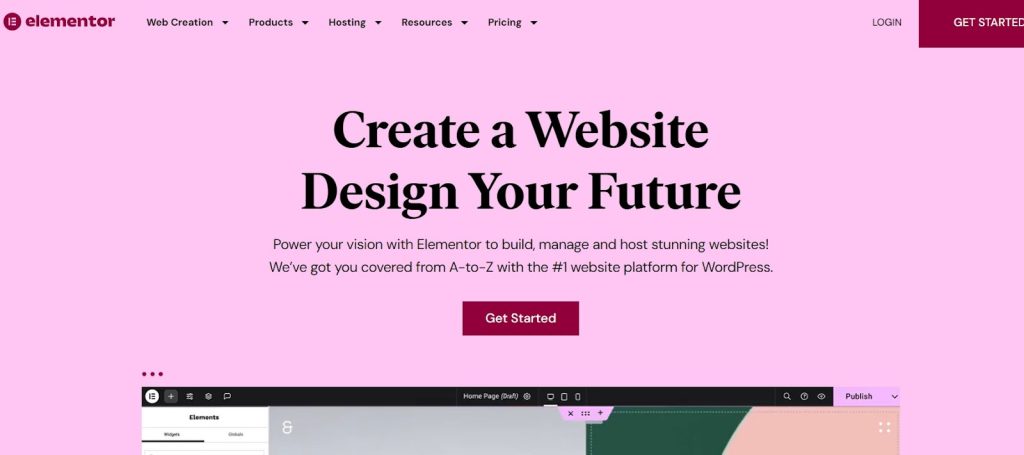
Elementor is well-known as one of the go-to WordPress page builders. It offers an intuitive visual platform that enables users to create websites without heavy coding.
This leading website-building platform gives you complete control over every site element. It offers a vast library of blocks with options for add-ons that you can use to transform your website.
The beauty lies in its adaptability, catering to diverse website types and purposes, making it a versatile choice for any web creator. Embrace the power of an open-source solution enriched with a plethora of out-of-the-box widgets and features.
Seamlessly integrate with various marketing services or delve deeper into Elementor’s potential by exploring the Developers Docs.
The flexibility of Elementor knows no bounds. It grants users the freedom to extend functionalities according to their unique project demands.
Key Features
- Drag & Drop Live Editor: Craft visually stunning websites using a user-friendly drag & drop live editor
- No Coding: Access 100+ widgets for complete website customization without writing a single line of code
- Pixel Perfect Pages: Create responsive websites with precise element positioning for flawless layouts
- Powerful Editing Features: Unleash creativity with the ability to design any page, customize templates, and create headers, footers, and more
- WooCommerce Integration: Tailor the online shopping experience with customizable options within WooCommerce
Benefits of Elementor
- The Notes feature facilitates feedback and collaboration during website development
- Control Elementor’s appearance and behavior with custom CSS
- Customize and enable responsiveness on all devices
- Every version delivers unmatched performance and speed
Drawbacks of Elementor
- Each plan has the same features but limits the number of websites you can use
Pricing
Free for basic features; plans are available at $59/year, $99/year, $199/year, and $399/year.
4. Brizy
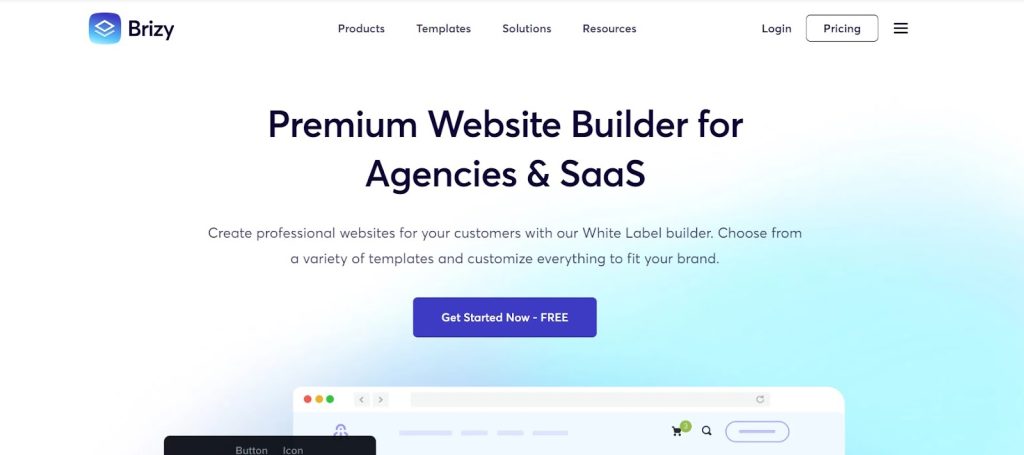
Brizy is a top-pick WordPress page builder tailored for agencies and SaaS entities. It features a versatile white-label solution to smoothly create professional websites.
With over 180 design templates, including mobile-perfect options, it caters to diverse branding needs. You can choose from an array of pre-designed Pages, Blocks, Pop-ups, or Stories.
Flexibility defines Brizy’s essence. It seamlessly integrates with WordPress as a plugin and allows self-hosting. Users can also opt for the Brizy Cloud platform for an all-inclusive hosting solution.
The platform’s forte lies in its agency-centric approach. Through its White Label feature, agencies can present Brizy as their proprietary builder. This fosters client trust and brand consistency throughout the website creation process.
Key Features of Brizy
- Team Collaboration: Invite and manage unlimited team members with assigned roles for streamlined collaboration
- Own Domain Publishing: Multiple options for publishing on personal domains
- Reseller Ready: Ideal for agencies seeking to monetize by reselling the builder to clients
- 100% White Label: Present Brizy as your own builder for clients
Benefits of Brizy
- Has global colors and fonts for easy website design continuity
- Designs that optimize user experience across all devices
- Customization is simplified by intuitive page editing without coding
- Has over 36 elements for complex web designs
- Prioritizes speed and optimization of your site
Drawbacks of Brizy
- Basic features are limited and could be upgraded
Pricing
Free for basic features. Plans are available at $60/year, $108/year, $192/year, and $300/year.
5. WP Page Builder by Themeum
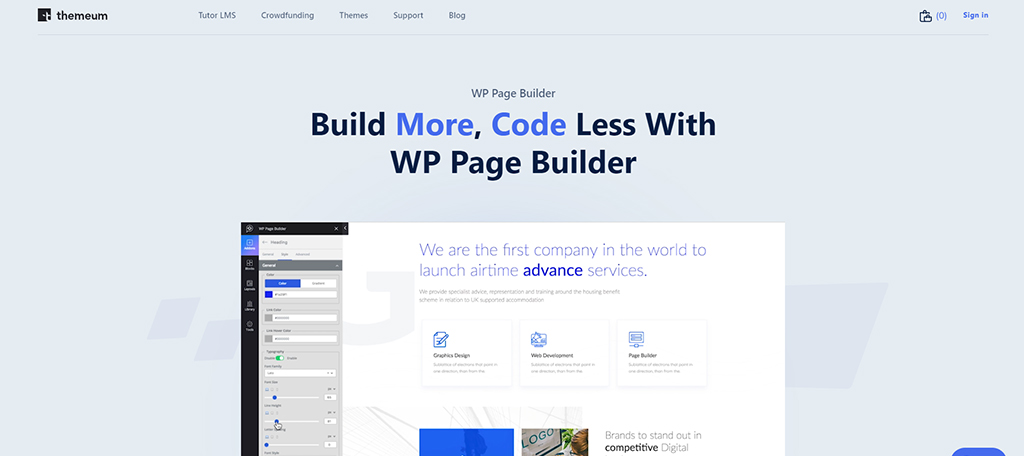
WP Page Builder is a remarkable WordPress page builder. This feature-rich, incredibly flexible tool streamlines the website creation process without demanding any coding expertise.
Crafting websites becomes easy with its real-time front-end website-building capabilities. It’s equipped with cutting-edge elements and features to help with easy customization.
The platform is known for its flexible row-column layout. This allows you to add rows, select columns, and fine-tune column size and row padding. Notably, all designs created with WP Page Builder ensure 100% responsiveness and mobile-ready functionality.
Moreover, the ability to create, save, and reuse design blocks within WP Page Builder’s library system enhances the workflow. You can effortlessly save and reuse custom design blocks across various website pages efficiently.
Key Features
- WordPress Widget: Offers Support for WordPress Widgets
- Efficient Import and Export: Has a system for exporting and importing themes and blocks
- Shows Edits Live: Real-time Live editing of content
- With Proper Documentation: Developer support with thorough documentation
Benefits of WP Page Builder
- Can easily apply designs with just a single click
- Has a rich collection of ready templates
- Drag and drop capability
- Individual block customization
Drawbacks of WP Page Builder
- No refunds for cancellations
Pricing
WP Page Builder is free. The Pro version is available in three license packs priced at $39 for one website, $59 for five websites, and $99 for unlimited websites.
6. Page Builder Sandwich
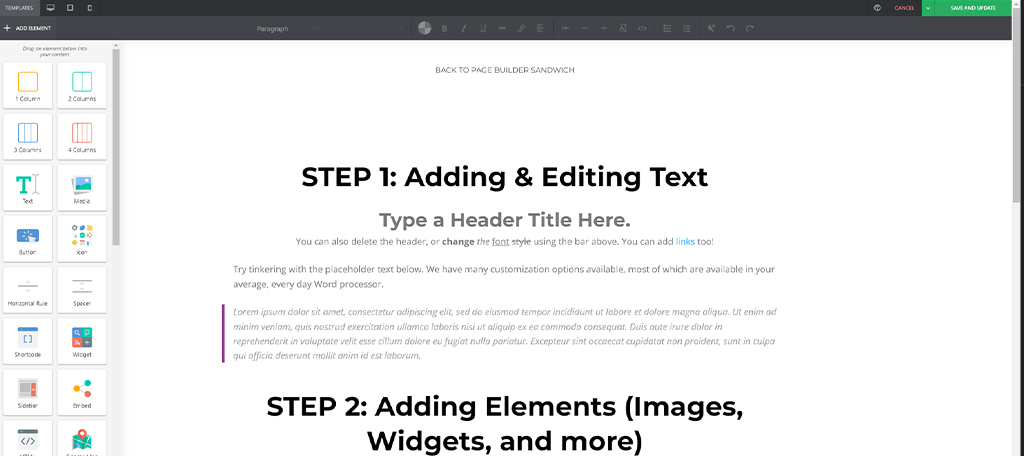
Page Builder Sandwich is a user-friendly WordPress page builder plugin. It revolutionizes website creation and caters to both novices and seasoned professionals.
With Page Builder Sandwich, being your professional web designer becomes a reality. The platform’s intuitive click-and-type, drag-and-drop interface transforms web page creation into a word processor-like experience.
Users can easily create, customize, and tweak layouts and designs within minutes.
The tool eliminates unnecessary costs and hassles typically associated with hiring designers or developers. You also have access to professionally prepared landing page templates and pre-designed sections.
Key Features of Page Builder Sandwich
- Carousel: Enhance the user experience by adding versatile carousels to any page for content sliders, image galleries, and slideshows.
- Easy Embed: Seamlessly embed content from various platforms like YouTube, Vimeo, Instagram, and more using the paste URL and embed function.
- Nice Buttons: Easily add and customize buttons with styling options
- Add Icons: Choose from a vast library of icons to enhance pages
- Newsletter Integration: Keep customers informed by integrating newsletter signup forms
Benefits of Page Builder Sandwich
- Add mailing lists and WooCommerce products to page designs easily
- Tinting or SnazzyMaps can personalize Google Maps
- You can add entrance animations to elements for engaging visual effects
- YouTube, Vimeo, or custom videos can be used as dynamic page backgrounds
- Shadows can be added to rows or images to improve page aesthetics
Drawback of Page Builder Sandwich
- Support can take time to respond to queries
Pricing
This plugin has a free version. However, pro plans are available at $29/year, $49/year, and $199/year. There are also lifetime options at $89, $149, and $599 paid one-time.
7. Gutenberg by Kadence Blocks
Gutenberg by Kadence Blocks is an efficient WordPress page builder plugin that caters to over 300k users. It enables them to create fast-loading, professional-grade websites in no time.
This tool transforms the native WordPress editor into a robust page builder. Furthermore, it provides an editing toolkit that enhances control and functionality.
Kadence Blocks gives you the tools you need to easily add unique, useful content to your site. Most importantly, it makes sure websites look great on all devices.
The Kadence Blocks drop-in design library makes it easier to make websites. You can quickly start projects by using a lightning-fast design library. You can also pick out content sections, change styles, and easily customize text.
Key Features of Gutenberg by Kadence Blocks
- Intelligent Load: Load CSS or JavaScript only when needed for specific blocks on a page
- Responsive Controls: Easily adjust designs for different screen sizes, previewing tablet and mobile settings within the WordPress editor
- Layout Controls: Build diverse layouts with row/layout blocks and control them for various screen sizes
- Typography Controls: Access over 900 Google fonts and typography control for your site
- Setting Visibility Controls: Hide block settings for specific user roles
Benefits of Gutenberg by Kadence Blocks
- Has on-scroll animations for an immersive content reveal
- You can upload custom icons or sets to diversify your design
- Dynamically pull custom fields into blocks
- Easily upload custom fonts or use Adobe Fonts
- Access premium design library items and starter sites to speed development
Drawbacks of Gutenberg by Kadence Blocks
- Does not offer an advanced theme builder
Pricing
It is free to use. Plans are available at $89.40/year, $108/year, $131.40/year, and a lifetime bundle of $599.
8. Live Composer
Live Composer is a solid WordPress page builder plugin that makes making websites easier and faster. You can make beautiful websites quickly and easily with its drag-and-drop interface, which makes it easy to create new websites even if you start from scratch.
This WordPress website builder lets you add sections, modules, and elements without any hiccups. It gives you many options, so it can meet a wide range of needs and tastes.
Live Composer offers premium extensions that further enhance its capabilities. While the core WordPress website builder is free, these extensions provide you with additional functionality if you’re looking to add advanced features to your websites.
Lastly, this WordPress page builder comes with two basic themes right out of the box that you can customize freely.
Key Features of Live Composer
- Design-Oriented WordPress website builder
- It has an open-source front-end page builder
- Innovative page builder with 40+ content modules
Benefits of Live Composer
- Easy to install, manage, and customize
- Update plugins right from the WordPress admin
- Exceptional customer support
- Restrict content with the Restrict Content Pro plugin
Drawbacks of Live Composer
- Does not offer inline text editing
Pricing
The basic plugin is free. Plans are available at $69/year, $99/year, $149/year, and a lifetime bundle of $599.
9. Page Builder by SiteOrigin

The Page Builder from Site Origin is a new way to make content for WordPress. Its interface is easy to use and understand. This WordPress page builder is made to make responsive content that is laid out in a grid.
This tool gives you more options for making pages, including specific pages for home, contact, and about us sections that will work well for individual sites.
Moreover, Site Origin has a clean and light code that is good for SEO. It’s one of the best choices for WordPress editors because of this.
Site Origin lets you choose your own themes. It’s not tied to a single developer or theme. It means that your posts will still be there even if you change your theme.
It also works with all of your favorite WordPress widgets. Plus, it works with a lot of great plugins. This gives you more ways to build your website and more tools.
Key Features of Site Origin
- Drag and Drop Interface: Easily reorder rows, move widgets, and resize columns
- Efficient Code Generation: Precisely optimized code for rapid page loading
- Live Editing: Real-time content preview and editing
- History Browser: Experiment without fear, and easily undo and redo changes
- Customizable Row and Widget Styles: Adjust paddings, spacings, and more, with options for custom CSS
Benefits of Site Origin
- Offers a variety of building blocks like buttons, images, maps, and sliders
- Provides the tools to create any layout envisioned
- Designed for easy interaction, making web design accessible to everyone
- Customize your site to your taste and style
Drawbacks of Site Origin
- It does not come with an eCommerce plugin
Pricing
Site Origin’s Page Builder is free. Its premium add-ons are priced at $29/year, $49/year, and $99/year.
10. Spectra

Spectra is a visual WordPress page builder that transforms website creation. It’s perfect for beginners and enhances the default WordPress editor. This makes building your dream website simple and enjoyable.
This page builder is known for its speed and stability. It works seamlessly with the native WordPress editor. There’s no need for external code.
Security is a top priority for Spectra. It’s built using the latest standards for clean, secure code. This ensures it works well with any WordPress plugin.
Once you use it, Spectra’s interface will make you feel familiar. It integrates with the WordPress editor you already know. This makes it a super intuitive WordPress page builder plugin. It’s like a natural extension of WordPress itself.
Building websites with Spectra is incredibly fast. Start by choosing a template from over 100 options. Each one is ready to import with just a click. Then, personalize your template with total design freedom. When you’re done, you can publish and go live in minutes.
Key Features of Spectra
- SEO-Friendly: Scores 100% in CWV, boosting SEO with clean code and fast load times
- Zero Bloat: Minimal external scripts and dependencies for faster loading
- Fast Loading Fonts: Install Google Fonts on your web host for quicker load times
- Just-in-Time Compiler: Dynamic asset loading for used blocks only
- Modern React Framework: Powered by React for faster, more efficient performance
Benefits of Spectra
- Full command over typography and color changes site-wide
- Features 28 creative blocks for building various websites quickly
- Offers detailed customization options for endless flexibility
- Features ready-to-use presets for faster design
- Maintain design consistency with easily transferable block styles
Drawback of Spectra
- Its lack of dynamic data support can limit content population within blocks
Pricing
Spectra has a free version. Its premium plans are priced at $39/year, $69/year, and $119/year.
11. Colibri Page Builder
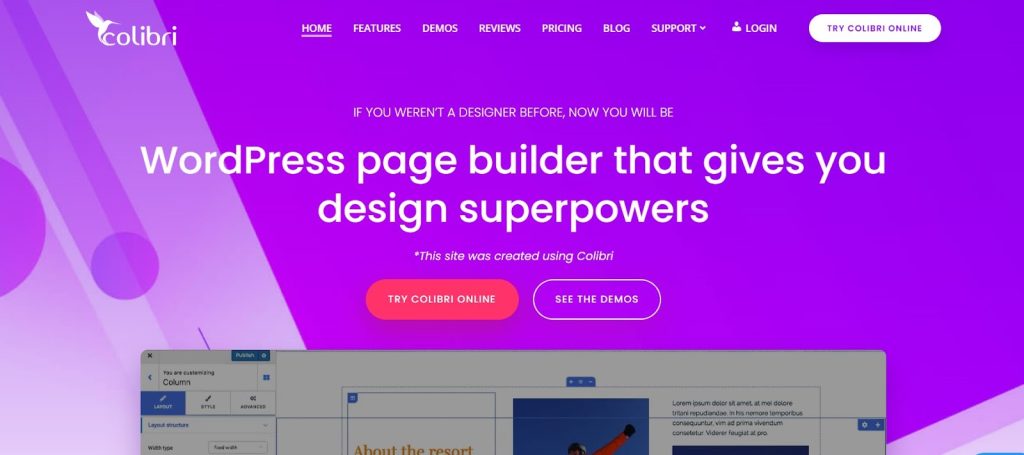
Colibri turns you into a designer and upgrades the WP Customizer for full website design. You can tweak headers, content, and more all in one spot.
The design features of Colibri make your website stand out. You can mix options like backgrounds, overlays, and headers. Colibri’s hero sections also add flair with videos, slideshows, and collages. These sections make a strong first impression on visitors.
The tool also offers cool design elements. Things like shape dividers and overlaps make your site memorable.
With Colibri, navigating your site is easy to customize. It matches your brand and fits your site’s style. Colibri is a top website builder WordPress users can rely on. It’s easy to use but also powerful in design.
Key Features of Colibri
- 150+ Predefined Blocks: Quick page creation with customizable blocks for various needs
- Pixel-Perfect Customization: Style any element on the page to perfection
- 40+ Drag and Drop Components: Easily create custom blocks or modify existing ones
- Zero Setup Design: Start designing on Colibri Cloud without any setup
- Colibri Cloud Workspace: An online workspace to create, share, and publish websites
Benefits of Colibri
- Amazing customer support that responds to support issues in less than a day
- Constant updates keep Colibri updated with the latest WordPress features
- Easy to learn with thorough documentation available
- Its design flexibility offers the freedom to design your site exactly how you want
- Share your site designs with colleagues or clients easily
Drawback of Colibri
- You can’t change the height and width of an element just by dragging it
Pricing
Colibri has a free version. Premium plans are $79/year for 1 site, $99/year for 5 sites, and $199/year for unlimited sites. It also offers lifetime plans at $169 for 1 site, $239 for 5 sites, and $449 for unlimited sites.
12. Beaver Builder
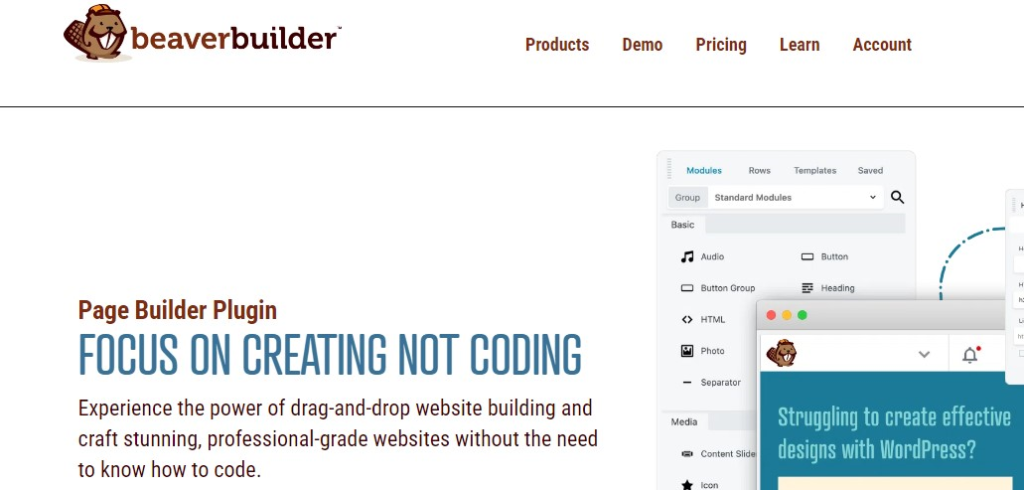
Ever dreamt of building your website without the fuss of heavy coding? Beaver Builder is a WordPress editor designed for ease and efficiency.
This page builder is all about drag-and-drop simplicity. You focus on designing, and the tool takes care of the rest.
Using this website builder is a breeze. First, pick a plan that fits your needs and install Beaver Builder on your WordPress site. Whether you begin with a pre-designed template or start from scratch, the choice is yours. This flexibility empowers you to bring your unique vision to life.
Imagine adding content and seeing your design live as you work. This real-time visual editing gives you complete control, unleashing endless possibilities for your site’s look and feel.
With Beaver Builder, designing your site becomes faster and more manageable. You’ll also enjoy easy integration with third-party tools that enhance functionality without the hassle.
Key Features of Beaver Builder
- Diverse Templates: Includes designs for contact pages, newsletters, about pages, and more
- Mobile Responsive: Ensures your site looks fantastic on all devices
- Free Page Builder Templates: Access a wide range of templates at Assistant.pro for effortless design
- Enhanced Functionality: Integrates advanced analytics, eCommerce, and marketing automation
- Expanded Design Options: More modules, templates, and styles to elevate your website’s look
Benefits of Beaver Builder
- User-friendly for beginners and experts alike
- Create any type of site quickly and efficiently
- Apply on as many websites as you like
- Optimized for search engines and mobile devices
Drawbacks of Beaver Builder
- Only offers a relatively small number of content elements
Pricing
Plans are available at $74/year, $149/year, $299/year, and $409/year.
13. SeedProd

SeedProd is one of the leading website builders that WordPress users rely on. Over a million professionals have chosen it for creating custom WordPress themes and layouts. And you can achieve all this without requiring a single line of code.
Its easy-to-use drag-and-drop interface simplifies theme and page creation. You can quickly produce stunning designs and layouts, making it perfect for getting your site up and running in minutes.
SeedProd also offers more than 90 professional blocks at your disposal. This versatility allows for both static and dynamic content display.
Building an entire WordPress site is very easy with SeedProd. You can create headers, footers, posts, and even WooCommerce pages. This comprehensive tool ensures every aspect of your site reflects your vision, all with full-site editing capabilities.
Key Features of SeedProd
- Pre-Built Themes: Integrates with top email marketing services for easy email collection
- Landing Page Templates: Offers a variety of templates for diverse page types
- Responsive Design: Ensures your site is mobile-ready and user-friendly
- Premium Integrations: Connects with leading third-party email service providers
- Special Pages: Built-in Coming Soon, Maintenance, and 404 pages for enhanced user experience
Benefits of SeedProd
- Provides live preview of your site no matter what stage of building you’re into
- ReCaptcha integration for secure, bot-free submissions
- It has Favorited Sections and Templates that you can save to get access to them instantly
- Create distinct Opt-In, Sales, Webinar, and Thank You pages
Drawbacks of SeedProd
- Has limited blocks and elements compared to other page builders
Pricing
SeedProd offers premium plans at $79/year, $199/year, $399/year, and $599/year.
14. Thrive Architect
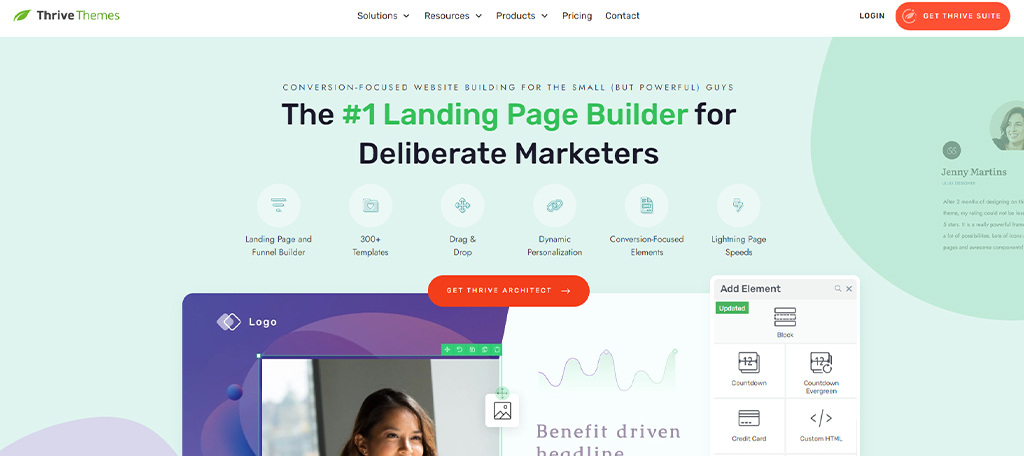
Thrive Architect is not just another WordPress page builder; it’s a revolution in visual page building. It’s a tool for those who value both aesthetics and efficiency in website creation. With Thrive Architect, creating beautiful and engaging content in WordPress is easier than ever.
This tool is built with business websites in mind, focusing on conversions. It’s perfect for entrepreneurs who are short on time but big on ideas.
Your homepage is the heart of your website. With Thrive Architect, leaving a great impression on your homepage is easy. This best editor for WordPress allows you to create a homepage that engages visitors and boosts conversions.
Building sales pages in WordPress can be a challenge. Thrive Architect changes that. It comes with templates and tools to make creating sales pages straightforward. Even if you’re not a copywriting pro, Thrive Architect has you covered.
The idea behind Thrive Architect is simple: click-to-edit. Want to change or move something? Just click, drag, and drop. It’s designed to be intuitive, removing obstacles between you and your perfect website.
Key Features of Thrive Architect
- Instant Drag & Drop Editing: Click and edit to make page building quick and easy
- Smart Landing Page Templates: No design or coding skills are needed
- Pre-Built Conversion Elements: Replace a dozen plugins with integrated tools
- Sales Page Templates: Easy to use, even for non-copywriters
- Typography Control: Full control over fonts for a unique look
Benefits of Thrive Architect
- Easy to create and adjust column layouts without special containers
- Add striking backgrounds and overlays to the text
- Over 700 fonts to choose from for magazine-style layouts
- Create eye-catching, screen-spanning backgrounds with full-width layouts
- Apply hover effects to any element for added flair
Drawbacks of Thrive Architect
- Its interface may be intimidating for beginners
Pricing
Its premium plan is at $599/year.
15. WPBakery

WPBakery is the top WordPress page builder, chosen by over 5.8 million websites worldwide. With WPBakery, coding is optional, and advanced customization is a breeze. Even its AI assistant streamlines the process.
This website builder is renowned for its rich array of features. It’s designed to provide everything needed to create websites, blogs, or portfolios effortlessly. This tool is a perfect blend of ease and sophistication.
The frontend editor of WPBakery is an award-winning platform. It offers true inline editing, where changes are visible instantly. The backend editor is equally impressive, and ideal for constructing content-rich layouts with a schematic view.
WPBakery’s AI optimizes the design process, making page building simpler than ever. Its template library, updated weekly, provides a wealth of professional layouts.
Key Features of WPBakery
- Compatible with many WordPress themes
- Provides access to a wide range of professional templates
- A vast array of 50+ content elements provides easy page-building
- Layout Template Saving allows you to save your designs for future use
- Its customizable design options allow you to create your own skins and color schemes
Benefits of WPBakery
- Has 200+ unique add-ons to expand your capabilities beyond basic page-building
- Automatically adjusts to different devices
- Has Grid builder to customize post and media grids for unique layouts
- WooCommerce compatible
- Has 13 default WordPress widgets that you can use
Drawbacks of WPBakery
- WPBakery has no automatic save function
Pricing
WPBakery has one-time payment plans of $59 for 1 website, $256 for 5 websites, and $499 for 10 websites.
16. Divi
More than the wide range of themes it offers, Divi is one of the best WordPress page builders. This platform elevates WordPress to unprecedented levels with its advanced visual builder technology.
It’s a tool that caters to both design professionals and newcomers. This builder empowers them to create stunning websites with ease and efficiency.
Divi has access to over 2,000 pre-made website layouts, along with weekly additions of layouts, photos, icons, and illustrations. This abundance of resources is a treasure trove for any web designer.
Moreover, this WordPress builder gives you full control over every aspect of your website. It allows you to fine-tune details so your site perfectly aligns with your vision.
Overall, web design professionals will appreciate Divi’s speed and efficiency. It will definitely enhance their workflow and productivity.
Key Features of Divi
- Includes tools for marketing, social sharing, and conversion optimization
- Has Shape Dividers to add custom transitions and effects with ease
- Intuitive interface for element transformation
- Optimizes loading times with advanced features such as Google Fonts caching, JavaScript deferral, and more
- Edit multiple elements simultaneously with its multi-select and bulk editing
- Quick access to settings via a search function
Benefits of Divi
- Its drag-and-drop building provides simple and intuitive front-end editing
- You can see real-time design changes when using Divi
- Offers extensive design elements and options
Drawbacks of Divi
- The load time of the builder could be faster
Pricing
Divi has two pricing options: an $89 per year access, or a one-time payment of $249 for a lifetime access.
17. Oxygen
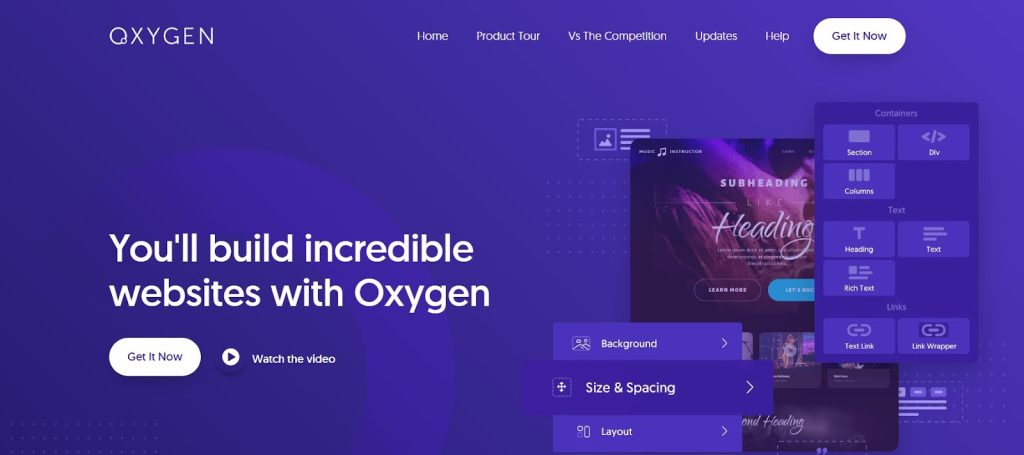
Oxygen is a complete visual design system. If you’re looking for total control over your site’s design, Oxygen is the answer.
This WordPress page builder’s philosophy is simple: load only what’s necessary. Unlike other page builders that can be heavy, Oxygen keeps things light. It loads just around 90 kilobytes on a blank page. This approach leads to faster, more efficient websites.
One of Oxygen’s key features is its clean HTML output. Where other builders might create cluttered code, Oxygen keeps it neat. This results in no unnecessary divs so your site’s code is as sleek as its design.
Additionally, Oxygen goes beyond the capabilities of a standard WordPress page builder. It offers a full-fledged site-building experience. You gain more power and control over your site’s layout and design, outperforming many competitors.
With this page builder, your license has no boundaries. Whether it’s your own site or a client’s, Oxygen can be used on unlimited sites. This flexibility is perfect for web designers and developers who work on various projects.
Key Features of Oxygen
- Responsive Control: Tailor designs to different devices with ease
- Flexbox & CSS Grid: Visual controls for precise alignment and layout
- Scroll Animations: Choose from tasteful animations to enhance your pages
- Custom Fonts: Access Google and Adobe fonts, or upload your own
- Custom Icon Sets: Use IcoMoon, LinearIcons, or your own SVG icons
Benefits of Oxygen
- Create stunning effects with visual controls
- Style multiple elements simultaneously for efficiency
- Build complex layouts easily, without coding through its display conditions feature
- Full refund within 60 days if not satisfied
- Pay once, and enjoy lifetime benefits
Drawback of Oxygen
- It may take a bit of time to learn how to use Oxygen efficiently
Pricing
The Basic plan is $129, while the WooCommerce integration plan is $149.The Ultimate Plan is priced at $179. All plans are a one-time payment and offer a 60-day money-back guarantee.
18. MotoPress
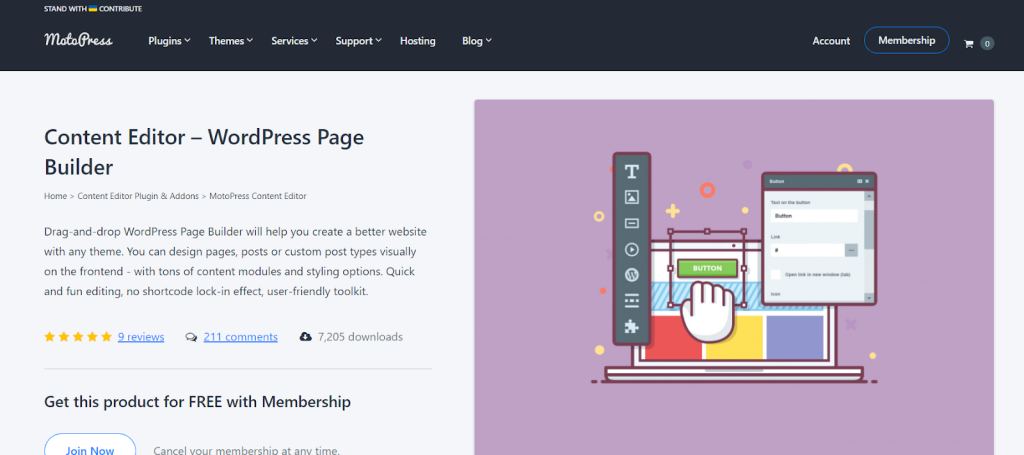
MotoPress is a drag-and-drop WordPress page builder that makes it easier to make a great website. This simple-to-use tool lets you easily design pages, posts, or custom post types visually, giving you a lot of options.
Your MotoPress site comes with ready-to-use content elements that make it easy to add and change text, buttons, images, galleries, videos, and even custom code. You have full control over how your website looks and feels without having to know how to code.
Use MotoPress’s add-ons to make it more useful by letting it work with more third-party services without any problems. The White Label addon lets you give the page builder your own name, and the WordPress Slider addon adds interesting media files to your site.
This WordPress page builder also comes with a ton of shortcodes and cool widgets that will change the way you manage your website.
Key Features of MotoPress
- Frontend Editing: Allows you to edit your website directly on the page
- Google Web Fonts: Free and open-source font families
- WordPress Multisite Compatible: Network administrators can effectively manage all websites from one WordPress user account
- WPML Compatible: Makes it easy to build multilingual sites and run them
- Predefined Layouts: Enhance your work with base layouts
Benefits of MotoPress
- Allows users to structure and design responsive pages
- Has pre-made themes that make it easy to add your content
- You can insert multiple images at once and set beautiful images into galleries
- Provides WordPress widgets that enable you to add a specific feature to your website
Drawbacks of MotoPress
- There is not as much refinement in the default styling of the elements
Pricing
The personal plan for 1 website starts at $39. The business plan for 5 websites is $69, and the developer plan for unlimited websites is $139.
19. Stackable
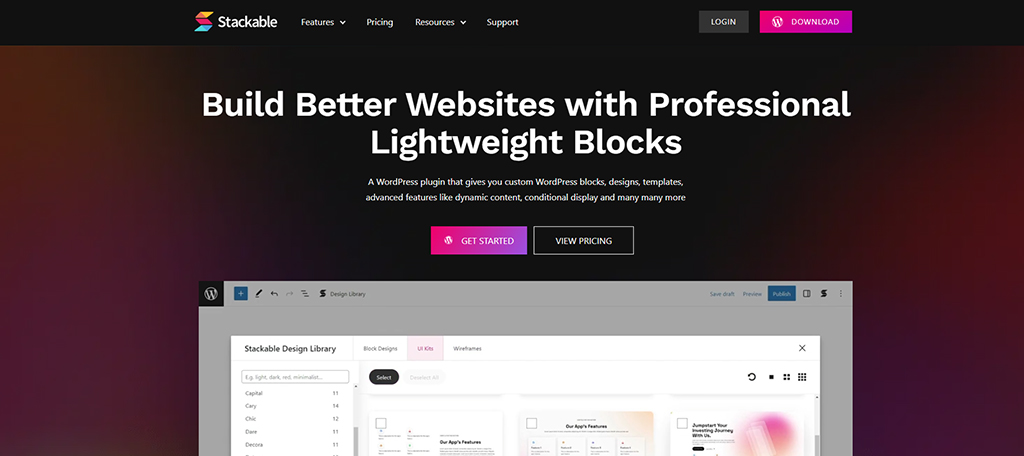
Stackable is changing the world of WordPress page builders. It’s a tool that blends powerful features with a user-friendly interface.
Imagine having a wide array of flexible custom blocks at your fingertips. Stackable provides these, each exuding elegance right out of the box. They form a robust foundation for any website and make design accessible to all.
Stackable’s Design Library also offers UI Kits, Section Designs, Wireframes, and Separators. These ready-made designs jumpstart your process, ensuring you never start from scratch.
With this WordPress page builder, fine-tuning your creations is simple yet powerful. Stackable offers a wide range of design options, familiar to those used in the best editor for WordPress.
Lastly, no one likes a slow website. Stackable ensures your site runs ultra-fast. Impress visitors with incredible web performance and make their experience on your site as smooth as it is memorable.
Key Features of Stackable
- UI Kits: Choose from 35 beautiful and cohesive block-design collections
- Wireframes: Speed up design workflows with efficient visual layouts
- Flexible Icons: Customize icons with gradients and multicolor styles, or upload SVGs
- Copy-Paste Styles: Quickly replicate styles across different blocks and pages
- Lightweight Design: Efficient CSS loading for fast performance and zero bloat
Benefits of Stackable
- Efficiently store and manage diverse data types for website content
- Emphasize key information with customizable hover states
- Engage visitors with immersive entrance and scroll animations
- Dynamically load content for a smoother user experience with its load more button
Drawback of Stackable
- Stackable has limited layout adjustment capabilities
Pricing
Stackable’s pricing plan starts at $49/year for 1 site, $99/year for 10 sites, and $149/year for unlimited sites. It also offers a $499 one-time payment for unlimited sites.
20. Avada
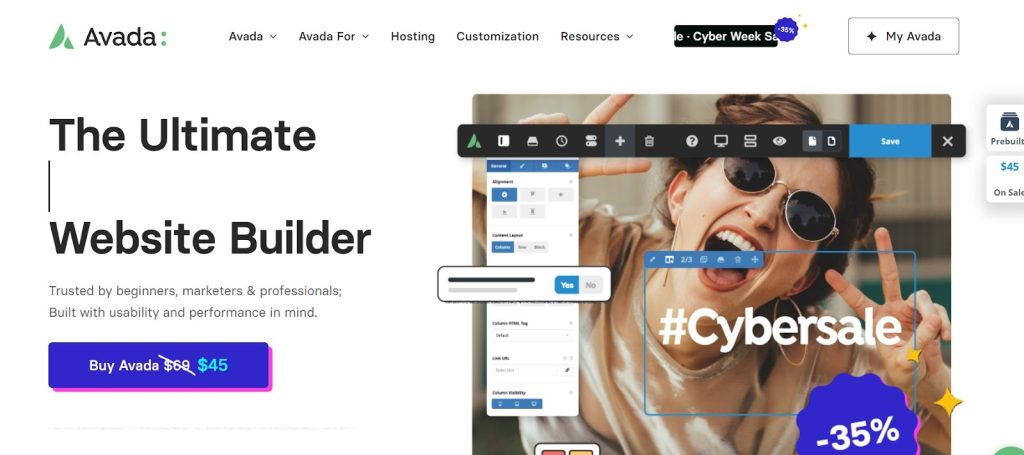
Avada is a WordPress page builder that caters to a wide range of users. It’s the choice of beginners, marketers, and professionals alike. Proudly developed and maintained in-house, Avada ensures a reliable and efficient website-building experience.
With its many layout and design elements to choose from, this page builder offers unmatched flexibility. These elements are adaptable to any design style and purpose. Its versatility makes it suitable for a variety of web design needs.
Furthermore, Avada’s design interface is straightforward and intuitive. It’s created so that even those with no coding knowledge can master it. This makes Avada an excellent choice for beginners in web design.
In today’s digital age, mobile responsiveness is crucial. With this, Avada offers a mobile-friendly experience across all devices. From smartphones to desktops, your site will look great on any screen.
Key Features of Avada
- World-Class Support: Dependable, long-term support for all users
- Extensive Documentation & Tutorials: You get over 550 files and 200 videos to help you
- 100% Built In-House: Avada doesn’t depend on third-party tools
- Free Lifetime Updates: Regular updates to keep up with industry standards
- Many Design Choices: Flexible options for any design style
Benefits of Avada
- Offers intuitive tools for accurate brand representation
- You can effectively create forms that are ideal for various campaigns, surveys, and events
- Disable unused features to optimize page load by reducing unnecessary HTML markup
Drawback of Avada
- Only 6 Months Of Support Is Included
Pricing
Avada plan starts at $69
21. Genesis Pro
Genesis Pro is a leading WordPress page builder, priced at $360 a year. The plan includes Genesis and all StudioPress themes, and you don’t need WP Engine to use it.
Creating content with Genesis Pro is quick and easy. It already offers ready-made and custom sections. Full-page layouts are also included that speed up making great content.
This website builder also improves the Gutenberg editor by adding more blocks and a layout selector.
Brand consistency is key, and Genesis Pro lets you share your own templates. You can control how they’re edited, helping keep your brand on track.
Genesis Pro is flexible and easy to use. It’s great for anyone, whether you’re new or experienced. Overall, Genesis Pro makes building sites simple and fun.
Key Features of Genesis Pro
- Genesis Framework & Themes: Access and support for Genesis and 10 premium themes
- Build Sites Faster: New site-building tools for quick, beautiful websites
- Unlimited Use: Apply Genesis Pro on any number of sites, regardless of host
- Optimized Blocks & Layouts: Professionally designed, customizable blocks and layouts
Benefits of Genesis Pro
- Choose from 20+ full-page layouts or create your own
- Easy page editing to suit your needs
- Role-based editing provides the right level of access to each team member
- Genesis Custom Blocks make it easier to create custom blocks for editors
- You can import or export on a per-block basis. This makes the sharing of custom blocks easier between projects
Drawback of Genesis Pro
- Does not include any carousels, sliders, or other fancy effects
Pricing
Genesis Pro’s plan is priced at $360 per year.
22. BoldGrid

BoldGrid offers an inspiring platform to create remarkable websites effortlessly. With over 200 stunning templates tailored by industry, this cloud-based builder streamlines the entire website creation process.
You can simply customize your design using the intuitive WYG editor and easily transfer your site to a premium web host for dedicated support.
This WordPress Website Builder solution handles all technical aspects and allows you to focus on unleashing your creativity.
Lastly, BoldGrid accelerates your design process by offering blocks and pre-built page elements pre-filled with content. These blocks can be effortlessly edited via the visual editor or modified using HTML/CSS.
Key Features of BoldGrid
- Post and Page Builder: This plugin makes it easy to create and edit pages for any theme
- Cloud WordPress: Allows you to create WordPress installations in the cloud
- Speedy to Use: Lightning-fast website loading speeds
Benefits of BoldGrid
- Includes Easy WordPress SEO tools to improve your traffic, leads, and conversion
- Simplify WordPress management with its Total Upkeep feature
- Offers worry-free site updates and maintenance
Drawback of Boldgrid
- BoldGrid’s website builder is not standalone. It can only be used exclusively on their platform
Pricing
BoldGrid’s WordPress Page Builder starts at $2.50/month.
FAQs About WordPress Page Builders
A page builder in WordPress is a user-friendly tool that allows you to design and build web pages. It offers a drag-and-drop interface, making it simple to create complex layouts. This is ideal for users without coding knowledge.
Many WordPress page builders offer free versions with basic functionalities. However, for advanced features, you might need to upgrade to paid versions. These premium versions offer more templates, customization options, and tools.
Using a page builder in WordPress simplifies the web design process. It’s especially beneficial for those without coding skills. Page builders offer a range of templates and customization tools, allowing you to create unique and visually appealing websites. They also save time and make site editing more accessible.
The default page builder in WordPress is Gutenberg. Introduced in WordPress 5.0, it uses a block-based system for content creation and layout. Gutenberg is part of the WordPress core, meaning it’s automatically included without needing a separate installation.
Some page builders can slow down WordPress websites, particularly if they generate a lot of code or use many scripts. The impact on speed varies between builders. Lightweight and well-coded page builders are typically faster and more efficient.
A WordPress theme determines the overall design and layout of your website, including colors, fonts, and layout styles. A page builder, on the other hand, is a tool used to create and customize individual pages within a theme. It offers more control over the layout and content of specific pages.
Gutenberg is WordPress’s default block editor, focusing on content layout using blocks. It’s more basic compared to standalone page builders. A page builder typically offers more advanced design capabilities, with additional features like complex layout options and a wider range of customization tools.
Final Thoughts
In conclusion, choosing the right WordPress website builder is key to a successful digital presence. It makes creating a website easy, whether you’re new or experienced. The best builder should be easy to use, customizable, and powerful.
Think of a website builder as more than just a tool. It’s a way to show your creativity and connect with others.
Now, it’s your turn to try out these website builders. Find the one that fits your needs and start building your unique website today. Your perfect website is just a few clicks away!


Hi, you should def. mention “Ultimatum Theme”, too. Other than that it’s a nice collection and article. For instance I’m using Artisteer myself.
Regards,
Pauli