Effectively marketing your YouTube channel is more than just uploading videos on it. A smart, well-informed strategy can make you stand out from the 64 million content creators on this platform.
YouTube is a bustling platform filled with viewers and potential subscribers. With 2.5 billion active users each month, it’s a real goldmine for clever marketers.
Think of it like a marketplace. Currently, it’s already saturated with different stalls offering a variety of goods to attract different customers. Navigating this crowded space requires understanding YouTube’s complex system.
But while learning its intricacies may seem tough, as a content creator, doing so can yield great rewards.
Now is the perfect time to start and grow your YouTube channel. Let us help you by offering some proven tips to engage with your audience and ultimately grow your follower base.
Why Grow Your YouTube Channel?
As a content creator, why should you even bother?
To answer it shortly, growing a YouTube channel opens up a world of opportunities. YouTube is more than just a platform for sharing videos; it’s a vibrant space where creativity flourishes. You can dive into storytelling, teaching, or entertainment and refine your video production skills.
There are many reasons why you need to grow your YouTube channel. The most important reasons are discussed below.
Wide Reach and Large Audience
First, YouTube is a massive platform with literally billions of users worldwide. By growing a channel here, you have the potential to reach people all over the world who are interested in your content.
This platform also uses its search algorithm while sharing videos on Google. People can find your videos in Google search results as well as through YouTube.
Community Building
As you develop your channel, you also cultivate a community. This aspect of YouTube is particularly rewarding. Viewers with shared interests can come together, interact through comments, join live streams, and even participate in meet-ups.
Educational Impact
For experts, YouTube serves as an educational tool. If you possess knowledge in a specific area, you can use the platform to teach and share insights.
YouTube seamlessly integrates with other social networks. With a simple click, you can share your content across Twitter, Facebook, and even Reddit. The ease of sharing helps amplify your reach and attract new viewers effortlessly.
Marketing Platform
For entrepreneurs, YouTube is an invaluable marketing resource. It enables you to promote your business, showcase products, and attract new customers.
Every video you upload can serve as a touchpoint for potential customers and help boost your brand visibility.
How do You Make Money on YouTube?
Now let’s go to the more lucrative side of why you should grow your YouTube channel.
There’s definitely money on YouTube, but it involves a blend of creativity and strategy. Successful channels leverage ads, sponsorships, and merchandise sales to generate income. As your channel’s popularity increases, so does your potential to monetize your content.
One key avenue for earning on YouTube is through the YouTube Partner Program. This program offers various benefits, including access to special tools and one-on-one support. It allows creators to tap into multiple revenue streams.
YouTube Partner Program Eligibility
To join the YouTube Partner Program, you must meet certain criteria.
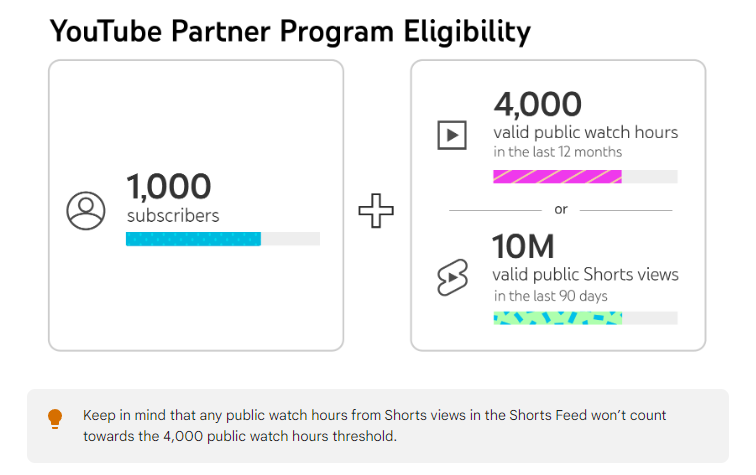
The first tier of monetizing only gives you access to channel memberships, Super Chats, and Super Thanks (tips). You won’t gain ad revenue until your channel reaches the next tier for monetizing.
With the first tier:
- Your channel needs to be in good standing with YouTube
- You’ve adhered to all YouTube monetization policies, and be located in a country where the program is available.
- You need at least 500 subscribers and three public uploads in the last 90 days
- You should have either 3,000 valid public watch hours in the last year or 3 million public Shorts views in the past 90 days.
Reaching higher milestones with the second tier offers even greater benefits. Having 1,000 subscribers and either 4,000 valid watch hours or 10 million valid Shorts views in the designated time frames allows you to share in the revenue from ads and YouTube Premium.
Once you apply, your channel undergoes a review to ensure it complies with YouTube’s policies and guidelines. This can take up to a month, but some channel owners have experienced less than a day of waiting.
Revenue Streams on YouTube
Diversifying revenue streams on YouTube can significantly enhance your earning potential. Here’s a look at some of the innovative ways to make money on the platform.
- Super Chat and Super Stickers spice up interaction during live streams and Premieres. Fans can purchase these vibrant messages and stickers to show their support, making their comments stand out.
- YouTube Shopping transforms your channel into a dynamic retail space. It allows fans to shop directly from your videos. You can either sell your own products or feature items from other brands through a direct link. Content creators get paid through a commission for every successful purchase.
- Channel memberships This system lets fans subscribe monthly, turning regular viewers into dedicated supporters. By setting up memberships, you can provide exclusive perks like custom loyalty badges and members-only content.
- YouTube BrandConnect matches your channel with brands for targeted content campaigns. It bridges the gap between you and potential sponsors.
- With Super Thanks, viewers can purchase a unique animation with a monetary value that can be sent as a token of appreciation for your content. It also includes a standout comment in the video’s section, making it easier for you to recognize and interact with your top supporters.
Marketing Tricks to Grow Your YouTube Channel
Now that you know how YouTube provides you with more ways to earn, let’s get your channel growing. Here are some of the best tricks to do it.
1. Cross Promote Your Videos on Your Websites Blogs
Videos attract attention and can make complex topics more accessible and enjoyable. When you integrate videos into your blog posts, you enhance the visual appeal of your website and your site’s SEO performance.
Embedding videos in WordPress is a straightforward process, and there are two ways to do this as shown below.
Using YouTube’s Direct Link
The simplest method involves using a direct link from video platforms like YouTube.
Find the video on YouTube, copy its URL, and paste it into your WordPress block editor. WordPress will automatically embed the video, making this method easy and efficient without needing extra plugins.
Using the Embed Code from YouTube
You can also use the code snippet provided by YouTube to add your videos to posts and pages in WordPress. You do this by simply clicking the Share option and selecting “Embed.”
Then, you just copy the code and paste it into an HTML block on your website.
2. Keyword Research
Keyword research is key for making sure your YouTube videos reach the right people. It begins with finding out what your viewers are looking for. This knowledge helps determine what content to upload so they match what your viewers want to see.
YouTube is the top site for video content, so it’s crucial to do your keyword research there. Right now, someone could be searching for a video like yours. If you figure out which keywords they’re using, you can make your videos show up higher in search results.
A handy tool for finding keywords is YouTube’s Autocomplete feature. When you start typing in the search bar, YouTube suggests popular terms. These are based on what users frequently search for, showing you the best keywords to help your videos be more visible.
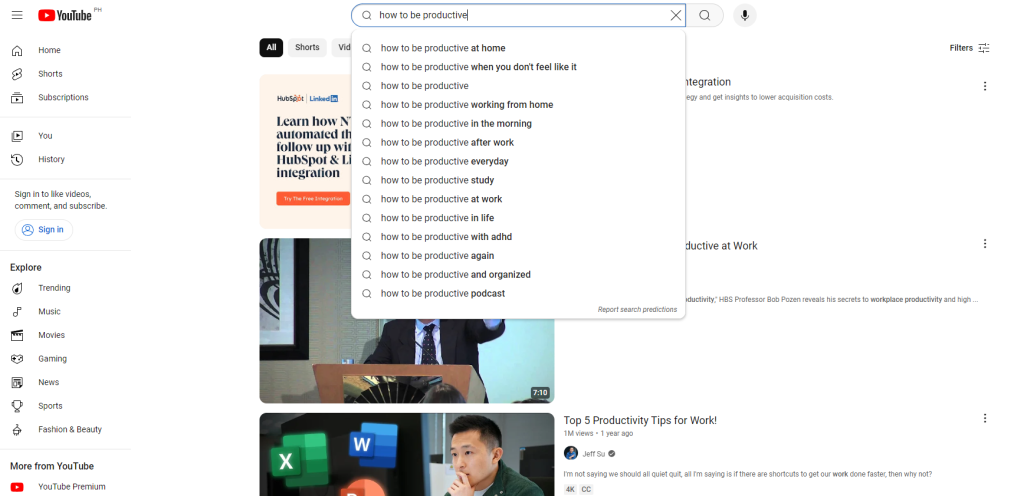
For example, if you’re making a video about productivity tips, start typing that into YouTube. It will show you related keywords that people often search for, making them great choices for your video.
You can also use specialized YouTube keyword tools for more detailed insights. These tools tell you what viewers are searching for and which keywords might get you more views and interaction.
Some of these YouTube keyword tools are:
3. Optimize Video Titles
After researching your keywords, you now need to include the exact keyword or a broad match at the very beginning of the title to get higher visibility on your video.
Your video titles play an important role in how your videos are indexed and ranked by YouTube. To make the most of this, ensure your title closely matches the search terms viewers might use.
Place your main keyword at the start of the title for better visibility. However, it’s not just about inserting keywords. Your title must also be clear and engaging. Writing a title that captures attention and encourages clicks is key to boosting your click-through rates (CTR).
Remember, a well-thought-out title does more than attract views. It helps set the right expectations for your content, making sure that viewers know exactly what they’re about to watch.
4. Engaging Thumbnails
On any YouTube videos, thumbnails are the first thing potential viewers see, so they need to be attractive.
The main purpose of a thumbnail is to get as many clicks as possible. An effective thumbnail creates a strong first impression and boosts viewer engagement.
When you upload a video, YouTube suggests a few thumbnail options from the video itself. It’s important to review these and decide if they truly capture the essence of your video. As a tip, use vibrant colors, clear text, and human elements on your thumbnails.
The best thumbnail size is 1280 x 720 pixels, with at least 640 pixels in width. The aspect ratio should be 16:9, which is the standard on YouTube.
Save your thumbnail in high-quality formats like JPG, PNG, GIF, or BMP, and keep the file size below 2MB.
Tips on how to create a Killer Thumbnail
- Use Quality Thumbnail Tools: Don’t hesitate to use tools like Canva or Adobe Express. These platforms offer templates and design elements that simplify the thumbnail creation process.
- Focus on Contrast: Ensure there’s a strong contrast between your text and the background. This not only increases readability but also makes your thumbnail pop against the myriad of images on a user’s screen.
- Use a Great Image: Your thumbnail’s background should hint at what your video is about, giving viewers a glimpse of your content before they click. Using your own high-quality images can also help in making your style recognizable to your audience.
- Include Text: Add concise, compelling text to your thumbnail. Choose a title or phrase that captures the essence of your video.
- Build a Recognizable Brand: Consistency in your thumbnails contributes to your brand’s identity. Use elements that align with your overall style, such as consistent colors, fonts, and imagery.
5. SEO-Friendly Descriptions
YouTube is a major search engine, and the right keywords in your descriptions can help people find your videos more easily.
Start by writing a detailed description that gives a clear idea of what your video is about. Think of the description in two parts: what viewers see before and after they click to expand it. Use the initial lines to capture the essence of your video, as these are what viewers read first.
The latter part of the description can include additional details about your channel. This helps viewers learn more about you and can include a standard blurb that appears in all your videos. YouTube allows up to 5000 characters for this, so you have plenty of space to work with.
In addition, ensure each video has a unique description. This uniqueness helps your videos stand out in searches and distinguishes them from similar content. Focus on one or two main keywords that describe your video. Place these keywords prominently in both your title and description.
To find the best keywords, use tools like YouTube’s Research tab in Analytics and Google Ads Keyword Planner. These tools can show you popular keywords and their synonyms. Including these terms in your description can maximize your video’s reach through search.
6. Organize Content into Playlists
Playlists are collections of videos, curated based on themes, which allow you to categorize your content neatly.
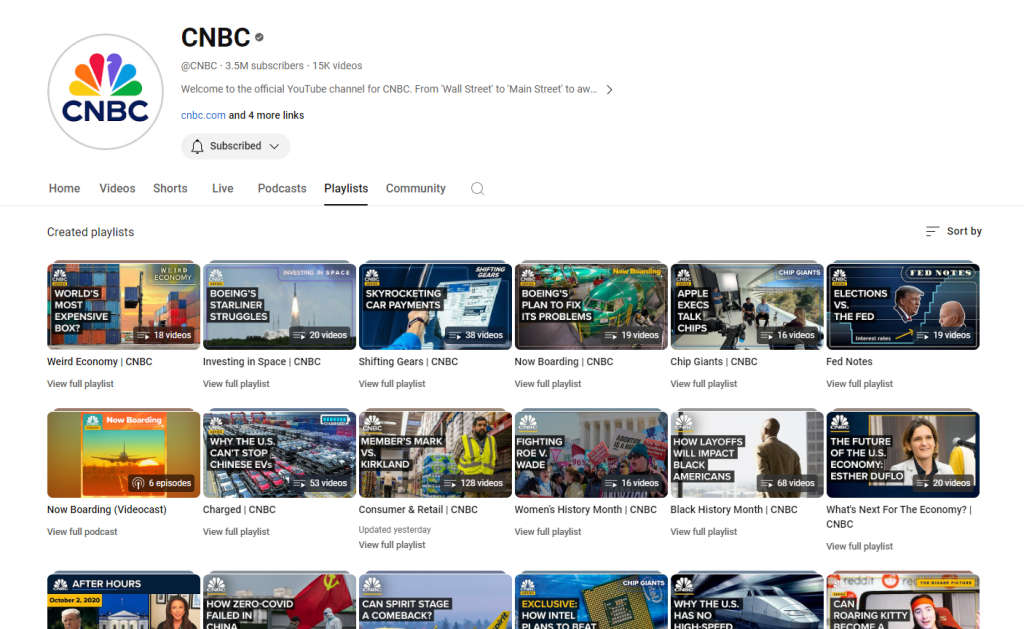
When you create playlists on your YouTube videos, you make it simpler for viewers to find and binge your content. And once a video finishes, the next one in the playlist automatically begins.
Creating playlists also improves your YouTube SEO. Playlists can appear in search results, especially if their titles and descriptions are well-optimized with relevant keywords.
Moreover, playlists boost your channel’s discoverability. Videos within a playlist are more likely to appear as suggested content on YouTube, especially when they are topically related.
This increases the likelihood that your videos show up in the Suggested Videos column, even when viewers are watching related content outside your playlist.
Lastly, playlists can lead to longer watch times. They reduce the likelihood of viewers switching to another channel after watching one of your videos. The seamless transition from one video to the next within a playlist keeps viewers hooked for longer periods.
7. Use Tags Wisely
Tags are keywords you add to your videos, helping YouTube understand and categorize your content. This improves how your videos are displayed in search results.
For instance, if you upload a video about making pizza, tags like “pizza making,” “cook pizza at home,” and “pizza recipe” will guide YouTube to show your video to those searching for pizza recipes.
Tags are crucial because YouTube is a vast search platform where users look for videos on a lot of topics. Although tags are secondary to the video’s title, description, and thumbnail in SEO importance, they still play a significant role in enhancing your video’s discoverability.
To find the right tags, start by researching popular tags within your video’s topic. A simple YouTube search can reveal what’s trending.
Using a YouTube tags extractor tool can further help by showing the most popular tags for similar content. Consider using online tools like TubeRanker or Ytube Tool to identify effective tags. These tools analyze successful videos and suggest the best tags to use.
8. Engage with Your Community
There’s no better way to grow your YouTube channel than to directly engage with your community. When you interact regularly with your viewers, it creates a vibrant community that is eager to watch and share your content.
Use every opportunity to keep the conversation lively and continuous, even between your video uploads.
Responding to comments is a straightforward way to show your audience that their feedback matters. Acknowledging their views, answering their questions, or simply showing appreciation with a heart makes viewers feel valued.
YouTube also offers tools to help manage the interaction more effectively.
You can pin your favorite comments to make them more visible or use YouTube’s filters to handle unwanted comments. Doing so creates a safe space for your community, encouraging more positive interactions and minimizing negativity.
The YouTube Community tab is another excellent tool for engagement. It allows you to post text updates, polls, GIFs, and more, keeping your audience engaged even when you’re not uploading new videos.
This feature acts like a social media platform within YouTube, making it easier to communicate with your viewers directly from your channel page.
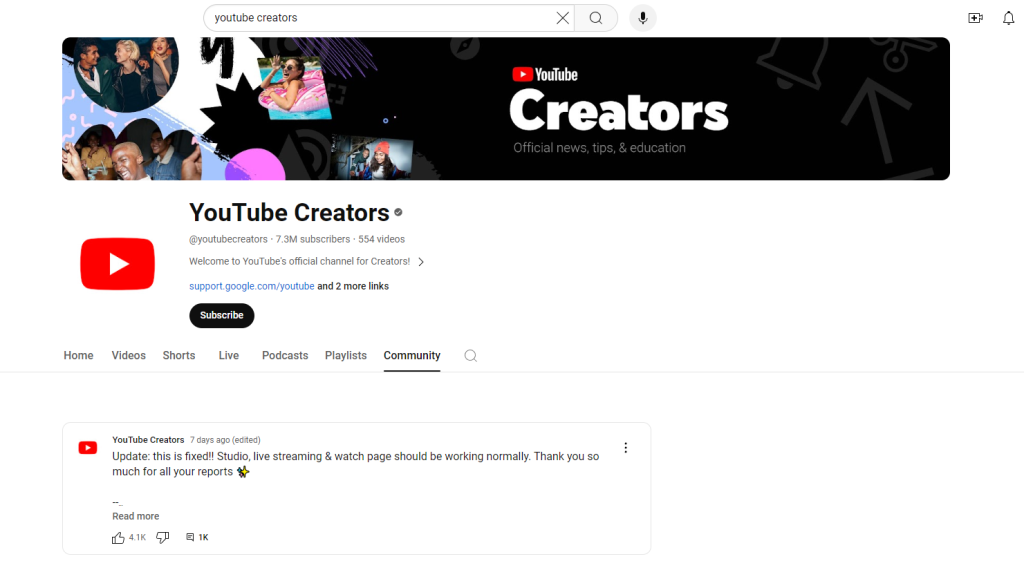
9. Promote Across Social Media
Promoting your YouTube channel across social media is a key strategy to expand your reach and increase engagement. Start by sharing your full-length videos on platforms where your audience already interacts, like Facebook or LinkedIn.
You can also consider leveraging short-form content by sharing snippets of your videos on Instagram Reels or TikTok. These platforms are perfect for capturing quick attention with engaging previews or highlights. Use strategic hashtags and sounds to draw more viewers.
Finally, encourage users to visit your YouTube channel for the full experience by including a direct link in the video description or your bio.
10. Collaborations
Collaborating with other influencers is a dynamic way to grow your YouTube channel. Effective collaboration begins with expanding your network beyond your niche. The first step in doing so is to attend YouTube-focused events and engage in online communities.
When selecting a collaboration partner, ensure there is an overlap in audience demographics, content style, and shared values. Try to understand your collaborator’s audience by watching their previous videos. These elements make the collaboration more natural and beneficial for both parties.
It’s also best to plan your collaborative content with care. Decide on a format that appeals to both audiences, such as Q&A sessions, challenges, or tutorials. Outline the content together to ensure everyone knows the plan.
To maintain a smooth and productive working relationship, approach each collaboration as a business partnership. This professional mindset ensures that both parties understand the expectations and goals. Establish clear communication, schedule regular updates, and have a conflict resolution strategy ready.
11. Leverage YouTube Shorts
YouTube Shorts allows you to create and share videos that are 60 seconds or less. It’s a platform where you can unleash your creativity, whether it’s starting a dance challenge, sharing a funny moment, or experimenting with new ideas.
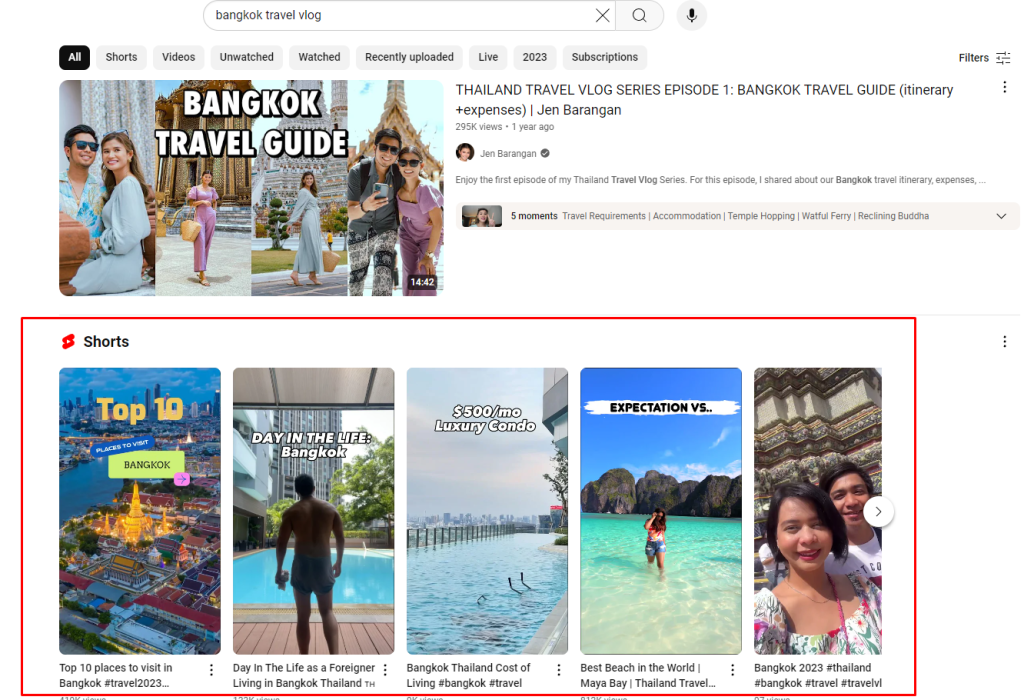
Shorts are an excellent way for you to connect with a broad audience quickly. You don’t need any fancy equipment to get started, and there’s no limit to what you can produce. It’s all about bringing your unique ideas to life in a fast, fun format that’s easy to consume.
Creators love YouTube Shorts for several reasons. First, it connects them with millions of viewers who are already watching Shorts every day. If your video catches on, it could be remixed by others, which helps extend its reach. Plus, the original video gets credited, making it easy for new fans to find more of your work.
Additionally, YouTube Shorts can be a new source of revenue. It complements your existing income from the YouTube Partner Program (YPP) ad revenue. This makes it not just a creative outlet but also a financially rewarding one.
How to Effectively Create Shorts
- Start with the Basics: Use your smartphone or computer to upload vertical videos. For smartphone users, simply sign in to the YouTube app.
- Record Your Short: In the app, tap ‘Create’ and choose ‘Create a Short’. You can also start a ‘Remix’ from an existing Shorts watch page.
- Adjust the Length: You can make a Short up to 60 seconds long. Just tap ’15 s’ to switch to ’60 s’ if you need more time.
- Capture Your Content: Press and hold the ‘Capture’ button to record. Tap again to stop recording. If you make a mistake, use ‘Undo’ to delete the last clip or ‘Redo’ to add it back.
- Fine-tune Your Video: Once done, tap ‘Close’. You can save your progress as a draft or start over. To preview your video, tap ‘Done’. You can go back to make further edits or save changes.
- Add Details and Publish: Next, add a title and adjust settings like video privacy. Decide whether your content is for kids or not. Finally, tap ‘UPLOAD SHORT’ to share your creation with the world.
12. Live Streaming
YouTube Live makes it easier than ever to grow and connect with your community. It allows you to share behind-the-scenes moments and engage in real-time discussions, making your relationship with viewers more personal.
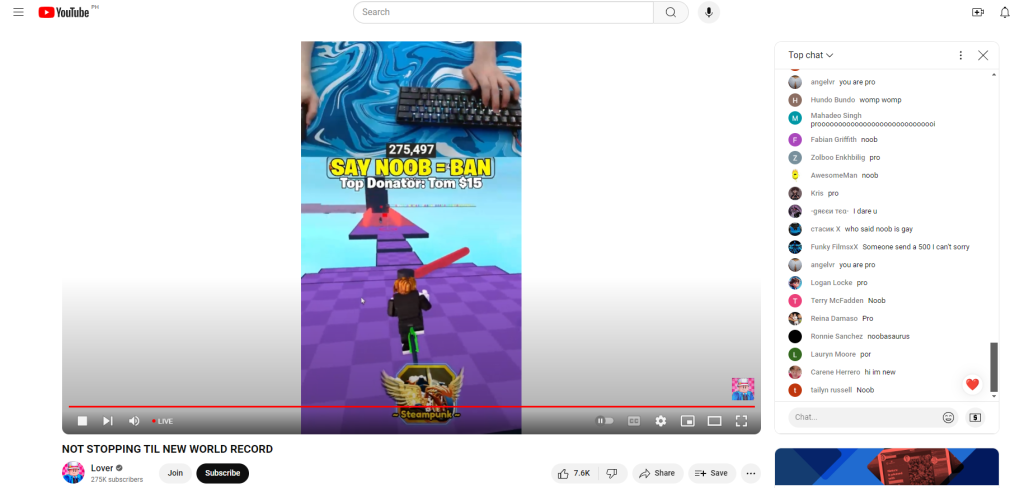
Viewers can find live events by subscribing to their favorite channels and getting alerts for new streams and premieres. YouTube also suggests live streams that match viewers’ interests based on what they usually watch.
To make your live streams better, you need to understand your audience and adjust your video titles and thumbnails to catch their attention.
Additionally, live streaming on YouTube isn’t just for connecting with viewers; it’s also a great way to make money. With options like ads, Super Chat, Super Stickers, and channel memberships, including Membership Gifting, you can earn money while doing what you love.
Live streaming offers a great chance to build your community and your business at the same time.
13. Repurpose Content
Repurposing content is a smart way to maximize the value of your videos without starting from scratch. By converting longer videos into various shorter clips, you can reach wider audiences across different social media platforms, driving more traffic back to your YouTube channel.
The process begins by assessing your existing videos. Collect and organize these into what you might call your video bank. This collection could include everything from YouTube videos to Instagram Reels and TikToks.
Some content will be ready to use as is, while other pieces may need a little updating or refreshing.
Next, decide how you’ll transform these videos. For instance, you can slice a long video into bite-sized clips perfect for Instagram Reels, TikTok, or YouTube Shorts. This approach not only saves you time on content creation but can also boost your visibility and organic search traffic.
How to Repurpose Video Content Into Shorts
- Begin with Your Existing Content: Log into the YouTube app and navigate to the video you want to convert into a Short.
- Use the Remix Feature: Tap the ‘Remix’ button located beneath your video title, then select ‘Edit into a Short’.
- Edit Your Clip: On the Shorts creation page, choose the segment of your video you wish to highlight. Remember, it should be no longer than 60 seconds to fit the Shorts format.
- Enhance Your Short: Utilize the Preview tab to add dynamic elements like filters and text. These enhancements can make your Short more engaging and tailored to catch the viewer’s attention quickly.
- Final Touches and Upload: Click ‘Next’ to add a catchy title and a brief caption. This step is crucial as it helps your Short stand out. Finally, tap the blue ‘Upload Short’ button to publish it directly to YouTube.
14. Regular Posting Schedule
Maintaining a regular posting schedule is important for keeping your audience engaged and managing your work efficiently. When setting up your posting frequency, choose a rate that you can sustain for a long time. Make sure it fits well with your daily life and other responsibilities.
Being consistent is essential for building a dedicated following. Plan to release certain types of content on specific days. This helps your viewers know when to expect new videos.
Also, look back at the last six months to see if you’ve kept a steady schedule or if you’ve needed to take breaks. Think about the variety of content you create. Are you focusing too much on one type or series? Mixing up your content keeps your channel fresh and appealing.
Use YouTube’s scheduling tools to upload your videos automatically. This saves you time and keeps your content flowing without needing to be always online.
15. Use Data Analytics
Regularly checking your YouTube analytics helps you understand what resonates with your audience and refine your approach based on solid data.
On your channel’s analytics, you can gain insights into your viewers’ habits. This data can show you the best times to post videos and whether your viewers are newcomers or returning fans.
Advanced analytics tools offer deeper dives into your data. With these, you can group and organize videos to see trends, like which types of content your audience engages with the most or what video length keeps them watching.
The Engagement tab in YouTube Analytics is particularly useful. Here, you can see metrics like total watch time and average view duration. These indicators help gauge the effectiveness of your content and pinpoint areas for improvement.
16. Optimize for Mobile Viewing
Since close to 90% of users worldwide access YouTube content via mobile and smartphone devices, it’s important to optimize your videos for mobile viewing.
Videos tailored for mobile often play more smoothly, offering a better viewing experience and reducing viewer frustration. This can result in longer viewing times and more engagement. To achieve this, ensure all visual elements in your videos are clear and large enough for smaller screens.
Including subtitles or captions is also important for mobile optimization. Many viewers on mobile devices prefer captions, especially in loud places or where they need to keep the volume low.
Audio clarity is another essential aspect to consider. Since not all mobile devices have high-quality speakers, your video’s sound should be clear enough for viewers using less advanced devices.
Before publishing your video, watch it on your own mobile device. Doing so lets you see exactly how it will look to viewers and allows you to adjust anything that could improve the mobile viewing experience.
17. Try YouTube Advertising
As the digital marketing landscape becomes more competitive, paid ads offer a way to ensure your content gets seen. YouTube provides various ad formats that cater to different marketing needs and viewer habits.
You can choose from several types of ads. Display ads appear on the right-hand sidebar but are only visible on desktops. Overlay ads, also desktop-only, show up as semi-transparent banners at the bottom of videos.
For more direct engagement, consider skippable and non-skippable video ads, which play before, during, or after videos. Bumper ads, which are brief and non-skippable, last up to six seconds, and sponsored cards can highlight your products within videos.
When creating ad content, you can repurpose an existing video or produce a new one. Using a clip that has already proven successful organically can be beneficial.
Alternatively, creating a new video for your ads allows for tailored messaging and a specific call to action. This can be particularly useful if you direct viewers to a landing page or promote a new product. A targeted ad can help control the viewer’s journey from the ad to your channel or website.
18. Quality Over Quantity
Sometimes, less is more. This is true even when it comes to your upload frequency.
Focusing on quality over quantity in creating YouTube videos is important for many reasons. First, high-quality content helps your channel stand out in a crowded market where viewers have many choices.
Good content draws viewers in and keeps them watching longer. These are important factors for YouTube’s algorithms. High-quality videos are also shared more often.
When you concentrate on quality, each video brings real value to your audience and stays true to your brand and message. This creates a stronger bond with viewers, making them more likely to keep coming back to a channel that consistently offers educational, entertaining, or inspiring content.
Ultimately, while producing a lot of content might seem like a good idea to keep your channel active, it’s the quality of each video that builds viewer loyalty and grows your audience.
Spending time to create thoughtful, high-quality videos is more beneficial in the long run than simply producing large amounts of lower-quality content.
FAQs about YouTube Marketing
Track metrics like view count, engagement rate, subscriber growth, and conversion rates to assess the effectiveness of your marketing efforts.
To drive sales using YouTube, you can direct viewers to your product pages through links in descriptions and videos, and use strong calls to action to encourage purchases.
Skippable and non-skippable video ads, bumper ads, overlay ads, and display ads are some of the types you can utilize.
Ignoring SEO, not engaging with the audience, inconsistent posting schedules, and neglecting analytics are some pitfalls to avoid.
YouTube’s algorithm prioritizes viewer engagement, watch time, and relevance. Understanding and optimizing these factors can increase your video’s visibility and reach.
High production quality can increase credibility and viewer engagement, but content relevance and delivery often outweigh the need for professional-level production, especially when starting out.
Produce consistent, high-quality content, use strong calls to action asking viewers to subscribe, and engage actively with your audience through comments and personalized content.
Keep your descriptions detailed and keyword-rich. Start with a compelling overview, include CTAs, and provide links to your website and social media.
Ideal video lengths depend on your content and audience preference. However, videos around 8-15 minutes tend to perform well as they keep engagement high without being too long.
Marketing Your YouTube Channel Shouldn’t Be Hard
Getting good at YouTube marketing is one of the best ways to grow your brand. By using YouTube’s large audience, you can create content that grabs attention and connects deeply with people all over the world.
Always remember that success on YouTube comes from more than just uploading videos; it’s about careful planning and knowing what your audience likes. In other words, you need to adapt to new trends.
But you don’t have to overcomplicate things. Marketing your YouTube channel can be as simple as optimizing your video titles and descriptions better for SEO and actively talking to your viewers through comments and live streams.
Use the marketing tips and strategies we mentioned in this article, and you’re all set. Every action you take should make the viewer’s experience better and help build up your brand.


Hello! I hope you continue to write such articles about the expansion of the YouTube channel! There is definitely something to learn! The information is very well selected and everything is in place! Thanks!
You are welcome. There’s a lot of potential for using YouTube whether you want to focus on becoming an influencer or a viable platform to market the website. I’ve personally seen channels on YouTube increase blog traffic just by adding the URL in thumbnails and video description.