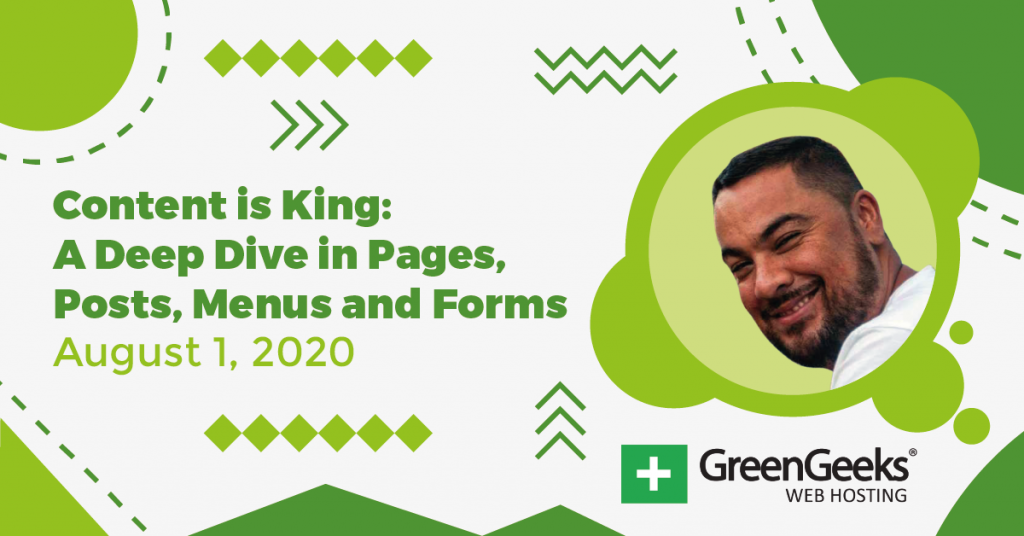Although WordPress does have a strong platform, there’s always room for improvement. In this webinar, Marco Berrocal walks you through improving WordPress security to keep yourself and visitors safe from hackers and bots.
Because in reality, no website is safe from nefarious individuals. It doesn’t matter if you’re website is popular or not. Hackers are looking to take advantage of any weakness.
In This WordPress Security Webinar…
Marco covers a lot of bases when it comes to protecting your site and its data. And while some additions can take mere minutes to implement from a plugin, some require a bit more of a hands-on approach.
It’s always best to put in the effort for a secure WordPress website. From improving security at the moment of install, to best practices for protection once your site starts getting traffic, nothing should be overlooked.
The Importance of WordPress Security
In this webinar, Marco goes over the need for security and how it impacts owning your own website.
Never underestimate hackers and bots. We live in a world where cybersecurity threats are a constant. And it only takes a fraction of a second for someone to steal data, wreck a website, or create fake pages to steal information.
Having the strongest WordPress security practices will mitigate a lot of these issues. Although nothing in this world is guaranteed, even some of the simplest of practices can thwart a large portion of attacks.
How Web Hosts Help in Keeping WordPress Safe
Not all web hosts are created equal. And the practices your host puts into WordPress security directly affect you.
One of the things we at GreenGeeks excel at is providing the best security with a talented support staff. Combined, we are able to deal with a menagerie of issues to help our customers get back on track as quickly as possible.
However, having your own built-in WordPress security will vastly boost your overall success rate. It’s always best to work in tandem with your web host to keep your files safe and secure.
How Vital Backups are in WordPress Security
Perhaps one of the best methods of protection you can include is to always make sure you have a backup on hand. And since there are so many ways you can do this, there really is no reason why you shouldn’t have a copy of your site.
This helps you recover quickly in the event something goes wrong. As Marco tells a story of backups in this webinar, you see just how important they are.
In fact, I don’t know of anyone who hasn’t been saved thanks to a backup file of the website.
Backups don’t just give you a quick repair if an attacker succeeds in accessing your site. It’s just simply a good practice to get into in case you make a coding change or accidentally delete a needed file.
Some of the Best Plugins to Use
Because the system is so popular, there are a wide variety of plugins available to boost WordPress security. They can range anywhere from the most basic protection to some of the most elaborate shields against hackers and bots.
And many of them offer strong security while also being free to use.
Marco shows some of the best plugins you can install and the basics of how to use them efficiently. However, the choice of which tool to use is completely up to you. Find one that fits your needs.
Improving Security without Plugins
Plugins are not the only way you can secure a WordPress website. In fact, there’s a lot of things you can do without installing a single plugin.
Marco shows some of the things you can do, such as:
- Keeping software like PHP updated.
- Having an SSL attached to your site.
- Strengthening password security for yourself and other users.
- File changes using FTP programs like Filezilla.
- Making edits to the .htaccess file.
The best part is that a lot of these things don’t take much time for you to change yourself.
For example, making sure you have an SSL attached to the site takes but a few moments. Not to mention how Google prioritizes “https” in search results nowadays, anyway.
Always Practice the Best WordPress Security Methods
One of the biggest mistakes you can make when running your own website is not spending appropriate time implementing WordPress security. Spending a few minutes right now could save you weeks of frustration in the event of something drastic.
It’s always better to err on the side of caution. And in this webinar, you’ll learn the ins and outs of doing just that.
For more webinars covering WordPress, check out our YouTube channel!