
Fitness blogs are all the rage. Everyone is concerned with health and wellness. Many people want to share their stories and journey with others. You can file running under this as well. If you are a runner and want to have your own website, then you have come to the right place. Let’s take a look at how you can make a running blog.
There are so many things you can do with your own running blog. You can allow others to follow your story. Build a community of runners on your site using a message or forum board, and even track all sorts of running data through the site.
Whatever it is that you want to share, having your own running blog is a great way to do it. Let’s go over everything you need to start your own running blog and share your experiences with everyone.
What You Need to Build a Running Blog
There are several steps you need to take in order to create a solid running blog. That being said, before you start the actual build process, you should first have a few things in place. Having some of these things in mind will make the process of creating a runners blog easier.
A great way to put things together is to create a website checklist. If you already have a list in place, great! If not, here are some suggestions for you to consider for your running blog.
Running Blog Checklist
- Content (have some ready to go)
- What Will You Track?
- Posting Schedule
- Email Newsletter
- Build Social Media Pages
- Logo/Branding
- Do You Want a Forum?
- Contact Info
- Comment and Interaction Policy
- Domain Name (more below)
- Web Hosting (more below)
As soon as your checklist is good to go, you can move on to the next steps.
Domain Name and Web Host
Now it is time to go get a domain name and web hosting. When you go to get a domain name, try and remember that there are already millions of websites online. For this reason, you may not be able to get the exact domain that you want. Don’t worry, try using a different spelling or try a little wordplay. See if you can find something you like.
If that doesn’t work, then go ahead and use a different domain name extension. There are so many available now that you should be able to find one that you like.
Now it is time to get some web hosting for your site. You want to find a web host that gives you all the tools you need to easily get your running blog going.
GreenGeeks will not only provide you with all of these tools, but we also provide the best customer service in the industry. Furthermore, you can get your domain name from us.
Having your domain name and web hosting housed in one place make access and building much easier.
Installing and Using WordPress
At this point, you have your domain name and web hosting. Your checklist is in place and you have all of that ready to go. Now, it’s time to choose a CMS platform to build your website. There are actually several really good CMS platforms out there. However, I recommend using WordPress for a number of reasons.
First and foremost, WordPress is very user friendly, even for beginners. The platform takes the website building process and tries to make it as easy to understand as possible. Since they are open source, you will not be tied into a proprietary system where you have to build according to a set of rules.
The platform is also so popular that you will never have to go too far to find resources and tutorials that can help you understand and accomplish anything you need to during the website building process.
Let’s also talk about security. WordPress is a very secure CMS. Yes, there are always other things you can do to make your WordPress site more secure. However, the platform out of the box is already secure and the code is strong.
Finally, installing WordPress is not difficult at all. You have a couple of different options to choose from. You can use the one-click installation method provided by your web host cPanel, or you can choose to install it manually. Either way, you will be up and running in no time at all and ready to build and design your new running blog.
Choosing a Theme and Plugins
When it comes to choosing themes and plugins for your runner’s blog, you want to remember a couple of things. WordPress has thousands of themes, both paid and free, that can help you take your website to where you want it to be.
The same can be said for plugins. There are certain plugins every site needs in order to function at its best. However, you also want to think about searching for a niche-specific theme as well as search for plugins that are specific to your website.
A good example of this is finding a plugin that is not only good for running, but also good for marathons. That way, if you want to create a marathon training blog, you have a specific plugin on the site.
Either way, here are a couple of theme and plugin suggestions that you may want to consider in order to take your running blog to the next level.
RunCrew
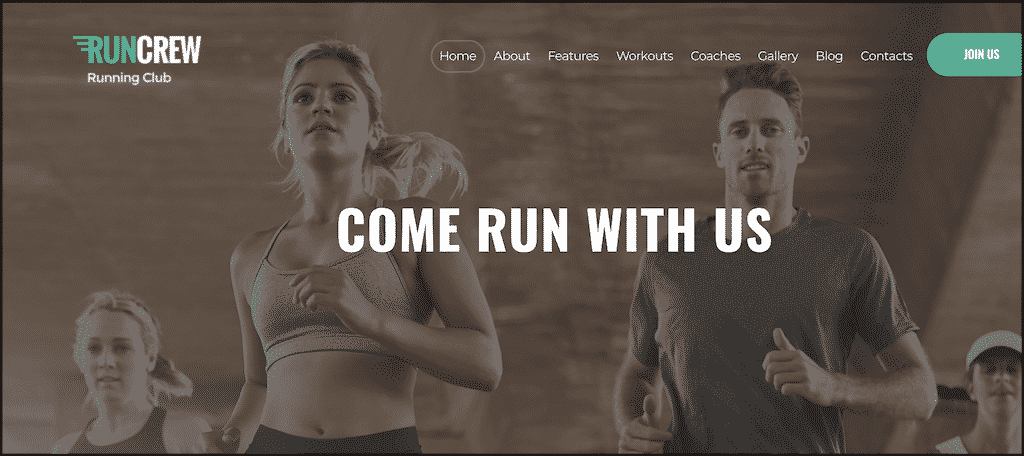
RunCrew is a responsive, fresh, stylish WordPress theme that is built specifically for runners. It has built-in templates, page layouts, tons of widget areas, and thousands of different ways to display content based on imagination. It also comes complete with a drag and drop page builder, which makes it even easier to use.
Alex Stone
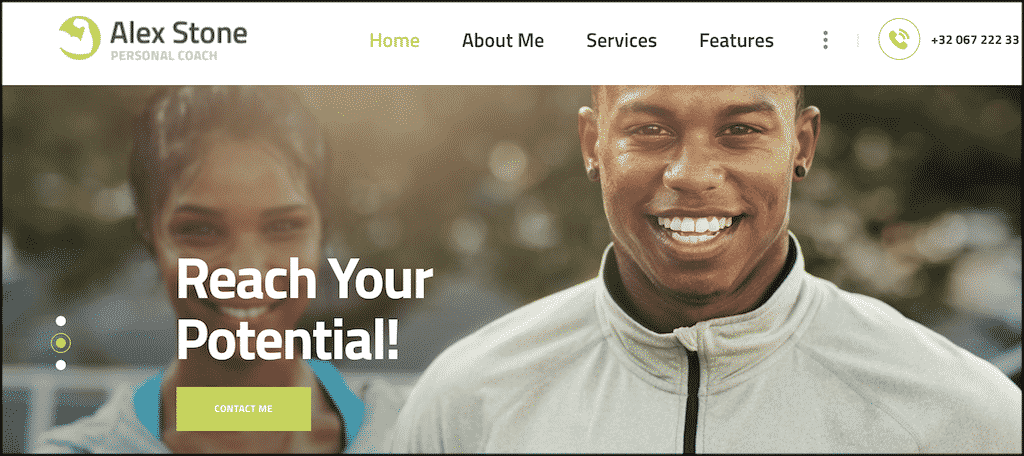
Alex Stone is another WordPress theme built for runners. It also comes with a dynamic drag and drop WordPress page builder. It has a lot of built-in features perfect for a personal training or runner’s blog. Alex Stone is WooCommerce compatible and comes with an assortment of widget areas and sliders to help you create a beautiful running blog.
Run Log

The Run Log plugin adds a fantastic running diary to your website. It will give you the ability to share runs, total mileage (or kilometers), total time spent running, and much. With speed calculation, the ability to track different shoes, and tons of other features, the Run Log plugin is a fantastic tool to have on your running blog.
bbPress
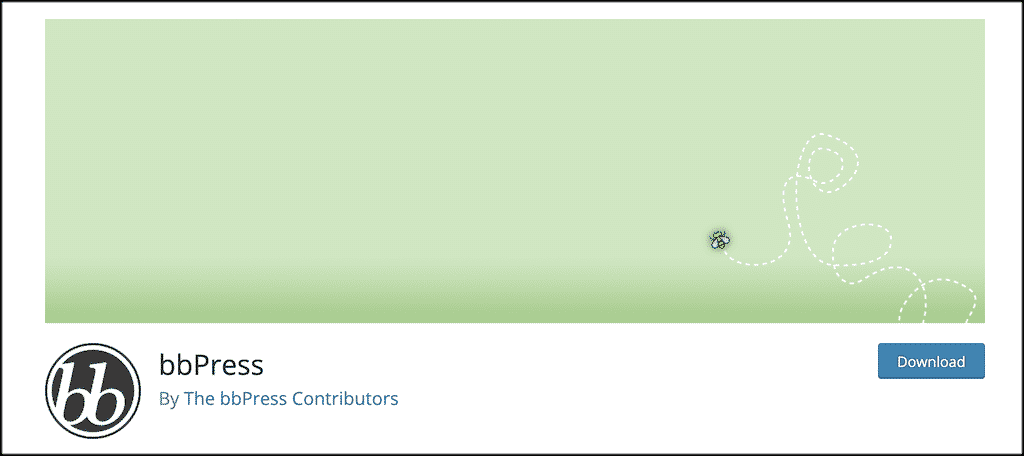
We talk about building a running community in the article. A great way to do this is to create a forum on your running blog. This is where bbPress comes in. This plugin gives you a simple and easy way to integrate and build a running community on your website. The plugin is simple to use, yet comes packed full of features and functionality. Give it a look if you want to build an interactive running community right on your website.
Marketing Your Running Blog
At this point, your website is either live or is being finished up and about to go live. It is time to start thinking about ways to market your blog and get the name out there. You may have some thoughts and some ways to do this already. If you don’t, here are some marketing suggestions to take advantage of.
- Build Social Media Pages
- Run Ads (start with social media ads)
- Use Email List
- Share Site Links on Message Boards
- Guest Post on Like-Minded Sites
- Allow Guest Posting on Your Site
- Add Social Sharing Buttons to Site
- Build a Community on Your Site
- Add Google Analytics and Webmaster Tools (this helps your site get indexed properly by Google and will get you more traffic faster)
Conclusion
Having your own running blog is a fantastic way to connect with a running community online and tell your story. You can post articles, videos, track your running, and get involved with helping others through their running journey.
If you have always wanted a website for running, but weren’t sure where to start, the steps above will take you through the entire process. Follow them in the order they are given, as this will take you down the easiest path possible.
I hope this article has been helpful and that your new running blog is everything you thought it would be and so much more. Enjoy!
