
Building any type of online presence can be difficult if you aren’t sure where to start. That being said, if you do have the right tools and process, then you will know exactly what to do when it is time for you to make a dynamic website.
When you set out to learn how to build a dynamic website, you must first understand the difference between static and dynamic platforms. Simply put, a static website displays the same content for every user. This is usually written in HTML.
On the flip side, a dynamic website will display different content and also allow user interaction. This is accomplished by using advanced programming and databases, in addition to the HTML that is written.
Yes, creating dynamic web pages is more difficult. However, the following guide will take you through the process step-by-step. I will show you exactly what to do and what order to do it in.
Let’s take a look at the process you need to follow to make a dynamic website.
What You Need
Before you start the actual build process, you first need to have a few content-related things in place. Here are some suggestions for content to have that will make your website building process much easier.
Main Content Pages
Sure, your dynamic website will be changing. Additions, subtractions, updates, these are all bound to happen over time. However, you want to have your main content pages in place. These include pages like “About Us, Contact, History, Terms of Use, Locations, Staff, etc.” Having this content ready to put up will make the process easier.
Company / Personal Branding
Whether you are building a personal or business website, it is always good to have your branding ready to go. When I refer to branding, I am talking about your logo. We can extend this, but having a logo is most important. Choose your style, colors, look, and make sure you have it ready to roll.
This is because most people are visual. And giving them an image to correlate to your business is ideal. Let me ask you this; what do you think of if you see a light-grey apple with a bite missing?
Social Media
Social media presence in the world we live in today can’t be overstated. Make sure you have a presence on social media and that you are ready to attach these pages to your website. This will allow people to interact with you on all your platforms, as well as follow you for updates, news, specials, blogs, and more.
Steps to Make a Dynamic Website
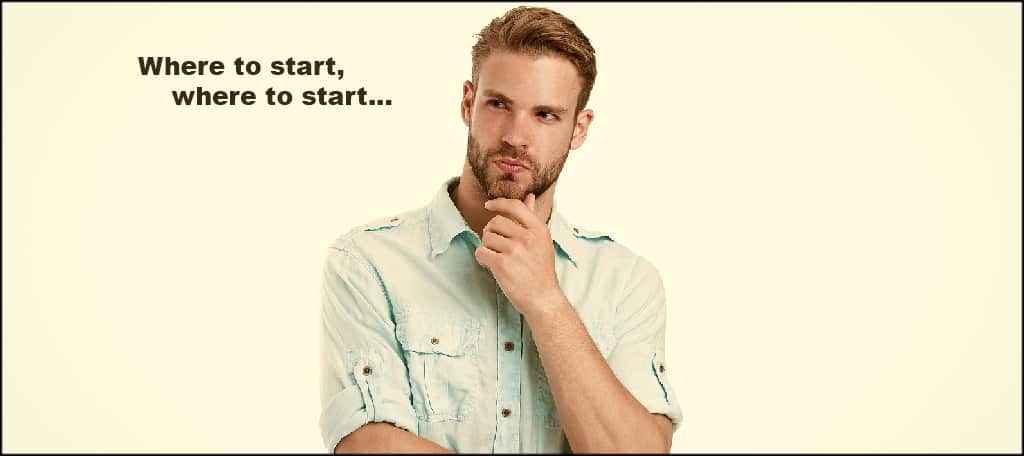
Now that you have a few content-related items ready to go on your dynamic website, it is time to actually start the steps for building. These items should be followed in the order they are presented. This will make the process easiest.
Purchase Domain Name and Web Hosting
The first thing you need to do on your journey to create a dynamic website is to purchase a domain name. There are several good domain name registrars out there. Pick one that you know will be easy to work with and provides good services.
Go ahead and search for the domain name you want for your website. Remember, the exact name you want may be taken. However, if you use different spelling, or play around with the words some, you will probably find something you like.
If that isn’t an option, then explore other domain name extensions. There are so many available now that you are sure to come across something you like.
Once you have your domain name purchased it is time to find a good web host to host. We will be using WordPress to make a dynamic website in this tutorial, so find a web host like GreenGeeks that provides top of the line WordPress hosting. They will give you everything you need to get your site up and running in no time at all.
This isn’t to mention how you can have your domain name and web hosting in one location with GreenGeeks.
Install WordPress to Build Your Site
You will find that there are actually a lot of different CMS platforms available out there to build a site with. I am suggesting you create your dynamic website using WordPress for a number of reasons.
For one thing, WordPress is very user friendly. It is an open source platform and thousands of developers have contributed to it. This means you will never have to look around too long to find resources and tutorials to help you on your journey.
WordPress is also very secure. Of course, there are other functions to perform to secure your WordPress site further, but the platform itself is very well built.
Finally, WordPress is very easy to install. A couple of clicks in your web host’s cPanel and you are up, running, and ready to pick a theme and plugins to build your dynamic website.
Picking the Right WordPress Theme
Now that you have a domain name and web host chosen it is time to install WordPress and then choose the right theme. WordPress has tons of amazing layouts that can take your website to the next level. Let’s take a look at some popular ones you want to consider to make a dynamic website.
Divi
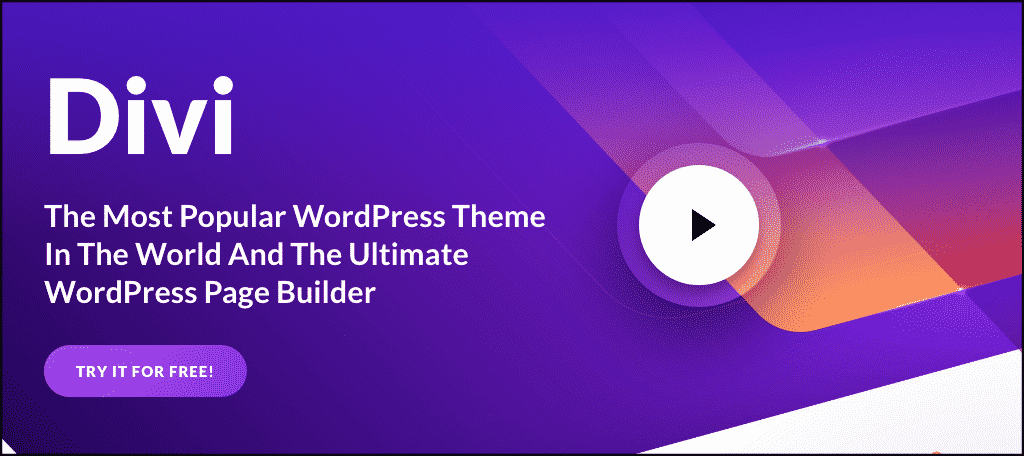
The Divi theme is arguable the most popular and dynamic WordPress theme available today. It comes with an advanced page builder system and will allow you to build and create almost anything you want. With a huge library of tools, transitions, and widgets, the Divi theme is definitely worth a look.
Astra
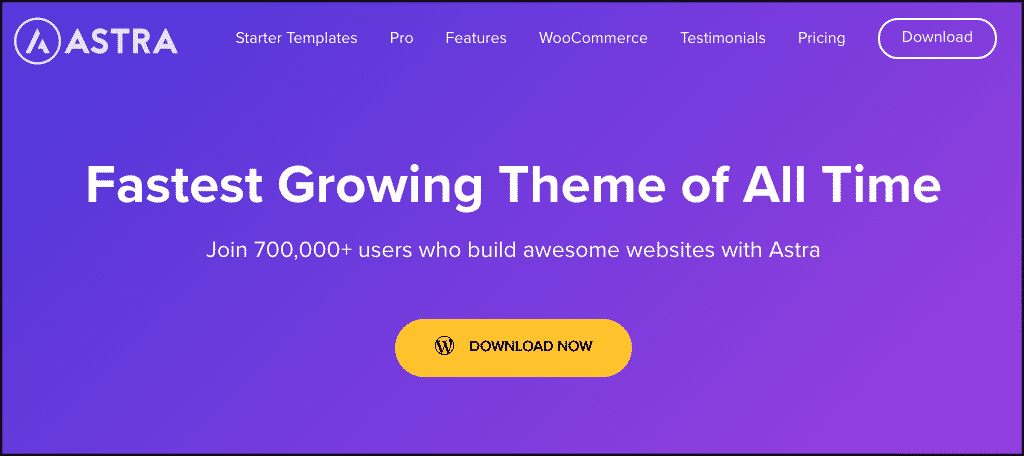
Astra is the fastest growing WordPress theme of all time. It also comes with an advanced visual page builder. The theme comes with a lot of pre-built website templates that you can use to build or enhance. You can customize the theme with your own code and create visually stunning pages.
Altitude Pro
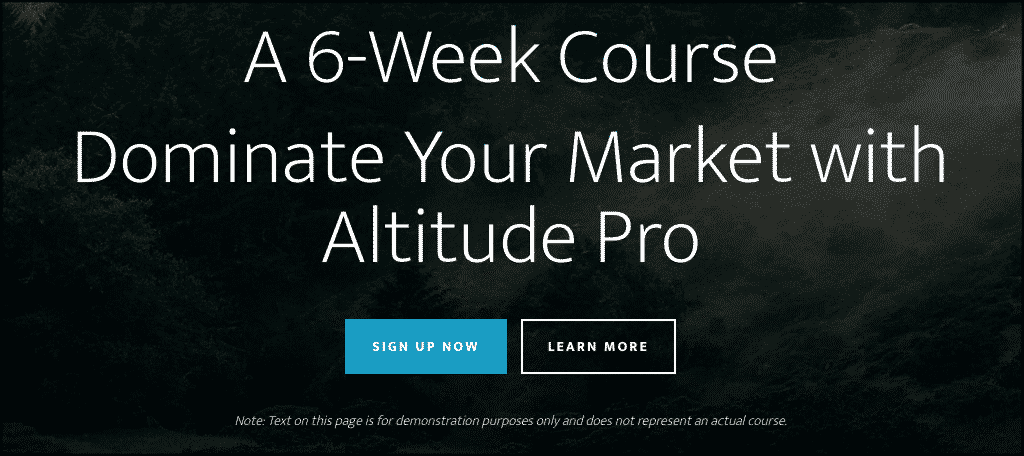
Altitude Pro is one of the most popular themes available for WordPress. It is a stunning parallax-style theme that allows you to create an incredible website while keeping it clean, smooth, simple, and fun to look at. Give this framework a look, as it will not disappoint.
Avada
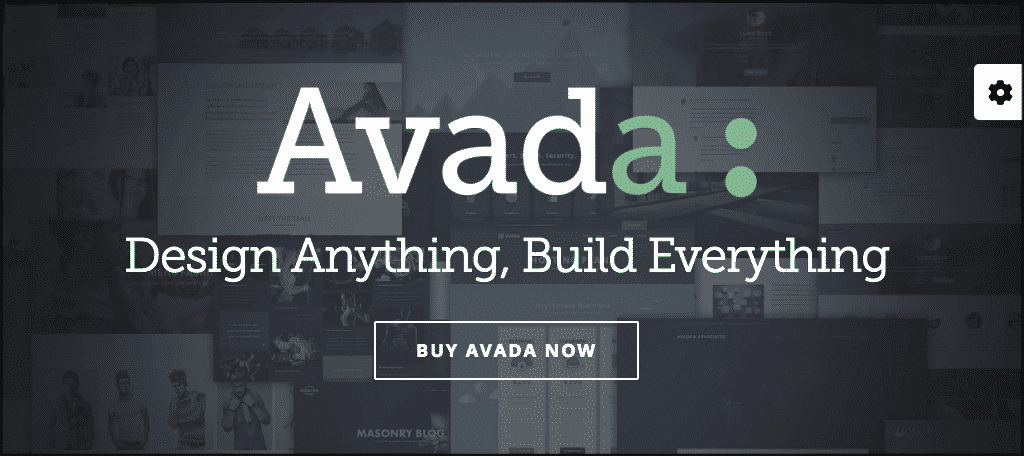
The Avada theme is the number 1 selling WordPress theme of all time. This is for good reason, as it offers you the ability to accomplish almost anything. It comes with tons of pre-built templates, full custom pages, a header and footer builder, search and layout results, custom posts, and portfolio archives. Avada is a fantastic theme for making a dynamic website.
X Theme

The X Theme comes with a drag & drop page builder, a template manager, and global blocks that you can use in multiple areas of your design. Think of these as built-in, customizable Gutenberg blocks. You will be able to accomplish just about any look, layout, color, and page design you want for your dynamic website.
Picking the Right Plugins
So your theme is in place and you have started to build around it. There are several plugins every WordPress website needs. You should consider some (if not all) of the following plugins for your website. These will help take it to the next level.
WordFence Security

When you make a dynamic website, you want to think about security. This is where WordFence Security comes in. WordFence is a firewall and malware scanner that has been built specifically for WordPress. It always includes the newest firewalls and malware signatures. The plugin offers a ton of flexibility and options. Definitely one to have for security purposes.
Yoast SEO

Yoast SEO is a must-have plugin for any WordPress website. It delivers you all the tools you need to set up your site using all current SEO standards. Just follow the setup process and you will be good to go. This will help your site get indexed properly as well.
Akismet Anti-Spam
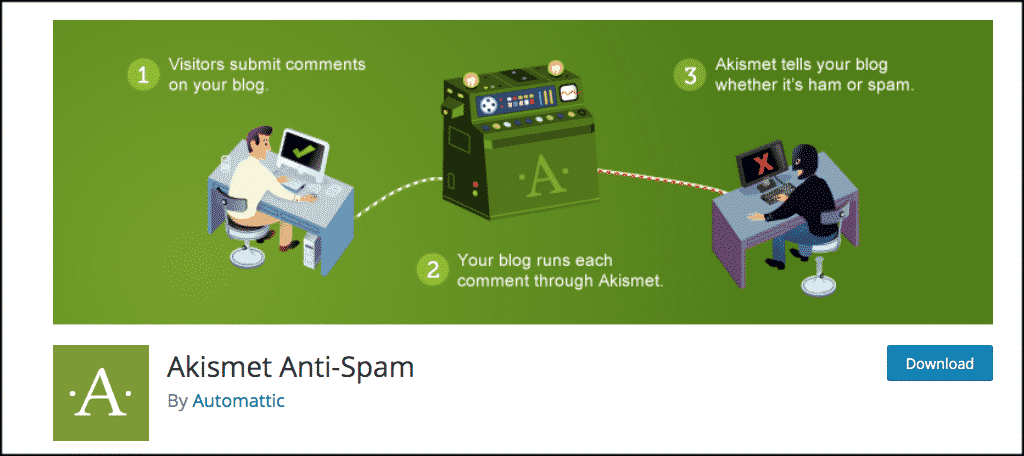
Akismet is the highest-rated and most popular anti-spam plugin available for WordPress. It will check comments, contact form submissions, and more to prevent phishing and hacking attempts. It will also help prevent your website from publishing malicious content.
Google XML Sitemaps
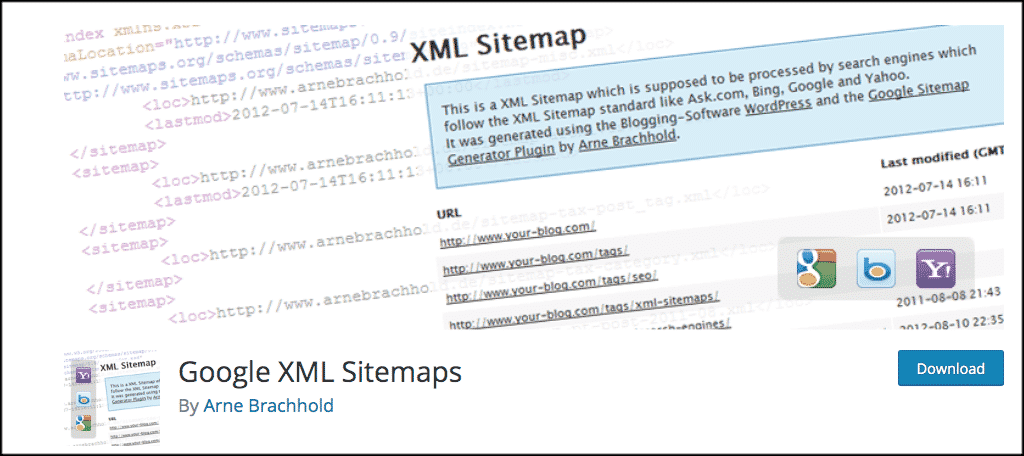
Google XML Sitemaps will improve your website SEO and also create special XML sitemaps that big search engines like Google, Yahoo, and Bing can all use to find and index your website properly. This plugin makes it easier for their crawlers to see the complete structure of a website, therefor helping with the indexing and SEO.
Smush
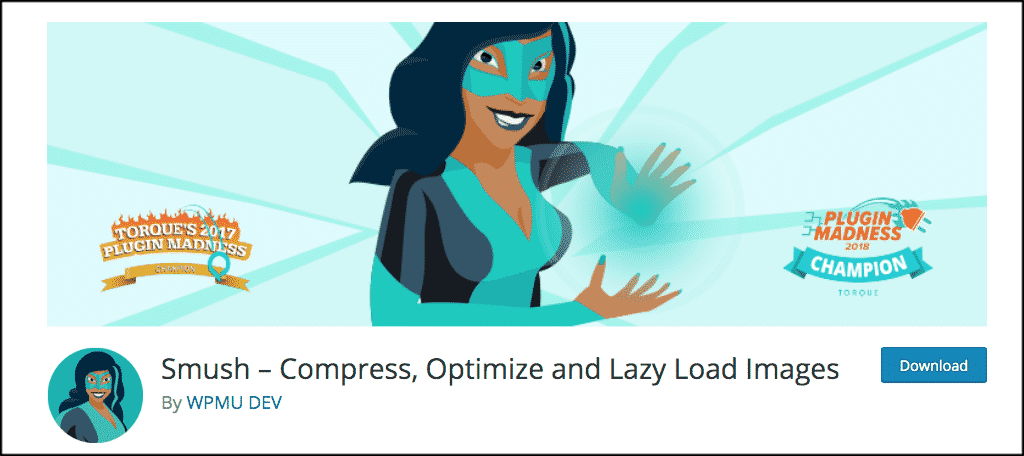
Smush is an image compression and optimization plugin that takes care of all your images within your media gallery, The plugin will automatically compress and optimize images in your library, and will also do the same for all images uploaded after that. This will speed up your website and also create proper image sizing and optimization for search engines.
Sharing Your Dynamic Website
At this point, your website should be up and running. You have your theme and plugins in place and you should have added most of the content you had ready to roll. Now it comes time to share your website and get the name out there. Here are some ways you can go about sharing your dynamic website.
Forums
There is no shortage of online forums. Use those forums to discuss things with peers that relate to your website niche. You can post links back to your site and get traffic headed that way. This is a great way to get your site name out there.
Social Media Platforms
Arguably the best way to blast a website out is through social media. There are so many people all over the world on social media these days that even a few posts will hit thousands of people. Post your site link and updates about your website to your social media channel. This will definitely drum up some traffic.
While LinkedIn is indeed a social media platform, it is also a peer-to-peer business platform. If you create a dynamic website that has anything to do with business connections, then you definitely want to list it on LinkedIn. This will allow you to connect with other like-minded business individuals.
Website Link on Business Cards
Whenever you have a new website, you want to make sure that your business cards include the link on them. This is an easy way for people to get in touch with you and also visit your website address. This could also lead to them sharing the link with friends who may need the service you provide.
Word of Mouth
Drumming up interest through word of mouth is still a very strong way to get people interested about the website you have built. If your peers are talking about the site you have, then right away word is getting around to others. From there, it just continues to branch out and more traffic starts coming to your website.
Ideas for Your Dynamic Website
When you make a dynamic website, there are literally dozens of things it can be used for. Here are some popular ideas you may want to consider.
News Blog
If you are able to produce lots of daily content, then perhaps a news blog is something to look into. You can choose a particular type of news, or try to cover all breaking news stories in general. Either way, news sites are dynamic websites and a news blog is a great start.
Online Store
You can make a dynamic website for an online store. Since we used WordPress for this tutorial, you can simply install WooCommerce and build an eCommerce platform in no time at all. You can sell physical and digital goods and make some extra money.
Forum Website
Want to allow people to have accounts and interact with each other on a number of topics? Then you may want to use your dynamic website as a forum. Allow accounts, connections, threads, and messages form account holders. Let them talk about whatever they want, or set your own rules. Either way, a website like this is dynamic and interactive.
Conclusion
At this point, you should have your entire website up and running smoothly. You have also learned the difference between a static website and a dynamic website.
While more work goes into the creation of a dynamic website, if you have the right tools and the right plan, making one does not have to be difficult.
I hope this tutorial has given you everything you need to make a dynamic website that you are proud of. Keep building and sharing your website over time. Before long, you will have a very popular website on your hands.
