
The news is full of stories regarding personal privacy and online security. It’s not just identity theft that poses a problem in today’s world. Now, your information is used to market political ads or spread dissent in social media. So, how do you protect personal information online?
While nothing in the cyber world is infallible, it doesn’t take much to keep yourself safe from most attacks. In many instances, some of the simplest solutions are the most effective. All that’s required is a bit of effort from yourself.
Today, I’ll share 10 things you should do right now to keep your personal information safe online. And most of them require very little effort, but often are the most neglected. Never underestimate how poor online security can harm you.
1. Constantly Create New Passwords

Poor passwords are still some of the most common ways hackers and bots gain access to software and hardware. Even though password security is a constant talking point for keeping your data safe, people don’t seem to understand the threat level.
In 2017, the top worst password people used was “123456.” Second in line was, “password” itself. These are among the first passwords hackers and bots will try when gaining access to your accounts and information.
Another aspect to your credentials is using the same thing for all of your accounts. In other words, don’t use the same password for your banking site as you do for Facebook. It gives the criminal element 1/2 of your login information making it easier for them to gain control.
I know strong passwords are often difficult to keep track of. But you need something that is extremely difficult to guess. The more random the characters seem, the safer your login becomes.
Don’t assume your credentials are safe because you’re not a “high priority” target. Most bots and hackers simply look for easy targets regardless of who they are.
2. Always Keep Your Tech Updated

Software and firmware updates are available frequently for many products. These patches are usually designed to plug up holes and exploits hackers can use to gain access. In fact, systems like WordPress allow for easy updates that are quick and automatic.
Unfortunately, many people don’t keep their equipment and apps updated enough.
Usually, people don’t perform updates because it interrupts in work schedules or may lead to issues such as freezing up the computer. In fact, a past study showed how only 21% of people have a positive experience when dealing with updates.
And it’s usually these types of people who suffer the most damage when it comes to protecting online privacy. All it takes is a small bit of code that opens the doors for the criminal element to take advantage.
Whether it’s vital firmware for your router or updates to the operating system, updating is vastly important to keep your information secure. This isn’t to mention how some of these updates actually improve performance and functionality as well.
Nowadays, many devices and software give you the option of when to perform these upgrades. Allowing your tech to update at two in the morning when you’re not using it is better than a hacker exploiting it.
3. Always Research Apps You Want to Install

The Internet is full of useful tools for computers and mobile devices. Unfortunately, some of these have potential to cause problems in terms of privacy and security. And it’s not always on purpose.
Some programs are developed so poorly that they are riddled with exploits. Even though it’s probably not the intention of the developer to put you at risk, improper coding can lead to hacks.
Before installing that new app that looks like everything you want it to be, take a look at reviews in Google. Search the app’s name followed by terms like:
- complaints
- fraud
- threats
- scam
- security
While it may take a bit longer to decide whether you want to use the app or not, it’s better than the alternative. You could inadvertently help spread a malicious virus without knowing simply by installing the wrong software.
Diversify your research and don’t just take one person’s viewpoint. Take in all the reviews and data as it will help you make an educated determination regarding the app.
4. Use Multi-Factor Authentication When Possible

A lot of companies are moving to multi-factor authentication. This is when it takes more than just login credentials to access data. For example, the game company Steam sends a code through its mobile app in addition to browser-based logins.
These types of access points are far more secure than simple username/password screens. It means you also need to own or control a specific device to access data.
For example, you can install two-factor authentication for your WordPress website and require an SMS text code in addition to login credentials to access the data.
By 2016, about 93% of organizations were using some form of multi-factor authentication.
The bottom line is that multi-factor authentication is far more secure than a simple username and password platform. While it may take a bit more effort to access information, it greatly reduces the risks of getting hacked.
Unfortunately, too many people want simple and easy. As a result, logins are more susceptible to intrusion. And this often leads to someone gaining access to personal information.
5. Encrypt Your Messaging and Email

Encrypting data is another excellent method to protect online privacy. In fact it’s such an effective form, Google will rank websites higher if they use Secure Sockets Layers, or SSL. Even something like Let’s Encrypt keeps a site safe.
But what about messaging and email?
Encryption works by making the data unreadable unless you have a unique key to match. It’s like having a key to open the door to your house. As email and text messages are susceptible to hijacking during transit, encrypting this information is very useful.
Most email apps will come with a method to share your encryption keys with specific parties. In other words, you can control who exactly is able to read your email messages. It takes a bit of setup and planning, but worth the effort to keep private information secure.
When it comes to texts, it’s a little bit more complicated. For one thing, some apps will only encrypt messages if they are sent and received by the same brand. For instance, people using iMessage will only fully benefit from complete encryption when sending messages to another iMessage account.
6. Delete Accounts and Apps You Don’t Use

How often do you leave accounts on various websites without deleting them? How many apps do you have on your phone that you use once a year, if that? These things can lead to compromising your personal information.
For one thing, people who gain access to those old accounts can start parading as you. Secondly, removing these old accounts permanently limits your digital footprint.
If you’ve been online for a significant amount of time, there could be all kinds of sensitive information on various sites or in apps you completely forgot about. And since an ounce of prevention is better than a pound of the cure, it’s best to limit what people have access to.
It’s all about reducing the risk of becoming a target. The more exposure your information has online, the greater are the chances for someone to steal it.
You can’t simply rely on companies to secure your data, as experienced by those who lost information due to the Equifax breach brought to light in 2017. Not everyone puts in the same amount of effort when it comes to securing a website.
Also keep in mind how browsers like Chrome will advise you of sites that are not secure. This helps prevent signing up for accounts on sites that are risky compared to something that is encrypted.
7. Explore what a VPN Can Do For You
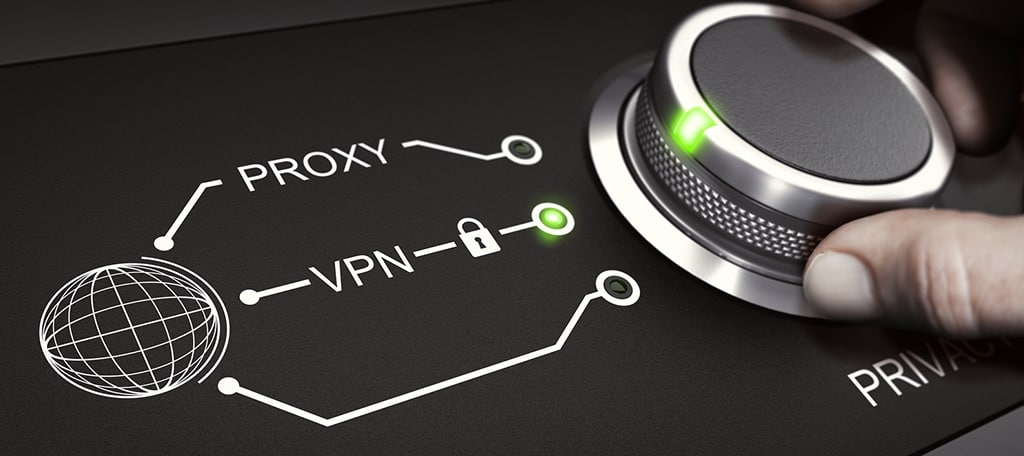
A virtual private network, or VPN, helps hide your information including geolocation. It’s how many people who don’t have access to various websites in other countries are still able to visit that content.
The purpose behind a VPN is to leave no digital trace of your activity online. Because many systems keep a log of everything you access online, VPNs are instrumental in not sharing this information.
The effectiveness of VPNs is such that many developers offer their own solutions online. Unfortunately, not all of these systems are created equal. If you’re interested in using on of these platforms, look for a VPN that:
- Does not keep an activity log.
- Uses the most current and updated protocols and practices.
- Is able to accommodate multiple devices.
- Does not promote a high-degree of latency, which will slow down your Internet access.
Are free VPNs worth the trouble? That really depends on what you’re trying to do. Many free VPNs will limit how much data you can use or have higher disconnection rates. This means for something like watching videos or gaming, they are not ideal.
8. Keep Safe on Public Wi-Fi

Public Wi-Fi isn’t the safest way to connect to the Internet. Although it’s convenient to check your email or updated your Facebook posts from places like McDonald’s, remember that hackers are hoping for the right target to come along.
With the right software, it’s not that difficult for people to snoop on your device in a public setting. Once you connect to the public access point, you could open yourself and your private information to anyone else on that particular network.
Certain firewalls work well in situations like this. You can limit what external device have access to your data.
One of the most suggested forms of protecting data while on a public Wi-Fi is using a VPN. Essentially, it creates a one-way path to the Internet without allowing access from other devices.
It’s like having a private access point even if you’re surrounded by Wi-Fi laptop users in a coffee shop.
9. Hide Your Router’s SSID

The SSID is the name of your network that is broadcast from your router. This makes it easier to find your specific router and connect your devices. Unfortunately, it also makes it easier for others to access the network as well.
Look at the wireless access settings of your phone. How many SSIDs are displayed in the connection screen? At any given time, I am surrounded by wireless routers with decent signals. If any of these were not secured, I could easily jump on the neighbor’s network.
Most routers nowadays have the ability to not broadcast the SSID. Although this means you need to manually put in the name of the network to connect wireless devices, it also means no one can gain access unless they know the exact name as well.
This option is usually located in the wireless settings of your router. And while you’re at it, make the network name something unique and difficult to guess. It’ll make it that much more difficult to access from the outside.
In some circles, this is called, “setting your router to stealth mode.” It’s an effective way to keep wireless users from accessing your data or using your Internet for nefarious purposes.
It’s common for people to use the Internet access of others to do things like download illegal software or create a bot net to crash a particular web server.
10. Whatever You Share Online, Stays Online

Always assume that whatever you share online will stay online, forever. Images, names, phone numbers, email addresses and other information about you could be floating in the digital ether somewhere because you chose to share it on social media.
One of the best forms of online security is by being selective about what you give out. A lot of people will divulge too much information about themselves, which often increases the risk of identity theft and fraud.
This isn’t saying that you should become the digital equivalent of an introvert. But you do need to realize that your information can just as easily be floating around the Dark Web as it does on sites like Facebook.
Always be mindful of the personal details you wish to give, especially if it’s to a stranger.
Always Remain Vigilant of Online Security
The digital age is driving by convenience, but it also comes with a myriad of problems. As nothing is ever 100% secured online, you need to do your part to make sure your information is safe whether it’s securing a website or hiding banking information. From identity theft to illegal marketing tactics, people and bots are always on the lookout for easy marks.
Don’t let yourself become part of a statistic for a lack of protecting privacy online.
