
Video content is becoming more important every day, and mobile users have played a big part in it. Thankfully, WordPress fully supports a variety of video content. You can find plenty of awesome WordPress YouTube plugins to enhance your content.
Without a doubt, YouTube is the most popular video-sharing website on the Internet. In fact, it has over 2 billion monthly users and a very long list of other impressive stats.
Of course, this means that WordPress fully supports YouTube and has a host of awesome plugins that can help you customize your content.
Video Content Is King
Let’s not beat around the bush, video content is crucial to your website’s success in 2020.
For years, video content popularity has been skyrocketing and this is largely due to the rise of smartphones. Over half of all video content watched is done so using a mobile device.
This is largely due to the fact that reading content can be difficult on hand-held devices. Thus, users are quick to look up a video instead of reading a traditional blog or how-to guide.
Of course, there is a simpler and more practical reason for this rise. Most people cannot read content and walk at the same time. Or at the very least do so safely.
Mobile users are more likely to select a video or playlist and listen to it with headphones while they do their everyday activities.
Why YouTube?

At this point, YouTube has become an integral part of the internet. You might not believe it, but YouTube has a staggering 73.24% market share when it comes to video content in the United States.
This is largely due to catering to the content creators and making the platform easily accessible. In fact, children have been able to create huge channels, so I’m not exaggerating when I say it’s so easy a child could do it.
It is dominating the competition, to say the least.
11 Awesome WordPress YouTube Plugins
YouTube videos actually have a lot of customization options in WordPress. You can control just about everything from video recommendations to the initial volume of the video.
However, many of the features are not built into WordPress. Thus, you are going to need a plugin that can add certain functions.
Keep in mind that some of the WordPress video plugins may not work exclusively with YouTube videos. This may make them more valuable to your website if you don’t exclusively use YouTube content.
1. YouTube
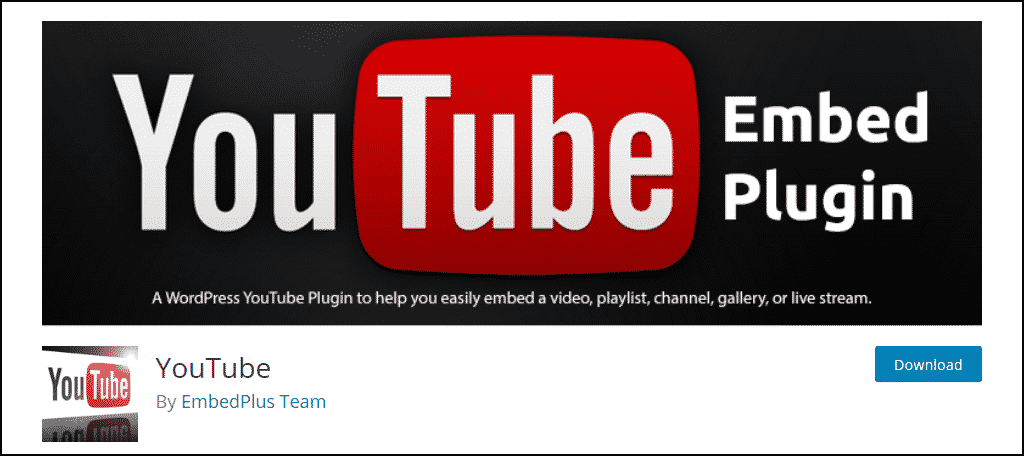
The YouTube plugin is the swiss army knife of this list. It is also the most popular plugin with over 200,000 active installs.
Of course, it didn’t get popular without a good reason. It offers a plethora of features that you are sure to find useful.
Some of the key features include compatibility with both the Gutenberg and Classic WordPress editors, the ability to create YouTube galleries, upload an entire YouTube channel, Livestream support, volume control, continuous play, and much more.
If you’re looking for a jack of all trades plugin, this will serve you well.
2. Hide Related Video YouTube

The Hide Related Video YouTube plugin is a great addition to any website.
Let’s be honest, when a video is posted on your website, it is there for a reason…to enhance the content. However, by allowing related videos to appear, you are opening pandora’s box.
Visitors will find other videos that can potentially drag them away from your content. This is best avoided and can be done by disabling related videos in WordPress.
This plugin does just that and only that. Upon installation, visitors will not see related videos on your website. No settings to configure, just results.
3. ARVE Advanced Responsive Video Embedder

ARVE is a terrific addition to any website that uses a lot of video content. While this plugin does not solely focus on YouTube videos, it does fully support them.
This plugin is SEO friendly because it natively uses the schema.org data. This makes it easier for the content to be indexed by search engines like Google. This alone separates it from most video plugins in WordPress.
Of course, there are a variety of features it offers, which include auto start on supported browsers, video alignment, automatically make videos responsive, support for any video type that uses the iframe border, and much more.
4. YouTube Playlist Player
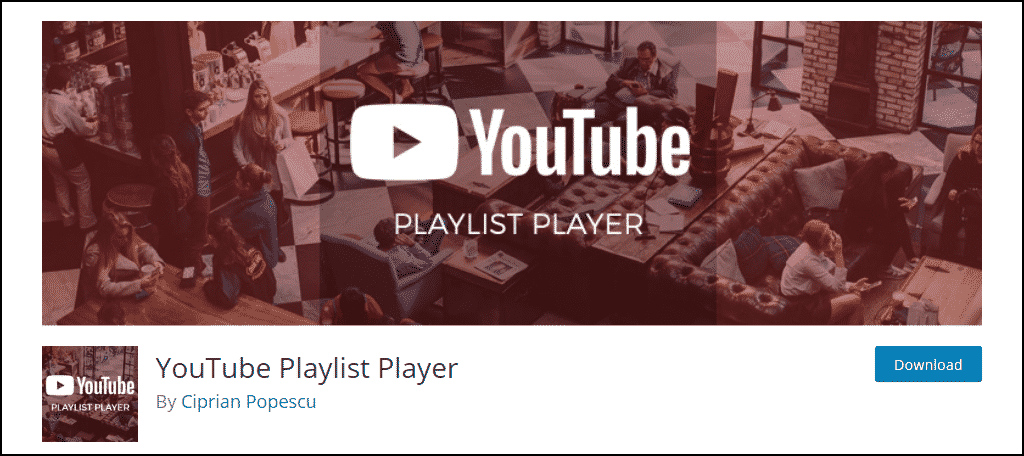
If your only goal is to add a simple YouTube playlist in WordPress, look no further. The YouTube Playlist Player does exactly that.
In many cases, you may need to use multiple videos on one page. However, this can cause the page to load slower than intended. A Playlist is a much better option since it will only load the first video on the list.
The rest of the videos will load as they are selected. Since speed is a factor that search engines like Google use, it is imperative to make your website as fast as possible.
5. YouTube Gallery
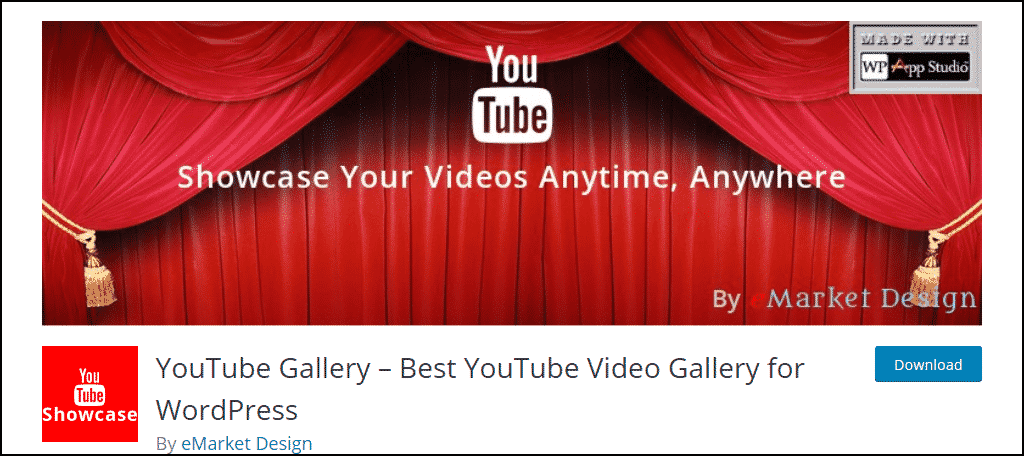
The YouTube Gallery plugin makes it easy to create your very own YouTube video collection in WordPress.
A video gallery is simply a page full of videos in a grid view. It is a great way to display all of your videos on one page. The plugin allows you to add a description underneath each video to help point visitors in the right direction.
On top of this, you can also use a 4:3 thumbnail ratio instead of the standard 16:9, but make sure you are consistent with whichever you pick.
6. YouTube Widget Responsive

In some cases, you may find it necessary to add a video in this area of your website. However, the built-in WordPress tools do not make this easy to do. Instead, you will need a plugin to get the best results.
The YouTube Widget Responsive plugin makes it easy to add video content into your WordPress sidebar.
It allows you to customize almost every aspect of the video using shortcodes. These include automatically muting the video, hiding the YouTube logo, selecting the start and end time of the video, and more.
7. YourChannel: Everything You Want In A YouTube Plugin
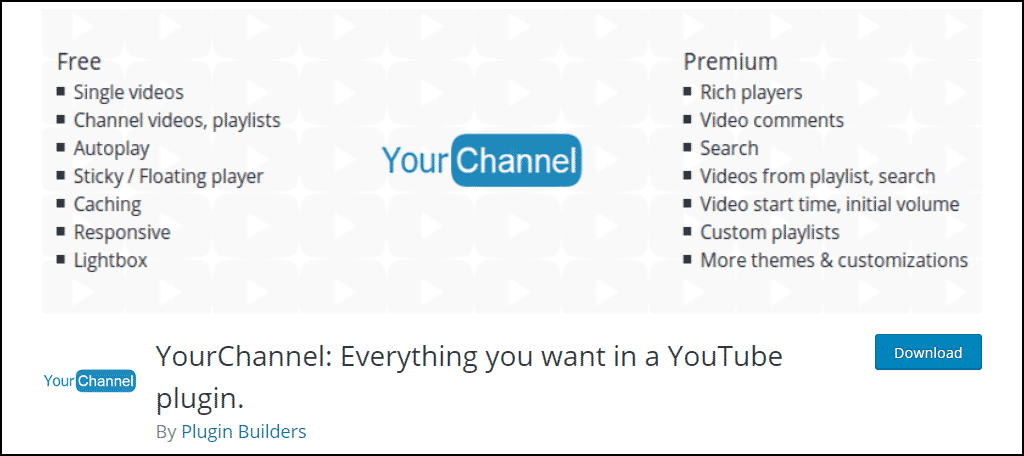
With a name like YourChannel: Everything You Want In A YouTube Plugin, you can expect a host of useful features. And this plugin does not disappoint.
Some of the key features include banner options to easily display your profile image and username, playlist support, autoplay options, lightbox support, caching options and more.
Although it is important to note that this plugin cannot list unlisted videos or playlists.
8. uTube Video Gallery
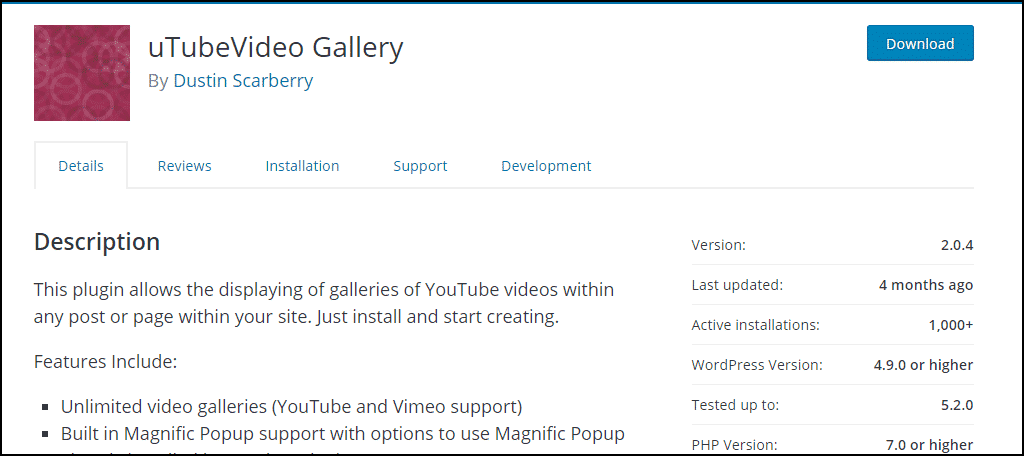
The uTube Video Gallery plugin does exactly as the name suggests. Although, it is also important to note that the plugin supports Vimeo videos as well.
Once installed and activated, you will be able to create a video gallery on any post or page on your website. And of course, it comes with a wide variety of features that you can customize.
These include the video player size, the starting resolution, the color of the progress bar, playlist support, thumbnail image chaching options, and much more.
9. WP YouTube Lyte
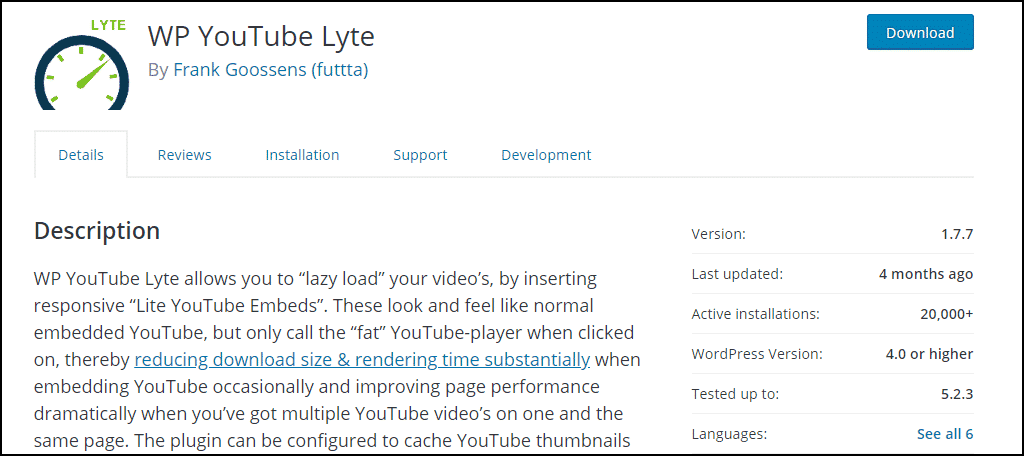
Are you trying to decrease your page load times? Video content plays a big part in that and there are multiple ways to improve your site’s speed.
The WP YouTube Lyte plugin can help you achieve this by allowing you to “lazy load” videos as they put it. What this means is that you are only loading a small portion of the video until a user clicks on the play button.
Once that happens the meat of the video is loaded. This will ensure that your pages load fast even if there is a lot of video content on them. And yes, this supports playlists.
If you’re interested in speed, you are going to want this plugin.
10. WpDevArt YouTube Embed
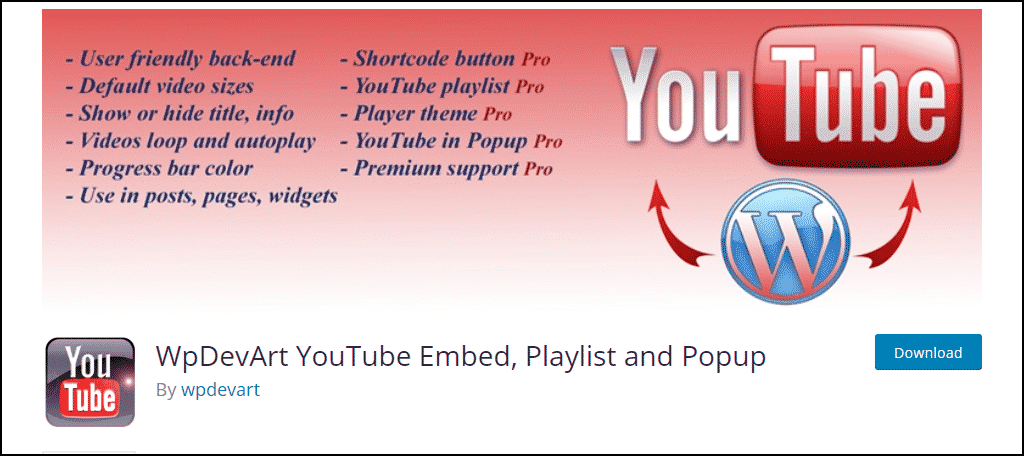
The WpDevart YouTube Embed plugin makes it easy to add videos to any part of your website. This plugin works with other video types.
One of the more unique features that this plugin offers compared to the others on this list is the ability to display a video in a popup. While people may have had terrible experiences with this in the past, popup videos have a lot of potential.
When used correctly, video popups can help get rid of distractions that can pull a visitor away. It makes the video the center of attention. Just make sure that the visitor is selecting the video.
Otherwise, they are going to quickly close it and leave your website.
11. Simple YouTube Responsive

Having responsive content has never been more important. Mobile users will account for over half of your traffic and your content needs to be ready.
You can ensure it is by installing the Simple YouTube Responsive plugin. This plugin will make sure that your videos behave responsively. Which means they will scale to the size of the device they are viewed on.
This ensures that a video is always in the optimal viewing size. On top of this, there are a plethora of additional customization options available.
And the best part is that it is extremely simple to use.
Don’t Fight Change
It is only natural that the way we view and interact with content changes as the Internet ages. There is plenty of supporting evidence that suggests video content will continue to rise and outpace traditional text-based materials.
Love it or hate it, it is your responsibility to adapt during this transition. However, there is good news.
Creating quality video content has become really easy and much cheaper to produce. There is now multiple free video editing software you can choose with plenty of helpful tutorials online to help you get started.
Video content is the future, start preparing with these WordPress YouTube plugins.
