Did you know that using cloud storage can help companies make their work processes smoother, improve teamwork, and ensure that data can be reached from anywhere?
As of 2024, more and more businesses are turning to cloud storage solutions because they offer efficiency and flexibility. From small startups to large corporations, the need for cloud-based file-sharing systems is higher than ever.
With the increase in digital files and remote work, companies struggle to manage and protect their files well. Old-fashioned file storage methods often can’t keep up with today’s needs for growth and accessibility.
Plus, worries about data safety and following rules add to the challenge of picking the right storage solution.
That’s why we’ve created a helpful guide on the best cloud storage and file-sharing services in 2024. We’ve carefully researched and reviewed the top providers to help you choose from the many options out there.
What is a Cloud Storage Service and Why Do You Need One?
But first, let’s define what cloud storage is.
Cloud storage is a digital service that saves your files, such as documents, photos, and videos, on remote servers known as “the cloud.” This service is provided by companies that manage these servers.
It allows you to store your data online for a fee, similar to renting a physical storage unit for your belongings. However, instead of storing physical items, cloud storage safely holds your digital assets.
The digital storage solution has grown in popularity because it offers a secure and convenient way to keep your files accessible from anywhere, at any time.
This shift from storing data on local devices to using remote, server-based storage—the cloud—marks a significant change in how we handle digital information.
Storing data in the cloud is not only safe but also facilitates business operations like file sharing among team members, syncing, and accessing documents remotely. Cloud services are crucial for businesses and individuals alike, streamlining the process of managing digital content.
With the evolution of technology, both consumers and businesses are increasingly relying on cloud storage, moving away from traditional local storage solutions.
Our Picks for the Best Cloud Storage and File-Sharing Services in 2024
Google Drive
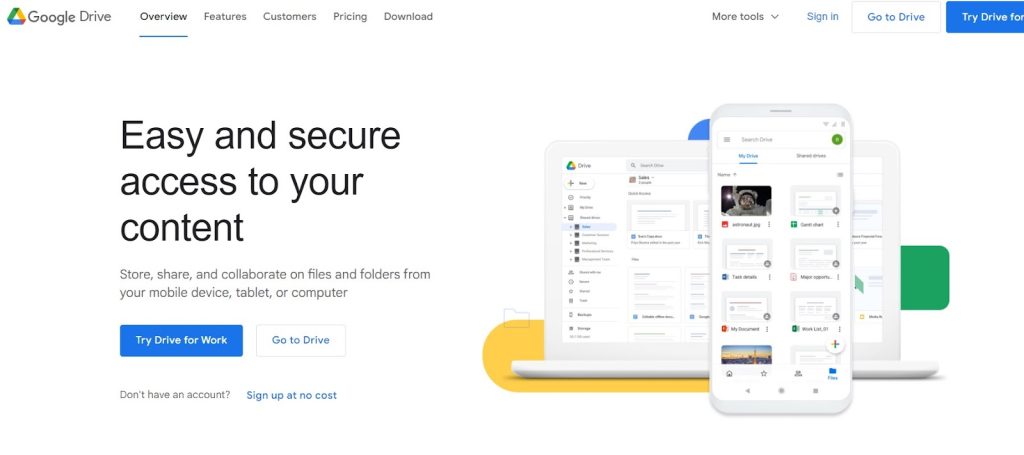
Google Drive is one of the best options in the cloud storage and file-sharing market. Its integration with Android devices makes it the easiest to use locally and the most accessible for users on the go.
This cloud storage works seamlessly with tools such as Google Docs, Sheets, and Slides. Furthermore, these cloud-native apps let you work together in real-time. You can collaborate with your team to write documents, work on spreadsheets, or create presentations.
It’s compatible with various file formats including Microsoft Office files and over 100 additional file types. You can work on projects without worrying about converting files, which saves you time.
From PDFs to CAD files to images, Google Drive boasts smooth integration with these file types.
Google Drive also has a powerful search feature that helps you find files quickly by using advanced search and AI technology.
Moreover, this cloud storage offers built-in protections against malware, spam, and ransomware. Files stored on Google Drive are encrypted so that sensitive information remains secure.
Benefits of Using Google Drive
- Lots of free storage
- Works with other apps
- Syncs files between computers
- Fast and easy to use
- Works on different devices
Drawbacks of Using Google Drive
- Locks you into Google’s ecosystem
- Max of 2TB storage only
- Only get 24/7 online help with the business standard plan
Pricing
- Free for personal account
- Business Standard is at $12 per user/month, with a 1-year commitment
Microsoft OneDrive
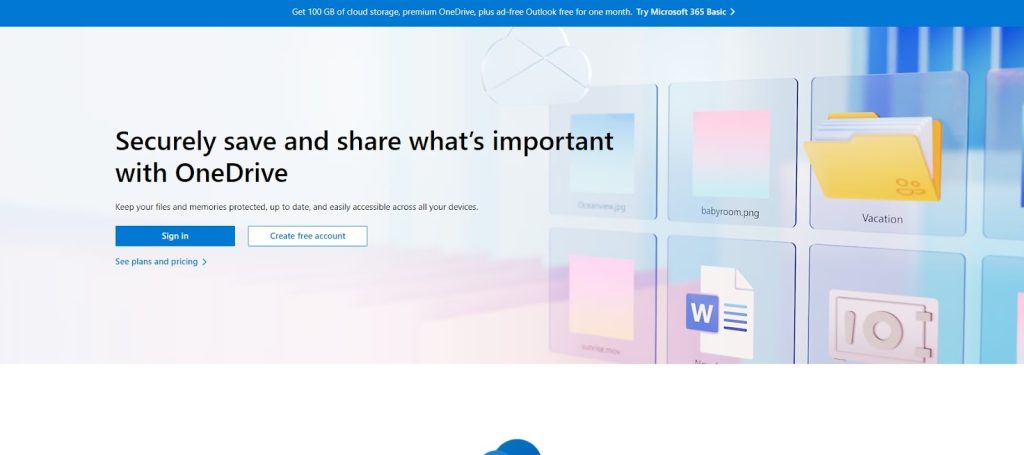
Microsoft OneDrive offers a seamless cloud storage solution that works well with the Microsoft ecosystem. With this, you can have peace of mind knowing that your files are backed up securely in case of hacks or corrupted files.
You can use OneDrive to access, edit, and organize your files. Changes you make to your files and folders are automatically updated across all your devices.
Plus, you can even access your files offline, making it convenient for those times when you’re without internet access.
Windows users, in particular, will appreciate that their desktop, documents, and pictures folders are securely backed up to the cloud, ready to be restored automatically when setting up a new PC.
Overall, OneDrive is easy to use, works well, and doesn’t cost too much. If you’re already using Microsoft 365, it’s even better because it comes with useful apps like Word and Excel. So it’s definitely worth checking out.
Benefits of Microsoft OneDrive
- Has file sharing and collaborative editing
- Available on Android, iOS, Mac, and Windows
- Edit Office documents directly, no need to download them
- Option to privately share your files and photos with family and friends
- Has a scan feature to scan and save your documents
Drawbacks of Microsoft OneDrive
- Storage space is quite limited; 1TB max per person on a 6TB plan
- Does not support files over 15 GB
Pricing
- Home plans range from $19.99 to $99.99 per year
- Business plans range from $5 – $12.50 per user/ month
Box
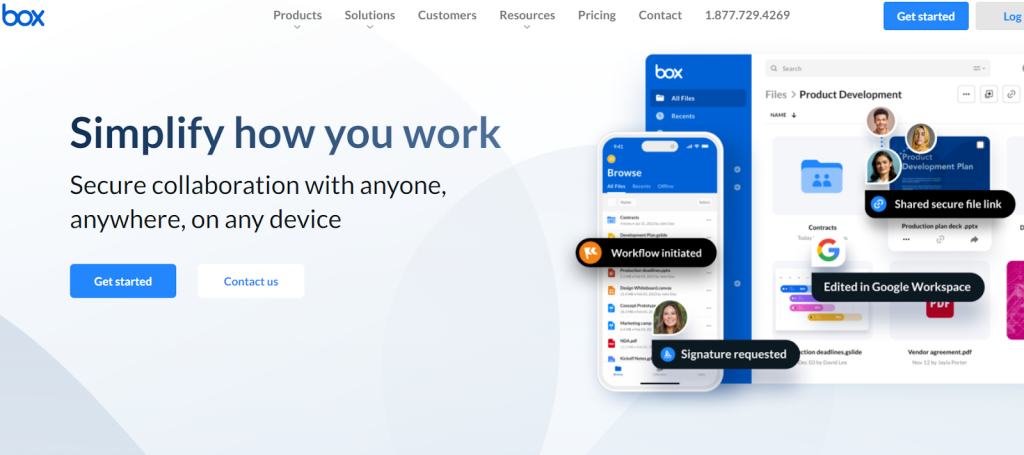
Box makes it easy for you to collaborate with anyone, anywhere, using any device. This cloud storage offers strict data privacy to protect your files with advanced security controls and intelligent threat detection.
The tool lets you sign documents digitally like contracts and agreements, making it more cost-effective. This feature, included in your Box plan, empowers your business to operate seamlessly in the digital age.
Box also helps you streamline workflows by automating repetitive tasks like HR onboarding or contract management. This saves you time and energy so you can focus on more important matters.
Moreover, its mobile app is easy to use. With the favorites and collections tabs, you can quickly find key files and folders on your phone without messing up your other files.
Overall, Box is your go-to tool when it comes to teamwork. It facilitates seamless collaboration among teams, customers, partners, and vendors. Its content cloud serves as a centralized platform for working on important content so that everyone can collaborate effectively.
Benefits of Box
- Get almost unlimited storage
- Connects with more than 1,500 other apps
- Comes with handy tools for small businesses
- Sync your files even when you’re offline
- Easily update files in the cloud and see their version history
Drawbacks of Box
- Capped at 5GB per file
- Instances of file syncing lags, resulting in opening outdated file versions
- Can’t choose where the desktop syncing app saves files
Pricing
- Individual and Team Plans: from $8-$16 per user/month paid annually
- Business Plan: from $24-$54 per user/month paid annually
- You can also create custom plans with the Enterprise Plus option
Apple iCloud

Apple iCloud is perfect for Mac, iPhone, and iPad users who want hassle-free cloud storage and syncing, especially for their photos. Its simplicity and reliability make it ideal for those who prefer an easy solution without much tinkering.
This cloud service seamlessly integrates into all Apple devices, running quietly in the background without any need for extra apps or updates. Additionally, it syncs effortlessly without bombarding you with notifications.
iCloud also offers larger storage plans up to 6TB and 12TB, making it a great choice for heavy users. If you’re filling up those massive storage tiers, the simplicity and ease of iCloud is unbeatable.
Moreover, one major perk of iCloud is how it simplifies device upgrades for Apple users. With iCloud backup, transferring to a new device is a breeze.
Overall, if you prioritize ease of use and plan to stick with Apple devices, iCloud is the cloud storage solution for you. It’s seamless, reliable, and tailored perfectly for the Apple ecosystem.
Benefits of iCloud
- Works well on Windows and through the web
- Uploads files quickly
- No need for upkeep; it works smoothly
- Hides your browsing history and IP address
- Customize your iCloud Mail email address with your own domain name
Drawbacks of iCloud
- You can only share files with those who have an Apple ID
- Not available cross-platform
Pricing
For users in the USA:
- $0.99 / month for 50GB of storage
- $2.99 / month for 200GB of storage
- $9.99 / month for 2TB of storage
- $29.99 / month for 6TB of storage
- $59.99 / month for 12TB of storage
Dropbox
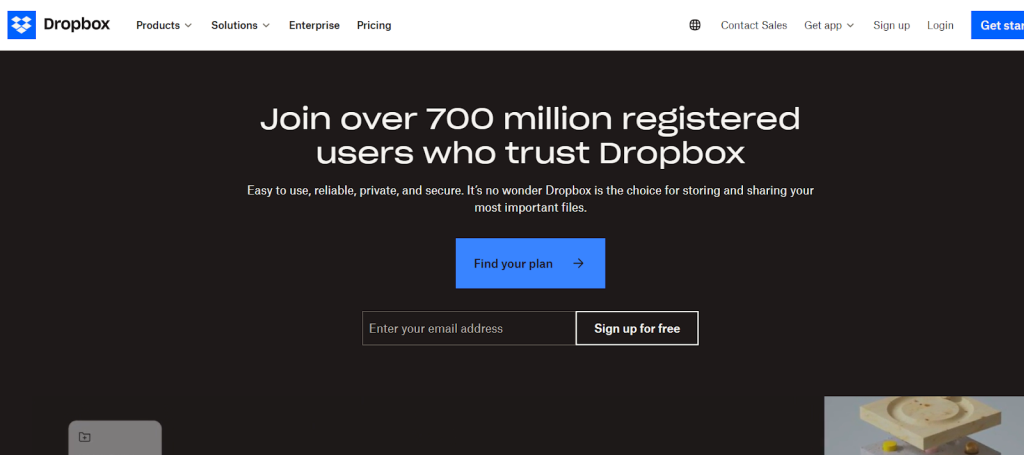
Dropbox is a popular cloud storage service that helps you easily manage your files on different devices. Unlike traditional backup systems where you choose what gets synced, Dropbox syncs everything in one location. This means no more hunting for files across different platforms.
It’s also compatible across Windows, macOS, Android, and iOS.
Maintaining control over who can see your shared files is simple with Dropbox. Trackable links let you see who’s opened your files and it allows you to revoke permissions selectively. This feature ensures sensitive information remains secure, even when you share it.
Furthermore, the cloud storage’s low-maintenance design works silently in the background, so you don’t have to keep checking on it. Clear folder icons distinguish shared items making it easier to work together and organize files.
Plus, its premium plans offer features like image watermarking and a built-in password manager. There are also options to wipe your data remotely if your device gets stolen.
Benefits of Dropbox
- Works seamlessly with thousands of applications
- Fast upload speeds
- You can send big files up to 100 GB
- You can sign documents digitally
- Premium users can use it without the internet
Drawbacks of Dropbox
- More expensive compared to other premium plans on this list
- Takes a lot of steps to add media to a new or existing folder
- Sending and receiving files can sometimes be slow
Pricing
Dropbox has 4 pricing tiers:
- Basic: Free
- Plus: $11.99/month
- Essentials: $22/month
- Business: $24/user/month
IDrive

If you need reliable cloud storage, IDrive is a solid choice. It stands out because of its archiving and continuous backup features, making it appealing to many users.
With its true archiving feature, your data stays safe until you decide to delete it. It won’t disappear from your account unless you manually remove it or run an archive cleanup.
This cloud storage can also back up multiple devices, including PCs, Macs, iPhones, iPads, and Android devices in one account. Even data from external hard drives can be securely backed up.
Moreover, its Cloud Drive syncs files and folders across all linked devices in real-time.
You can also utilize its other services, such as IDrive Express, which provides quick backup and retrieval via physical storage shipment in less than a week.
Additionally, its snapshots and versioning offer a historical view of data, with up to 30 previous file versions available for recovery.
Benefits of IDrive
- Has an option for end-to-end encryption
- Secures your entire computer by performing file-level backup or sector-level backup
- You can secure Google Workspace data
- Has activity and backup status reports
- Enable automated backup for your Microsoft 365
Drawbacks of IDrive
- Storage isn’t unlimited
- Needs to improve its tech support
- Requires faster backup speeds to the cloud
Pricing
- IDrive Pricing tier ranges from $2.95 to $74.62 per year
Sync
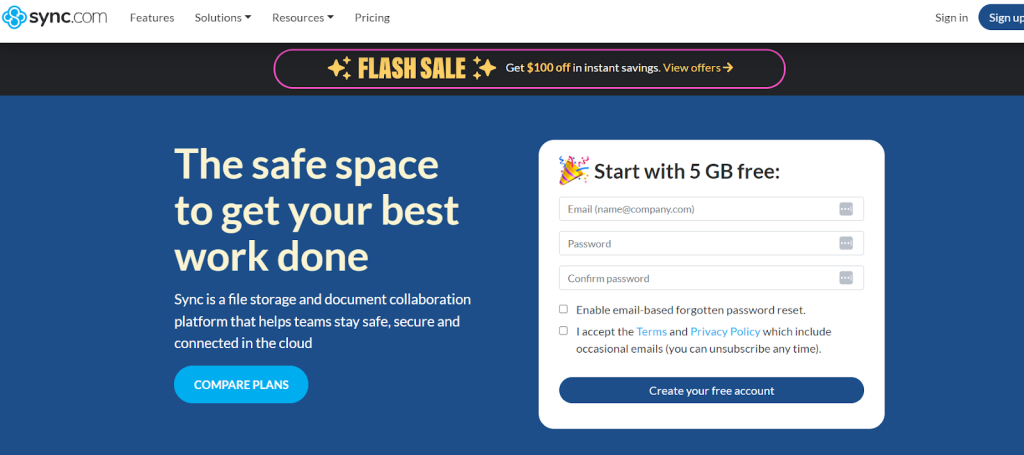
Sync is a cloud storage service that’s highly favored in a corporate setup. It’s a tool that seamlessly connects all aspects of your business, from internal teams to external partners and clients.
This cloud storage has secure sharing and collaboration features. You can create centralized folders with tailored permissions, making sure that only authorized users can access sensitive information.
Sync’s special client file portal also makes it easy for clients to send and get files professionally. You can even add your company logo for a professional touch.
Plus, you can access your cloud files right from your computer’s folders.
Lastly, its client-side encryption and adherence to global privacy regulations grant you peace of mind knowing that your data is safe and secure.
Benefits of Sync
- No individual file-size limit
- Tracks group activities and logs them
- Easy file restoration
- Integrated local drive with multiple access points
- Quiet and unobtrusive operation
Drawbacks of Sync
- Third-party apps cannot access it
- It doesn’t support Linux
- Syncing might take a while
Pricing
- Basic: Free
- For individuals: Price ranges from $8-$20
- For teams: Price ranges from $6-$15 per user/month
Proton Drive
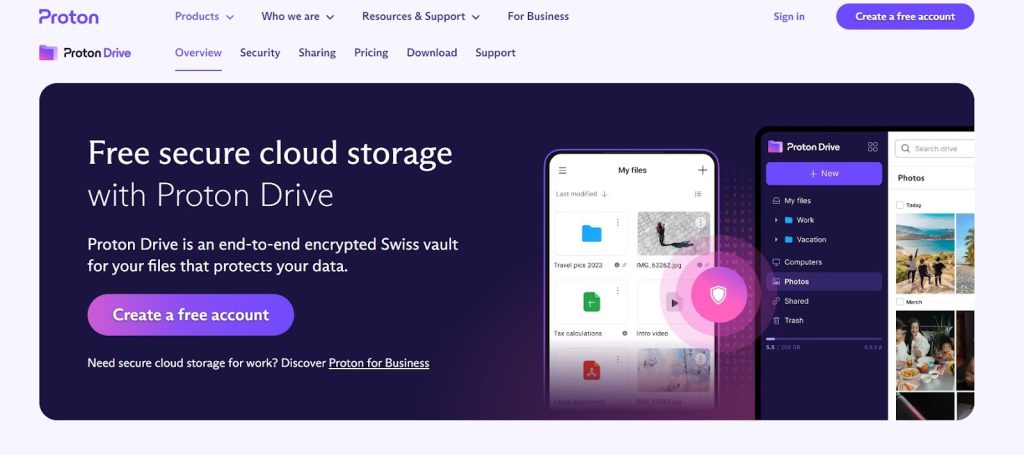
If you need top-notch security, go for Proton Drive. It’s based in Switzerland and follows strict privacy laws, making it a trusted digital vault for your files.
With this tool, your files are protected with end-to-end encryption. Nobody, not even the cloud developers, can access them. This encryption covers everything from files to folder names to ensure maximum privacy.
As an open-source platform, Proton Drive allows anyone to verify its security measures. With this, regular audits by independent experts are conducted on different platforms.
Furthermore, this cloud storage is available 24/7 on any device. It also has automatic backups in multiple data centers guaranteeing the safety of your data, even if you lose your device.
Lastly, Proton Drive has a straightforward method of backing up files. You can simply drag and drop or use the New Upload button.
Benefits of Proton Drive
- Offers simple sharing options
- Features a zero-knowledge encryption for maximum privacy
- Password-protected file sharing for added security
- Set sharing time limits for controlled access
- Track file downloads to monitor usage
Drawbacks of Proton Drive
- Not integrated with productivity apps
- Sparse collaboration features
- Needs to work on customer support
Pricing
Proton Drive has 4 pricing tiers:
- Proton Free
- Drive Plus: 3.99 € /month
- Proton Unlimited: 9.99 € /month
- Proton Family: 23.99 € /month
pCloud
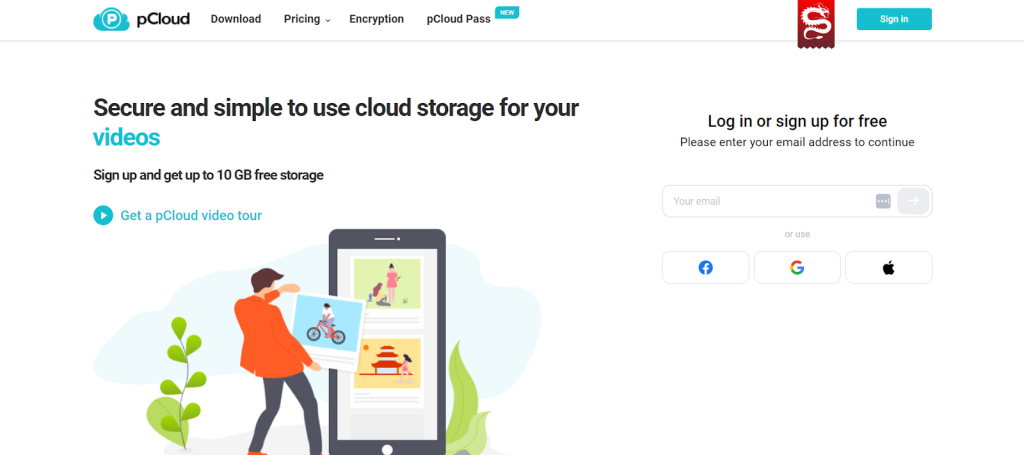
pCloud offers lifetime subscriptions for its individual and family plans. This allows you to make a one-time payment for secure storage that you and your family can utilize, saving you money in the long run.
It has a scalable system that adapts to your needs by allowing you to add more users to your account. It’s great if you’re sharing your cloud with your family or you can opt to upgrade to Business Pro for more features.
Besides its searching capabilities, Its rich features extend to media sharing. It has built-in video and audio players, as well as the ability to stream videos. No matter how large the file size of your media, you can safely store it on the cloud.
Furthermore, it has great activity monitoring features. pCloud provides detailed logs of all account activity and access to previous file versions, adding an extra layer of security just in case anything goes wrong.
Benefits of pCloud
- Invite users to shared folders for collaboration
- Brand your shared links for a professional touch
- Option for an extra layer of encryption for added security
- Automatic upload of your camera roll for convenience
- Comment on files to streamline collaboration
Drawbacks of pCloud
- Needs better customer support
- Uploading data can take a while
- Its folder system takes some time to get used to
Pricing
- Individual Plans: From $299-$1890 one-time payment
- Family Plans: From $890-$2249 one-time payment
- Business Plans: From $9.99- $19.98 per user/month
Jottacloud
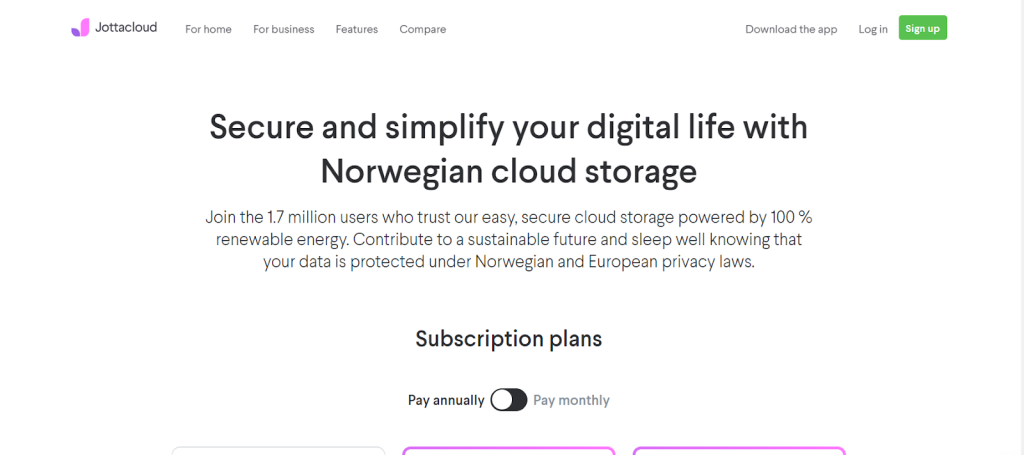
With its commitment to sustainability, Jottacloud is a Norwegian cloud storage service that uses 100% renewable energy.
By using Jottacloud, your data is safeguarded under Norwegian and European privacy laws since Norway’s strict privacy regulations provide an extra layer of security.
Jottacloud also has user-friendly apps for desktop and mobile devices that make it easy to access and share files. With this, you can effortlessly synchronize files across all your devices.
And with its AI-powered photo search feature, looking for specific photos is a breeze. Instead of scrolling through thousands of images, you can describe the photo you’re looking for, and the AI will help you find it quickly.
Additionally, Jottacloud’s automatic backup ensures that both old and new memories are safely stored in the cloud. Even if your computer crashes or your phone breaks, your data stays safe and secured.
Benefits of Jottacloud
- Unlimited personal storage for all your files
- Revert changes in a document up to the last 5 versions
- You can store any type of file
- Selective syncing allows you to choose which files to synchronize
- Free personal plan available for basic storage needs
Drawbacks of Jottacloud
- Limited restoration options compared to competitors
- Can have slow speeds at high volume
- Has few external integrations
Pricing
- Free for up to 5GB
- Personal Unlimited: €8.25 per month
- For Family and Friends: €5.75 per month
- Jottacloud Business: Ranges from €0-€49 per month
Internxt
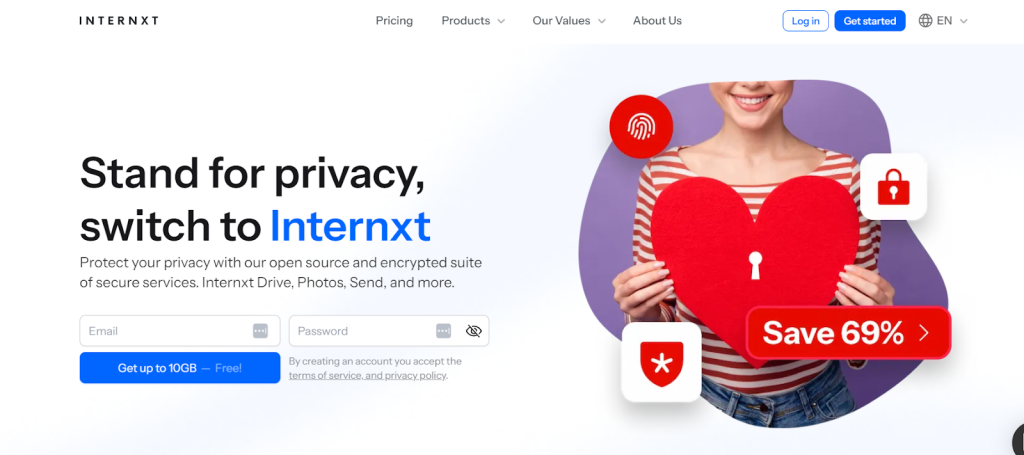
Internxt takes good care of your privacy by offering a suite of secure services that prioritize protecting your data.
This cloud storage does not store passwords or user data. All your data is encrypted both in transit and at rest, putting you in full control of your files.
Moreover, they’re open source and transparent, with their code publicly available on GitHub for anyone to review.
Internxt is also independently verified and GDPR compliant. In fact, it has been audited and verified by Europe’s leading penetration testing company.
Lastly, Internxt’s distributed service is optimized for lightning-fast performance across servers scattered throughout the EU. By using this cloud storage, you get the best performance from your connection.
Benefits of Internxt
- Responsive chat support and extensive Help Center
- Intuitive interface familiar to most users
- An introductory guide is provided right away in the beginning
- Dedicated images section for easy organization
- Activity tracking for file access monitoring
Drawbacks of Internxt
- In the free plan, you can’t download shared files beyond a certain limit
- You can’t collaborate within the app
- Some features, like file versioning, are missing compared to other cloud storage services
Pricing
- Free Plan
- Individual Plans range from €45.99-€299.99 billed annually
Zoolz
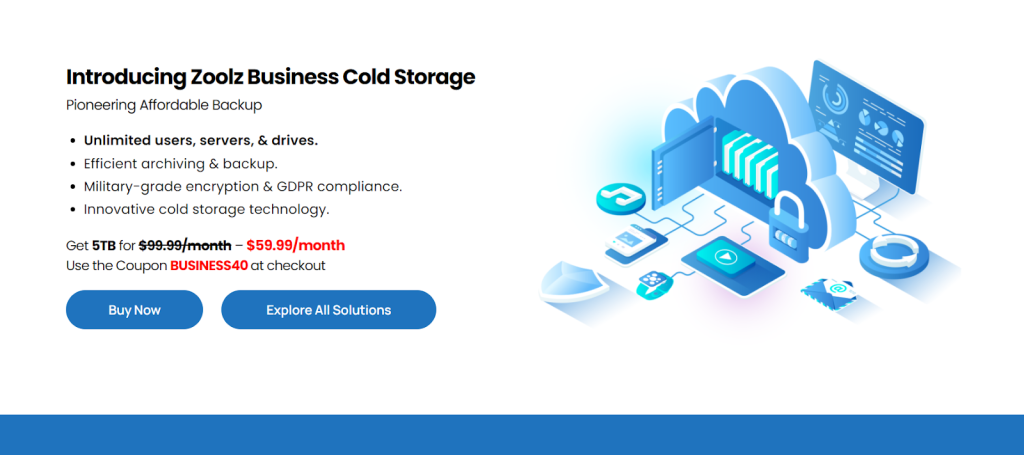
Zoolz presents a cloud storage that keeps your data secured with military-grade encryption. They prioritize security by adopting top-of-the-line protocols that surpass strict compliance standards.
Partnered with Amazon Web Services, this tool provides reliable data storage on the ultra-secure AWS infrastructure. It has a multi-faceted backup that makes your data accessible 24/7 with minimal impact on performance.
Moreover, Zoolz has been thoroughly checked and meets GDPR standards.
Its effortless file-sharing feature lets you generate links and share them via email or messaging apps. You have full control over permissions, including password protection and expiry dates.
Lastly, its integration with its Mobile app Bigmind allows you to back up mobile data comprehensively. You can protect all your phone data including photos, videos, contacts, messages, and calendars with Zoolz.
Benefits of Zoolz
- Has smart facial and text search
- Cold storage component for cost-effective long-term storage
- One-click Office 365 backup for convenience
- Has user management for efficient organization
- Scheduled backups for automatic data protection
Drawbacks of Zoolz
- Backups aren’t instant
- Slightly dated interface
- No two-factor authentication
Pricing
- Cloud storage ranges from $15-$19.99 per month
Koofr
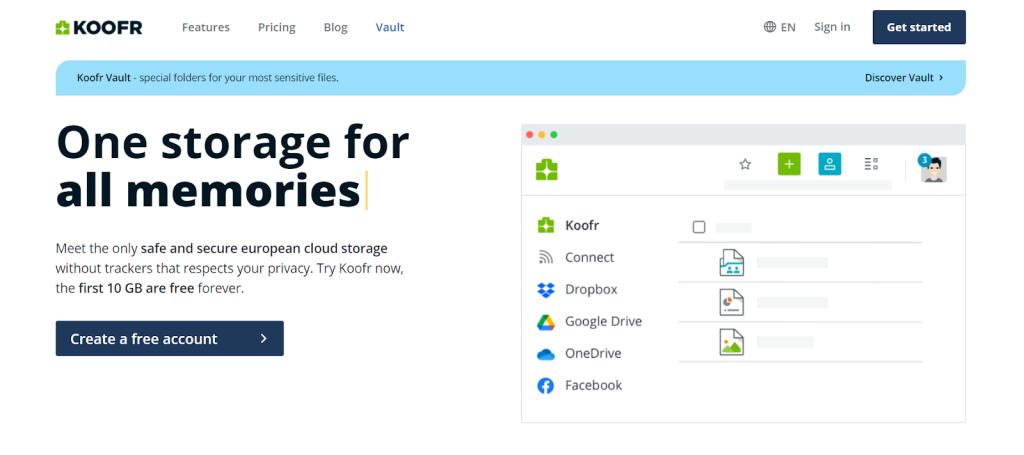
Accessing your files is effortless with Koofr, as it seamlessly works across various devices and operating systems. No matter if you’re on a desktop or mobile device, Koofr offers a user-friendly experience and lets you reach your files without trouble.
Koofr prioritizes privacy in cloud storage, ensuring that your data remains secure without tracking your activities. To further guarantee its confidentiality, your files are encrypted and distributed across secure EU-based data centers.
Sharing files securely is one of this tool’s strong suits. You can send and receive files using secure, expiring links or customize permissions to share files with specific users. With this, only the right people can access your files.
This cloud storage also helps with remote work and collaboration by enabling users to create, view, and edit files online through Office for web integration. This makes it easy to work together from anywhere, using any device.
Plus, with Koofr, you’re not limited by file sizes or types. You can upload and store any content securely and privately without worrying about restrictions.
Benefits of Koofr
- Connect your existing cloud accounts for seamless integration
- Two-way synchronization from your computer without any limits
- Enhance account security with two-step verification
- Easily create shareable links for files or folders
- Save content from the web with just one click
Drawbacks of Koofr
- Can be a bit difficult to use for beginners
- Integration with Microsoft OneDrive is slow
- Its mobile app needs refinement
Pricing
Koofr has 4 pricing tiers:
- Starter: Free
- Briefcase: €0.5 – €1.00 per month
- Suitcase: €2 – €10 per month
- Crate: €20 – €120 per month
FAQs About Cloud Storage
Cloud storage works by storing data on remote servers maintained by a cloud service provider. Users can upload, access, and manage their files through a web-based interface or application. The data is often replicated across multiple servers for redundancy and reliability.
Cloud storage providers employ different security measures such as encryption, access controls, and regular security audits to protect data. However, users need to implement strong passwords, enable multi-factor authentication, and adhere to best security practices to enhance data security further.
Some cloud storage services offer offline access by allowing users to sync files to their devices for offline viewing or editing. This feature may vary depending on the service provider and the type of files being accessed.
Before choosing a cloud storage provider, it’s essential to review their terms of service and data management policies, including provisions for data migration or retrieval in the event of service termination. Additionally, regularly backing up critical data to alternative storage solutions can mitigate the risk of data loss.
Most cloud storage services support a wide range of file types, including documents, images, videos, and more. However, users should review the service’s terms of use and acceptable use policies to ensure compliance with any restrictions or limitations on file types.
Yes, cloud storage services typically offer cross-platform compatibility, allowing users to access their data from various devices, including computers, smartphones, and tablets.
The amount of storage space needed in the cloud depends on factors such as the volume of data you plan to store, the types of files you use, and your future storage requirements. Most cloud storage providers offer scalable storage options that allow users to adjust their storage capacity as needed.
Final Thoughts
The digital world is always changing to meet business needs. With these changes, reliable and safe cloud solutions are crucial in today’s fast-paced work environment.
Have you found the right cloud storage for your business goals? How about upgrading and streamlining your data management processes?
It’s time to act. Whether you need better collaboration tools, strong security, or easy access, the perfect cloud storage service is out there. Say goodbye to old file storage ways and embrace the future of data management. Let’s move your business forward in the digital era.




Ultimately, regardless of the cloud storage option that people use, there are certain benefits that can be seen across the board. Easy access, security, and functionality are just a few key points for businesses and individuals to consider.