More than likely, you use Google Analytics if you own a website. You may have heard the term “custom dimensions” thrown around some. Many of you may know what this is, others might not. Let’s take a look at Google Analytics custom dimensions and how to use them.
Custom dimensions in Google Analytics can be a powerful and informative tool when used correctly. You want data-driven marketing to be useful by understanding how it works. This means that not only do you need accurate data, but the right data as well.
Simply put, most users do not use Google Analytics to its full potential. Sure, they stick the tracking code on the website and look up pageviews and simple data points, but rarely are things like metrics and custom dimensions used.
This could be due to a lack of understanding of the tools available, or simply most don’t feel the need for this type of data. Let’s dig down some and talk about what custom dimensions are, what they mean, and why you may want to use them on your website.
What are Custom Dimensions?
The easiest way to explain custom dimensions is to simply say that they allow you to record additional, non-standard data in Google Analytics. You can then take that data and pivot or segment it based on these dimensions.
They are very similar to standard dimensions like source, medium, city, or browser. Custom dimensions can be used as filters at your main view level. This allows you to more easily isolate a specific subset of your audience or traffic. Doing so gives you a deeper analysis of what all is going on.
Different from the Content Grouping feature, which allows you to “bucket” your existing pages into groups that are more logical, custom dimensions in Google Analytics allows you to attach new data to hits, users, and sessions.
The last part of the above sentence is perhaps most important. See, custom dimensions take advantage of what is known as Scope. This is another tool offered by Google Analytics. What this means is that your new dimension can be applied to an individual user and all of their interactions on your website. Or, it can be applied to a single pageview hit.
Scope

Let’s touch on Scope a little more and how it plays along with custom dimensions. Basically, there are four main scope types that can be specified for custom dimensions. These include:
- Product Scope
- Hit Scope
- Session Scope
- User Scope
Product Scope: A product-level scope used for eCommerce tracking. This type of tracking assigns value to a specific product. Remember, it will only be able to pull data if enhanced eCommerce tracking is enabled.
Hit Scope: A hit scope value is only applied to a specific hit. The specific hit will have a custom dimension like ‘Comment” applied to it. You can see which of your posts have received comments.
Session Scope: A session-level scope can be set if you are interested in finding out all the interactions that took place within a session that a specific action occurred.
User Scope: This is the highest scope level you can set for a custom dimension. Setting up a scope like this will send the most values tied to successive hits right to Google Analytics.
Using the scopes above and tying them into custom dimensions can give you very direct and helpful data that can be used for the future.
Google Tag Manager
Google Tag Manager is used in conjunction with custom dimensions as well. Remember, Google Analytics itself is a good start for tracking data and figuring out what people are doing on your website.
That being said, if used alone, it does have limitations. This is why things like tag manager and custom dimensions can really help you understand your site traffic and how it all interacts.
You can use different tags to properly track data and help you gain more control over how you market your business and products in the long run.
Difference Between Predefined and Custom Dimensions

At first glance, you may not understand that there are some major differences between predefined and custom dimensions within Google Analytics.
Simply put, a predefined dimension is one that is already available within a Google Analytics report. These are also known as “ready to use” dimensions. On the flip side, custom dimensions are actually user-defined dimensions.
So, if you are trying to measure or track the characteristic of a user that can’t be measured by any existing or predefined dimension, then you need to create your own custom dimension to measure and track your need.
Using custom dimensions also allows you the ability to import data that Google Analytics does not automatically collect for you. Some of this type of data may include:
- CRM Data
- Phone Call Data
- Logged In Users Data
- eCommerce Data
When you import this type of relevant data, you can then compare it with other data already provided and continue moving forward from there.
Let’s dive into how custom dimensions can actually help your business by going over a couple of examples together.
How Can Custom Dimension Help?

Let’s move a step further and talk about how custom dimensions actually help. Listed below are ways that tracking specific visitor traffic can really help a website.
In this example, let’s say you run an online store and your content marketing strategy is built around a blog. When you implement a custom dimension, these are some ways they help and can be effective.
User Engagement
Say you publish a series of tutorials on your website. They are performing decently when you look at the statistics and the analytics. However, they don’t seem to offer any monetary value and you feel like your efforts are a waste.
You can use a user-level custom dimension and call it “Commenter.” You will see that this dimension communicates back to you with a true/false signal on whether a user has ever commented on your blog.
Use this data to track the behaviors of your website users and see if there are patterns between them and purchases placed on your site. This can help you pinpoint what users are making purchases.
Do users that comment on your site usually end up buying something?
User Demographics
If you own an eCommerce website, chances are you want to track user login. User login status is actually a highly recommended custom dimension. It allows you to isolate shoppers. You can track existing and loyal customers.
This is a fantastic source of data and insight that you can see in marketing for a small business that sells online. You can take this even further if you are collecting anonymous data during the user registration process on your website.
Here is an example of that:
You add a field to your user registration form that is titled “Occupation.” When you communicate the user selections for the form to analytics, you will be able to compare purchase patterns over time based on a profession. You can use data accordingly after that when you determine purchase patterns based on what people do for a living.
Out of Stock Products
Out of stock products is a problem on a couple of different levels for eCommerce websites. For one thing, it hurts SEO. These URLs become blank, and in some cases don’t exist anymore.
This negatively impacts your site ranking and structure with Google. You can use Yoast SEO to help, but even then, things can get dicey if this problem isn’t taken care of. There are some options here, though. Do you leave the pages online, redirect, or put 404 errors on them?
If you use a custom dimension called “out of stock pageviews”, then you can effectively choose what process you want to use based on the data you get from the custom dimension created.
Another really great example of when you should or could use custom dimensions is if you run a content-heavy website that has a lot of different authors. As a website owner, you would want to understand which authors have the most popular content.
In order to get this information, you could view a report in analytics that compares pageviews by author. That being said, author data is not available in Google Analytics by default. So, you can send this data as a custom dimension to your analytics account with each pageview.
You see, custom dimensions can really break data down in a way that makes marketing easier. If you want to learn analytics on it, then a custom dimension in Google Analytics is the way to do this.
How to Create a Custom Dimension
In order to create a custom dimension, you first need to be logged into your Google Analytics account. Go ahead and login or create an account if you need to. From there we can move forward.

Now that you are inside your Google Analytics account let’s go ahead and add a custom dimension together.
To add a custom dimension, click on Admin > Property Settings > Custom Definitions. In the Custom Definitions dropdown, click on “Custom Dimensions.”
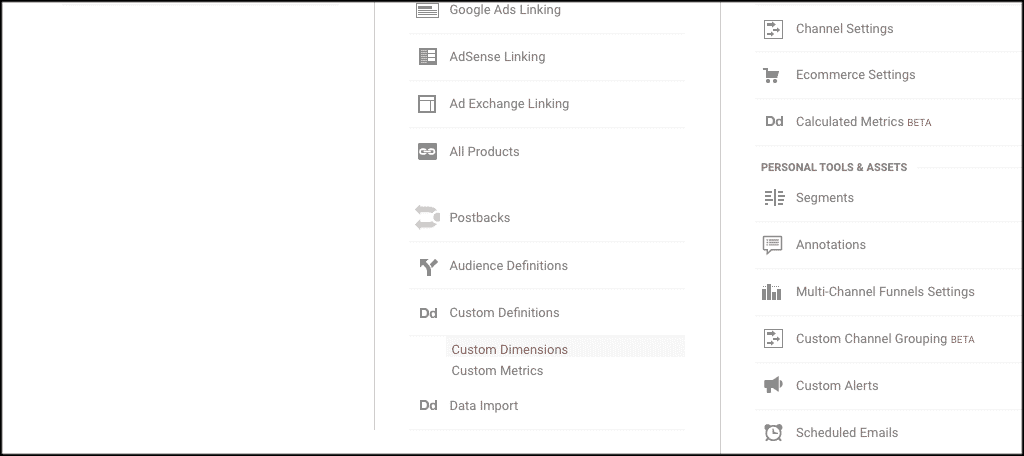
Once that is clicked a box will open up where you can add a new custom dimension. Go ahead and click on the red “New Custom Dimension” button to get started.
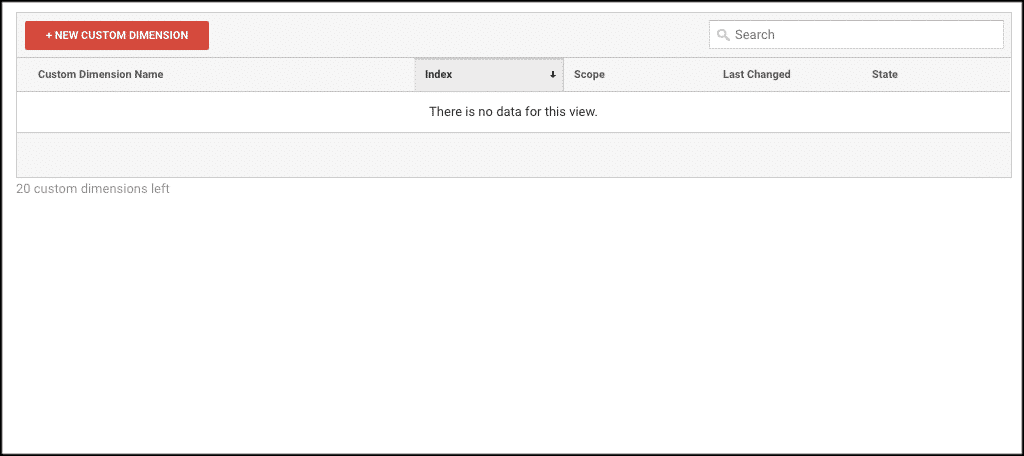
From here, go ahead and give it a name, define a scope setting, and make sure the “Active” box is checked.
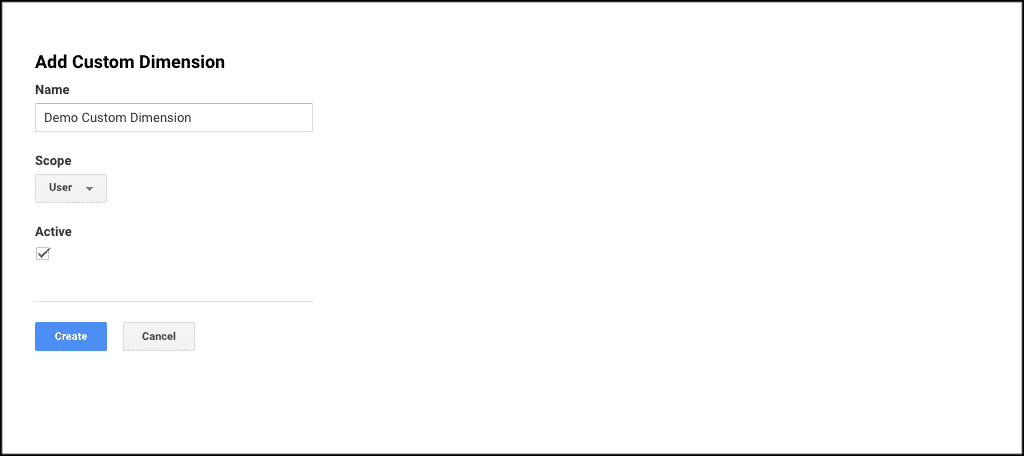
Go ahead and click on the “Create” button when you are ready.
You will see some lines of code come up. Make note of these, or copy and paste them somewhere that you can access them easily. This is JavaScript, Android SDK, and iOS SDK code.
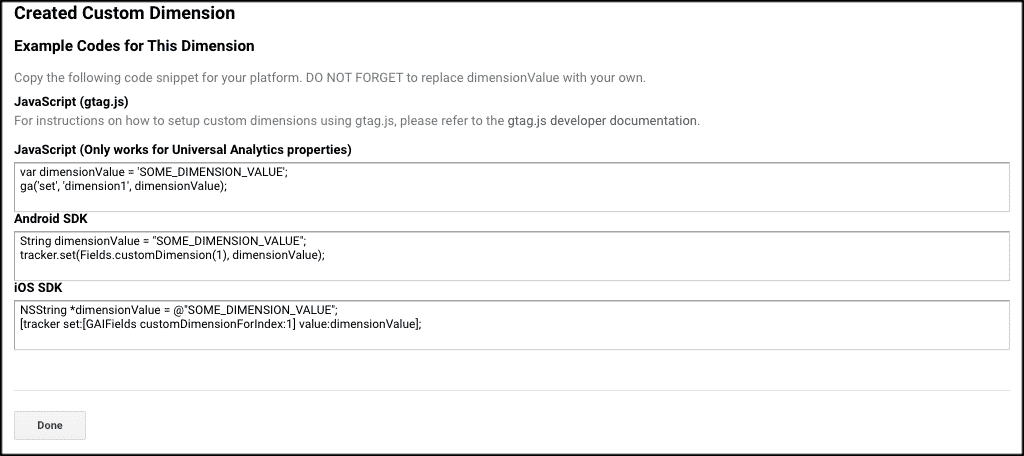
Click on the “Done” button when you are ready to move on.
From here, you may need your developer to take over. The code above is fully documented on Google Developers and Google Support. Both of these pages talk in great detail about custom dimensions and metrics. They will also guide you on how to integrate with Google Tag Manager and more.
If you feel like you can get these codes operational and put into your site, then go for it! If not, grab a developer and use their knowledge to help you integrate all of this together.
Once in place, you should be able to easily track all custom dimensions from your Google Analytics account.
Final Thoughts
Having a deeper knowledge of your audience and how they interact with your website is never a bad thing. This can only be useful in the long run. Using a custom dimension in Google Analytics will provide you with more tailored analytics that can better serve your business and its overall marketing plan.
Remember, most analytics accounts only allow you to use up to 20 custom dimensions at any one time. If you have 20 and want another one, you will first have to remove one to make room.
For this reason alone, make your custom dimensions count. If you aren’t sure what you are doing yet, then work on some, test them, then publish them and see how they do. If the data they provide is good, then roll with it.
It is better to simply use Google Analytics as it is then it is to waste your custom dimensions slots on ones that are poorly implemented and just don’t work correctly.
I hope this article has given you some good information regarding what custom dimensions are, how they work, and what they can be used for. Go ahead and start playing around with some custom dimensions of your own and see how they work.
If you seem to be getting useful data from them, then move forward. If not, then go ahead and try something different until you find the data that is most helpful.
Simply create a few like we did above, then attach them to Google Tag Manager and follow the steps given from Google. Before you know it, you will be getting all sorts of amazing targeted data and stats that you can use to your benefit.

