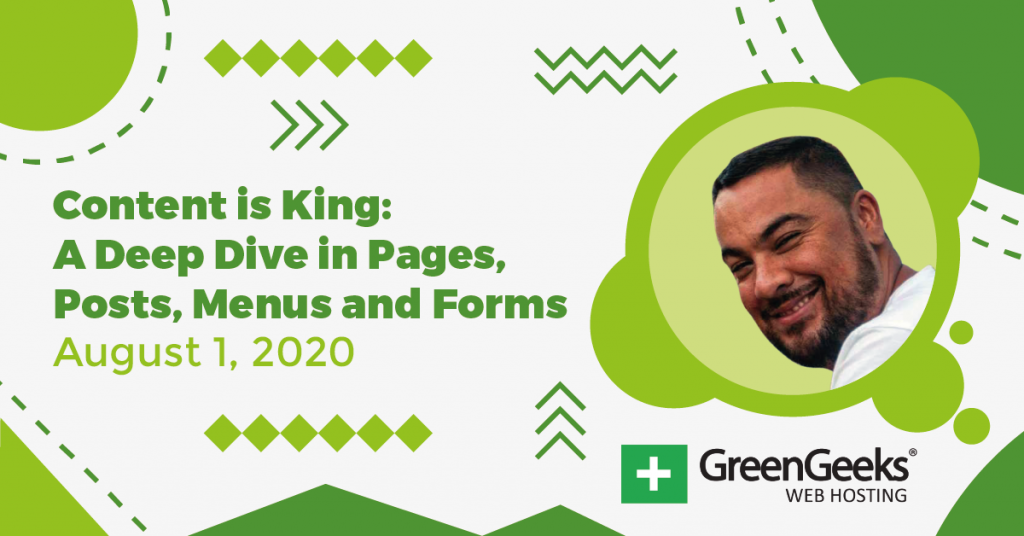Accessibility is an often, under-used element to websites. And if you don’t address it, you could be inadvertently alienating some of your target audience. In today’s video, our guest speaker, Joe Simpson, breaks down its importance.
Because the last thing you want to do is prevent someone with certain disabilities from viewing your site’s content correctly.
With the rise of accessibility lawsuits, many businesses are putting in more effort to help those with disabilities. Although it might be unlikely to get sued over your website content, it does go to show just how many people you might accidentally be affecting.
But if your website is geared towards a specific audience who has a directly-relatable disability, it could spell disaster for your brand.
Understand Accessibility and How it Affects Websites
In this video, Joe goes through the details regarding accessibility and what kinds of disabilities prevent the proper usage of a website.
This includes understanding what the Web Content Accessibility Guidelines entail. The WCAG is put into place as a recommendation system to make web content more accessible.
Joe also explains what “a11y” means and why it’s important to web development.
Lots of Statistics to Cover!
When setting up a website, there are a lot of things to consider. The design, layout, functionality, colors, content types…these are all pretty common. However, in this webinar, Joe shows a lot of statistics that demonstrate the lack of accessibility on the Internet.
This includes everything from low contrast text compared to background colors to missing alt text for images website owners might use. In fact, alt texts are scanned by search engines and are part of proper SEO techniques.
It’s shocking to see just how many of these statistics are relatable to basic search engine optimization.
Avoiding Common Mistakes
A lot of mistakes are avoidable, and luckily, many are easy enough to fix. All it takes is a bit of your time to make adjustments in certain areas of your site.
In this video, Joe goes over those common issues and what you can do to remedy them.
In reality, though, a lot of it comes down to SEO practices. This includes things like designing for the user experience. When you think about how much Google emphasizes UX, you’re only hurting yourself in the long run.
You can solve a lot of accessibility issues by implementing good SEO strategies.
Takeaways and Tools
In this video, Joe also delivers a series of things you should explore and tools to make it happen. This includes things from color use to ways you can test your website.
In fact, Joe shares a lot of tools you can use for free right now to test things like contrast ratios.
You can also install various plugins to help you develop accessible content right now. Tools like WP Accessibility adds several features that make your site easier to use overall.
Another tool you can consider is AccessibilityInsights.io. This is free, open-source software you can use on several operating systems to analyze developments for mobile and desktop computer systems.
Since it’s free to use, you really don’t lose anything but have so much to gain.
Resources to Address A11y
If you need additional resources, Joe provides a list of some of the best places to visit. Between various online handbooks and talks available on WordPress.tv, you can learn a great deal about accessibility and WordPress.
This only helps you build a better platform that is inclusive for everyone. Think about it this way; why not put in the effort to keep more people on your website?
That’s what providing the best user experience is all about. Not only will people appreciate the effort, but it might help your content rank higher in Google.
Take Your Site Further
Not everyone who visits your website will see the content in the same way. Color blindness alone can cause people to stop going to your pages. For me, smaller fonts are difficult to read because of my eyesight.
Instead of throwing caution to the wind, deliver an experience everyone can get behind.
The purpose of any website is to drive as much traffic as possible. Why not add features that improve accessibility to keep those people coming back?