Once you’re done writing, you need to proofread your work. There are two ways to do this: you can manually edit everything or use proofreading tools to assist you.
But if you’re being smart, there’s really no need to proofread all by yourself when there are tools readily available that you can leverage.
Whether you’re drafting a business proposal, updating your blog, or sending out an email, small errors in your text can harm your professional image.
For website owners, typos, grammatical errors, and awkward phrasing can distract readers and undermine the credibility of your content. Proofreading tools automate the often tedious editing process, saving you time and avoiding potential embarrassment.
For marketers and content creators, these tools are crucial for maintaining a consistent tone and style across all types of content.
This article will introduce you to 18 popular proofreading tools designed to meet various needs and budgets. At the end of this guide, you’ll have an idea of what tool will best assist you in your writing works.
Why Writing and Editing Tools Are Important
But first, let’s take a deep dive as to why you should use these proofreading tools.
In professional settings, the quality of your writing significantly influences how others perceive your work. Even small mistakes in grammar, punctuation, or spelling can confuse readers and alter the intended meaning of your text. Proofreading tools work diligently to fix these errors.
A study has even shown that web pages with typos had an 85% higher bounce rate than those without errors. This shows that not only are editing tools crucial for maintaining professionalism, but they can also bring you more money in the long run by keeping visitors engaged with your site.
Writing and editing tools do more than just polish your work; they also provide valuable feedback. This feedback is a learning tool that helps writers develop and refine their skills over time.
Overall, content that is well-edited shows you are diligent and skilled as a writer, which makes a strong positive impression on your audience.
Now let’s take a look at these proofreading tools and see what each of them has to offer!
The Best Writing and Proofreading Tools in 2024
Grammarly
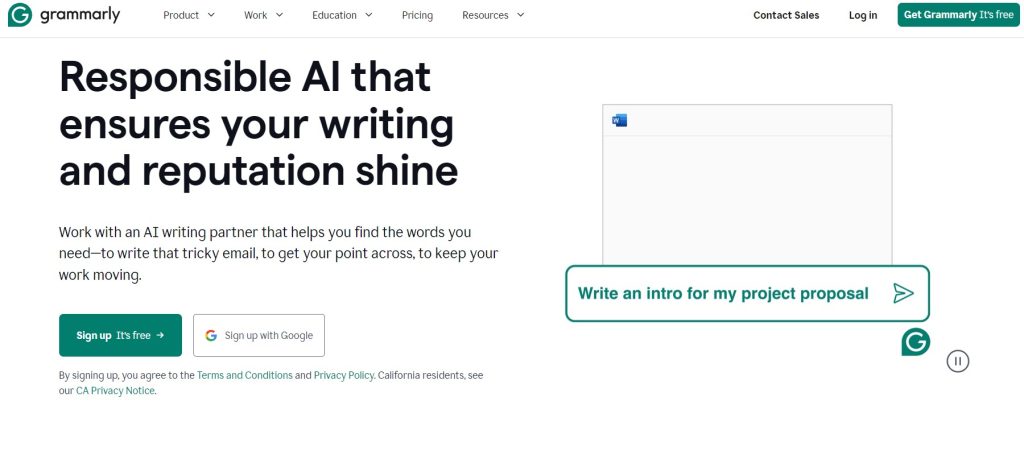
Grammarly is a useful tool that helps improve your writing. It works as a cloud-based assistant for typing. Over thirty million people use it to check their English texts for mistakes. It can spot everything from simple spelling errors to complex grammar issues.
Its premium version offers more tools beyond just checking for errors. These tools give you detailed feedback that can sharpen and enhance your drafts, adding a professional touch to your writing.
It quickly finds and fixes mistakes in grammar, spelling, and punctuation. Grammarly also rewrites whole sentences to make sure your message is simple and easy to understand.
In addition, this proofreading tool also helps you keep the right tone throughout your writing. It gives suggestions on how to improve your message throughout the text. It even has a plagiarism checker that compares your writing with billions of web pages and academic records to make sure it’s original.
Grammarly is available as a desktop app and works well with many other applications, like email clients and word processors.
Cost of using Grammarly:
- Free version available
- Premium: $12 USD/month, billed annually
- Business: $15 USD/member/month, billed annually
ProWritingAid
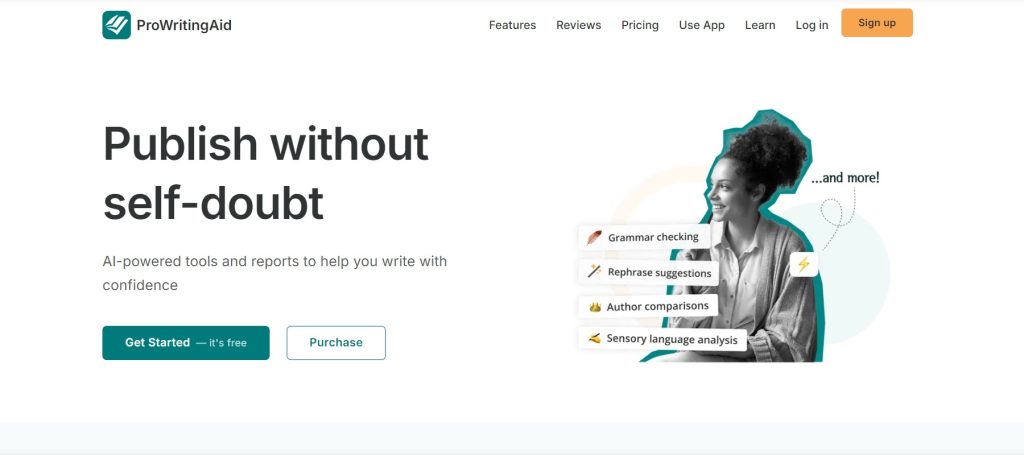
Pro Writing Aid is an AI-powered tool designed to boost your confidence in writing. It gives actionable advice that can sharpen your writing in seconds. This tool enhances your sentences by adding sensory details, cutting out weak words, and correcting common errors.
The software provides comprehensive critiques of your stories almost instantly. It helps you understand the strengths and weaknesses of your plot, characters, and settings. With just a click, you receive tailored suggestions on how to improve various elements of your story.
Pro Writing Aid also helps keep your readers engaged. It has show, don’t tell suggestions that bring your stories to life. This tool helps you paint a picture in your reader’s mind and makes your writing more captivating.
And just in case you face writer’s block, Pro Writing Aid comes to the rescue with its inspiration tools. Even if you’re starting from scratch or continuing an existing project, this tool gives you the right words and keeps your creative juices flowing.
Pro Writing Aid works both on a desktop app and online. It also includes a robust plagiarism checker to make sure that your writing is original and safe from unintended copyright issues.
Cost of using Pro Writing Aid
- Free: Basic writing suggestions, available everywhere you write
- Premium: no word limits, $10.00 per month, billed yearly at $120
- Premium Pro: Extended AI features $12.00 per month, billed yearly at $144
Ginger
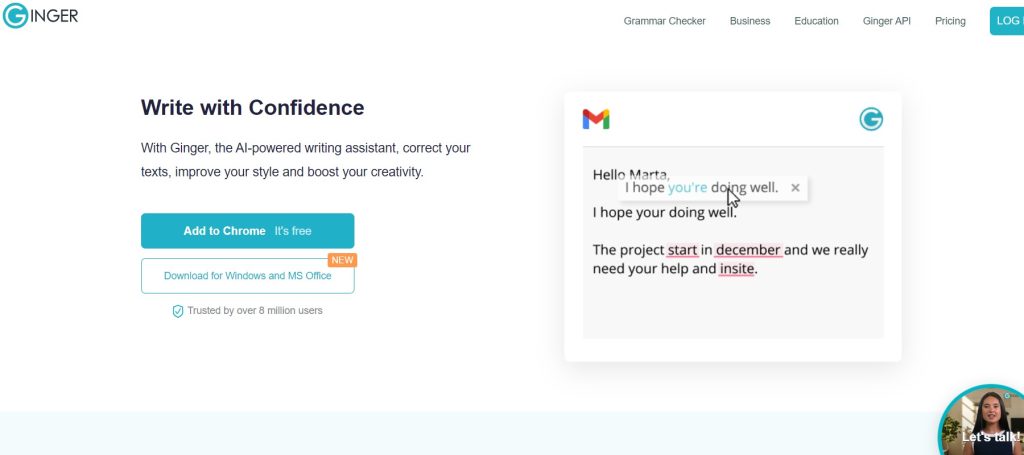
With over 8 million users, Ginger is a versatile grammar checker that caters to students, casual writers, professionals, and those learning English, it’s specifically designed to improve writing across all levels.
This tool helps you to write up to five times faster. Its one-click correction feature reviews your text, identifies errors, and applies corrections to all mistakes at once. This saves you the hassle of having to fix each error individually.
For businesses, Ginger is a valuable tool because it ensures that all communications are clear and error-free, whether it be through email, minutes of meetings, and others. Ginger Business is equipped with unique features that boost writing efficiency across your teams.
Plus, It also offers solutions tailored for educational settings. It helps students with disabilities to build confidence in their writing, promotes proper revision habits, and reinforces the importance of good spelling and grammar through its text-to-speech feature.
Lastly, Ginger provides full customization for large organizations. Starting from two thousand users, it can deliver a fully web-based version with a custom interface and a company-specific dictionary.
Cost of using Ginger
- 2-year plan: $9.99/month (billed as one payment of $240)
- Annual plan: $12.48/month
- Quarterly plan: $15.98/month
- Monthly plan: $19.99/month
- Ginger Teams: $4.99/month per member
Hemingway Editor
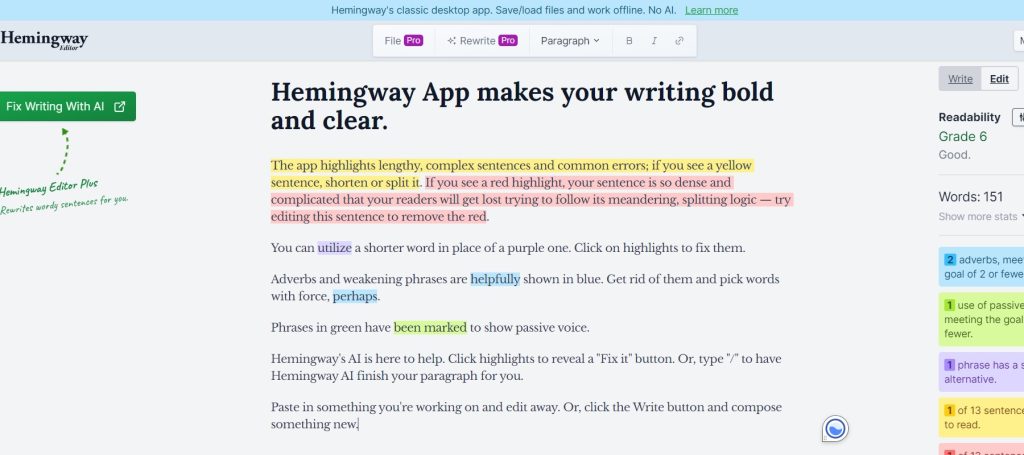
Hemingway Editor is a great choice if you’re looking to refine your writing. As a free online proofreader, it uses AI to handle common grammatical and spelling mistakes. Its Plus version goes even further by addressing wordy sentences, passive voice, and other issues.
The editor is designed to make your writing bold and clear. It evaluates the readability of your document and marks hard-to-read sentences with a yellow highlight. More complex sentences get a red mark. This visual feedback helps you spot and fix problem areas quickly.
Proofreading with Hemingway Editor Plus is easy thanks to its AI capabilities. You simply select a text section and hit rewrite. The tool then automatically corrects errors and rephrases your text to make it straightforward and concise.
Hemingway also simplifies publishing. It offers one-click integrations with platforms like Medium and WordPress. You can publish drafts or live posts directly from the Hemingway Editor. Additionally, for broader web publishing needs, Hemingway handles HTML headings, formatting, and links, and lets you export your work as HTML or Markdown.
Another new feature of this proofreading tool is it allows you to send Hemingway highlights to colleagues. You can save a PDF of your text with all editing suggestions intact, which is ideal for sharing feedback or improvements with others.
Cost of using Hemingway Editor:
- Free Plan: Free forever
- Individual 5K Plan: $10 USD/month or $8.33 per month if paid annually upfront
- Individual 10K Plan: $15 USD/month or $12.50 per month if paid annually upfront
- Team 10K Plan: $15 USD/user/month or $12.50 per user per month if paid annually upfront
WhiteSmoke
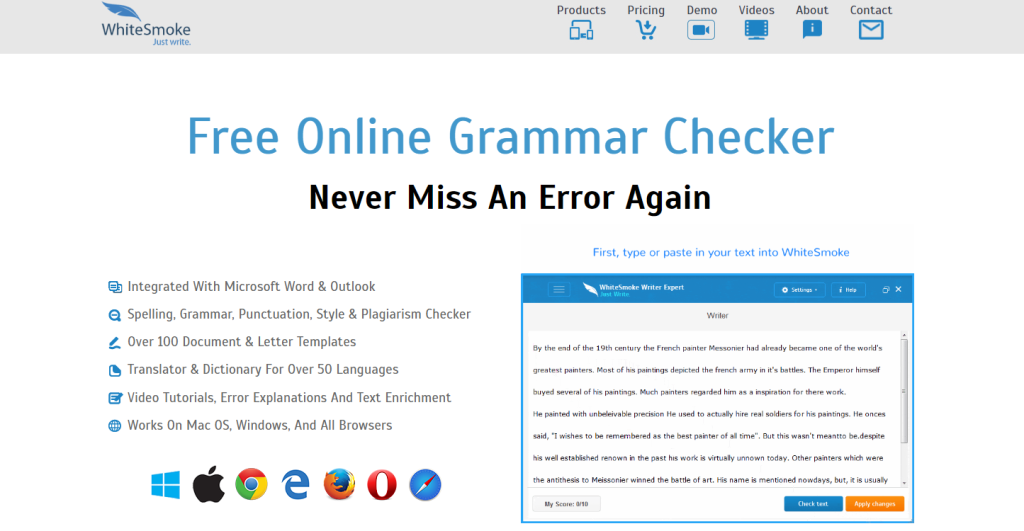
WhiteSmoke is a comprehensive tool designed to polish your writing skills. It starts with a free online grammar checker, perfect for quickly reviewing your grammar, spelling, and writing style.
If you’re looking for more advanced capabilities, the full WhiteSmoke Writer desktop app offers extensive tools to correct and enhance your English writing.
Its Mobile App brings its essential features to your smartphone or tablet. This means you can enjoy flawless grammar wherever you go. The app’s new user interface is also clean and straightforward, making it easier than ever to review and correct your texts effectively.
The Pro version of WhiteSmoke steps it up a notch with additional features. It includes a translator that supports over fifty languages and tutorials to help you avoid repeating the same mistakes.
Moreover, WhiteSmoke comes equipped with a powerful plagiarism checker to see if your blog posts, articles, or research papers are unique.
Cost of using WhiteSmoke:
- Web: $10.00 per month
- Premium: $13.33 per month
- Business: $22.99 per month
PaperRater

If you’re a student who needs quick feedback on your paper, you should try PaperRater. The name itself says it all, this proofreading tool is tailor-made for the educational field.
It’s a free online proofreading tool that uses AI to check essays and papers for grammatical errors and possible plagiarism. The best part is that you don’t need to download any software to use it.
One key feature of PaperRater is its Vocabulary Builder. It offers a wide selection of words along with their definitions and example sentences. This helps you learn to use new words properly, boosting your vocabulary.
PaperRater’s originality detection feature is also very strong. It checks your work against over twenty billion web pages through search engines like Google, Yahoo, and Bing. This process helps verify whether your text is original.
For those looking for more features, PaperRater has a Premium subscription. This version has no ads, supports longer documents, and offers enhanced plagiarism detection. However, the basic free version is already adequate enough for many users.
Cost of using PaperRater:
- Basic: Free
- Premium: $11.21/month or $71.55/year
Slick Write
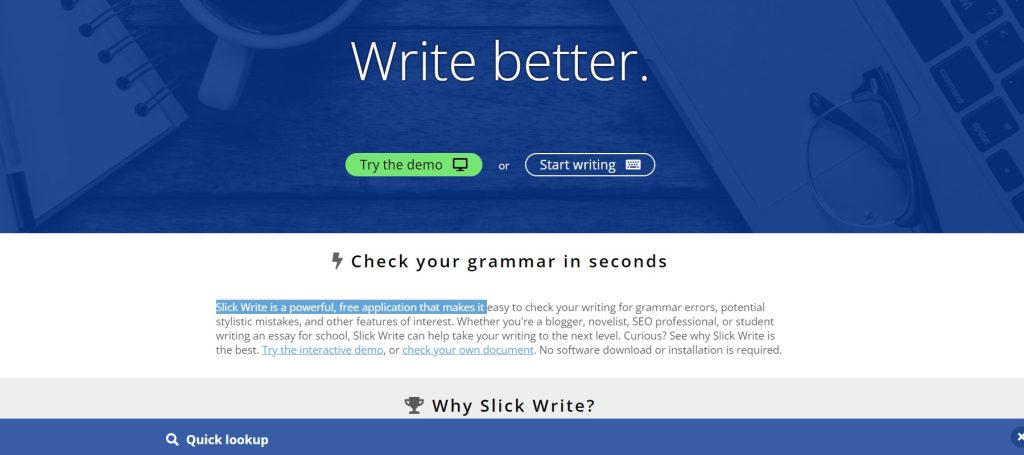
Slick Write is a free proofreading tool that enhances your writing by checking for grammar errors, potential stylistic mistakes, and more. It’s ideal for bloggers, SEO professionals, and students working on essays, helping to lift their writing to higher levels.
The tool effectively identifies common grammatical issues like pronoun agreement, run-on sentences, and subject-verb agreement. It also allows a generous submission limit of thirty thousand words or two hundred thousand characters, more than enough for most articles, essays, and papers.
A useful feature of Slick Write is its quote management. It checks the accuracy of your quote usage, boosting the credibility and professionalism of your writing. The tool also reviews your vocabulary diversity, alerting you to overused words and suggesting better options.
More than its basic features, Slick Write offers detailed statistics about your writing. It provides insights into the quality of your work, including word count, reading time, and passive voice use. These data are crucial for gauging the impact of your writing style.
Additionally, the Word Associator is an innovative feature designed to help overcome writer’s block. If you’re stuck, it suggests new words in a game-like manner, particularly useful for fiction writers seeking descriptive alternatives.
Cost of using Slick Write:
- Slick Write is completely free to use, with no paid version available
LanguageTool
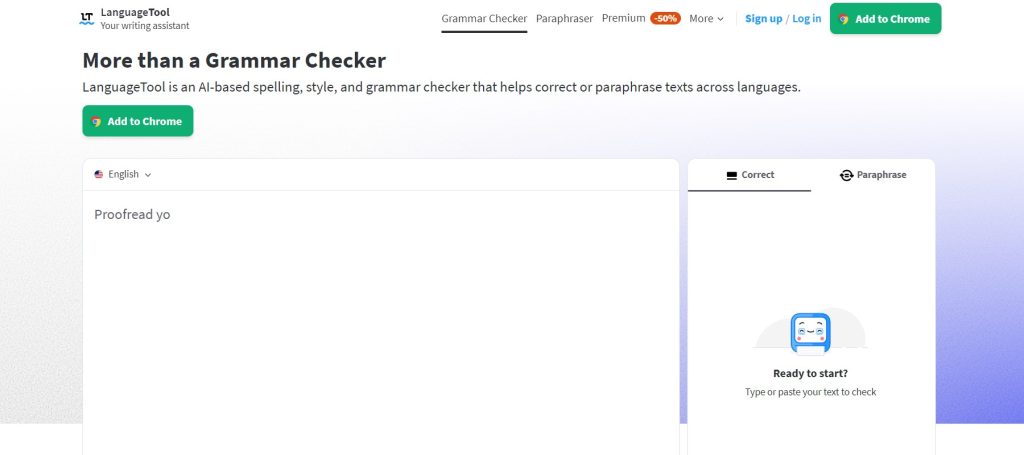
LanguageTool is a free and open-source proofreading tool. It provides real-time error detection and corrections, showing suggestions as you type to quickly improve your text. Double-clicking any word also shows synonyms, which instantly broadens your vocabulary.
This tool supports over thirty languages, including major ones like English, Spanish, German, French, Dutch, and Portuguese. Volunteers, often native speakers, maintain these languages to ensure accurate corrections.
LanguageTool’s browser add-on is especially helpful to writers. It offers tips and corrections while you write an email, blog post, or even a social media post. It protects your privacy by not storing any text and also detects and corrects errors in whatever language you’re using.
Moreover, LanguageTool features a statistics tool that tracks your writing productivity. This feature provides insights into the languages used, mistakes made, and corrections applied, allowing you to see your writing improvement over time.
Lastly, LanguageTool also integrates well with popular office programs like Google Docs and Microsoft Word.
Cost of using LanguageTool:
For Individual Users:
- 2 years: $119.80 ($5 per month)
- Annual: $69.90 ($5.82 per month)
- Quarterly: $44.90 ($14.96 per month)
- Monthly: $24.90
For Teams:
- Starts at $139.80 per year
AutoCrit
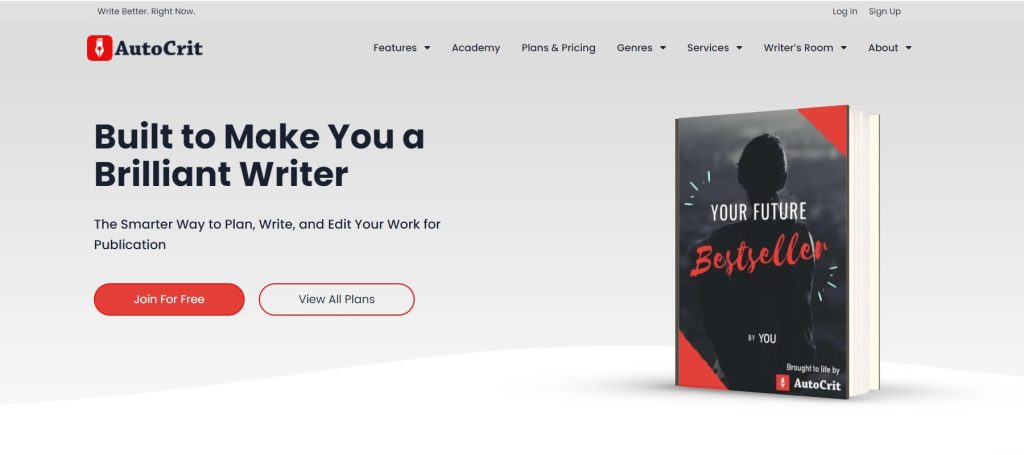
AutoCrit was designed with the insights of bestselling books in mind. It caters to the high standards of publishing professionals and critical readers. Unlike typical proofreading tools, AutoCrit supports both fiction and non-fiction writers with advanced editing capabilities.
This platform’s full feature allows you to plan, write, and edit your work from the first word to the last. It also integrates with Grammarly’s spelling and grammar checker, automatically reviewing your document. As you scroll through your text, suggestions appear with blue and red underlines.
For those who like to plan their writing, AutoCrit offers organizational tools to suit your style. You can use digital note cards and noticeboards that display alongside your manuscript. There are also pre-built templates for planning, plotting, and character development that help you organize quickly and effectively.
Moreover, it includes motivation tools, allowing you to set daily word goals and track your progress. You can also create custom writing sprints and workdays with timers that provide real-time feedback.
Another strength of AutoCrit is improving dialogue. The tool identifies and suggests how to enhance your dialogue by eliminating overused tags and adverbs. This refinement lets your characters’ true emotions shine through, making your story more engaging.
Cost of using AutoCrit:
- Free Forever plan
- AutoCrit Pro Monthly: $30/month
- AutoCrit Pro Annual: $15 per month, billed annually
Jasper
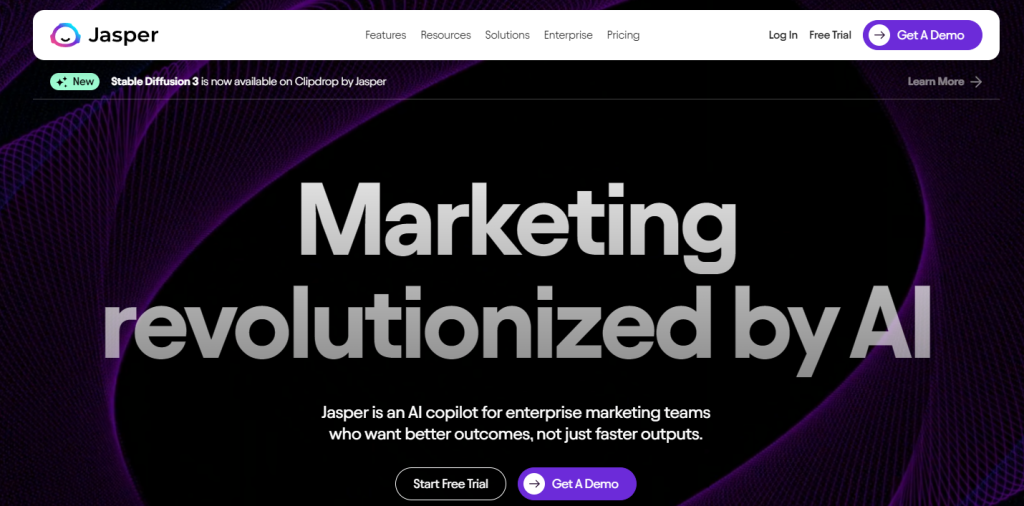
Jasper is an AI-powered copywriting assistant that greatly improves your writing. With its features, you can rewrite or rephrase complex documents in just a few clicks.
Creating new content with Jasper is simple. You start by opening a new document or selecting from templates designed for different types of content. This process includes a brief that directs Jasper on what to focus on, ensuring the final content is both relevant and well-organized.
Jasper’s long-form editor uses commands for direct interaction with the AI. For example, you can command Jasper to proofread a paragraph and suggest changes to make it clearer and more grammatically correct.
The tool also supports interactive editing, letting you refine AI-generated text by adjusting your commands and adding more context. This way, Jasper can accurately reflect the intended tone and style of your writing.
Additionally, Jasper is excellent at improving the clarity of your content. It can review particular sections and suggest changes that enhance the logical flow and structure of your ideas. With this, your writing becomes more compelling and easier to read.
Cost of using Jasper:
- Pro: $59 per month
- Creator: $39 per month
- For business plans, contact sales directly.
Wordtune
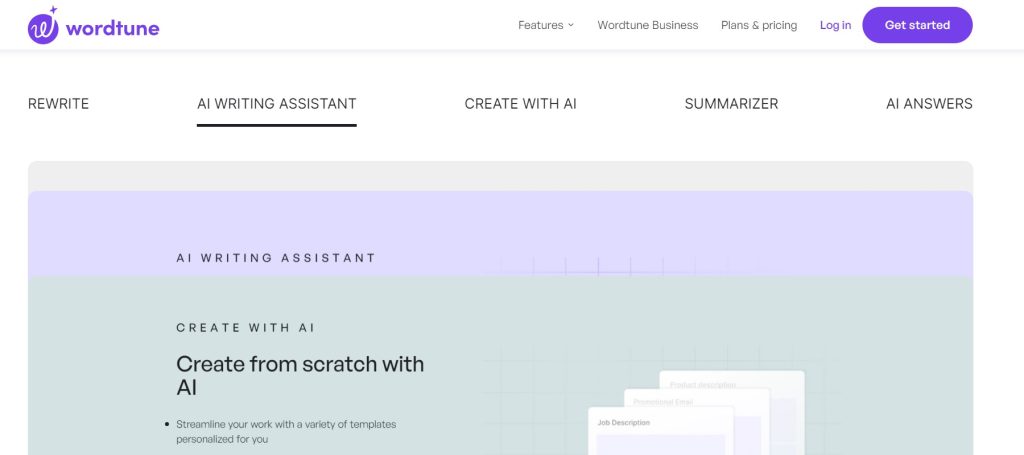
Utilizing AI, Wordtune enhances your writing by improving clarity, style, and grammar in real-time. This tool provides instant feedback that helps fine-tune your drafts quickly and efficiently.
Beyond basic grammar and spelling corrections, Wordtune offers an advanced AI-powered rewriting feature. It suggests alternative ways to phrase your sentences and select the one that best matches your intended style or tone, making your writing more versatile.
Wordtune also adapts to different writing styles that resonate with your target audience. It can be business-focused, casual, or creative.
Moreover, to aid in vocabulary diversity and prevent repetition, Wordtune includes a feature that provides synonyms and definitions for selected words. This function enriches your language usage, adding depth and variety to your writing.
Cost of using Wordtune:
- Free version available
- Advanced: $13.98 per month
- Unlimited: $19.98 per month
PerfectIt
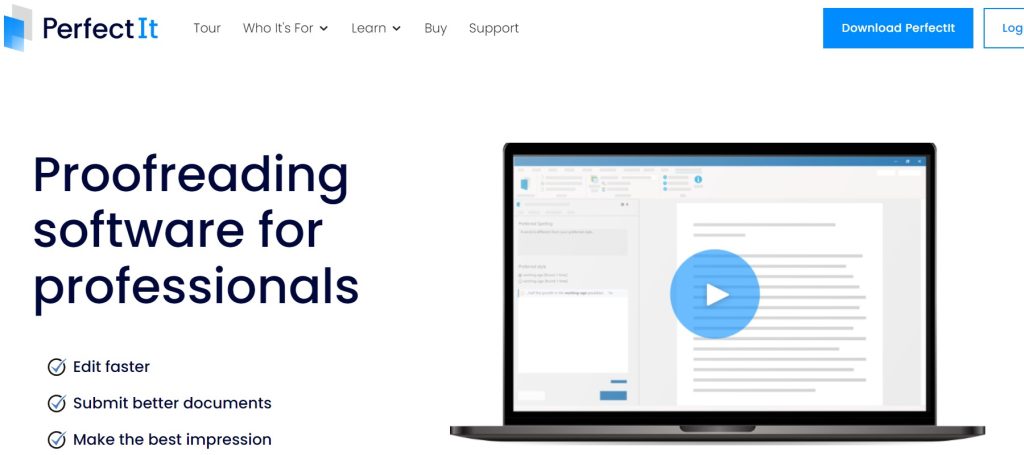
PerfectIt is one of the proofreading tools that excels at ensuring consistency across documents. It meticulously checks for errors in spelling, hyphenation, and capitalization, and identifies missing or undefined acronyms.
One of PerfectIt’s standout features is its ability to enforce style preferences. Whether you need to adhere to a house style or specific branding guidelines, It makes sure your documents reflect your organization’s standards consistently.
In terms of error detection, PerfectIt identifies errors that are often overlooked, such as inconsistencies in number formats, capitalization, and lists. This capability saves hours of manual proofreading, allowing you to focus on the content’s quality and coherence.
If you’re concerned with security, the tool can operate without an internet connection, keeping sensitive documents secure on your local device. For those using PerfectIt Cloud, the software makes sure that all documents are handled securely and deleted promptly after checking.
Additionally, PerfectIt checks the formatting of tables and lists, ensuring they meet professional standards. This is great for formal documents where consistency is very important.
Cost of using PerfectIt:
- Professional (1-10 users): $99 per year, per user
- Elite (1-10 users): $129 per year, per user
- Team (3-100 users): $139 per year, per user
- Enterprise (40 users or more): $159 per year, per user
SEO Writing Assistant
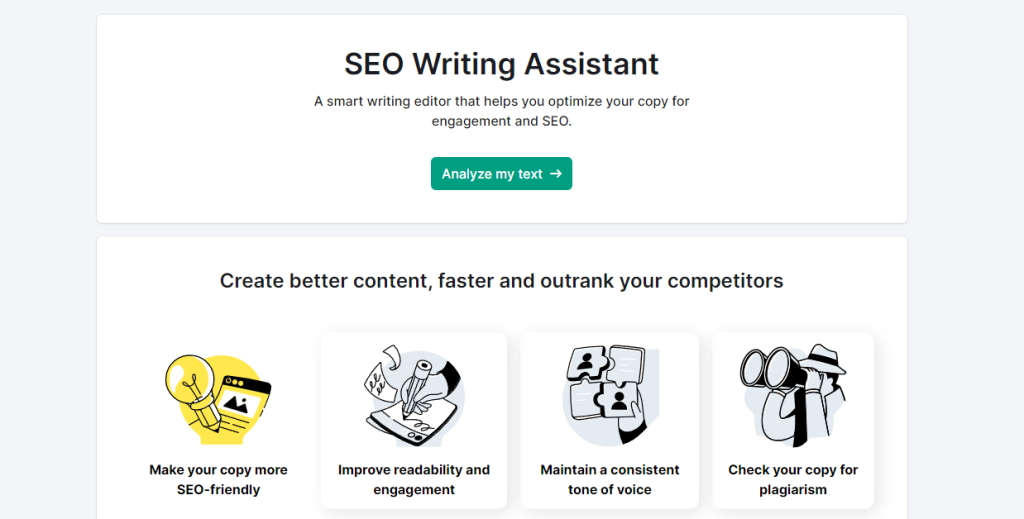
The SEO Writing Assistant by Semrush is an exceptional tool that enhances both the SEO quality and readability of your content. It has a detailed focus on optimizing your text to perform well on search engines.
By analyzing your target keywords and the strategies of your top ten organic competitors on Google, this tool provides tailored recommendations. These include enriching your text with related keywords and alerting you to potential issues like broken links and missing image attributes.
In terms of readability, the SEO Writing Assistant uses the Flesch reading-ease score to make sure your text is accessible and engaging. It identifies and offers alternatives for complex words, sentences, and paragraphs, simplifying them to improve understanding and hold your audience’s attention.
The tool also includes a plagiarism checker to ensure your content’s originality. This feature highlights any text that may be too similar to existing content, citing original sources, which is crucial for maintaining the integrity and uniqueness of your work.
Accessibility is another strong point of the SEO Writing Assistant. It integrates seamlessly with various platforms including Semrush’s interface, Google Docs, Microsoft Word, and WordPress. This versatility makes it incredibly user-friendly, no matter where you prefer to write.
Cost of using the SEO Writing Assistant:
- Pro: $129.95 monthly
- Guru: $249.95 monthly
- Business: $499.95 monthly
CorrectEnglish
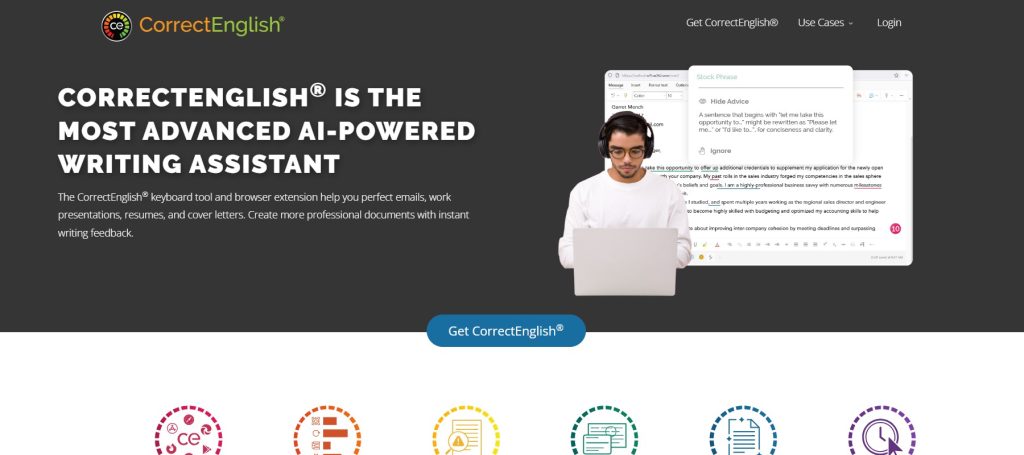
CorrectEnglish is one of the proofreading tools that caters especially to those who write in English as a second language. It excels in identifying grammatical errors, style inconsistencies, and potential plagiarism.
One of the key features of CorrectEnglish is its support for multilingual translations. This is incredibly useful for individuals engaged in international communications or content creation, as it allows them to bridge language barriers effortlessly.
Moreover, the tool offers detailed explanations for each correction it suggests. It helps improve not just the document at hand but also assists users in learning English more effectively.
Lastly, it offers a Free Forever plan, which is ideal for users who need basic proofreading capabilities without any cost.
Cost of using correct English
- Free Forever: Free
- Professional: $24 per month
- Pro Saver: $80 per year
ChatGPT

Since its inception, ChatGPT has taken the world by storm with its exceptional capabilities not only in writing.
When it comes to proofreading, ChatGPT offers unique features that enhance both academic and casual writing. This AI-driven tool makes proofreading straightforward and effective.
To use ChatGPT for proofreading, you simply input the text you want to refine and specify your needs by using prompts. It then analyzes your text and offers corrections and suggestions to improve your writing quality by highlighting grammar and punctuation errors, suggesting better word choices, and providing advice to boost readability.
One of the key strengths of ChatGPT is it can tailor its feedback to meet your needs. Even if you’re working on an academic essay, an email, or a long document, it can adjust its feedback to meet your needs.
Another significant advantage of this tool is its contextual understanding. Unlike simple spell-checkers, ChatGPT grasps the context of your sentences, leading to more accurate and relevant suggestions.
Cost of using ChatGPT:
- Free: $0 for individuals just getting started with ChatGPT
- Plus: $20 per user, billed monthly
- Team: $25 per user, billed annually; $30 per user, billed monthly
SpellCheckPlus
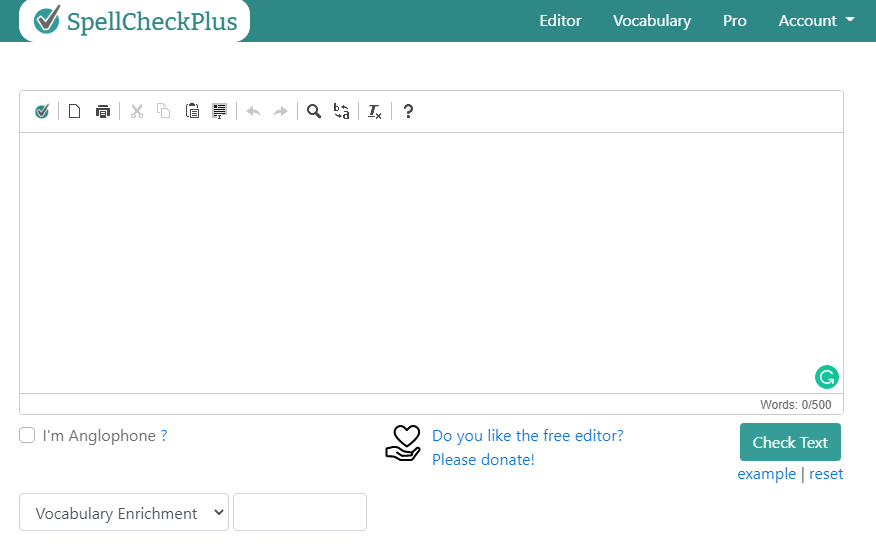
SpellCheckPlus is designed for those learning English as a second language. This tool helps users understand common errors made in the English language and learn from their mistakes.
With a web-based interface that is accessible anywhere, anytime, SpellCheckPlus is perfect for students and educators on the go. You can use it for quick emails and even thorough essay reviews.
Errors aren’t just highlighted in this tool; they’re also categorized. You can see whether the mistake was grammatical, spelling-related, or something else.
Additionally, the tool embraces a process-based learning approach. Rather than overwhelming the user with corrections, it allows them to address one error at a time. This methodical approach encourages a better understanding of each correction.
Lastly, its Pro version offers interactive grammar exercises. Aligned with the corrections suggested by the tool, this is particularly handy for those who want deeper grammatical knowledge and better vocabulary.
Cost of Using SpellCheckPlus
- Free version available
- SpellCheckPlus Pro: $15.99 (Canadian dollars; other currencies are also accepted)
Readable
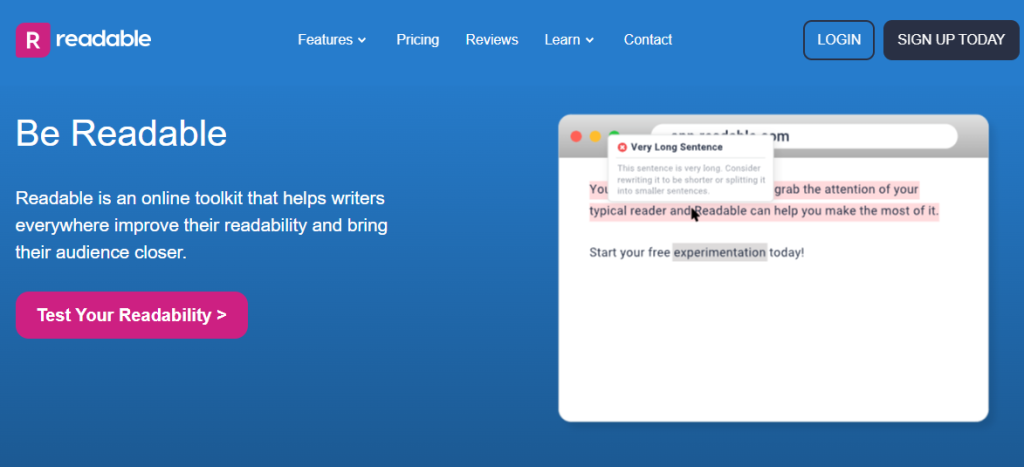
Readable is a proofreading tool that makes text clearer and easier to read for everyone. It uses different formulas, like Flesch-Kincaid and Gunning-Fog, to make sure your writing fits well for a general audience, aiming for a 7th to 8th-grade reading level.
With Readable, you can simplify complex words with ease. It suggests easier synonyms to help make your text more understandable. The tool also points out long sentences and recommends where to split them to make them clearer.
Moreover, Readable helps improve how you convey your messages. It identifies when you’re using passive voice, which can obscure your meaning, and suggests switching to active voice to make your writing more direct.
Readable also looks out for any overused descriptive words that might be making your text too wordy. This helps avoid redundancy and helps you get that engaging content.
Finally, Readable enhances how your text looks to the reader. It promotes the use of clear fonts and good structure, including headers and bullet points, which help organize your information neatly and make it visually appealing.
Cost of Using Readable:
- ContentPro: $4 per month, billed annually at $48
- CommercePro: $24 per month, billed annually at $288
- AgencyPro: $69 per month, billed annually at $828
QuillBot
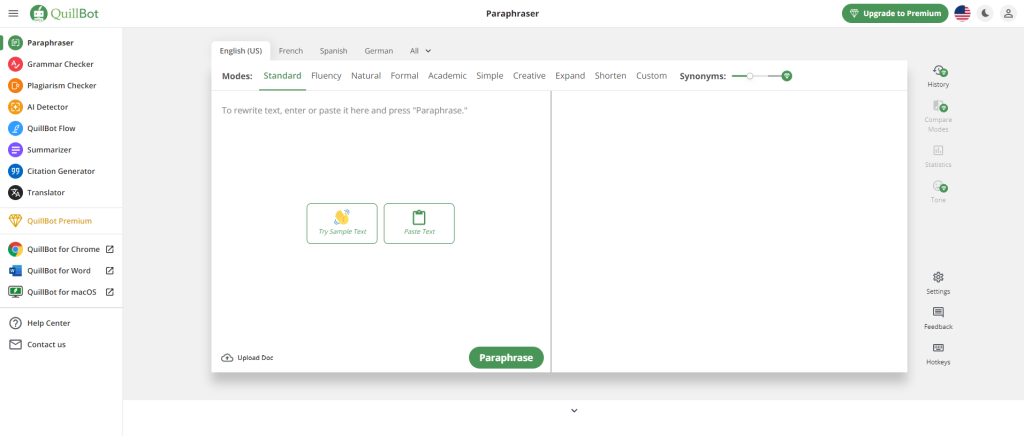
QuillBot is an effective proofreading tool powered by advanced AI that enhances your writing. With this tool, your text is clear and free of common mistakes.
Quillbot makes proofreading simple by highlighting mistakes in red. A single click lets you see suggestions for quick fixes, providing instant feedback that saves you time and effort.
This tool also offers extra features beyond basic proofreading. It has a paraphrasing tool that rephrases sentences to make them clearer or to avoid plagiarism. Furthermore, it has a summarizer to shorten long texts and highlight key points,
Another impressive feature of Quillbot is its citation generator. This can be used for academic writing to make sure all of your references follow specific formats like APA, MLA, or Chicago.
Lastly, QuillBot is easy to use and integrates well with popular platforms like Chrome, Microsoft Word, and Google Docs. This makes it convenient to use across different devices and situations.
Cost of using QuillBot
- Monthly: $19.95 USD, billed monthly
- Semi-Annual: $79.95 USD
- Annual: $99.95 USD
FAQs about Proofreading Tools
Yes. Proofreading tools may not catch every error, especially those related to complex grammar issues or unique stylistic choices, and may sometimes give false positives.
Some users may have concerns about data privacy, especially with tools that require internet access to operate. It’s important to review the privacy policy of the tool you choose to use.
Some proofreading tools include features to check and correct formatting issues, but their primary focus is on textual content.
Most tools provide immediate feedback as you type, making it easy to correct errors in real-time.
Many tools integrate with word processors like Microsoft Word, Google Docs, and email clients to provide seamless proofreading across platforms.
Key features include grammar and spelling checks, style analysis, plagiarism detection, and integration capabilities with other applications.
While proofreading tools are useful for catching mechanical errors, they cannot fully replace human editors who can offer a different understanding of context, style, and subtleties in language.
Save Time with the Best Writing Tools Available
The world of content creation is fast-moving, so it’s crucial to produce high-quality writing quickly. Proofreading tools are invaluable in this process. They do more than just catch errors; they also improve the overall quality of your writing.
These tools correct grammar, punctuation, and spelling errors, and they also make your writing clearer and more coherent. By automating the repetitive parts of editing, these tools free up your time so you can focus more on the creative side of content writing.
In addition, the feedback from these tools is educational, as it helps you learn from your mistakes and get better over time.
If you still aren’t using one, it’s best to start using the right proofreading tools for your needs. You’ll be amazed at how it can transform your writing process, saving you both time and effort.

