
Not all content is created equal. In fact, you’ll find that certain types of blog posts perform better than others when it comes to bringing in traffic. But what kind of content should you create to maximize the website?
It really depends on your audience and what you’re trying to convey.
How Types of Blog Posts Make a Difference
Each type of content on the Internet resonates within certain users. While one person may be looking for a tutorial, another may simply want to read a personal blog post about someone’s day.
However, there are some types that will make a vast impact on the number of visitors your site receives each month. And there are some which better suit specific industries or overall purposes.
For instance, adding a “How-To” blog about using a product you sell is a great piece of content for getting attention.
Just make sure every piece of content you create is relevant to your business or site’s niche.
Knowing Your Audience is Key
In a moment, I’m going to show you some examples of different types of blog posts which are most effective. While some of these are backed by data, it’s really up to your target audience.
What if your visitors don’t appreciate lists? Perhaps the majority of people don’t care for tutorials.
Before you begin to write any blog post, you need to ask yourself, “Who does this article benefit?” and “How will it help them?”
To really get the most out of any of these methods, you need to understand your target market. I’ll show you how to do that a bit later in this article.
So, what are some types of blog posts to write to really get a boot to your traffic?
1. Using Numbered Lists

Numbered lists are a great example of awesome types of content. After all, you’re reading this post because of the title.
Another good example is the success Buzzfeed has when it comes to numbering content. It’s a heavily trafficked website because it mixes listicles with interesting topics. It’s enough to pique the interest of a reader.
Lists work because they play into feeling more intuitive. Listicles seem more fluent when delivering information, which makes the content more memorable.
Essentially, you’re telling the visitor how many ways they can benefit from a certain topic. As long as you provide actionable and logical information in those lists, visitors are more likely to feel fulfilled from the content.
Lists play such a prominent role that it’s difficult to search any topic and not see one within the top three pages of Google.
2. Using Tutorials and How-tos

People are constantly browsing the Internet for self-teaching methods across every industry. For millions of people on the Internet, it’s all about embracing the Do-It-Yourself mentality.
Tutorials and how-tos work by:
- Saving the visitor money from hiring a professional.
- Helping people learn how to properly use a product or service.
- Empowering the visitor and making him or her feel pride in doing something.
These types of blog content are capable of converting readers into customers, especially if you’re highlighting something you offer.
It’s all about helping people for free while providing actionable information they can use themselves. And although some visitors might not use your products or services, there’s a good chance many of them will.
If anything, you’re making the brand stand out to anyone who wants to learn something new. Sometimes this leads to sharing content on social media or boosting the brand through word-of-mouth.
3. Adding Infographics
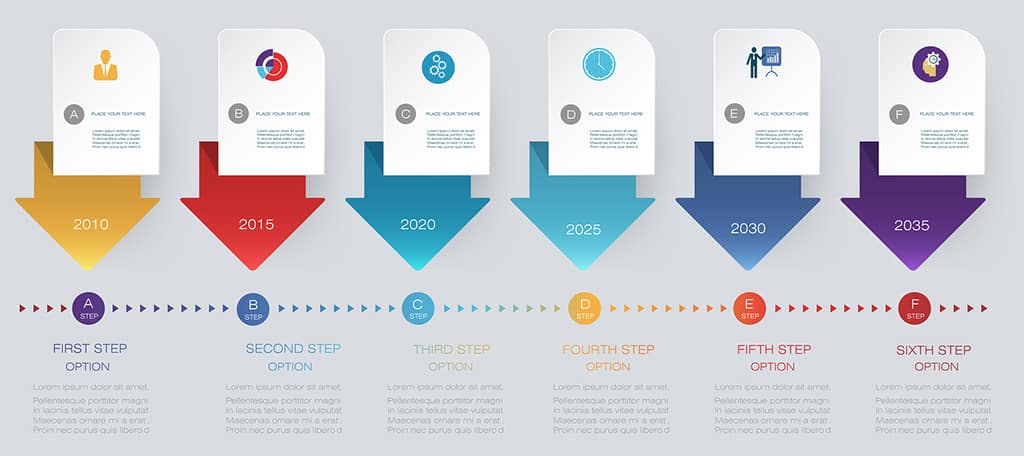
As many as 56% of marketers use visuals within content nearly 100% of the time. This is because of the influence an image has on visiting traffic.
One of the reasons why infographics work so well in content is how the human brain processes images. In fact, humans are capable of retaining 65% of the data from an image after three days.
Which means it’s 6.5 times more effective than auditory input. Think about it, how often do you see a webinar or Ted Talk without some presentation running in the background?
The trick is to create stunning infographics that your target audience wants to see. This is where things like color choices, fonts and imagery tell more of a story than the text itself.
But once you create that image, don’t forget to kick-start it in social media. Keep in mind that posts with images like an infographic are engaged 200% more than simple text.
4. Including Reviews

Reviews are powerful when it comes to boosting awareness of a brand or product. In reality, about 85% of consumers trust reviews as much as they do friends and family.
The best part is, nearly any business across all industries can benefit from creating a review. As long as you’re covering a product or service that is relevant to your site, reviews are quite effective.
For example, a health and fitness blogger could write a review about exercise equipment, diet plans or gym apparel.
If you have an eCommerce site, reviews can influence sales from visitors. Part of this is because of how a review system delivers a layer of transparency that makes the consumer feel more comfortable about the purchase.
These types of blog posts are so relevant to search engines that most LSI user intent tools often include the term, “review” when looking for key phrases for products and services.
This is because of how often people search for them in sites like Google.
5. Adding Vlogs

There’s no doubt that video has a huge impact on Internet use today. In fact, video marketers usually see as much as 66% more qualified leads every year.
Adding a video to your blog post helps in several ways:
- It’s more likely to engage an audience who would rather watch than read.
- Videos often help keep visitors on the site longer, which makes the page appear higher in search results.
- Videos offer dual marketing if you use YouTube to host the video and embed it on your site. People who search YouTube may not know your website exists.
- Offers a more personable experience to the visitor, especially if you show yourself in the video.
The best part is adding a video to a blog post is incredibly easy with systems like YouTube. All you need to do is copy and paste the embed code.
6. Creating Case Studies

Case studies are relatively easy to create. They can be as simple as showing the positive outcome of a customer using your product to a data-rich, scientific project.
What makes these effective is how they tap into someone’s need to learn about successes and how the results were achieved. This type of content often inspires readers to take action on their own to follow the same steps.
The more detailed the data to support your claim, the better. Not only does this help visitors understand what went into the process, but it also reinforces your brand as an authority figure concerning the topic.
For instance, a blog titled, “How I Lost 6 Pounds this Week Playing Xbox Kinect: A Case Study” would interest those who want to learn how the author lost six pounds playing the Xbox.
Of course, the content would then need to break down every step taken to lose the weight. But I’m sure you get the point.
7. Updating the Latest News

People want to be informed. Adding news regarding your industry could turn the one-time visitor into an email list subscriber. As long as you cite factual sources and provide detailed facts, you can create quite the reputation.
However, this also has potential to be problematic. While news articles can improve the short-term traffic, it may also have a much lower long-term result.
This is because of how fast facts can change and how the content in the news article can quickly become obsolete.
It’s this loss in traffic over time that prompts many bloggers to focus more on evergreen content for long-term gains.
8. Using Presentations

Presentations have a similar effect on traffic as infographics. It’s all about showing imagery to people to relate information. And many of these are quite simple to add to a post by embedding code.
Systems like SlideShare also perform the added bonus of being searchable in Google. So, someone looking for the information you provide can find your presentation on SlideShare, or view it directly on your site.
It’s another method of doubling up on marketing. It gets your brand out there to more visitors who may not know about the blog.
Presentations also work for blog posts in much the same way as a video. People will spend time reading through it, which means they stay on your site longer.
And since time on page is a metric for Google, keeping them glued to the webpage helps boost search ranking.
9. Being Controversial

Controversy is a driving factor for many audiences. Adding a dramatic flair can easily tap into the emotional connection of your visitors. The end result could be a massive influx of traffic.
The downside is that you can easily alienate a part of your core audience. If you take one side over another, it could upset the balance and result in losing fans and loyal customers.
This is why many businesses try to stay away from politics.
But, there is no denying how effective controversy is to grab the attention of the average person.
One method of adding controversy to a blog post without alienating an audience too much is by taking a negative stance on a certain topic. For example, “10 Ways You Fail at Marketing” is negative because of the word, “Fail.”
Using negative inflections has a similar effect as out right controversial titles. And it’s less likely you’ll lose customers because of them.
How to Monitor the Best Blog Posts
A great way to monitor the different types of blog posts is to use Google Analytics to monitor “Content Groups.” By setting up certain variables in Analytics, you can keep an eye on what visitors find the most engaging.
For example, you can make Analytics track any blog post you have with the words, “How to” in the title. Then, you can view different aspects of just those blog posts to see if they’re effective or not.
To do this, just go to your Analytics account and click the Admin function.
In the View column, click the “Content Grouping” link.
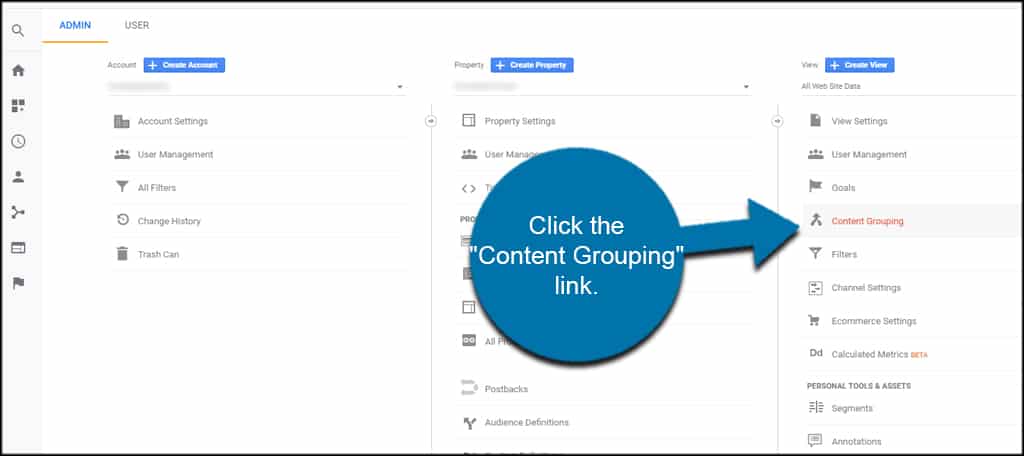
Click the “+ New Content Grouping” button.
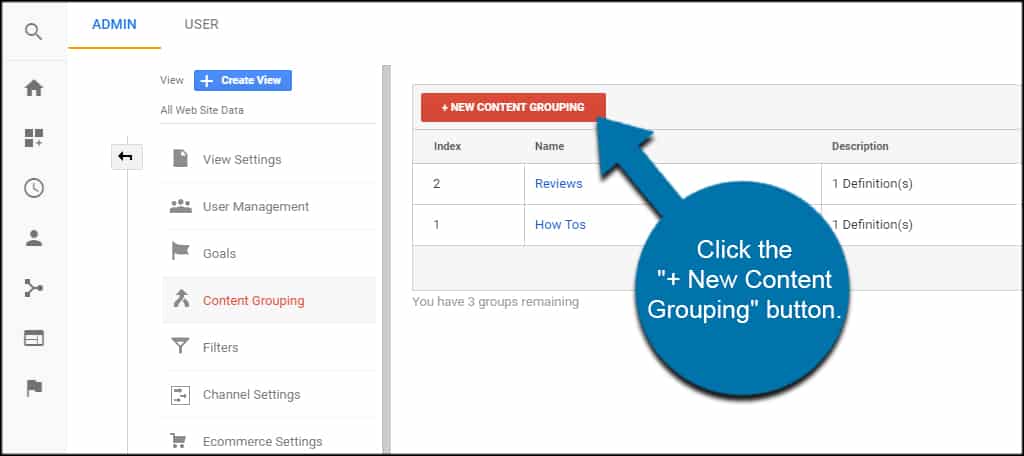
Then just add up your variables and rules.
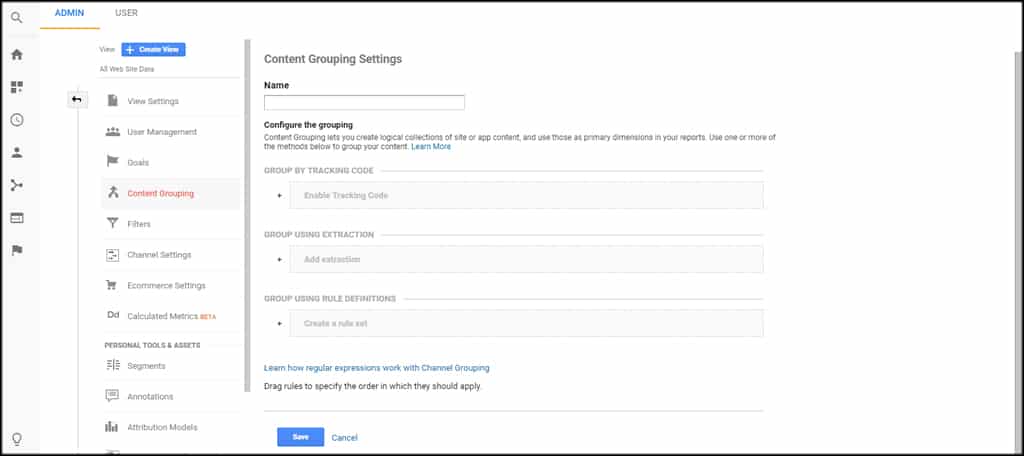
These are optional settings for tracking content. The only thing you need to worry about is the “Group Using Rule Definitions” section. It is here where you set up what words to monitor in a page’s title.
You can also use it to monitor terms within the webpage itself, but that’s probably better if you’re monitoring things like specific keywords and phrases.
Analytics gives you all kinds of options for setting up a group to monitor. You can ignore certain title words, look for exact matches and monitor anything that starts with a specific word.
It’s incredibly useful to keep an eye on specific blog posts types.
For instance, a lot of bloggers will add the term, “Infographic” at the end of a title to signify that the blog post really is an infographic. You can change the rules in Analytics to look for Page Title, ends with and Infographic.
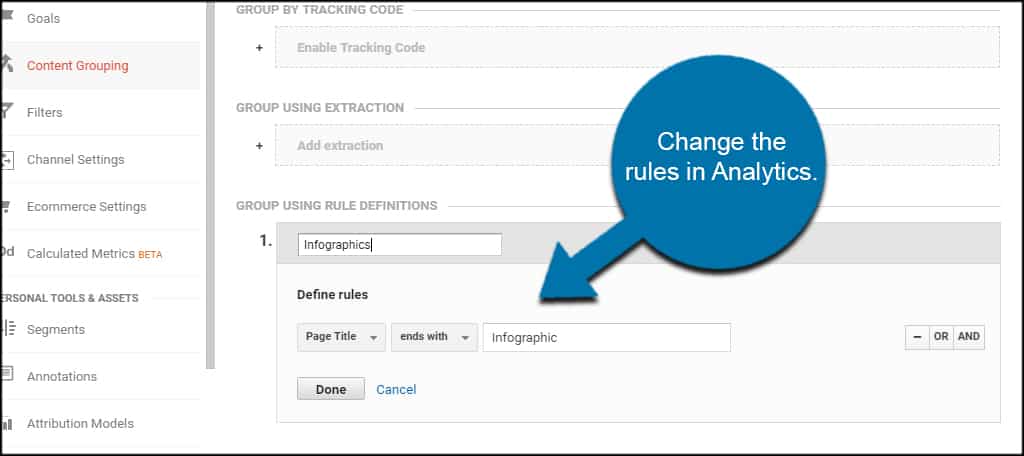
This lets you view data concerning blog posts containing specific information. Which means you can see page views, time on page and bounce rates. Then, compare each group to see what is the most effective for your audience.
You can find the reports in the “Behavior” area of Google Analytics.
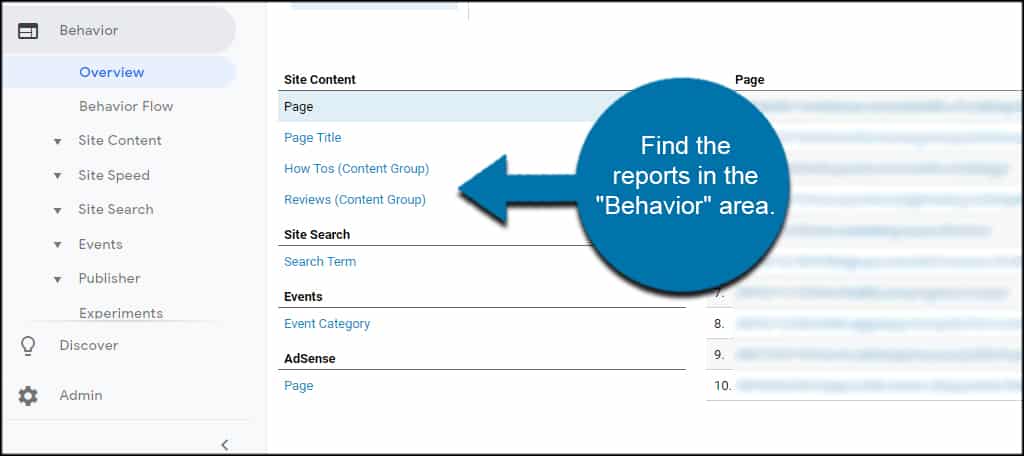
Find Types of Blog Posts That Work for You
The best type of blog posts to write depends on what works best for your website. Use the above methods to figure out what’s best for you and the audience.
After all, a type that works well for one site owner may not work the same way for another. Experiment with these methods and discover for yourself which is the most important to your target audience.
