
Are you trying to find a way to incorporate user-generated content in WordPress? User-generated content benefits your website because it delivers relatable, sometimes entertaining and authentic content for no extra work.
However, you first need to make sure your website gives visitors enough freedom to create this kind of content. There are several techniques you can use on your WordPress hosting platform that can deliver an incredible experience for everyone.
Today, I will show you 11 easy ways to add user-generated content in WordPress.
So What Does User-Generated Content Mean
Any content that is created by your website’s users and is directly visible is considered user-generated content. Some User-generated content examples include comments, reviews, testimonials and any other type of material that is produced by users.
What Makes User-Generated Content Important
Creating new content takes time and effort. But when other users create that content, it doesn’t waste any of your resources. In fact, sometimes user content is much more successful than traditional posts and articles.
Ever wonder what makes social media platforms like Facebook or Twitter so popular? It’s the people posting on those platforms. The sites by themselves are just tools for users to input content. Granted they are very good tools, but tools nonetheless.
It’s a simple concept that works. Users create content, that content is then read by other users, and finally, some users will respond to those posts. This, in turn, creates even more new content.
Thus, the cycle repeats.
Too Good To Be True
While it’s easy to see the benefits of user-generated content, there is a catch. Users need to create material, and it’s often not easy to get them to commit. You need to make your website appealing to an audience that wants to create content and spark conversation.
The problem is that it’s really difficult to even get a visitor to leave a comment, let alone have them write a detailed blog post or article.
To help accomplish this, you need to make sure your website has the necessary features in place for visitors to create their own content.
1. Comments
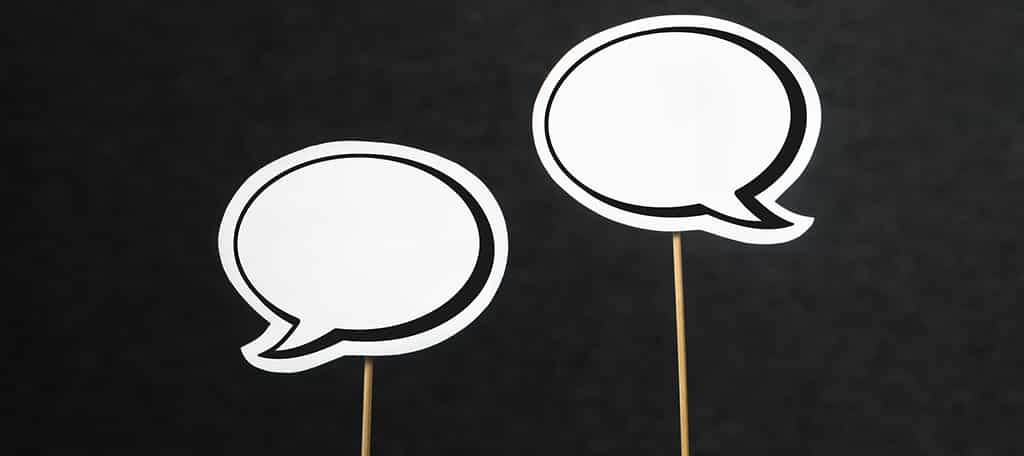
Without a doubt, the simplest and most popular form of user content is a comment. Every blogging website should strive for an active comment section because it keeps visitors checking back for replies, which earns your pages more clicks and a higher retention rate.
However, the question then becomes, how do I get visitors to leave a comment? The first step is to make it as simple as possible.
While you may have some features in place to prevent spam, you need to avoid making it harder for real visitors to do so. Remember, they will not bother commenting if its too much effort.
If for some reason your business does not have a blog, you should consider creating one today. They are exceptionally great at generating traffic as well as engaging the target consumer.
2. Reviews

Reviews about the products and services you offer are possibly the easiest user content you can get. People are eager to tell the world about the purchase they just made.
They want to let the world know that they made the right purchase, but they are just as eager to say they made the wrong one. In fact, there are entire websites dedicated to product/service reviews and they are very successful.
Positive reviews help you sell more products, and people want to read them. On the flip side, negative reviews may scare visitors away, but they provide you with valuable feedback to improve your business practices.
On top of people loving reviews, search engines love them as well. When you have an item review as a search result, Google will make them stand out more. And this can help you get more clicks.
3. Testimonials

Testimonials are very similar to user reviews. They are essentially short messages about your website, service or product from customers that can help drive sales.
Typically, they consist of how impactful the website, service or products are in their everyday lives and that they recommend the goods. These are an extremely effective marketing tool.
For example, many small businesses display testimonials on their homepage. It immediately makes them look more credible and visitors are more likely to see what the business is offering.
WordPress makes it easy to add testimonials to any website with the use of free plugins.
4. User Posts

While having users write posts may sound strange, it is fairly common. This is typically known as guest blogging and it benefits both parties. The website gets to display the content and the author that writes it gets exposure.
The larger the website, the better writers it will attract because they will receive more exposure. There are plenty of ways to find guest bloggers in WordPress, but it will not happen overnight.
You also need to make sure you have the system in place. For example, you probably don’t want to give the user access to your admin panel. It can have some pretty bad outcomes.
Thus you need to make sure there is a way for visitors to easily submit and edit their content, which WordPress makes easy.
5. Video Content

Creating a video and posting it on platforms like YouTube has never been easier. However, what if you could take advantage of your user’s video content to draw in visitors?
Similar to guest blogging, this benefits both parties. The website gets content, and the video creator gets exposure and views. It’s a win-win and is quite common. Some of the best kinds of videos to post are actual reviews about your products or services.
Of course, you can use entertaining or informative videos as well. The potential is limitless.
By offering a video submission option, you can attract all types of content. WordPress already automatically embeds YouTube videos, which makes it easy to do.
6. Host A Podcast

Podcasts have become very popular over the years. They’re easy to make and cost almost nothing but time and effort. Starting a podcast can help your website grow, but why not consider hosting someone else’s?
Very similar to the last two options, the website gets podcast content, and the podcast gets more listeners and exposure.
Noticing a pattern here? Depending on the content of your website, users might be very eager to create a podcast that the community will hear.
For example, let’s say you run a fanfiction website where users can create material and post it on your website. They may want to supplement their content with podcasts to create a more immersive experience.
7. Social Media

Remember how I said social media platforms are just tools for posting user-generated content? It’s no secret that for a website to be successful in 2019, connecting on social media platforms is essential.
But what makes them so successful?
Is it the act of you as a website or business posting on them? Or is it other users on the platform taking your post and sharing it with their friends?
While visitors cannot share a post that wasn’t created, a created post that isn’t shared does nothing for you.
Getting comments on social media posts, retweets, shares and all of those other user dependent actions are what makes social media work.
8. User Images

If you know anything about millennials or Generation Z, you know they love funny images. In particular, the term “Meme” comes to mind. In fact, memes have become the backbone of most social media accounts.
Dictionary.com defines a meme as a cultural item in the form of an image, video, phrase, etc., that is spread via the Internet and often altered in a creative or humorous way.
Many websites have embraced this and openly accept meme images from the community and post them on the website. This is a great way to engage those like-minded individuals.
Of course, memes are not the only types of images. You can receive fan art, family photos and other types of more traditional images from users as well.
9. User Questions and Answers
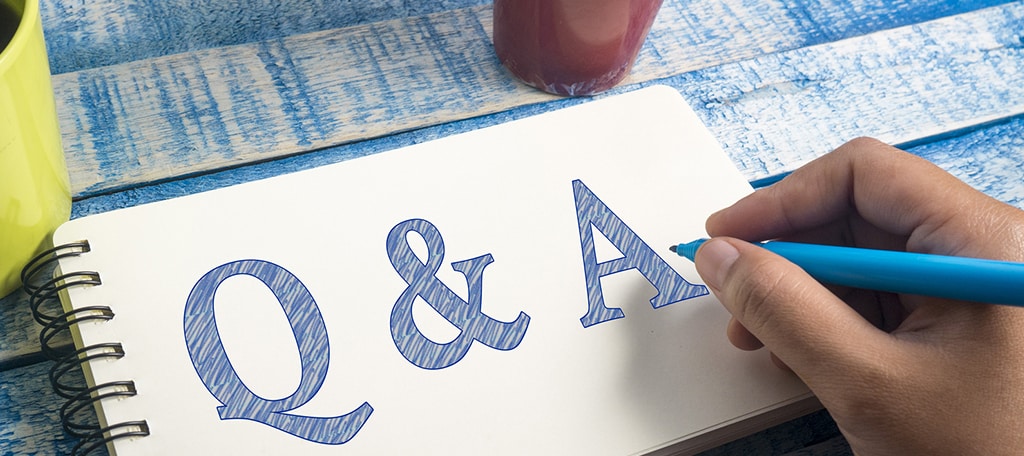
No matter how clear you think something is explained, someone is always going to have a question. But, that isn’t necessarily a bad thing.
You can use these user-generated questions to create content by providing a solid answer.
However, you can go full circle and create questions and answers section in WordPress. This way a user-generated question receives a user-generated answer.
It’s a great way to let the community help each other out and answer common questions.
10. Create A Contest

Are you struggling to get a lot of user-generated content? If so, try running a contest.
For example, let’s say you want to post more video content from your visitors. Run a contest with video content as the subscription. While major corporations may offer extravagant prizes, even simple ones can draw in a crowd.
While this type of user content generation may cost money in the form of a prize, the results can be amazing.
11. Hashtag Campaign

While you may think posting on social media and responding to users in sites like Facebook and Twitter is enough, it’s just scratching the surface. Hashtag campaigns are another way to utilize your social media audience.
Essentially you tell your audience to spread a hashtag to their friends. But, you want to make sure this hashtag benefits you. For example, if you run a store, you may want to start a #YourStoreSummerSale campaign.
This will help spread the word across social media and it’s all done through users.
Plugins for User Generated Content
The best part about WordPress is that you can add all kinds of features with plugins. You may have already guessed, but there are plenty of tools to help you get your website ready to pump out user-generated content.
Frontend Post
Frontend Post is best thought of like a WordPress guest post plugin that sets up your website to allow visitors to post material. Your users can submit posts with images and you can easily publish them.
It’s completely free to use, which makes it a great addition to any website.
BuddyForms
BuddyForms is a WordPress form-to-post plugin. Users fill out a form, which you customize. That form is then converted to a WordPress post that is ready to be published. The plugin also supports other types of form, which makes a great choice for any website.
WP Customer Reviews
WP Customer Reviews makes it easier to add customer reviews in WordPress. If you sell a product or service, customer reviews are a great selling point and they also provide valuable feedback on how you can improve your offerings.
Keep The Content Flowing
Creating new content isn’t always easy, but it is absolutely necessary. Not only will your visitors be happy, but search engines will as well. Having more content on your website is a great thing when you are trying to increase your rankings.
However, it takes time and effort to create content and sometimes you can’t keep up. User-generated content is a great way to increase the amount of content on your website without a lot of work involved.
Although, you will certainly need to read through user content to make sure there is no profanity and other things of that nature. You must also be on the lookout for typos and make it SEO friendly.
For the amount of content you users can produce, though, it is well worth it.
