
Oftentimes, when people first discover LinkedIn, they are not sure how to use it properly or even how it could benefit them. That being said, there are numerous tips and tricks to use to better understand and optimize a LinkedIn profile.
Despite being one of the most popular social platforms out there today, many people still have no idea what LinkedIn is. So, before I give you some valuable LinkedIn tips, let’s take a look at what exactly LinkedIn is and what it represents.
What is LinkedIn?

Simply put, LinkedIn is a social network for professionals. Think of it as Facebook for your career. Obviously there are some major differences between LinkedIn and Facebook, but you get the point.
LinkedIn is the world’s biggest professional network. The social platform now has over 610 million users in over 200 different countries.
Founded in 2003, the platform was setup to connect professionals around the world and try to make them more successful.
Some of the things you can do on LinkedIn include:
- Post a job.
- Find a job or internship.
- Connect with like-minded professionals who can help you.
- Learn valuable skills for your industry.
- Find a coworker or old classmate.
- Find courses and training.
- Post your resume and job skills.
- And much more.
It doesn’t matter what part of your career you are at, LinkedIn is for everyone. From graduating college students to large business executives, LinkedIn is for anyone who wants to take their professional career more seriously.
Is LinkedIn Free?
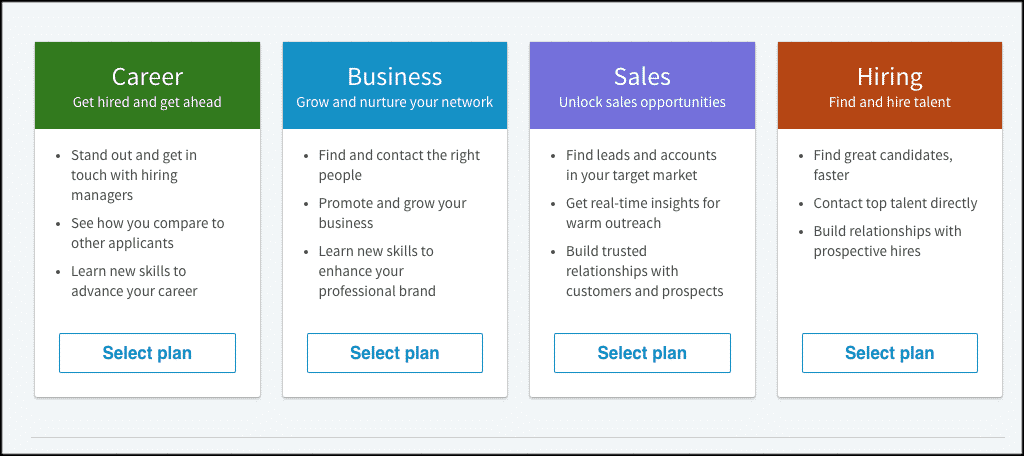
The answer to this question is yes and no. LinkedIn is free to signup and build a profile, connect with anyone, find jobs, post your resume, let employers find you, etc.
However, LinkedIn also offers “Premium Plans.” These plans are designed for people who want to grow their network more extensively, access sales opportunities and find and hire specific talent.
The LinkedIn Premium Plans come in 4 tiers. They currently are:
- LinkedIn Premium Career: $29.99 a month. This is for individuals looking to get hired.
- LinkedIn Premium Business: $59.99 a month. This is for businesses that are looking to grow and expand their network.
- LinkedIn Premium Sales: $79.99 a month. Used for businesses and professionals trying to find targeted leads.
- LinkedIn Premium Hiring: $119.99 per month. Used for businesses and professionals that want to recruit and hire employees.
Note: All of these plans offer a one-month free trial. You can also get the LinkedIn Premium Plans for considerably less if you allow them to bill you annually.
Now that you know a little more about LinkedIn, let’s take a look at some quick and easy ways to optimize a LinkedIn profile.
17 Ways to Quickly and Easily Optimize a LinkedIn Profile
You don’t need a Premium Plan from LinkedIn to be successful on the platform. And it is very important to optimize a LinkedIn profile if you have one.
This will help you in search results, provide better information, make it easier for employers to find you and much more. These are all major benefits of having LinkedIn optimization.
So what are some LinkedIn tips and tricks you can do to better optimize a LinkedIn profile?
1. LinkedIn SEO

As you may well know, SEO (search engine optimization) is very important in the online world we live in. The rule applies to your LinkedIn profile as well. One of the best LinkedIn profile tips you will receive is to make sure your LinkedIn profile has proper SEO in it.
This can be a slippery slope, as can most things when it comes to SEO. When you are optimizing a LinkedIn profile, it is very important to use SEO best practices.
Doing so will insure you are optimizing a LinkedIn profile properly and not misusing the SEO function.
2. Create a Custom URL
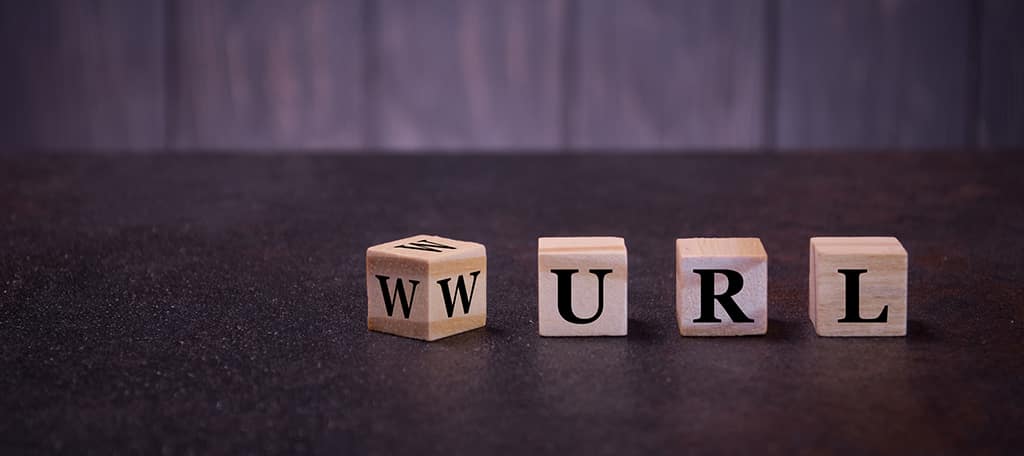
When you first signup with LinkedIn, you will notice that your URL is made up of a random set of numbers LinkedIn has automatically provided. This actually happens on a lot of social networks, and it is not ideal.
While you can still be found in searches, a long, number-based URL that has nothing to do with your name is confusing. It is harder to share across business networks and other social media platforms.
For this reason, among many others, you want to make sure you create a custom URL. You can do this after completing the signup process and have began the LinkedIn optimization profile process.
It isn’t difficult to change your LinkedIn URL. Simply click on your profile and go to it. When you are on your main profile page, you will see a link on the top right titled “Edit public profile and URL.” Click on that link and you can customize your LinkedIn URL.
When you are finished, the LinkedIn URL is more customized to you, and also be a lot shorter. Think of it in the same way you would think about shortening and fixing URL’s on a WordPress website.
3. Headlines Are Important
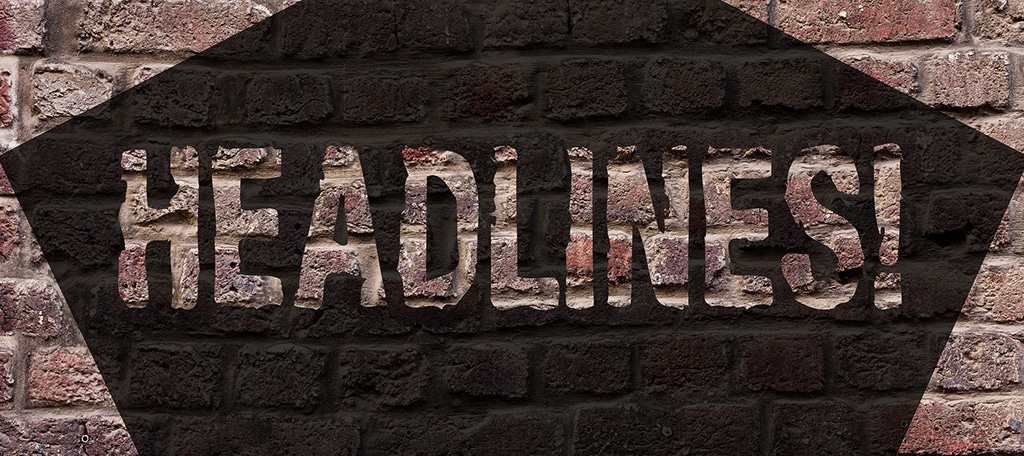
Contrary to popular belief, your LinkedIn headline does not have to be your actual job title and/or company. On the contrary, it should be something catchy and help set you apart from others in the same field.
Instead of putting a default job title or position as your headline, write something that showcases your talent, specialty, value or anything that helps set you apart. You need to think outside the box when you are writing a LinkedIn profile headline.
Some LinkedIn optimization tips you may want to remember when writing a headline include:
- Be specific
- Be creative
- Work in keywords (SEO)
- Entice
- Speak directly to your audience
Using these LinkedIn tips and tricks in your headline will allow you to stand out more from the rest.
4. Your Photo Says a Lot About You

Yes, I know, what you look like in your LinkedIn photo shouldn’t matter. However, while LinkedIn can be thought of as a Facebook-like social network, the fact of the matter is that it is not like Facebook in that aspect. It is a professional network.
More often than not, your Facebook profile picture is something fun, socially pleasing, maybe even funny. Your LinkedIn picture should not be any of those. It should be a clean, crisp, clear, professional headshot or upper torso and headshot of you.
Your business and professional connections want to see a professional look. Think of how you would look and dress if you were going into a job interview. This is what you want your LinkedIn profile picture to be.
A LinkedIn profile picture can (and will) go a long way when it comes to conveying certain aspects about you and your business related skills and hopes.
Take a few minutes to look around LinkedIn and click on other people’s profile pictures. See what some of the best LinkedIn profile pictures look like.
How are they presented? What is the individual doing? You can even look at people in the industry you are in and see what kind of photos they use.
A solid and professional profile picture will only help with LinkedIn optimization. You can also fix current photos of yourself to look more professional by using some free available design tools.
5. Build and Post Your Resume

That’s right, LinkedIn is definitely a spot you want to have your resume on. I mean, this is the main point of the entire social platform. You use your resume in all other aspects of job searching. It should also be on LinkedIn.
Don’t worry about how long your resume is. As I said before, LinkedIn is for every type of business professional out there. LinkedIn let’s you put your resume up two ways. You can use a physical PDF copy, which also takes the info and actually puts it on your profile to populate important areas.
You can also fill in the information by hand.
The setup is much like a resume layout with your skills, expertise, job history, education, etc., being implemented into your page.
Make sure all grammar and spelling is correct and that all relevant information is there. Adding your resume is a perfect way to optimize a LinkedIn profile because it allows you to combine certain job keywords into the SEO portion of LinkedIn optimization.
6. Let Skills and Endorsements Work For You

On your Linked profile page you will see a section titled “Skills and Endorsements.” Over time, this section will act as an important piece of the LinkedIn optimization process.
In the skills section, you want to add as many as you think are relevant to you and what you are able to do. Use skills that relate to your current job or jobs for which you may be looking.
After that, add other skills.
Now, over time you will have people “endorse” you for a skill. They may endorse you because they know you, or you have worked with them or for any other number of reasons. The point is they will endorse a skill you have listed and over time you can build and extensive endorsement list.
Truth be told, if done right, you can build a list of hundreds, even thousands of endorsements over time.
7. Be Specific With Who You Add to Your Network

I have touched on this a couple of times already. Facebook and LinkedIn are similar, yet different. On Facebook you can add as many friends as you want. However on LinkedIn, you should be more wary of who you add to your “Network.”
Of course you want to find old classmates and friends, and if they have a solid profile connect with them. You also want to connect with professionals that are like-minded and who have the same interest in business as yourself.
The point being, connect with those in your profession and with your skillset. This can lead to other important connections and affiliations down the road.
8. Post An Introduction Video About Yourself

Video is all the rage in the social world we live in. So much so that other social media platforms have all added some type of video posting ability to the profile sections of their site.
While you are not able to actually upload a video to your profile section, or make your profile picture a profile video, you can upload your video somewhere else. Then, you can share the link on your LinkedIn profile page.
The video should be professional. Use it to introduce yourself, make a statement, tell people about your professional background and what you are trying to accomplish on LinkedIn.
You will be able to paste the link to your video when you edit the profile section. You will see an “add video link” option in the media portion.
9. Fill Your Portfolio

The portfolio option on your LinkedIn profile can be tricky. When someone thinks of a portfolio, they usually think of images, logos, websites and other information. However, this is not always the case.
A LinkedIn portfolio can be filled with all sorts of things.
If you can, use the portfolio option on your LinkedIn profile page to help with LinkedIn optimization. The option allows you to upload images and other things to fill in the portfolio. You can also connect links to outside sources to expand the sections.
This is helpful when you have worked on things that don’t involve logo design or something someone can actually view in a picture. Simply add the link in your portfolio and people can view everything you have worked on through the added link.
10. Stay Far Away From Buzzwords
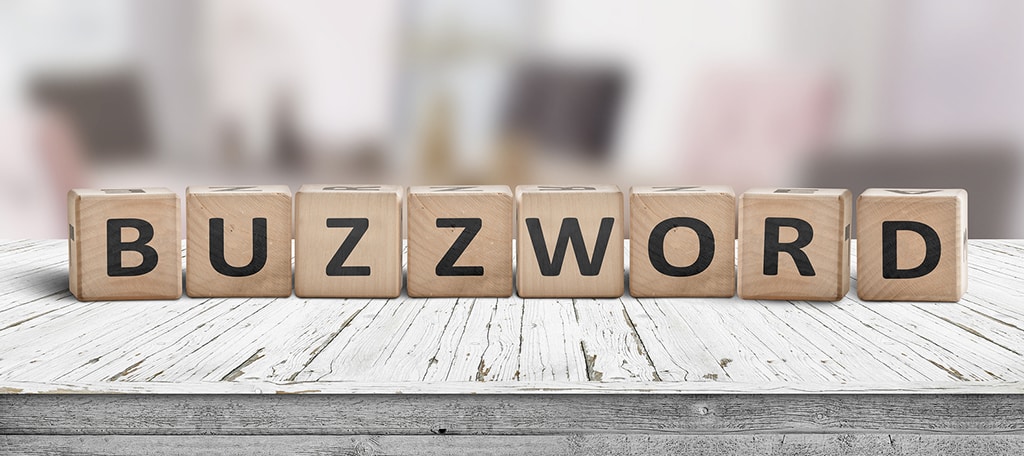
In order to properly optimize a LinkedIn profile you need to do your best to stay away from buzzwords. When I talk about buzzwords, I am talking about wildly common words that you see on almost every LinkedIn profile out there.
While some of these words are great words, they don’t help with SEO. They act as a repeat of everyone else, helping you to get lost in the mix instead of stand out.
It can be difficult to stay away from certain buzzwords, so some usage is all right. But overusing them will actually do you more harm than good. Some buzzwords you may want to be wary of and stay away from include:
- Responsible
- Creative
- Effective
- Driven
- Analytical
- Strategic
- Patient
- Expert
- Organized
- Innovative
You get the point. Like I said, it may be difficult, but try your best to stay away from these words.
11. Be Personable

There is a fine line between being professional and being personable. You have to walk it on LinkedIn.
While you always want to remain professional, it is important that you also allow your personality to shine through. This will give your network connections and potential employers a bit more of an inside look at who you are and what your represent.
Being personable will also allow you to stand out some, and it is one of those great little LinkedIn profile tips to employ.
12. Don’t Be the “Cold Pitch” Individual

Oftentimes, many people take issue with LinkedIn because it seems like a place that a lot of individuals use to make cold pitches. This happens sometimes after you have connected with these people.
Don’t be this person. This kind of relates to being personable as well.
In case you don’t know, a “cold pitch” is defined as:
Cold Pitch: The art of emailing targeted strangers in order to convince them to partner with you.
Obviously, cold pitching is not a bad thing and can lead to proper email marketing strategies. However, the first message or interaction should not be this. When you make a connection, do you enjoy getting an immediate message with a cold pitch in it?
No, probably not. Don’t be that person.
Instead, message a simple “hello” or a “thank you for connecting with me.” Anything simple to get the conversation flowing is a great idea.
13. Request Recommendations

While working and optimizing your LinkedIn profile page, you will see a section titled “Recommendations.” In this section you can both give and receive recommendations.
Now this is not the same as the endorsement area of the profile. Endorsements can be given more easily and happen more frequently. The recommendation area is actually you recommending someone or them recommending you for something. Recommendations can go a long way, too, when others view your profile.
They are a little harder to come by, so don’t be afraid to message someone and ask them for a recommendation. What is the worst that can happen? More than likely they will take 2 minutes to post a recommendation and that only helps with the LinkedIn optimization process.
14. Projects and Inbound Links

Simply put, the projects and inbound links section of your LinkedIn profile can be used to show others all the projects and outside things you have worked on.
Think of it as a more extensive portfolio section.
You can add project documents, specs, what you did on the project and any other project info imaginable. You can also add links to these projects, participation, volunteer work, and the like.
These will act as inbound links as well and work toward driving outside traffic to your profile.
15. Provide Regular Status Updates

Just like Facebook, it is ideal to provide regular status updates. Of course, these updates need to be tailored to be geared toward professionalism and what you are trying to accomplish.
Regularly post updates about yourself, your business, offers, outside related articles and other information. Share marketing tips, videos, and much more. Basically anything that helps keep network eyes on you.
Not only do regular updates help optimize a LinkedIn profile, but they carry weight with other connections who you can continue to engage.
16. Make Sure Contact Info is Easy to Find

You may be surprised at this, but a lot of LinkedIn profiles forget to add relevant contact info in an easy to find area.
Contact information can be given in several ways.
Of course people can contact you through the LinkedIn messaging system, but you want to display an email address. Perhaps you may add a phone number. And definitely add links to your professional social media account channels.
Doing so will allow people to easily find, connect and contact you when appropriate.
17. Keep Track of LinkedIn Profile Analytics

The importance of analytics can’t be overstated, even when it comes to viewing them in LinkedIn. The system provides analytics for certain things including profile views, post views and search appearances.
You can use these numbers to build around and optimize a LinkedIn profile over time. Use the LinkedIn analytics in conjunction with your SEO strategy and implement the process to watch your profile analytics climb over time.
Using analytics properly will help with LinkedIn optimization and help keep your profile relevant.
Final Thoughts
If you are a professional, no matter what stage of life, having a LinkedIn profile is a fantastic way to connect and network with other like-minded professionals all over the world.
Having a properly optimized Linked profile will allow you to stand out from the rest and really make solid professional connections. Since LinkedIn can be used for so many things, keep your profile updated and fresh.
Now that you have some LinkedIn profile tips and tricks, you can better understand how to implement a solid profile. This will allow you to stay ahead of the curve and help you stand out from the crowd from the start.
