Have you ever spent hours scrolling through several short-form videos or found yourself immersed in YouTube videos? This is what an effective social media video marketing campaign can do.
Every minute, vast amounts of video content are uploaded, grabbing the attention of 3.5 billion users around the world. Video marketing is key to modern advertising, offering great opportunities for brands to make an impact.
In its simplest definition, video marketing is the strategic use of video to create a stronger connection between consumers and brands.
And while there are challenges to using videos effectively for your marketing efforts, the results are worth it. Good video content gets more visibility and increases customer engagement and sales.
This guide will simplify social media video marketing for you. I’ve consolidated everything you need to know about video marketing in this article.
Why is Video Marketing on Social Media So Effective?
Video marketing mixes visuals and sounds to deliver a compelling experience that text alone cannot match.
And it’s also easy to share. Social media platforms like Facebook and Instagram favor videos, often showing them to more users without any extra cost.
In addition, video marketing simplifies complex information. Some ideas are difficult to convey through text, but videos can illustrate these ideas clearly and make them easier to understand.
Most importantly, videos can lead to more sales. Including a video on a webpage greatly improves the chances that visitors will buy something or sign up for more information. This effectiveness in driving actions highlights the persuasive power of video content.
Most Popular Types of Video Marketing
In 2024, video marketing has introduced new formats that connect with people and help boost sales. Let’s look at some of these types.
- Videos showcasing company culture – a glimpse into the company’s everyday life and highlight what makes the company special.
- Educational videos – teach viewers about certain topics relevant to their niche.
- Live streaming – makes it easy to interact with viewers in real-time.
- Reviews and demonstrations – these types of videos clearly show what a product does and why it’s useful, helping people decide to buy it.
- Webinars – provide detailed educational content and are often interactive, making them perfect for businesses looking to generate leads.
- Interviews and Q&A sessions – bring a personal feel by featuring people from the company or happy customers who share their thoughts on the brand or industry.
- Short-form videos – quickly grab viewers’ attention with their short, lively clips, like those on TikTok and Instagram Reels.
- Virtual and augmented reality – these videos offer unique, immersive experiences that make a brand stand out.
Having the Right Equipment
Video marketing starts with the right equipment, and these items don’t have to break the bank. The focus should always be on storytelling. A compelling narrative can shine, even with modest tools.
Below are some must-have basic equipment for video marketing on social sites. But the most important thing is to start with what you currently have.
- A smartphone – these devices can capture high-quality videos and images.
- External Microphone – for clearer audio.
- A sturdy tripod – it stabilizes your shots, making them look more professional.
- Portable lightboxes – they’re affordable and enhance your video quality significantly.
- Reliable editing software and a good computer – are essential for piecing together your story compellingly.
- External hard drive – backing up your valuable footage.
If you’re ready to step up your game, a DSLR camera is a great investment. It offers more control over video aesthetics, like depth of field and lighting adjustments.
Another thing to note is that effective social media video marketing lies in how you use it. So knowing how to plan your shots, edit sequences smoothly, and have engaging subject matters are crucial.
Understanding Video Specs
Now let’s talk about video specs. These are technical parameters that ensure your video works well on different platforms. The goal is to maintain great quality across different devices.
Image Sizes for Social Media Platforms
Each social media platform has specific requirements that optimize how your video appears to viewers. Here’s a cheat sheet for the best practices aspect ratio for different social media platforms
Aspect Ratios: 16:9 (landscape), 9:16 (full portrait), 1:1 (square), 4:5 (vertical)
Recommended Resolutions:
- 1080 x 1080 pixels (square)
- 1920 x 1080 pixels (landscape)
- 1080 x 1920 pixels (portrait)
YouTube
Aspect Ratio: 16:9 (standard for all videos)
Recommended Resolution: 1920 x 1080 pixels (HD), 3840 x 2160 pixels (4K)
Aspect Ratios: 16:9 (landscape), 9:16 (portrait), 1:1 (square)
Recommended Resolutions:
- 1080 x 1080 pixels (square)
- 1080 x 566 pixels (landscape)
- 1080 x 1350 pixels (portrait)
- 1080 x 1920 pixels (stories and reels)
TikTok
Aspect Ratio: 9:16 (portrait)
Recommended Resolution: 1080 x 1920 pixels
Snapchat
Aspect Ratio: 9:16 (portrait)
Recommended Resolution: 1080 x 1920 pixels (for ads and stories)
X (formerly Twitter)
Aspect Ratios: 16:9 (landscape and portrait), 1:1 (square)
Recommended Resolutions:
- 1280 x 720 pixels (landscape)
- 720 x 1280 pixels (portrait)
- 720 x 720 pixels (square)
Considerations for Desktop vs Mobile
When planning your video marketing strategy for social media, it’s crucial to consider whether your audience will view your content on desktop or mobile devices. This decision affects everything from the design to the delivery of your videos.
Most social media users access content via smartphones, as they generate 58.67% of global website traffic. This trend means your videos must be optimized for smaller screens.
On mobile, simple visuals and large, readable text are vital. Complex graphics and small details often don’t translate well to handheld devices. Also, vertical or square videos tend to work better on mobile, filling the screen more naturally than widescreen formats.
For desktop viewers, you have more leeway. The larger screen size allows for more detailed visuals and can accommodate wider formats like the traditional 16:9 aspect ratio. This format is perfect for viewers who are likely sitting at a desk and can focus on more complex content.
On different social media sites, platforms like Facebook and Instagram see a lot of mobile traffic, while LinkedIn and YouTube might attract more desktop users. Understanding these patterns can help tailor your video marketing to suit the typical user’s experience on social media.
Frames Per Second
FPS, or frames per second, measures how many individual images appear in one second of video. Choosing the right frame rate makes your videos both impressive and easy to watch for everyone.
A higher FPS, like 60, usually means the video is high quality and plays smoothly, which is great for fast action or detailed effects and makes the video more enjoyable to watch.
However, higher FPS also means bigger file sizes, which can cause longer loading times and use more data. This might be a problem for people watching on mobile devices with limited data.
For most video marketing, using a standard FPS of 24 or 30 strikes a good balance. It gives you quality and smoothness without the large file size.
If you need higher FPS for certain scenes with lots of detail or action, just use it for those parts. This way, you keep the impact high without using too much data.
Lighting and Audio
Good lighting and clear sound are very important in video marketing.
You don’t have to spend a lot on equipment. Natural light and a basic external microphone can significantly improve the quality of your videos. Also, checking your equipment regularly helps avoid problems later when you’re editing.
To enhance your video’s appeal, consider using different lighting techniques to set the mood or focus attention where you want it. A well-placed lamp or a reflector can work wonders.
For sound, ensure your recording environment is quiet and experiment with microphone positions to find the best audio clarity.
How To Do Social Media Video Marketing Like A Pro

Now let’s dive into actionable steps we can take to be successful in video marketing.
Step 1: Define Your Objectives and Audience
First, you need to know what you want to achieve with your videos. Do you want to increase brand awareness, educate your audience, or rev up your sales? Your video content should help you reach these bigger business goals.
Shares vs. Likes
There is a difference between someone liking a post and someone sharing it. Many people focus on getting likes, but shares are more valuable.
Getting a share is more impactful than just a like on your video. When people share your video, they’re recommending it to their friends and family, helping your content reach a wider audience.
Likes are great, but they keep your video within a smaller circle. Shares spread your content further.
Identify Your Target Audience
Ask yourself, what type of person would most likely watch my videos or patronize my products and services? That’s where creating a buyer’s persona comes in handy.
A buyer persona is a detailed representation of your ideal customer and is a great way to tailor your messages. Gather data through customer interviews and market research to build this persona, capturing their demographics, interests, behaviors, and the challenges they face.
You can also use website analytics and social media insights to look for patterns in your audience.
Further refining your video content involves using this persona to determine what appeals to them, ensuring your videos resonate and engage effectively. This persona serves as a guide to help you decide on the tone, style, and marketing channels to use.
Set Measurable Goals
Once you know your objectives and audience, set clear and measurable goals by deciding on key performance indicators (KPIs). For video marketing, this can include:
- View Count: The number of times your video has been watched.
- Engagement Metrics: These include likes, shares, comments, and social media interactions.
- Watch Time: This measures the total amount of time viewers spend watching your video.
- Audience Retention: This shows how long viewers watch your video before dropping off.
- Click-Through Rate (CTR): This measures how many viewers clicked on a link in or near your video.
- Conversion Rate: This tracks how many viewers take a desired action after watching your video, such as signing up for a newsletter, making a purchase, or filling out a contact form.
For instance, if your goal is to increase brand awareness, focus on video views and shares. If driving traffic to your website is the aim, track click-through rates and conversions.
Regularly reviewing these metrics ensures your video marketing efforts are on the right track and helps you make informed decisions for future content.
Engage Viewers, Followers, and Subscribers
The main goal of video marketing is to engage with your audience on social media. Followers and subscribers are more likely to share your videos, which helps expand your brand’s reach.
Focus on making videos that people want to watch and share, not just on getting views. You want viewers to come back often and share your videos with others.
Additionally, engaging content can boost your online presence. Videos that are informative, entertaining, or emotionally resonant tend to be shared more. When you create content that viewers find valuable, you encourage them to stay loyal and help promote your brand through their networks.
Step 2: Budgeting for Video Production
The cost of video production varies greatly depending on the complexity and quality you want. It can range from a few hundred dollars to thousands.
But don’t worry about the finances yet. Even with a low budget, you can make an effective marketing video that has the potential to go viral.
For basic projects or internal videos, you might spend a few thousand dollars. For marketing or corporate videos, the budget typically ranges from $5,000 to $20,000. High-end productions or commercials can cost $25,000 or more, sometimes reaching hundreds of thousands for top-tier quality.
When budgeting for video production, consider several factors:
- Pre-production costs include scriptwriting, location scouting, and planning.
- Production costs cover cameras, lighting, and other equipment. You’ll also need to pay for crew and talent, like directors, camera operators, and actors.
- Post-production expenses include editing, sound design, and effects. Lastly, account for miscellaneous costs such as permits, insurance, and travel.
You don’t have to spend a lot to create impactful content. For small business owners, even simple video marketing efforts can become viral if they resonate well with the audience. Focusing on creativity, relevance, and engagement can make your videos successful regardless of the budget.
Regularly reviewing and adjusting your budget based on feedback and results can also help optimize your spending and improve future video projects.
Legal Considerations
In your video marketing efforts, it’s important to consider the legal side to ensure everything is on board.
First up, copyrights and trademarks are crucial. Make sure any music, images, and video clips you use are either your own creations or you have the proper rights to use them. If not, you could face serious legal issues. Also, watch for logos and trademarks in your video. These need explicit permission to be used.
Next, think about the people in your videos. If anyone is clearly featured, especially speaking or performing, get a signed release from them. You’ll also need a location release from the owner if you’re filming at a location that isn’t public.
Music rights can be tricky. Buying a track doesn’t always mean you can use it any way you like. Check that your rights cover how you want to use the music, especially in advertising.
Video content must also stick to advertising laws. Ensure all claims are honest and clear. If your video is sponsored, disclose this fact as required by bodies like the Federal Trade Commission.
Also, consider privacy. If your video captures people who haven’t agreed to be filmed, especially in private areas, you could run into legal problems. If your video collects data, make sure you follow privacy laws.
Step 3: Develop a Video Marketing Strategy
Creating a video marketing strategy means making sure it fits your brand’s goals and what your audience enjoys.
First, figure out what type of content your audience likes and decide whether your videos should be aimed at desktop or mobile users.
Then, pick the right platforms for your videos based on their format and your audience’s preferences:
- Facebook: Great for longer videos that encourage comments and shares. It reaches a wide audience and supports many video formats and lengths.
- Instagram: Ideal for short, visually striking videos that grab attention quickly. It’s popular with younger people who value high-quality visuals.
- TikTok: Known for brief, creative videos that often go viral. It targets younger people under 30 and is great for increasing brand awareness and engagement because of its engaging content and smart algorithms.
- YouTube: The top choice for longer, more detailed videos. It reaches people of all ages, making it perfect for tutorials, product reviews, and educational content.
- Snapchat: Focuses on short, full-screen vertical videos, typically 3-10 seconds long. It’s especially appealing to younger audiences who like genuine and captivating content.
Utilize A Content Calendar
To keep your video marketing on track, use a content calendar for social media posts. This tool will help you stay organized and maintain consistency. Set clear goals like boosting engagement or increasing website traffic.
Stick to a regular schedule for posting and promoting your videos, ensuring each release aligns with your overall plan.
Additionally, using a content calendar allows you to plan ahead for seasonal events or promotions and adjust your strategy based on performance analytics. This way, you’re not just reacting to trends but are prepared to engage your audience effectively throughout the year.
Video SEO Optimization
These tips can make your videos more likely to be found and enjoyed by more people, helping you achieve your video marketing goals:
1. Optimize Video Titles and Descriptions: Include important keywords in your video title and description that people might use to search for your content. Make sure your title is clear and engaging to draw clicks.
2. Use High-Quality Thumbnails: Create eye-catching thumbnails that reflect the video content. A good thumbnail can make more people want to click on your video.
3. Transcripts and Captions: Adding text for what’s spoken in your videos makes them accessible to more people, including those who are deaf or hard of hearing, and helps your video show up in searches.
4. Implement Video Tags: Use tags that include keywords to help search engines understand what your video is about.
5. SEO-Friendly Video Hosting: Choose the best platform for hosting your videos. YouTube is great for getting seen by more people, but hosting videos on your own site can keep visitors on your site longer.
6. Structured Data Markup: Use specific code (schema.org markup) to give search engines more details about your video, which can make your video stand out more in search results.
7. Create Video Playlists: Put similar videos together in playlists. This can keep people watching your content longer since they’re more likely to watch multiple videos in a row.
8. Mobile Optimization: Make sure your videos look good on mobile devices, considering many people browse on their phones.
Step 4: Plan and Write a Script
A well-written script is a critical step in social media video marketing. Begin by creating a storyboard or an outline. This approach organizes your video into a clear start, middle, and end. It also helps visualize scenes which is crucial when sharing your vision with others.
Next, start writing your script. Open with a compelling hook to capture attention immediately. State the main points you would like to convey clearly. Use engaging language that resonates with your audience.
Don’t forget to include a call to action. You have to directly tell your viewers what you want them to do after they’ve watched the video.
Finally, review and revise your script. Seek feedback from colleagues or friends, and be open to making changes.
Remember, a well-crafted script is the backbone of effective video marketing, especially on social media. It guides production and ensures that your video achieves its intended purpose.
Incorporating Storytelling
Storytelling makes your brand memorable. People see countless ads every day, but they remember the stories.
Moreover, stories drive action and foster loyalty. They’re not just entertainment; they’re calls to action. They encourage viewers to join a movement, celebrate something, or change something in their lives.
A good story dives deep into the personal lives of real people. This approach makes your message more relatable and emotionally impactful, selling a feeling rather than just a product.
When crafting your message, distill your brand’s story into a clear, compelling idea. This can be a commitment to sustainability, a history of innovation, or a mission to simplify life for customers. Make sure that this narrative runs consistently through all your marketing materials.
Show, don’t just tell. Use real-world examples, customer testimonials, and personal experiences to demonstrate your story.
Finally, develop a style guide. This ensures consistency in how your story is told across your organization, particularly when working with external marketers.
Utilizing Call-to-Action
Videos offer unique opportunities to include a variety of CTAs, such as images, buttons, text, and audio. When placing your CTA, you have flexibility. It can appear at the beginning, middle, or end of the video, depending on the desired impact.
Keep your call to action simple. If the action is too complex or involves many steps, viewers are less likely to engage. It’s also beneficial to limit your CTA to just one clear directive. Offering too many options can overwhelm your audience, reducing the likelihood of a response.
Ensure your backend processes support the CTA effectively. For instance, if you’re asking viewers to click a link, make sure it’s clearly visible and leads them to a well-organized landing page. This setup should align with the CTA’s intent, whether it’s signing up, purchasing, or learning more.
Lastly, always test and track the results of your CTAs. Effective tracking helps gauge the success of your CTAs and adjust strategies to improve viewer response rates.
Step 5: Shoot and Edit Your Video
Now that you’re done with the planning part, it’s time to do the actual video shoot. This stage starts once pre-production wraps up, focusing on capturing all visual and audio elements.
Each social media site has its own unique style when it comes to video marketing. Here are a few tips when shooting for these platforms:
Facebook Video Marketing Tips
- Facebook Feed Videos: The recommended aspect ratio is 1:1 for desktop or mobile and 4:5 for mobile only. This format allows your content to be easily viewable without turning the device, making it user-friendly across different platforms.
- Facebook In-Stream Videos: These can be either 16:9 (typical landscape video) or 1:1 (square). These videos appear within the video content being watched by a user, so they need to be particularly engaging to hold attention.
- Facebook Story Ads: These should use a 9:16 ratio, perfect for mobile screens, filling the vertical screen space entirely to capture viewer attention effectively.
Instagram Video Marketing Tips
- Instagram Stories: Best used with a vertical format. These are 15-second videos that typically last for only 24 hours.
- Instagram Reels: Similar to Stories, Reels should also use a 9:16 aspect ratio. These are 15-30 seconds long and you can edit them within Instagram for the best mobile viewing experience.
- Instagram Live: Ideal for interactive sessions like Q&As or product launches, Live videos should also be streamed in a vertical format (1080×1920 pixels).
- In-Feed Videos: These can vary in size, but common formats include square (1:1 aspect ratio), vertical (4:5 aspect ratio), and landscape (16:9 aspect ratio).
TikTok Video Marketing Tips
- Aspect Ratios and Dimensions: The ideal aspect ratio for TikTok videos is 9:16, which is a vertical format. However, 1:1 (square) and 16:9 (horizontal) are also acceptable but may be displayed with black bars on the sides.
- Video Length: TikTok supports a wide range of video lengths, from as short as 3 seconds up to 10 minutes. However, for most users, especially those uploading directly from their mobile device, the maximum length is 3 minutes. Shorter videos, around 9 to 15 seconds, are generally recommended for keeping the audience engaged and are particularly effective for ads.
- File Size and Formats: The maximum file size for TikTok videos is 500MB, and supported file types include MP4, MOV, MPEG, 3GP, and AVI.
- Video Content: It’s crucial to engage viewers quickly when creating content. TikTok videos should start with a strong hook to grab attention within the first few seconds. Using popular sounds or music can also enhance discoverability and engagement.
YouTube Video Marketing Tips
Recommended Video Formats and Resolutions
YouTube supports various video formats, but the most recommended file format is MP4, using the H.264 video codec and AAC audio codec. This combination provides a good balance of quality and file size.
For the best visual experience, upload videos in high resolutions such as:
- 720p (HD): 1280 x 720 pixels
- 1080p (Full HD): 1920 x 1080 pixels
- 4K (Ultra HD): 3840 x 2160 pixels
Higher resolutions ensure better quality, especially on larger screens, and are preferred by YouTube’s algorithms.
Optimal Video Length
The ideal length for YouTube videos can vary based on the content type, but generally:
- Regular YouTube videos: 10-15 minutes is often ideal for maintaining viewer engagement and providing depth without overwhelming the audience.
- YouTube Shorts: These should be under 60 seconds, catering to viewers’ preferences for quick, engaging content similar to other short-form video platforms.
Aspect Ratios
The standard aspect ratio for YouTube is 16:9, which is optimal for playback on both desktop and mobile devices. YouTube automatically adapts videos in other aspect ratios by adding padding to ensure the video fits the viewer’s screen without cropping or stretching.
X Video Marketing Tips
Recommended Video Formats
X supports various video formats, with MP4 and MOV being the most recommended due to their compatibility and balance of quality and file size.
Ideal Video Dimensions
For the best viewer experience, you should consider the following dimensions:
- Horizontal Videos: 1280 x 720 pixels (HD) and 1920 x 1080 pixels (Full HD).
- Vertical Videos: 1080 x 1920 pixels (Full HD).
- Square Videos: 1080 x 1080 pixels.
Snapchat Video Marketing Tips
Video Formats and Dimensions
Snapchat primarily supports the MP4 and MOV formats, optimized for mobile viewing. The most recommended video dimension is 1080 by 1920 pixels, adhering to a 9:16 aspect ratio, which is perfect for full portrait display on mobile devices.
Video Length
Snapchat offers flexibility in video lengths, but the platform’s format encourages brief and engaging content.
- Single Video and Quick Snap: These should be short, between 3 to 10 seconds.
- Long-Form Video: These can be longer, starting from 15 seconds up to 180 seconds. They are ideal for more detailed storytelling or extended interactions.
Snapchat Best Practices
- High Resolution: Always upload the highest resolution video possible within the file size and ratio limits to ensure your content looks crisp and professional.
- Engagement: For all types of videos, especially Quick Snap Ads, it’s recommended to place branding within the first 2 seconds and include a strong call to action early in the video to maximize impact.
- Content Style: Keep your narrative simple. Snapchat videos should be direct and designed to resonate quickly with viewers, using visuals and messages that grab attention from the start.
Best Practices for Production
When producing a video for marketing, focus on the quality of both visual and audio elements. Start by capturing sharp, well-composed footage. Pay close attention to camera angles, framing, and lighting so that each scene looks its best.
High-quality audio cannot be overstated, as it significantly enhances the viewer’s experience. Make sure your sound is clear and crisp. During production, also incorporate styling and special effects that align with your creative vision from pre-production.
In the shooting phase, adhere to your storyboard and shot list. Utilize various shot types to keep your video engaging. Direct your actors or presenters to deliver their lines with the intended emotion and professionalism.
Continuous monitoring of visual and audio quality during the shoot is also important to prevent any unwanted surprises.
Best Practices for Post-Production
In the post-production phase of video marketing, the raw footage is transformed into a polished, professional video.
Start by using audio editing software to integrate background music, sound effects, and voiceovers. These audio enhancements are crucial for creating an engaging auditory experience for the viewer.
Next, focus on the video’s visual aspects. Perform color correction to enhance the overall look and feel of the footage. You can also incorporate graphic elements like text overlays or animations to effectively convey key information.
It’s equally important to review the edited video multiple times and seek feedback from others. Then make necessary revisions based on the feedback.
Once the final version is polished and approved, render the video in the appropriate format for your distribution channels. Conduct a final quality check to ensure there are no encoding errors and that the video displays correctly across different devices.
Step 6: Use Analytics to Inform Strategy
Each social media platform has its own tools for analyzing how well your content performs. Here’s a simple breakdown of what these tools offer on different platforms:
- Facebook: The platform utilizes the Meta Business Suite, which integrates tools for managing ads, commerce, and content across both Facebook and Instagram. It offers basic insights about post performance, audience demographics, and content publishing effectiveness
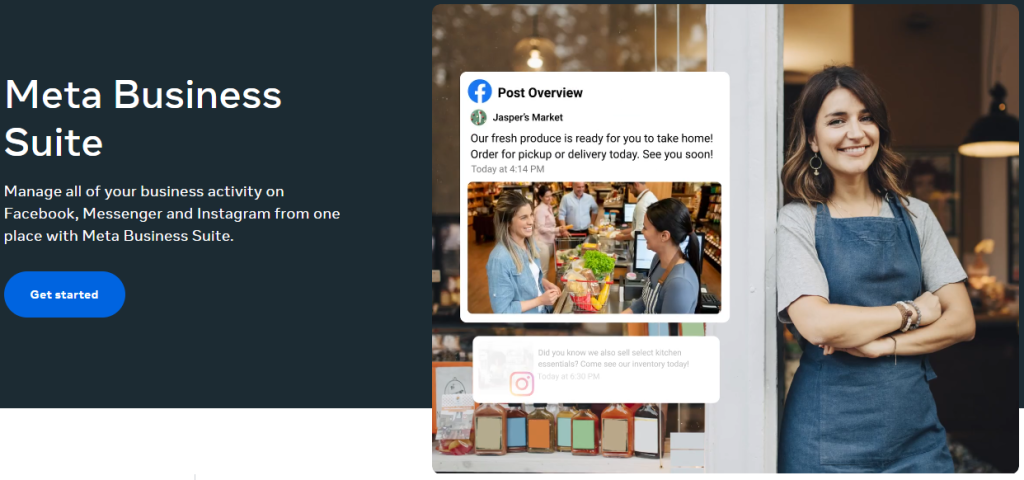
- Instagram: Instagram Insights, available for business and creator accounts, provides metrics directly within the app. It offers insights into follower demographics, post-performance, and the effectiveness of Stories and promotions.
- YouTube: YouTube’s analytics are comprehensive, providing detailed metrics on video performance, viewer engagement, demographics, and revenue generated from videos. It’s ideal for tracking in-depth viewer interaction and video reach.
- TikTok: TikTok offers analytics on Pro accounts, detailing video views, profile views, follower growth, and demographic information. It helps track the performance of individual videos, showing metrics like likes, comments, shares, and average watch time.
- X (Twitter): X provides analytics, and offers in-depth insights into your account’s performance.
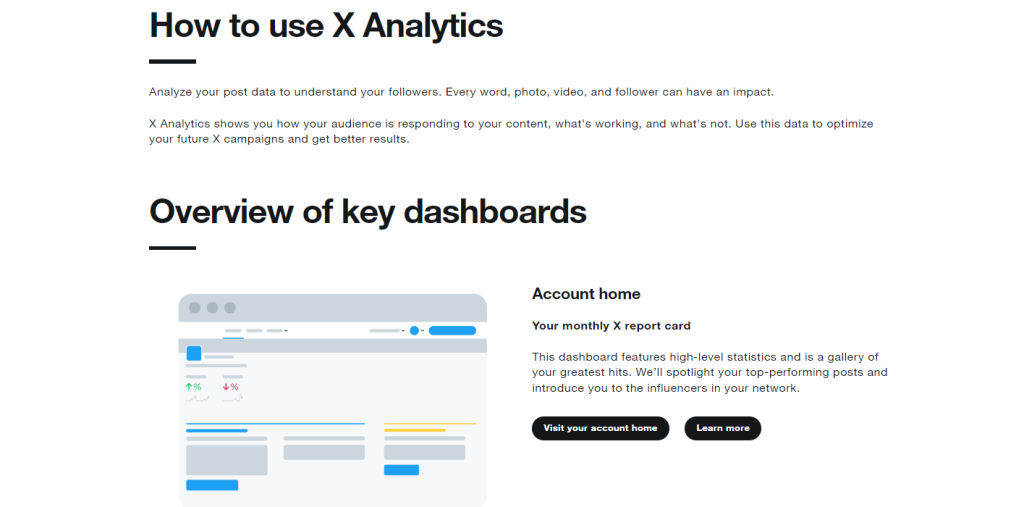
Beyond these platforms, tools like Google Analytics and platform-specific instruments provide insights across various channels. They track how videos perform in terms of watch time, engagement rates, and conversion metrics.
Engage With your Audience
Remember, engaging with your audience is very important. Always respond to their questions, interact with their comments, and ask for their suggestions on new content.
Each time you interact with your audience, you boost engagement and strengthen loyalty. When viewers notice that you care about their opinions, it deepens their connection with your brand and enhances the effectiveness of your video marketing.
Continuing these conversations not only creates a community feel but also provides valuable insights into what your audience prefers.
Leveraging User Feedback
Using customer feedback in video marketing helps make your social content more effective. Here’s how you can do it:
- Incorporate Reviews and Testimonials: Add positive customer reviews and testimonials to your videos. This builds trust and provides proof to potential customers that your products are valued. You can either make videos entirely focused on testimonials or sprinkle these feedback snippets throughout your promotional content.
- User-Generated Content (UGC): Ask your customers to create their own videos or images showing them using your product or service. This type of content is very persuasive because it’s genuine and comes directly from users. You can then use this content in your ads or promotional videos to add an authentic feel to your brand.
- Feedback for Improvement: Pay attention to the feedback to see what can be improved. Whether it’s changing how your videos are styled, the speed at which information is presented, or the topics you cover, customer feedback is invaluable. Use it to tweak your strategy so it better matches what your audience wants.
Step 7: Distribute and Promote Your Video
After utilizing tools like Google Analytics to better understand your audience, it’s now time to launch your marketing videos.
Focus on three main types of media channels for distribution:
- Owned Media: This includes your controlled platforms like your website, blog, and social media profiles. Owned media lets you control how and where your content appears.
- Earned Media: Earned media is the exposure your video gains organically through word-of-mouth, social shares, and online mentions.
- Paid Media: Investing in paid media means using ads to promote your video. Platforms like YouTube, Instagram, and Facebook offer targeted advertising options that let you reach specific demographics. These platforms are particularly effective because they allow for detailed targeting and have large user bases actively looking for video content.
Cross-Promoting Your Videos
Combining your video marketing with other marketing methods can greatly improve your reach and impact. For example, you could include your videos in newsletters, on partner websites, or in email marketing campaigns, which helps spread your videos beyond their original audience.
You can also consider collaborating with another brand or business. Both of you could share each other’s videos in your newsletters or other platforms.
Overall, aligning your videos with other marketing efforts ensures a unified strategy that enhances both visibility and influence.
Step 8: Measure Performance and Optimize
To figure out if your video marketing has been successful, you’ll want to look at the return on investment (ROI). This means comparing the money spent on making and promoting the video to the money it brings into the business. Here’s how to do it:
- Calculate Total Costs: Add up all the money spent on the video. This includes your cost for writing the script, filming, editing, the equipment used, and any money spent on marketing and advertising the video.
- Track Revenue Generated: Look at the direct money made from sales that come from the video campaign. You can also count other benefits like new leads that turn into sales. Tools like Google Analytics are useful here because they can show you how views on your video turn into actions on your website.
- Consider Qualitative Benefits: Not all benefits are about money. Think about other good things from your video like more people knowing about your brand, more customer engagement, and loyalty. These can be seen in things like more social media followers, more interaction with your posts, and a better reputation for your brand.
- Compare Benchmarks: See how your video’s ROI stacks up against typical results in your industry or against other types of marketing you do. This will show you how effective your video marketing is in comparison on social sites.
It’s a Wrap!
After your campaign ends, reflect and think about what succeeded and what didn’t. Record which ideas, strategies, and audience reactions worked well.
It’s also very important to take time to celebrate your team’s hard work. Acknowledging their efforts boosts morale and inspires them for upcoming projects.
Looking forward, use what you’ve learned when planning your next projects. If certain themes or video styles were hits, try using them again.
Lastly, consider reusing parts of your successful videos. Turn them into blog posts, infographics, or podcasts. Repurposing them into other forms of content can help you reach more people.
FAQs About Video Marketing
Begin by defining your audience and objectives. Choose the right type of video content that suits your goals, such as educational content, product reviews, or behind-the-scenes looks. Finally, decide on the platforms where you will share your videos.
YouTube, Facebook, Instagram, and TikTok are popular platforms for video marketing. Each platform has unique features and audience demographics, so choose the one that aligns best with your target audience.
High-quality video makes a significant impact on viewer engagement. While professional quality can be very effective, even well-planned videos shot on smartphones can perform well if the content is engaging.
Yes, video marketing can boost sales by showcasing products in action and providing valuable information that helps consumers make purchasing decisions.
Consistency is key. Depending on your capacity and the response from your audience, aim to post at least one video per week on your chosen platforms.
Yes, video marketing can be adapted to any budget. Focus on creating genuine content with clear messaging, even if it’s just using a smartphone camera and basic editing tools.
Focus on storytelling, use eye-catching visuals, and maintain a consistent brand voice. Engage viewers with unique content that offers value.
Video marketing complements other digital marketing efforts by increasing engagement on social media platforms, enhancing email marketing campaigns, and improving content on websites.
While hiring professionals can enhance the quality of your videos, many successful video marketing campaigns are run using in-house resources or even DIY approaches with good planning.
Final Thoughts
Video marketing for social media can seem tough at first, but you’ll get the hang of it as you keep doing the work. Spend time learning and trying new things, and soon you’ll be launching videos that stand out from the crowd.
There’s no need for fancy equipment in the beginning. Start with whatever equipment you have, like a smartphone or a camera, and begin telling your story.
Each video you make is a chance to learn more and connect better with your viewers. Remember, staying consistent and being creative is key to succeeding in video marketing.
