
The main purpose of WordPress is to help users develop and publish content. However, the development of content doesn’t just stop at an easy-to-use editor.
Plugins are available that can help you fine-tune your writing skills while helping you focus on search engine optimization strategies.
By installing these five WordPress content plugins, you can deliver rich and grammatically correct material perfect for driving traffic to your website.
While the success of your website begins with strong WordPress hosting, your content can make or break an online presence.
1. Word Count
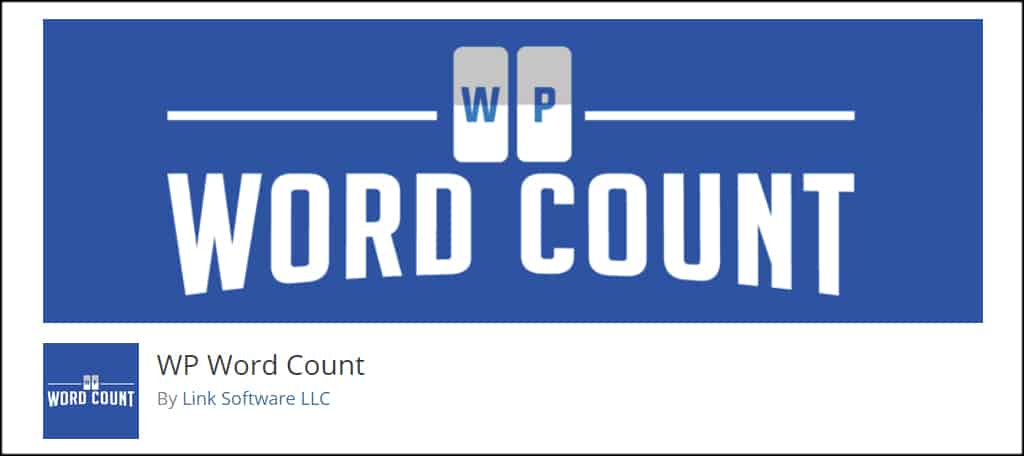
Word Count is a tool that will display the number of words for each of your content types. At a glance, you can see how many words a specific post has then switch to see the monthly productivity statistics of the site.
By comparing visits to the number of words and content types, you can build an effective strategy for writing. And since it supports custom post types, you can keep an eye on what is being created on your entire site.
This is a great tool for a team environment. You can see exactly how much content each of your authors produce.
2. CM Tooltip Glossary
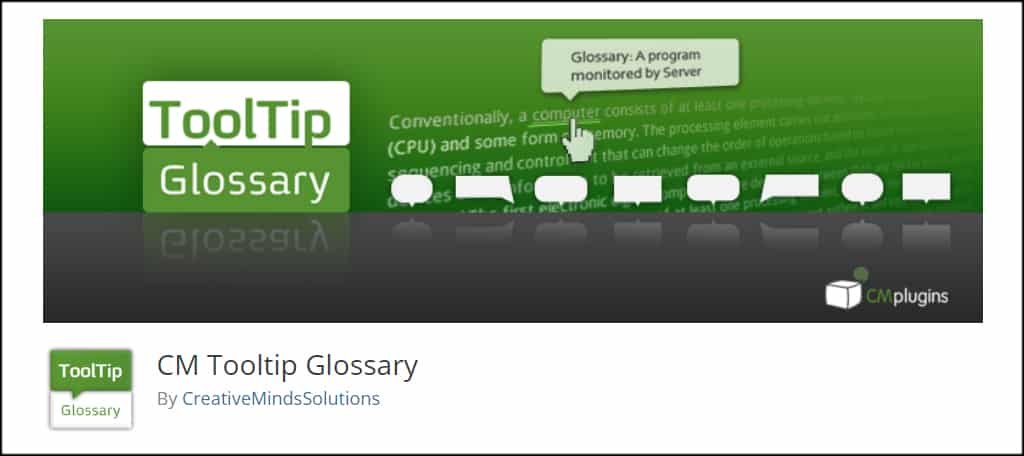
Perhaps you use uncommon terms, or maybe you want to teach visitors certain phrases. CM Tooltip Glossary gives you a method in which to help people better understand your content.
Using a hover feature, you can display a glossary of the term that is responsive and easy to read. Instead of losing some of your visitors due to jargon, you can help them expand their own knowledge of the topic.
One of the features that makes this plugin so amazing is the fact that it integrates with external data from dictionaries, thesauruses and even Wikipedia.
3. Composer by Jetpack

In the Jetpack plugin, there is a module called Composer. This adds a button to your text editor that will proofread your work for a variety of errors from misspelled words to phrases you shouldn’t use.
You can customize it in several ways to help adapt to your own writing style while helping you avoid common mistakes. This helps you look more professional while making your content legible to the average Joe.
4. Top 10
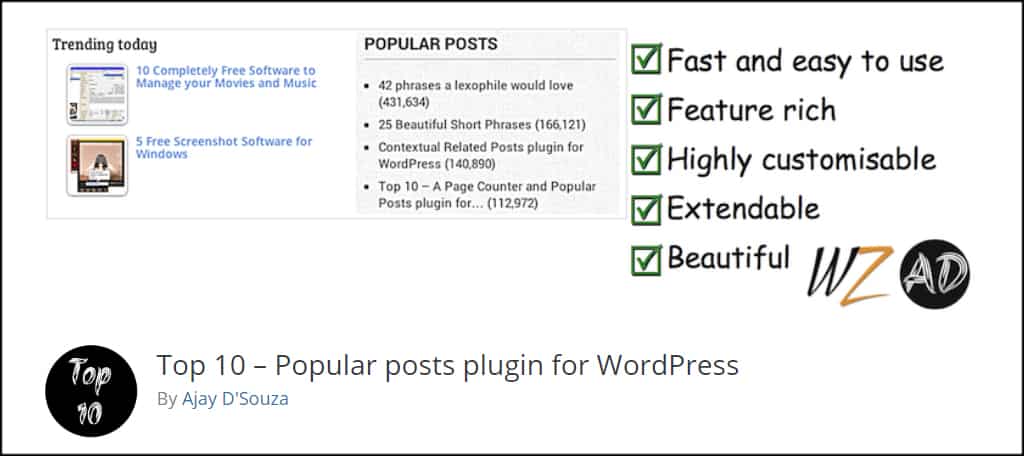
The primary use of Top 10 is to display the 10 most accessed pages of your website. This can be beneficial to new audiences by showing them what content is the most popular.
However, it can also help you create future posts. By understanding how your target audience uses your website, you can determine what to write next based on their interests. The plugin adds a field to the “Posts” section of your WordPress dashboard to show you how many times each article had been seen by visitors.
In fact, it’s tools like this that help some WordPress publishers know that things like tutorials are among the most popular viewed content on the site. You can’t argue when a certain type of content makes up six of the top 10 visited pieces.
5. RB Keyword Research
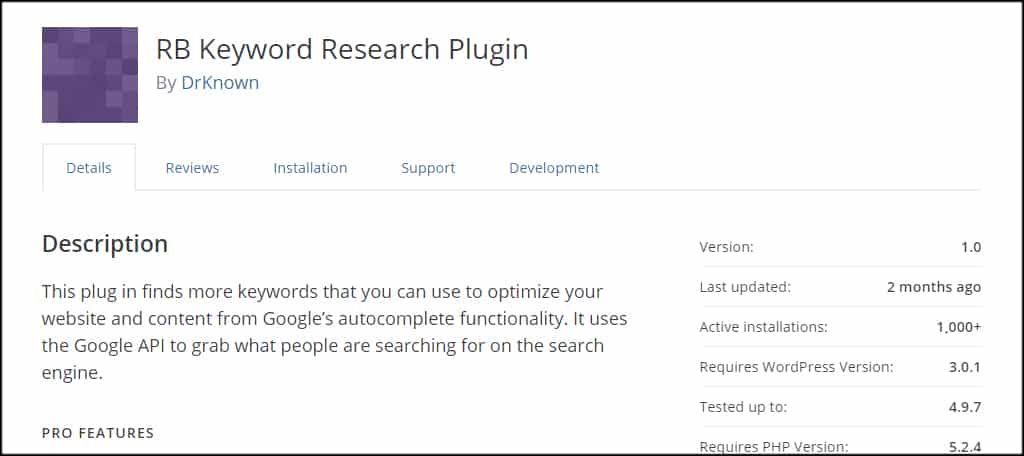
Keywords will always play a part in creating content. After all, it’s how people find information. You’re not going to ask for “dog food” if you’re looking for “good pizza.”
RB Keyword Research plugin is a simple tool to help users discover terms for content. It uses a two-step process as you enter your country of origin and then enter your phrase. The plugin then scours Google, Bing and Yahoo to determine the best keywords.
In a way, it works similar to AdWords Keyword Planner. It can help you come up with ideas for future content while using the most relevant and current phrases.
Improve Your Content
WordPress content plugins give you the tools necessary to hone your skills as a writer while giving your target audience what they want: legible material.
As content will always be king on the Internet, you need plugins that have the potential to enhance the experiences of yourself as well as visitors. Find the ones that work best with your goals and take your content to greater heights.
What tools do you use to enhance the content on WordPress? Have you had success with any of the tools listed above?
