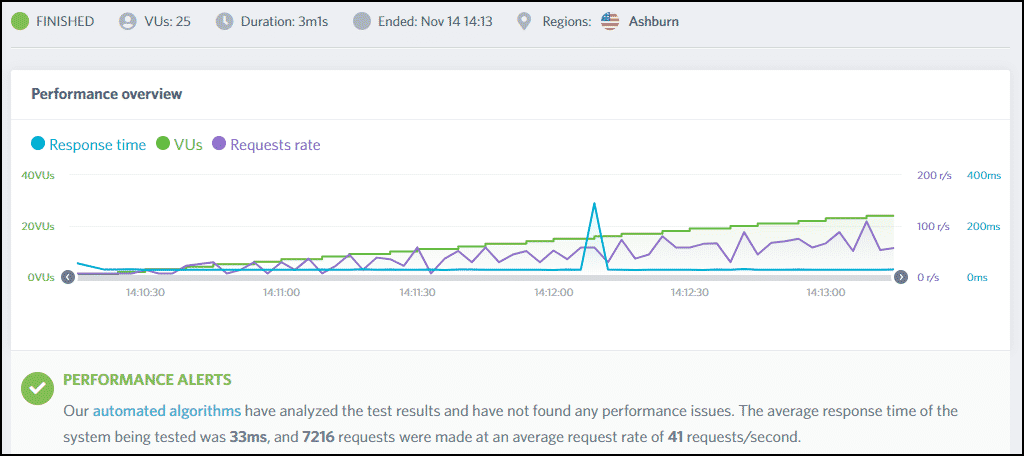If you want to boost holiday traffic to your website, it’s best to begin preparing before the winter season arrives. Just look at how far the holiday seasons have spread. In October, I walked into a local “big box” store that had already begun stocking Christmas lights, trees, and decorations in their outdoor section.
So apparently it’s never too early for winter holiday marketing.
And online, 2018’s “Cyber Monday” was responsible for almost eight billion dollars worth of sales. Could that number possibly increase year after year? I think it’s a safe bet that it will. And remember, Cyber Monday happens almost a month before Christmas.
Whether we need retail access to a plastic Christmas tree in October or a huge online sale a couple of days after Thanksgiving is debatable, but when it comes to your website, the earlier you can get started on your holiday preparations, the better.
Even if you’re not selling a product or service, the things we’re going to talk about can help boost traffic to your blog or website during the holidays. There’s something here for everyone.
Okay, since time is of the essence, let’s jump right into the nine easy steps to boost holiday traffic to your website.
9 Ways to Boost Holiday Traffic
1. Ask Yourself What You Want to Accomplish
Do you want new or holiday visitors to purchase particular products? Maybe you want to add more addresses to your mailing list. Perhaps you just want to boost blog traffic that tends to sag during the holidays.
Knowing what you want your end result to be will help focus your efforts. It will also help you avoid spending time or money on changes or tactics that don’t get you closer to your goal.
Do you have a record of your holiday traffic over the past few years? If you’re running an established site, you should have at least a rough idea of your seasonal traffic spikes and dips.
You can use Google Analytics to take a closer look at holiday and seasonal traffic over the years. Use those as a baseline to gauge how well your efforts to boost traffic perform for those periods.
2. Consider a (Minor) Facelift
For your website, that is. You can’t really change the entire theme of a business site for a given holiday, but if you’re using WordPress, you can add a little zing to the proceedings with a holiday-themed plugin.
You can also make seasonal versions of your site’s primary header or logo, which will give the holiday effect without completely changing the appearance of the website.
In WordPress (or most major CMS), you might also take a look at your post tags and categories. When you are successful in attracting a visitor to a particular post or page, having a seasonal tag or category attached to it can increase your chances of the new visitor clicking the category to find similar articles and sticking around on the site.
While you’re at it, take a look at your site’s mobile accessibility. Mobile traffic hovers around 50% for most sites year-round, but during holiday seasons, it can increase. If you checked out the Cyber Monday article I linked to earlier, you know that three billion dollars worth of those Cyber Monday sales last year came from mobile devices.
3. Check Out the Competition
Take a look at what other sites in your niche are doing to attract holiday traffic. If they’re ranking high in search results for a holiday-related term, take a look at why that is and see if you can use similar tactics to increase the opportunities for your website.
I’m not talking about directly copying from other sites, of course. But instead analyzing what makes them rank highly in search results and then adapting it, or better yet, improving on it.
Can you tailor their methods to your target audience? Maybe you have a different demographic that can be targeted in a way other businesses can’t replicate. Look at what makes your site or business unique and focus your efforts on attracting the holiday traffic of that group.
To that end:
4. Start Digging Into Holiday Keyword Data
This is a necessary step if you want to have the best shot at gaining traffic around any holiday. Not everyone is a keyword research pro, but everyone can find keyword data if they have the right tools. If you can exploit popular keywords that are relevant to your products and services by making minor updates to existing content on your site, take the time to do it.
But you can also make an impact on traffic by targeting alternative, or “longtail” keywords. Depending on your niche, this can be a much more effective use of your time than targeting popular keywords.
Though, anything you can do as far as popular keywords are concerned will help.
The bottom line is, in order to attract visitors to your website, you have to know what they’re looking for. So, improve your keyword research game! Or get one started if the idea is new to you.
In fact, if you’ve never done it before, you’ll likely see more dramatic results at first than someone who is making incremental improvements to their existing keyword research and implementation.
5. Evaluate Your Website Hosting Platform
If your efforts to drive traffic are successful, your site has to be able to handle the action. A great deal of your site’s ability to handle holiday traffic is up to you since you (or someone you hired) built and maintain the website.
But in a more fundamental way, your site’s performance depends on the platform and servers that it runs on, meaning your web host.
It’s important that your hosting is flexible, and can change if necessary to accommodate increasing needs. GreenGeeks employs scalable computing resources, so you can add more RAM to improve your website’s performance whenever you need it.
And our PowerCacher technology can improve performance by leaps and bounds, especially if you’re running a WordPress website.
A stress test is a good performance indicator. Measuring what kind of traffic your site—and hosting company—are capable of handling. It bombards a website with multiple users (robots, actually, but a page load is a page load) and measures the response times.
To do a demonstration test, I set up a WordPress site at GreenGeeks and loaded it with Theme Unit Test data.
This graph shows the kind of response you want to see from a stress test.
You can see that as the virtual users and requests increase, the response time stays consistent (averaging 33 milliseconds). Adding more users did not increase the time needed to load a page. In the three minute test, 7216 page requests were made (an average of 41 requests per second).
There’s a momentary spike in the line showing response time, but the tip of that spike represents a response time of less than a third of a second.
If you run a similar test and see a slowly increasing response time or more than two or three spikes, it may be an indication that it’s time to find a new home for your site.
6. Evaluate Your Website Itself
The host is a critical link in the chain, but as I mentioned, much of the responsibility for your website’s performance falls on your shoulders. If you’ve never really tested your website’s performance, now is a good time to start.
Google’s Lighthouse is a great tool that will give you an impressive amount of performance data. Not to mention advice on how to improve areas that may be slowing you down.
Google’s Page Speed Insights is a lighter-weight performance analyzer that you can use if Lighthouse is too much information. Page Speed Insights also provides recommended fixes for areas that it finds lacking on your site.
Tools such as these can be a bit overwhelming to use. They look at everything, so tending to every issue that they highlight could take a very long time (and in some cases, may not even be possible). So remember that you don’t have to fix everything the tests recommend fixing.
Focus on the adjustments that will have the most significant impact.
7. Reuse and recycle
Just because an article is a few years old doesn’t mean you can’t highlight it and work to draw new traffic to it. Holiday-themed articles tend to be more timeless than other pieces, so take advantage of that fact by going through your site and seeing what can be reused.
The same goes for product spotlighting. Naturally, we want to focus on the newer products that may seem more timely or exciting, but old standbys and steady sellers can also be given a bit more prominence.
People still need the basics during the holidays.
8. Everyone Loves Free Stuff
Promotions and giveaways can always be relied on to draw a crowd. And of course, they are an excellent email address harvesting tool. If you’re not a merchant or you don’t have an appropriately holiday-themed product to give away, a gift card is always a hot holiday item.
If your site runs on WordPress, you can manage a giveaway using a plugin. There are also specialized services that can handle the mechanics of a giveaway for any website. I was about to recommend Amazon’s giveaway feature that was built-in to most product pages, but it looks like it’s discontinued, so pretend I never mentioned it.
Remember to post the name of the winner, and a little blurb from them if they agree to it. Also, email the results to your mailing list. That will make your first contact with new signups something they’ll have a personal interest in. A win/win (even if they lose).
9. Get Out Onto Social Media and Do Some Direct Promotion
As I mentioned, taking advantage of search keywords to gain more search traffic is a powerful tool. But just as powerful is a personal connection, and of course, that’s most easily done via social media.
Did I say “easily”? Forgive me.
It certainly can be done, but how easy it will be depends on your existing social media presence.
If your social media presence could use some help, consider using a tool that can centralize many of your accounts. Most of them also allow post scheduling and automation, and a bucketful of other features that you never thought of, but can save you a lot of time.
Of course, most of your social media interaction should be personal, not scheduled, or automated. But these tools can still be great time-savers.
Check out Hootsuite, CoSchedule, Sprout Social, and Buffer for starters. They all do similar things in different ways. You should be able to find one that’s a good fit for your workflow.
Good Things Come to Those Who Don’t Wait
The efforts required to make a holiday traffic boost happen can be a lot to tackle in a short amount of time. Ramping up your social media game, new keyword research, website improvements and updates – yikes! All at the same time, you may be knee-deep in holiday preparations in your offline life as well.
I started off this article saying that we should begin preparing for holiday traffic before the winter season arrives. If you want to increase your Christmas traffic in particular, advance planning is essential. Do yourself a favor and be prepared (to avoid being stressed)!
You don’t have to start making changes to your routine or your site in June or July, but you can start making notes months in advance.
Take advance planning seriously. Keep track of what you do and its effect on visitor numbers. You can use that research year after year, building on it with only slight modification. It can be a lot of work at first, but as time goes on you’ll learn what works for you and when it works best.
If you’re an online merchant, you know that holiday sales can have an oversized effect on your bottom line. And that’s true no matter what kind of products you sell. So putting yourself in a position to leverage holiday traffic is not only a smart play, it’s an essential one that can’t start too soon.