
Selecting a domain name is one of the first steps you need to complete to begin building your website. However, there is a very high chance that someone else already owns it.
In this case, you need to identify who owns the domain name to see if they are willing to sell.
In many cases, people purchase domain names without actually using them. There are multiple reasons why someone would do this, but the most common reason is to sell it at a higher price.
In some cases, you could even end up purchasing a website if it was abandoned by the owner. In any event, expect to pay more than normal for the domain name.
Why Is A Domain Name Important
While there is an infinite amount of domain names, they are not created equally. In fact, only a small number of them are actually profitable.
For example, let’s examine sdgfgkaweufgsdjfu.com. This could certainly be the name of your new website, but good luck getting anyone to type this into Google. Unless they decide to mash their face into the keyboard, you will not get much traffic.
In reality, your domain name needs to reflect your business. It makes your business look professional and adds credibility to your name. Picking a domain name is often considered the first part of building a brand.
The more famous you become, the more expensive the process becomes. Thus, you need to buy the domain name while you are unknown.
Finding A Domain Name
In reality, finding out who owns a website is really easy. There are multiple tools that allow you to check the domain owner for free.
Due to the process of owning a domain name, the owner must provide contact information. This information can be looked up by anyone. However, it is important to realize that there are ways to keep your information private.
I strongly recommend using the ICANN lookup tool. It is free to use and extremely effective.
To use the tool, enter the URL into the search box and click on the “Lookup” button.
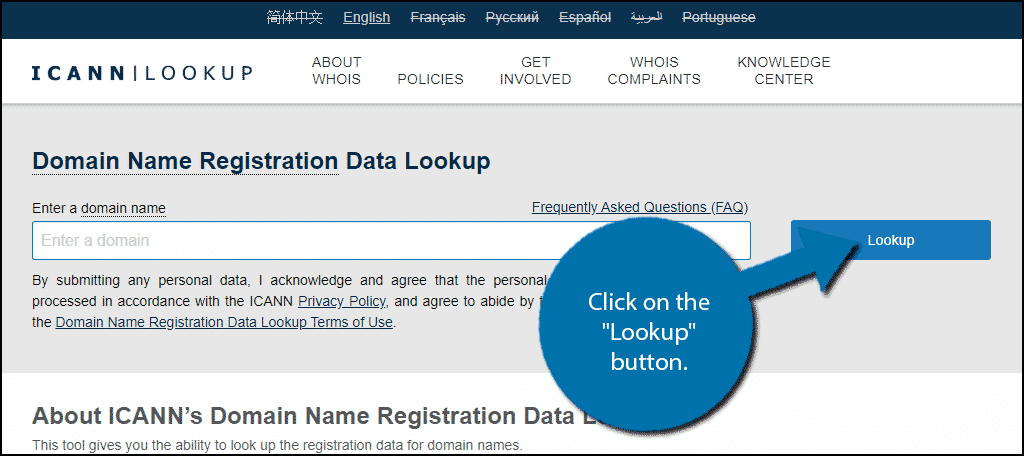
The tool will normally pull up the following information:
- Domain Information
- Contact Information
- Registrar Information
- DNSECC Information
- Authoritative Servers
The most useful data will be found in the Contact Information section. This will typically list an owner or business name, phone number, and email address.
Typically, if there is a lot of information, the owner is most likely willing to sell. However, there is a chance that you will not find anything useful for contacting the owner.
Now That I’ve Found The Domain Owner, What Do I Do?
Finding out who owns the domain is only the first part of the process. You now need to actually negotiate the selling conditions.
The good news is that you can just hire someone to do the negotiation for you. While this may seem like it is adding to the total price you are paying, it can actually save you quite a bit.
For example, you can use Sedo to handle the entire process for you. This includes domain appraisal, broker services, and transfers.
Of course, if you are confident in your abilities as a negotiator, you might just want to handle it yourself.
How to Send the Right Message
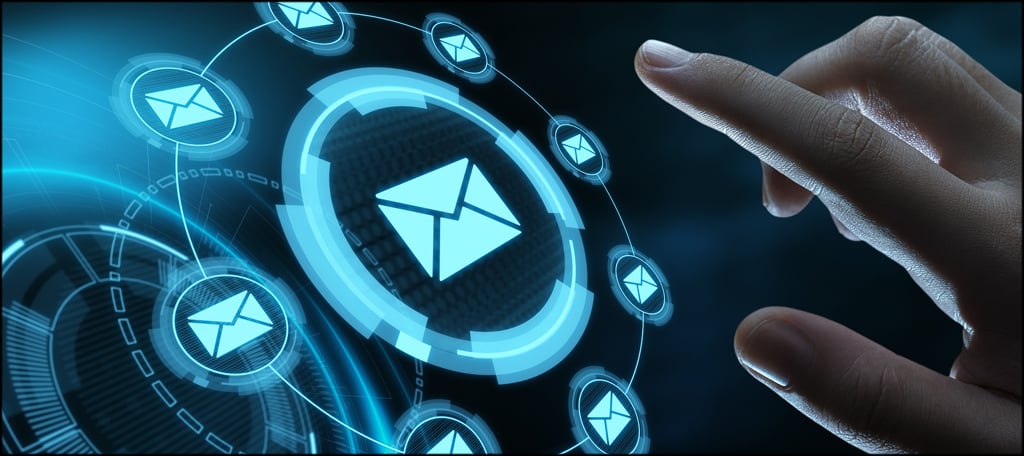
If you do choose to take matters into your own hands, it’s important to do it right. First impressions are important and you need to make sure you come off as professional and serious about making a purchase.
Unfortunately, the average person has become used to getting spam emails. This makes them doubt the majority of offers they receive. Thus, you need to make sure it sounds serious.
Address the owner by their name because this gives it a more authentic feeling. Avoid using an email template. This makes it seem like an automated email that was sent out by a robot. This will likely lead to the email getting marked as spam.
Include your phone number, email, and something that adds credibility that you’re serious. A LinkedIn profile can work wonders here.
Most importantly, do not include any offers in the initial email. State that you are interested in acquiring the domain name and see what they say first. In many cases, they may be eager to sell and offer you a low price.
Of course, the opposite is also true. Keep it professional and be patient.
What If I Don’t See Their Contact Information?
Remember how I said there are ways to keep your contact information private? It is quite common and cheap to do so.
A domain owner can accomplish this by using a domain privacy service, which just about every website that sells a domain name offers.
Alternatively, they can use a proxy.
In either event, if the tool does not uncover the contact information, the domain owner is intentionally hiding their information, This is often a sign that they are not willing to sell.
However, all hope is not lost. If the website is still active, you can use any contact information listed on the website to begin the talks.
Keep in mind that not everyone is will to sell their domain. If this is the case, you are unfortunately out of luck.
Alternative Registration Lookup Tools
The ICANN lookup tool is not your only choice. Here are some alternative tools that can help you find who owns the domain.
WhoIs
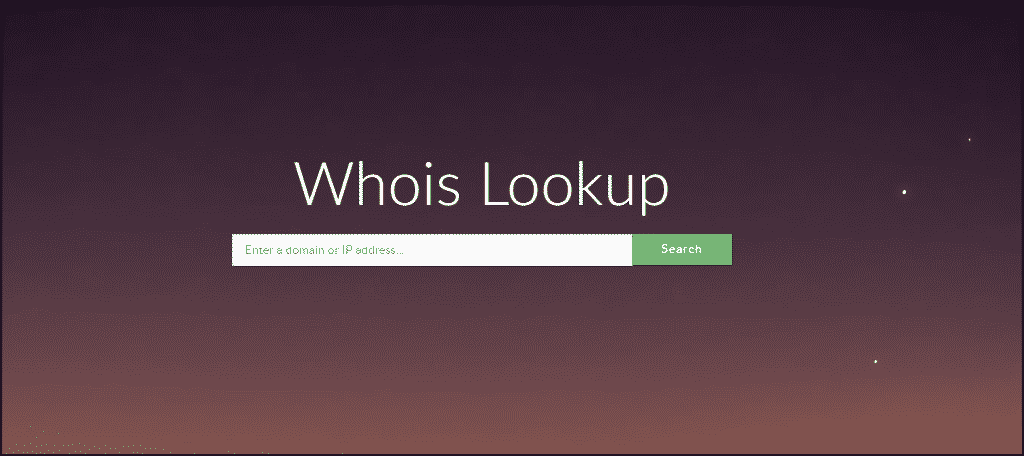
WhoIs is a great alternative that is completely free to use. It will show you all of the relevant information related to the URL you have entered.
UltraTools
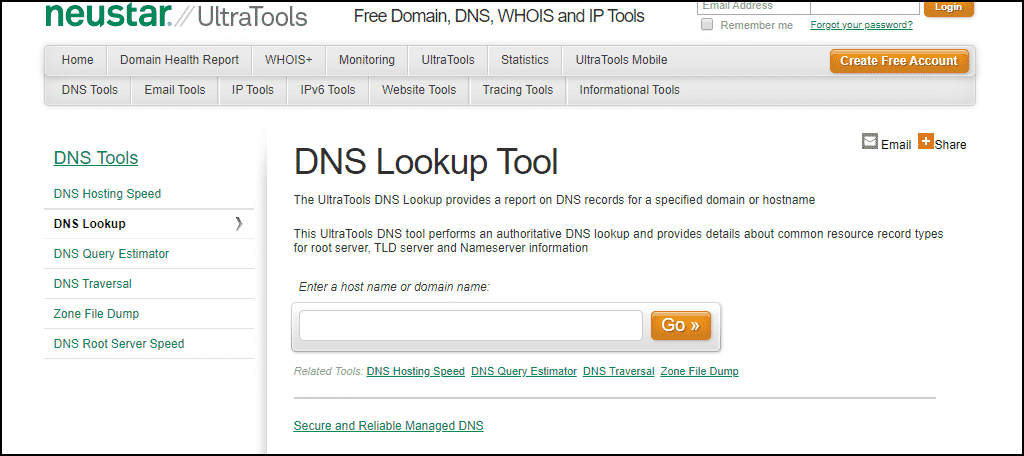
UltraTools offers the same features as WhoIs and is completely free to use. Just enter the URL and pull up all of the associated records.
Just The Beginning
Finding out who owns the domain name and obtaining it is only the first step in creating a website. You will need to select a web host, build a website, and create content for it.
Do not get discouraged if the domain name of your choice is already taken. In fact, it’s very likely that it is and most websites need to get creative when it comes to a URL.
Think outside the box, but make sure it is easy to remember and reflects your business.
