In the age of instant gratification, live chat is a must for any online business these days. Unfortunately, finding the best live chat plugin for WordPress is not exactly easy due to how many options there are. Luckily, we have a guide that can help you decide.
About 60% of consumers expect an immediate response (aka a response in less than 10 minutes) when contacting a support team.
What Makes a Greate Live Chat Plugin for WordPress?
Luckily, there is no shortage of options when it comes to live chat software. Especially for small businesses using WordPress, there are dozens of live chat plugins that can make communication easier with your customers. So if you’re considering adding live chat to your WordPress site, don’t wait.
Here are just a few of the features you should look for in a live chat solution:
- Easy to install (some can even be managed with a tag manager and don’t need a lot of coding work)
- Works seamlessly with your other WordPress plugins
- Has pre-set conversation paths and pre-lead qualification questions
- Includes chatbots and/or Artificial Intelligence (AI)
- Communicate in real-time with your customers
- Contact information forms for when your support staff is not online
Thankfully, there is a sea of options. Here’s a list of the 27 best WordPress live chat plugins that will absolutely help you delight your customers.
The Best WordPress Live Chat Plugins for 2024
1. HubSpot
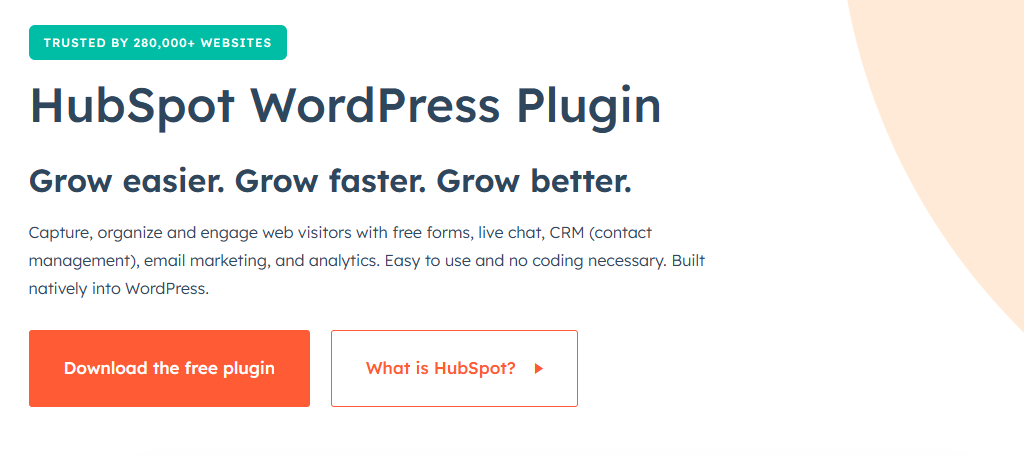
HubSpot’s WordPress plugin offers live chat for your website among other sales, marketing, and customer support features. It allows you to integrate live chat with HubSpot’s CRM, email marketing tools, and customer support software.
HubSpot live chat allows you to set up specific messages for certain web pages on your site. You can personalize these messages based on the type of audience visiting and you can include an email capture form so your visitors can leave their contact information for you to get in touch later.
Customize your chatbot in order to qualify leads or guide visitors to the product they are looking for.
You can pair HubSpot live chat with HubSpot’s free CRM, which means the information from the contact forms will directly be saved to your CRM. Whether your website visitors are prospects, long-time customers, or new contacts, they will go into the appropriate record.
With all of your business’s contact information in one spot, your team will be sure to provide an excellent customer experience. As a result of these amazing features, this is one of, if not the best chat plugins for WordPress.
Benefits of Using HubSpot
- Helps lead customers to the correct agents
- Enables chat automation to deliver pre-typed responses to questions
- Connect with customer questions from your smartphone
- Stores chats so other agents can view past engagements with the customer
- Create targeted messages
HubSpot Pricing
- Free with HubSpot CRM. Upgrade to a paid account to get access to more advanced features, such as workflows and transferring chats to other agents.
2. SnapEngage
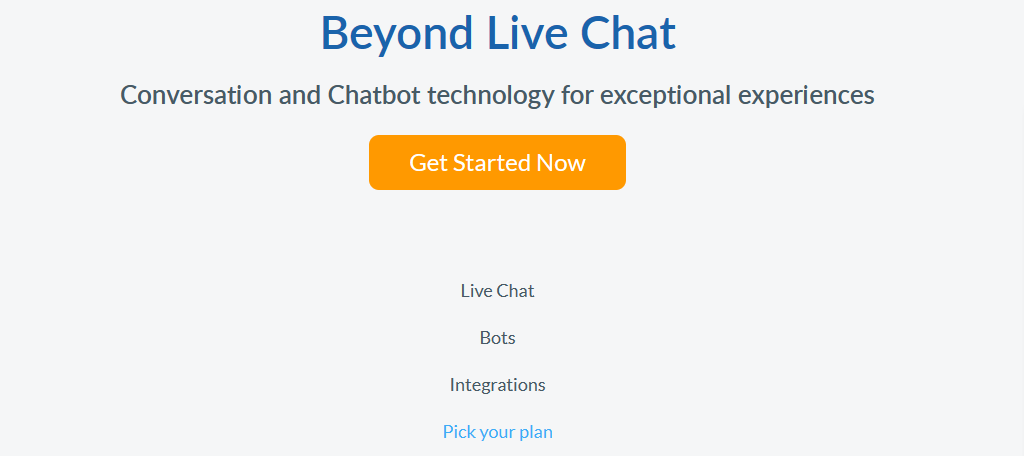
SnapEngage is an omnichannel chat tool that allows omnichannel communication. This is important because it allows you to talk to your customers wherever they are in their journey. SnapEngage integrates with Facebook, Twitter, WeChat, and Zalo.
Clients can even reach you via text message thanks to the SMS-to-Chat feature.
The most interesting feature of SnapEngage is that it allows you to see what your visitors are typing before they hit send. This means it’s easier to understand what your customer is thinking and allows you to have a much quicker response time.
Thus, it might be the best chat plugin for WordPress when it comes to tech support.
You can also have one of the live chat agents call customers via the “Call Me” feature.
Benefits of Using SnapEngage
- Integrates with popular messenger apps
- Integrates with CRM software
- Includes multiple chatbots that are ready to use
- Create triggers to begin chats when users perform certain actions
- Easily transition to phone support
SnapEngage Pricing
- Plans begin at $29 per agent per month and vary depending on what plan you choose
3. Intercom

Intercom is one of the live chat tools that specializes in enterprise customer communications and B2B chat interactions. It has a slew of advanced functionality that you can use for lead generation, customer engagement, and customer support.
The business messenger tool allows chat agents to interact in real-time with customers, set up personalized messages, and use chatbots to qualify leads and schedule meetings or demos.
The Intercom platform has advanced functionality for larger teams, and you can customize it for both sales and customer support teams. With its variety of features for large teams, Intercom is usually a good fit for enterprise companies.
The tool has integrated work management features that allow you to boost productivity with a multi-channel team inbox, workflow, and reporting tools, as well as a knowledge base.
For marketers, Intercom is a revenue growth tool, allowing them to create in-app, email, and push notification campaigns to engage customers, and then optimize based on results.
Benefits of Using Intercom
- Allow agents to use pre-typed responses
- Includes custom analytics for deeper insights
- Easily create workflows to help agents answer questions
- Higher-tiered plans include a full ticketing system
- Includes a powerful AI bot that can answer user’s questions
Intercom Pricing
- Starts at $74/month with more customizable plans available
4. Freshchat

Freshchat is the Swiss army knife of live chat. The tool has a variety of features that help sales teams, customer support, and marketers put together a flawless customer experience.
The Freschat bots allow marketers to collect data from customers, quickly qualify leads, as well as auto-upload data to your CRM. By focusing only on high-value prospects, Freshchat helps with increasing website conversion rates.
It is also able to help enlist your leads to targeted nurture streams to educate and convert your audiences.
The tool also helps your support agents offer a delightful experience at every stage of the buyer’s journey. They can easily onboard new customers, send announcements about product updates and launches, and turn detractors into promoters by responding to reviews.
Freshchat allows omnichannel communication for all your support agents, so you can get to your loyal clients anywhere they are.
Benefits of Using FreshChat
- Scale to demand with AI bots
- Agents can review the chat log before they take over
- View analytics to see what topics chats focus on
- Use AI to chat with customers and answer simple questions
- Use AI to write messages for agents and select the tone for each message
FreshChat Pricing
- Free for 10 team members and unlimited contacts. Paid plans start at $19 per user per month.
5. LivePerson
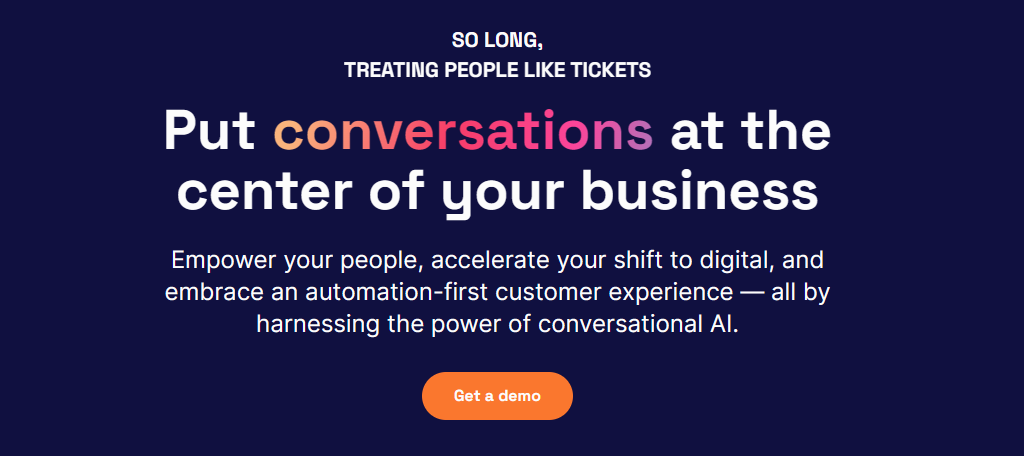
LivePerson offers live chat software for a variety of industries (retail, fintech, telecom, travel, insurance, education, and automotive). Their specialty is setting up AI-powered bots to answer customer’s pre-purchase questions.
This allows you to build a seamless experience, guiding prospects from research to purchase while lowering customer support costs.
The tool offers functionality such as multiple messaging channels, AI-powered chatbots, and call-to-message, as well as advanced management of tasks and customer hand-off.
Benefits of Using LivePerson
- Communicate with customers from your smartphone
- Utilize AI to help identify what a user is looking for quickly
- Allow users to serve themselves with automation
- See the most common reasons users contacted agents
- Also supports voice messaging
LivePerson Pricing
- Pricing is not public. Contact them for a quote.
6. 3CX Free Live Chat

3CX Live Chat is one of the most popular WordPress plugins, with over 1.5m downloads from WordPress users. It’s a free plugin that installs in just 30 seconds and will suit small businesses on a budget just fine.
You can use it for unlimited users and chats, and it has a sleuth of features that you can find in most high-end live chat software.
With the free version, you can initiate live chats with your users in real time and set up custom offline messages when your agents are offline. Your users can be anonymous or give their contact information for more info.
It has agent-to-agent chat and conversation transfers. You can view missed offline chats, and the plugins also stores messages offline when it is switched off.
The tool comes with six predefined chat box skins that are fully customizable, as well as multilingual support and surveys to collect feedback.
For a one-time fee, you can upgrade and get access to more features like real-time typing, proactive chats, analytics, and canned responses.
Benefits of Using 3CX Live Chat
- Use WhatsApp messaging to connect with customers
- Easily transition from live chat to voice chat
- Easily transfer customers to different agents
- No limit on the number of agents
- Supports Facebook and Text messaging
Pricing 3CX Live Chat
- 3CX Live Chat is free to use
7. Better Messages

Better Messages is not a traditional live chat plugin for WordPress and instead focuses on private messaging. However, this can actually work out better for some businesses and it is even compatible with most major WordPress plugins.
That said, it also has live chat functionality, where you can set up chat rooms for other users to come in and chat. Thus, someone could request a chat in a private message, and then be invited to a chat room for a more involved discussion.
In terms of actual use, it is quite similar to Facebook messaging, thus it will feel familiar to most users in design and function. Overall, it is a great way to add live chat to your site if you are looking for a less traditional method.
Benefits of Using Better Messages
- Supports several languages
- Embed videos from YouTube and other platforms into chat
- Filter out bad words
- Chat with multiple users in a single chat
- Edit messages to correct typos
Better Messages Pricing
- This plugin is free to use
8. Tawk.to

Tawk.To is a great free option for live chat software for small businesses. You don’t need to pay for the tool itself, however, Tawk.to provides a service for hiring chat agents that respond to users on your behalf.
With Tawk.to, you can see every user chat from your WordPress dashboard, along with a historical analysis of your answered and missed chats. You can see relevant data such as page views, as well as your visitor’s sentiment after chats and changes over time.
The plugin allows you to monitor web visitors in real-time, engage them with triggers, and respond quickly with predefined shortcuts. Tawk.to also has mobile and multilingual support, so you can answer your users from anywhere, in any language you wish.
Thus, if different languages are essential to your business, this is one of the best live chat plugins for WordPress.
Benefits of Using Tawk.To
- Monitor chat between customers and agents in real-time
- Respond to customers from your smartphone
- Personalize your greeting message
- Includes a simple ticket system
- Offers full support 24 hours a day
Tawk.To Pricing
- This plugin is free to use
9. Wise Chat

Wise Chat is yet another WordPress plugin that makes it seamless to engage and convert your website visitors through live conversations. It comes with three pro themes that are customizable, support for offline users, and mobile chats.
Wise Chat allows conversations on unlimited chat channels, as well as private channels that are protected with a password. Users can be anonymous or registered, and allow single sign-in with your website – this means visitors can be automatically logged into your website to start a chat.
Where this plugin really shines is in its ability to support media file transfers from users while chatting. Users can post links and images, pictures from their mobile phones, or even YouTube videos and file attachments.
Advanced features such as private one-to-one messages, private messages to offline users, multisite support, edit messages, custom emoticons, and avatars are available in the paid version of Wise Chat.
Benefits of Using Wise Chat
- Integrates with BuddyPress
- Includes custom emoticons
- Supports a multisite environment
- Allows agents and customers to edit messages
- Receive email notifications from chats
Wise Chat Pricing
- The base plugin is free to use. The Pro version is $60
10. Zendesk Chat

Zendesk Chat allows you to reach out in real time to your visitors and offer any information they need to reassure them on the buyer’s journey. With Zendesk Chat, you can set up a beautiful and personalized customer experience that amazes visitors.
Zendesk Chat includes features such as chatbox triggers to send targeted messages to your most valuable customers, predefined chats, offline contact forms, as well as visitor lists. As a result, it is one of the best WordPress chat plugins available.
Users have the option to rate their chat agents. They can also send files and engage with chatbots powered by artificial intelligence to get what they need, instantly.
Benefits of Using Zendesk Chat
- Includes a full ticketing system
- Gain access to over 1,000 integration options
- Includes chatbots to help get customers to the right agents
- Analytics dashboard to see why you are contacted the most
- Multilingual support
Zendesk Chat Pricing
- Plans begin at $55 per agent per month
11. Brevo
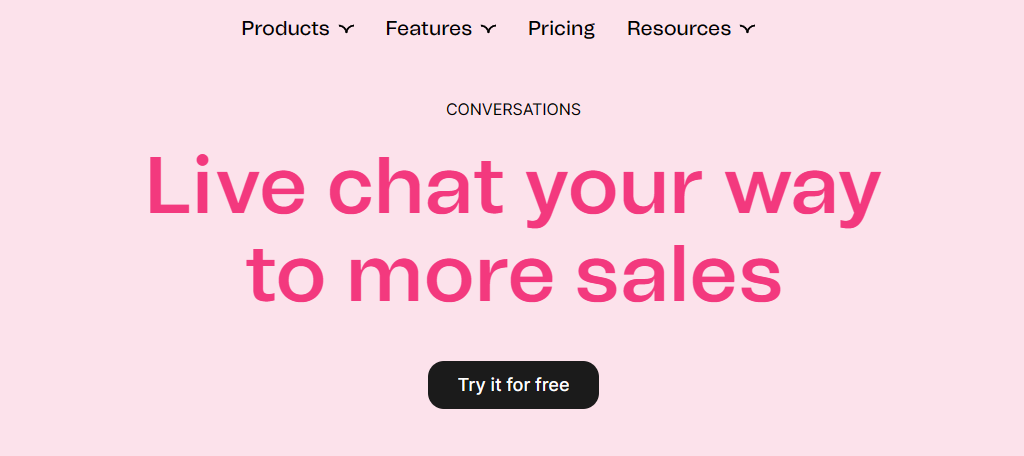
Brevo is great for companies looking to integrate their chat tool with other marketing systems such as email marketing, CRM, and landing pages. It allows marketers to increase conversions and support staff to quickly act on customer questions and manage their daily workload.
SendInBlue installs in seconds, and you can customize it using your brand colors, company name, and logo. The widget allows real-time chat with users and shows agents where your customer is on the website to make communication easier.
With SendInBlue, agents can also organize their workflow, and assign chats to other users while lowering response times.
Capturing contact information with the SendInBlue chat tool means you can enlist your website leads to automatic email marketing campaigns, so you can nurture them and move them closer to a purchase.
Benefits of Using Brevo
- Use the mobile app to respond from anywhere
- Customize the chat window to match your brand
- Easily add the chat as a widget in WordPress
- Provide product recommendations for customers
Brevo Pricing
- Free for 300 emails sent per day and unlimited contacts. Remove the daily sending limit for $25 per month.
12. PureChat
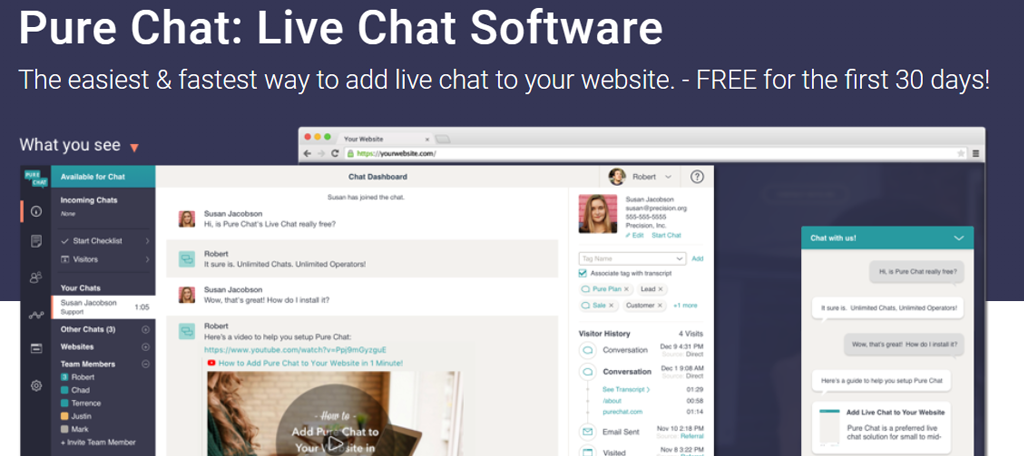
PureChat is simple to use and has an intuitive interface, allowing agents to build real connections with users. The chatbox is customizable with your brand colors and images, and everything can be managed from your website dashboard.
You can start live chats with your best customers following proactive chat triggers, and they can easily respond to questions using canned replies. Live chat agents know what pages the user has visited, as well as how much time they spent there.
Visitors can use a multitude of channels to engage with your agents such as live chat, email, phone, or Twitter. PureChat also includes an AI-powered chatbot, ArtiBot.ai, which includes free lead capture, appointment scheduling, and payments.
Benefits of Using PureChat
- Easy to set up at any skill level
- View analytics in real time
- Integrates with popular platforms like Slack and MailChimp
- Supports SMS messaging
- Trigger chat popups based on user behavior
PureChat Pricing
- PureChat plans start at $39 per month with four users and include real-time analytics and visitor tracking.
13. Userlike

Userlike offers a seamless interaction between your website visitors and the support agents, with some very innovative features.
Firstly, it makes sure that the user can choose which department they talk to by using operator groups. This means you can group your agents based on the support group they belong to – and route each customer question accordingly.
Agents are able to transfer chats adding context to the conversation, so no information is lost.
Second, it allows you to rate your customer support agents based on their skills so that they can best assist customers with specialized responses. This eliminates confusion and shortens wait times for your customers.
On top of this, Userlike has a beautiful, stylish interface that is fully customizable in your company colors and is elegant and easy to use. Integrate Userlike with your CRM to make sure your prospects and leads are never lost.
Be it Hubspot, Salesforce, or Pipedrive, Userlike integrates with some of the most popular CRMs out there, which also makes it one of the best live chat plugins on WordPress.
Benefits of Using Userlike
- AL utilizes your knowledge base to answer questions
- Utilize AI to help transfer customers to the right agent
- Easily switch from live chat to video chat
- Group agents by their skill set or title
- When forwarding a chat to a new agent, the agent can review the chat log before hopping in
Userlike Pricing
- Userlike is free for one operator and one widget. Paid plans start at $90 per month for four users
14. Drift
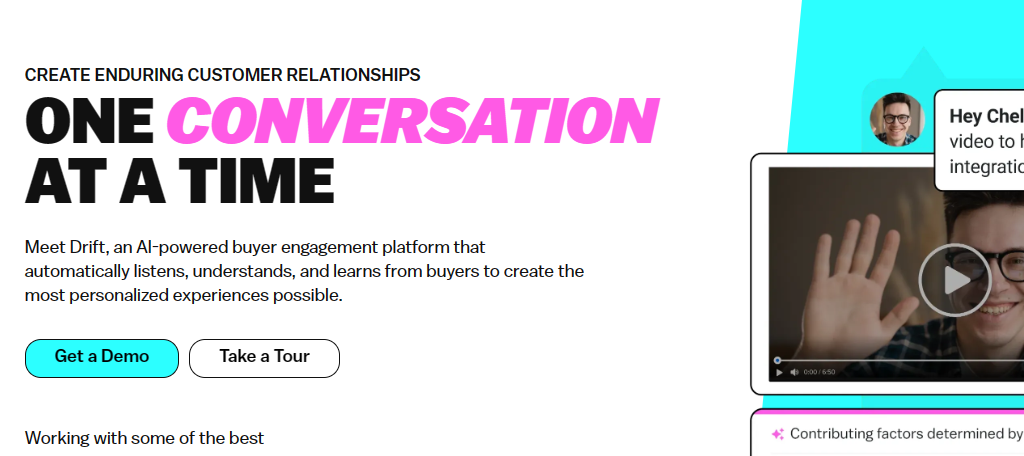
Drift is a great live chat option for small businesses looking to increase their revenue and boost conversions. The Drift bots are well-known for advanced functions such as lead qualification questions or scheduling, and they allow automation of much of the pre-sale process.
With Drift, you can create targeted messages based on the actions of your website visitors. Set up automatic greetings when a user has visited a product page multiple times. Or, allow your lead to send a message even if your chat agent is offline.
Your agents can create automated sales sequences and engage with nurture campaigns for account-based marketing. They can also use the Drift AI-powered bot if they do not have enough time to answer all chats.
Use the Drift iOS and Android app versions to answer all your customers on mobile devices.
Benefits of Using Drift
- Create personalized greetings for customers
- Utilize AI-powered chatbots to answer simple questions
- Automate the chat to help get customers to the right agent
- Includes access to video chat to help close sales
- Set a trigger for the chat to appear
Drift Pricing
- Small business plans begin annually at $2,500 with custom plans available
15. Smartsupp
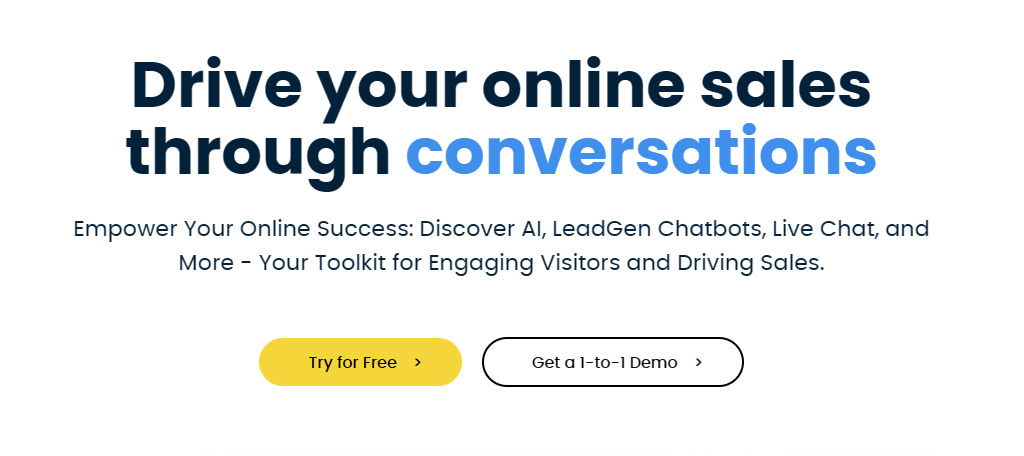
Smartsupp chat is a popular solution for websites and eCommerce shops in Europe. It offers free WordPress live chat with an easy-to-use and customizable interface.
Agents can use chatbots to automatically engage with customers and find out useful info about them so the bots know which messages are more powerful.
The most innovative feature of Smartsupp is that you can see video recordings of your visitor’s movements on your website, so you can create funnel paths and engage visitors when it most matters.
Smartsupp has iOS and Android store versions, so you can respond to all your customers on the go. As a result, it’s one of the most unique live chat plugins on WordPress.
Benefits of Using Smartsupp
- Automate the support process to help users provide necessary information before connecting with an agent
- Includes access to AI chatbots
- Integrates with major platforms like Facebook Messenger
- Create an online assistant to help customers find products
- Creates video recordings of the chat for further review
Smartsupp Pricing
- Free for your first agent. After that, plans begin at $19.50 per month
16. Tidio

Tidio’s plugin for live chat is easily installed and allows small businesses to begin conversations with their website visitors on a whim through a beautifully designed interface. The chatbox is highly customizable and fits elegantly onto any website.
The plugin includes chatbots to answer customer’s most burning questions instantly. The AI-powered bots can also recognize customers’ most common questions, send information about order deliveries, save abandoned carts, and offer discounts.
Pretty neat!
Agents can reply to user questions in seconds using multiple communication channels such as live chat, email, or messenger. It is multilingual and integrates with a variety of platforms such as Hubspot, Zendesk, MailChimp, WordPress, Shopify, Wix, and Google Analytics.
Benefits of Using Tidio
- The Lyro AI chatbot can respond to simple inquiries
- See what pages a visitor is on in real-time as they chat
- Includes over 35 chatbot templates to help you get the right tone
- Includes a ticketing system to improve efficiency
- Integrates with major platforms like MailChimp
Tidio Pricing
- You can start for free. Paid plans begin at $29 per month.
17. Live Chat Unlimited
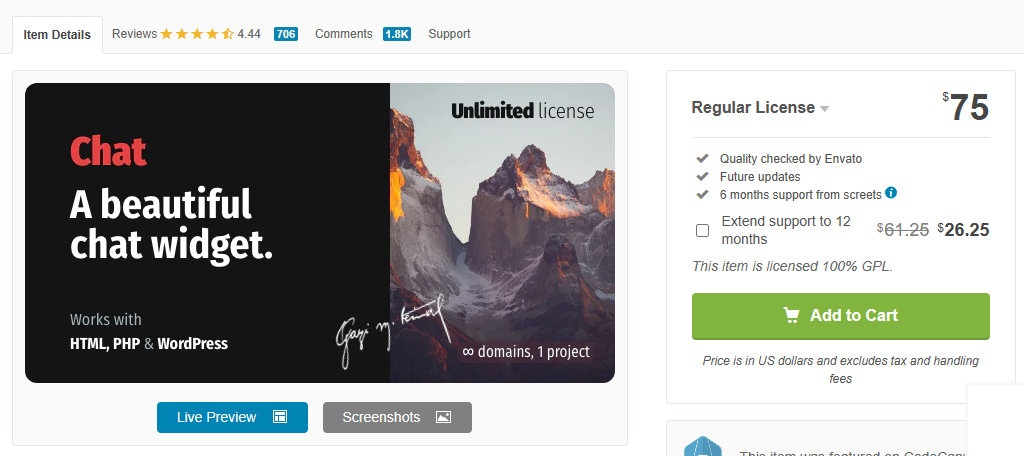
Live Chat Unlimited by CodeCanyon is a simple yet powerful plugin for live chat in WordPress that you can use to communicate with your website visitors.
This open-source software is free to use and allows a hassle-free install that does not bog down your website page loading speed. It includes multilingual support, group chats, SSL support, and GDPR compliance for European businesses.
Benefits of Using Live Chat Unlimited
- Create different departments for your chat (billing, sales, etc.)
- Multilingual support
- Install it on unlimited domains
- Supports up to 5 users
- Receive email notifications
Live Chat Unlimited Pricing
- Available for the one-time fee of $75
18. Olark
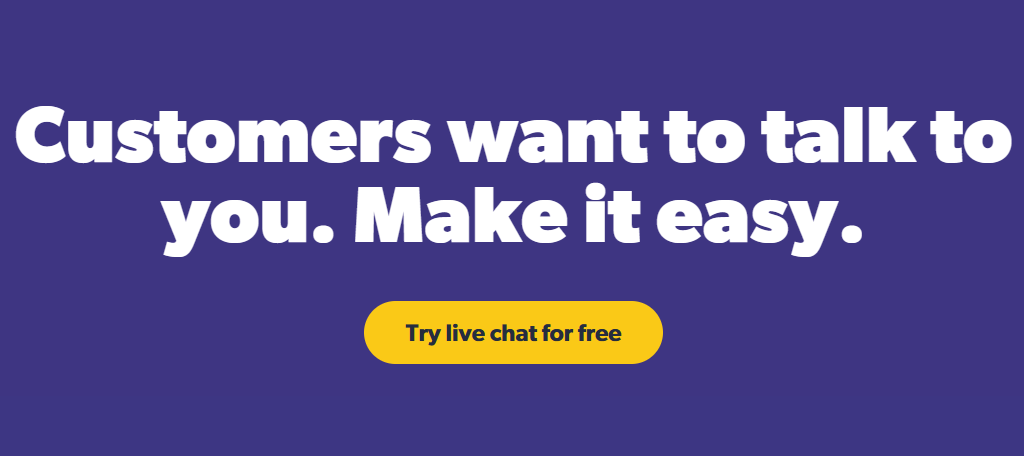
Olark offers everything you need to start a conversation with your customers on your small business website. You can set up custom pre-chat forms to gather context, trigger messages to send purchase suggestions at the right time, and customers can leave you messages even when agents are offline.
With your Olark live chat data, you can learn more about your customers and use the insights to make more sales. You can track visits and page views while chatting, save the full text of the conversation, and send chat data to other sales and support tools.
Olark live chat allows you to see reports on your chats and your agent performance with beautiful visualizations. Add Olark events to your Google Analytics dashboard for even more info on your sales funnel progress.
You can integrate Olark with your WordPress site in a few minutes with a simple copy/paste code. As a result, it’s one of the easiest live chat plugins to use in WordPress.
Benefits of Using Olark
- Create pre-chat forms to help get users connected to the right agent
- Display suggested products or deals to customers
- Allow customers to leave messages when you are offline
- View transcript archives
- Integrates with Google Analytics
Olark Pricing
- Plans begin at $29 per month
19. Chaport

Chaport has a beautiful and sleek chat box that fits in naturally on any website without hindering navigation. It is an excellent way to have a live chat in WordPress.
It includes most of the usual functionality for a live chat tool, like real-time chat and offline messages, email notifications, as well as multi-channel engagement.
Customers can contact you from social media or messenger channels such as Twitter, Viber, or Telegram, and your agents can respond from Chaport directly.
You can send automatically triggered messages to make sure your clients know about the latest offers. If your agents are having trouble handling a question, they can transfer the chat to another support agent.
Chaport is available for iOS, Android, Web, Windows, and MacOS.
Benefits of Using Chaport
- Chat with multiple users at the same time
- Includes powerful chatbot support
- Use the FAQ bot to help customers solve the problem on their own
- Mobile app ensures you can answer replies from any location
- Integrates with most major platforms
Chaport Pricing
- The first two operators are always free. Paid plans begin at $29 per month.
20. LiveChat

LiveChat is another amazing live chat plugin for WordPress that has a high focus on customer service and support. Every one of its features makes it easier for businesses to delight their customers and for chat agents to have a smooth workflow.
With LiveChat, you can engage with customers on your website with smart automated triggers that increase conversions. You can send messages based on time spent on a page, customer location, or visited pages.
Users can rate your agents and leave feedback on your site so you can improve support team performance.
You can have as many live chat widgets as you need on your website and manage them all from one account.
Chat operators can see what users are typing in the chatbox, load canned responses, and see all the crucial details they need about a customer before responding (email, ID, order number).
Benefits of Using LiveChat
- Supports multiple messaging platforms like Facebook Messenger
- Showoff product cards from the chat
- AI can anticipate questions based on user behavior
- Includes over 200 integration options
- Easily transfer customers to other agents
LiveChat Pricing
- Plans begin at $20 per month per agent
21. Click to Chat

Click to Chat is a great live chat plugin for WordPress websites with a demographic that is active on WhatsApp. With over 1.5 billion users, WhatsApp is one of the most popular apps in the world. So this plugin is a hit among small businesses.
Click to Chat is an open-source tool, which means it has had multiple authors and is free to use. It allows eight customizable predefined styles, management from your WordPress dashboard, and predefined messages.
The plugin navigates to the WhatsApp app when the visitor is on a mobile device so that it’s easier for them to communicate with agents.
Benefits of Using Click to Chat
- Answer questions from the WhatsApp mobile app
- Choose from 8 different chat designs
- Easy setup, just add the shortcode where you want the chat to be
- Create customized greetings for agents
- Display when an agent will be online again
Click to Chat Pricing
- The plugin is free to use with premium add-ons
22. iFlyChat

iFlyChat includes pre-configured templates for your website’s niche, thus it might be the easiest live chat plugin for WordPress. You can browse through the company’s offer of canned responses for industries such as trading, therapy, gaming, and even fantasy sports.
iFlyChat has all the features you need in a messenger chat tool: audio and video chats, typing indicators, read reply alerts, and chatbots for announcements. It’s perfect for a simple WordPress live chat plugin.
Interestingly enough, it combines these with a monetization component, allowing users to get paid for sharing expert advice with the community. Users also get to raise their membership level by doing so.
You can pay users per minute of conversation, per content, and even embed Google Ads inside your chat.
So if you’re looking to build a community of users on your website and provide them with a way to get information through live chat, iFlyChat offers the best of both worlds.
Benefits of Using iFlyChat
- Includes security features to keep your chats secure
- Enable pay-per-minute monetization for support
- Easily view chatlogs for agent reviews
- Choose from multiple chat templates to match your site
- enable subscription access to chat
iFlyChat Pricing
- Free 14-day trial with 10 users. Paid plans start at $19 per month for 60 users
23. Jivochat

Jivochat is another great live chat plugin for WordPress. It allows you to connect with users on their messaging platform of choice and do it while communicating with other customers. This creates a universal inbox that agents can use to chat with anyone and anywhere.
Naturally, it has a host of business integration options that you can choose from like Slack, Zapier, and more. It’s also available on platforms other than WordPress. Of course, one of the shining features of this tool is the chatbot.
The chatbots can engage with customers, and help you identify what they are looking for so they can be connected with the correct agent. This helps you save time transferring customers between agents, which not only wastes your agent’s time but also the customers.
Benefits of Using Jivochat
- Gain access to the Jivochat API to customize it to your needs
- Dedicated mobile support so you can answer questions from anywhere
- No need to share login details with staff, Jivochat handles everything
- View analytics to find out what the most popular reason for contacting you is
- Ai chatbots help create a great atmosphere for your business
Jivochat Pricing
- The basic plan is free. Paid plans begin at $19 per month per agent
24. FlyZoo
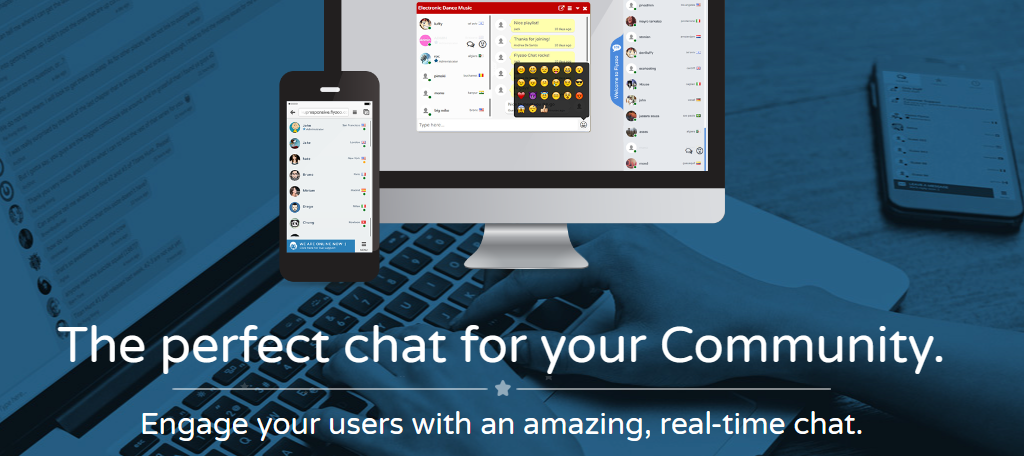
FlyZoo is yet another tool that allows website users to build and scale communities through live chat. It integrates with many platforms for small business content management, such as WordPress, Joomla, BuddyPress, and others.
The plugin enables you to create positive user experiences with live support chat, and group chat and includes responsible mobile design so you can answer your users on the go.
You can toggle the chat window inside chat mode, user list mode, and dock mode for a better experience navigating the website.
The chatbox is fully customizable and includes neat chat features such as custom emoticons, avatars, file sharing, as well as video and audio sharing with previews. Of course, no community is safe without moderation features, so Chat by FlyZoo includes this as well.
Benefits of Using FlyZoo
- Create group chats for multiple users
- Chat interface has been translated into over 20 languages
- Easily view chat history and transcripts
- Chat encryption keeps your chat secure
- Advanced chat moderation helps you ban users, and remove profanity
FlyZoo Pricing
- Plans start at $9.90 per month
25. Grasp

Grasp automatically opens a chat window with an agent after a set period of time that a visitor has been on your website, a practice which they boast increases conversions.
It’s a versatile plugin with a simple setup that includes both mobile and desktop versions and allows operators to see all their cases in one overview.
Agents can easily ask colleagues for help on cases, forward them to people outside their customer support team, and access the Casengo knowledge base.
You can manage multiple websites and mailboxes with Casengo, and connect WhatsApp and Facebook Messenger to support customers directly through these apps.
Benefits of Using Grasp
- Creates a timeline for whenever a customer has connected with your chat
- There is a team inbox to help agents quickly answer questions
- Create multiple team views
- Great reporting features
- Create a customized invoicing system
Grasp Pricing
- Plans begin at €32 per user per month
26. Live Chat by Formilla

Live Chat by Formilla allows you to instantly add chat features to your WordPress or WooCommerce site with an easy installation process.
The live chat plugin allows you to respond to your customers on any device, whether you are on a desktop, mobile phone, or tablet. The chat window is responsive and adapts to smartphones of any size, which means your visitors can easily reach out.
Real-time tracking capabilities mean that you can see how many visitors are on your website, what pages they recently accessed, where they are from, and whether they are new or returning users.
The plugin has marketing automation features such as email marketing and in-app messaging, and useful functions for your chat agents such as canned replies, file sharing, and chat transfer.
Formilla also has a variety of workflow management functions that make it easier for your chat agents to work and to learn, reducing response times for customers.
Benefits of Using Live Chat by Formilla
- Dedicated mobile app for all mobile devices
- This plugin supports multiple languages
- Create custom chatbots to help identify your customer’s needs
- Trigger chat windows based on user behavior
- Allow agents and customers to share files with one another
Live Chat by Formilla Pricing
- This plugin is free to use
27. Reve Chat

Reve Chat integrates communication channels such as live chat, voice or video chat, Facebook Messenger, Viber, as well as mobile chat all in one platform.
With Reve Chat, you get omnichannel communication with your customers for lightning-fast support, as well as a host of features for agent productivity. The department management function, for example, allows you to route questions quickly to the right agent.
You can monitor agent chats for improved performance, provide remote support to your visitors, and screen share with your users to help them navigate the website seamlessly.
A queue management function allows you to manage customer’s expectations about when they will get help with their case.
Pair all this with Reve Chat’s message triggers, real-time user analytics, and multilingual support, and you have an excellent WordPress live chat plugin that creates an amazing user experience.
Benefits of Using Reve Chat
- Enable co-browsing to help ensure agents are looking at what customer is
- Setup chatbots to streamline the process
- Enable video chat to help push sales
- Communicate with customers across multiple platforms
- Use AI chatbots to help customers self-serve themselves
Reve Chat Pricing
- Reve Chat plans begin at $13.50 per month per agent
Live Chat Plugin for WordPress FAQ
No, but it will reduce the call volume significantly. Many users will be able to find the information they are looking for through a live chat, and it may be faster than waiting on hold for the next available agent.
Absolutely! Many companies train AI to be able to help direct which agents a customer needs to be connected with. For example, it can identify if a customer should be connected to a support agent or the billing department.
On average, live chats increase conversions by 20%. Of course, it really comes down to the quality of the experience you build, thus results may vary. If the interaction can be seen as invasive or annoying, it could actually turn some users away.
Yes. A good e-commerce site has a streamlined checkout process that allows users to easily purchase goods, and while a live chat can be beneficial to some sites, it can also interrupt this process. As such, not every site should include one.
If live chat is something you are serious about, premium options often include more features that make them well worth the price. Typically, free options often come with some form of limitation, thus as your site grows, premium may be the only option.
Absolutely! Many companies try to use a live chat assistant to answer simple questions or inquiries by providing links to their FAQ section. This can help answer a question without needing an agent to intervene.
Yes, many of the options on this list allow you to answer customer questions directly from your smartphone. This allows you to do other things instead of being locked behind a computer waiting for questions to come in.
Install A Live Chat Plugin in WordPress Today
If you are looking for a live chat plugin in WordPress, you’ll find no shortage of options. The hard part is picking the best one that fits your specific needs. And with the number of chat platforms out there, there’s a good chance you can find that perfect fit.

