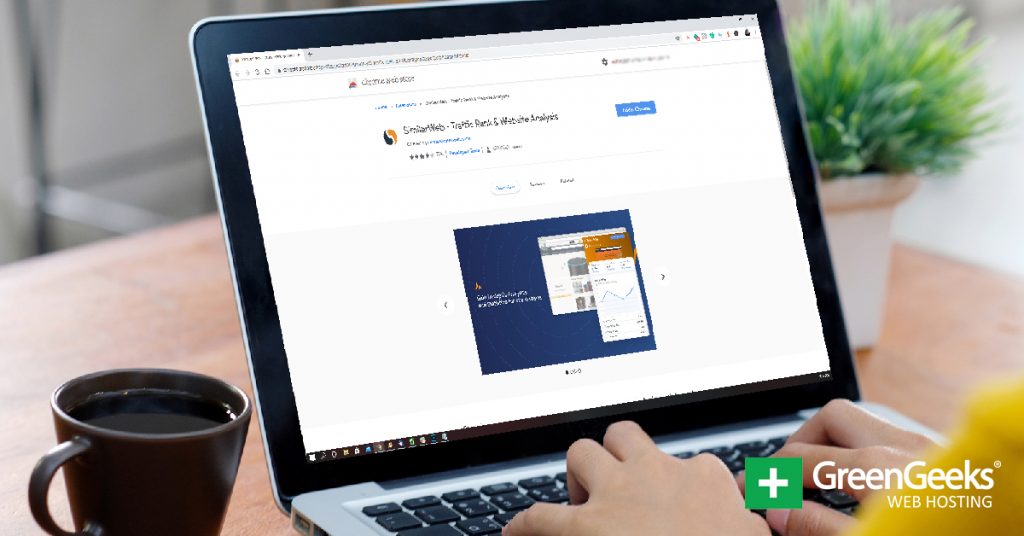Whether you have been in the world of marketing for several years, or a few weeks, you understand how important SEO is in the grand scheme of things. It is so important in fact, that 97% of people learn all about local companies online. A great way to have easy access to SEO and keyword research is through Chrome extensions.
Since people learn about companies online, it is important to know what type of website optimizations to make and what keywords to use when putting together an SEO marketing plan. Luckily, when it comes to improving SEO and maximizing your time and efforts, there are certain avenues to explore.
One of these avenues is using Google Chrome extensions. Let’s take a look at what these extensions are and then go over some of the best ones available to analyze SEO in Chrome.
We are going to tackle the Chrome browser today because it is far and away the most popular browser around the world. That isn’t to say other browsers are not solid, because there are actually several that are.
However, we want to look at the useful Google Chrome web store and all of the different SEO extensions that are available for you to use. The keyword research and SEO extensions that are listed below should all give you the tools you need to run a successful SEO Marketing Campaign for your business website.
The best part? All of these Chrome extensions are free. Let’s dive in more and talk about what exactly extensions are.
What Are Chrome Extensions?
Simply put, a Google Chrome extension is a small software program that customizes your browsing experience. The customizations happen in a number of ways, based on the type of extension that is installed and you are using at that time.
These extensions allow a user to tailor the functionality of their Chrome browser based on certain needs and preferences that are set by the user (you). These extensions are built on technology like HTML, JavaScript, and CSS.
The Google Chrome web store offers thousands of different types of extensions. As of late 2019, there were almost 190,000 available. However, it should be noted that about 50% of all Chrome extensions have less than 16 installs. So essentially, a lot of the extensions that are available are not used that much.
For this particular article we are going to focus on some extensions that will help you with keyword research in Chrome. There are dozens of excellent Chrome extensions that offer a solid variety of SEO and keyword research tools. These can help you with your SEO strategy with just a few clicks.
Let’s take a look at nine of the best free extensions available that will help you analyze SEO in Chrome.
1. MozBar
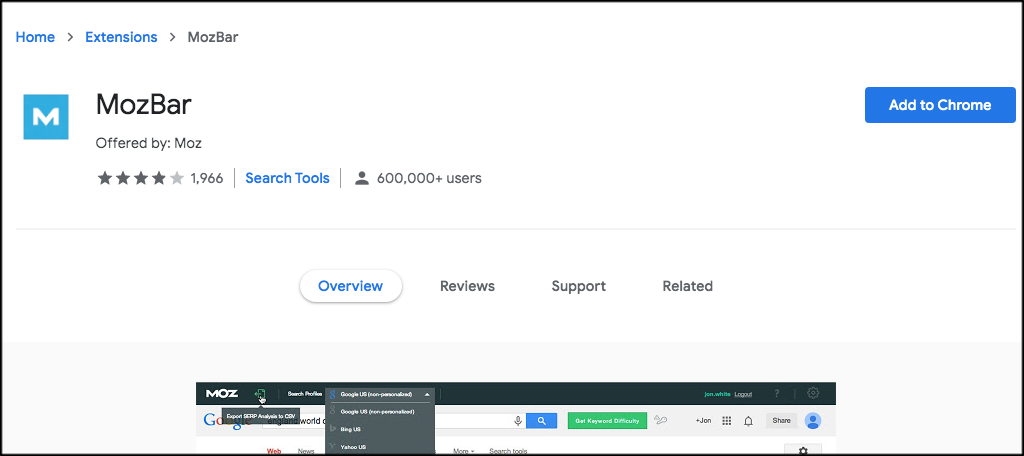
The MozBar extension is an all-in-one SEO toolbar that gives you the ability to research on the go. This Chrome extension is a must-have for researching keywords and other SEO topics right from the comfort of your Chrome browser.
The extension allows users to check SEO within their browser using just a single click. It provides all the metrics you need while viewing the webpage. This extension also goes the extra mile by allowing users to export SERPS into a CRV file and access analytics.
There are a ton of features built-in. Some of the most popular ones include:
- The ability to create custom searches.
- Easily assess Page Authority and Domain Authority.
- Access and compare any link metrics.
- The ability to find and highlight keywords on a page.
- Export search engine results.
You can even go further with the pro subscription that is offered. However, the free version of the extension does already offer a ton.
2. Keyword Surfer
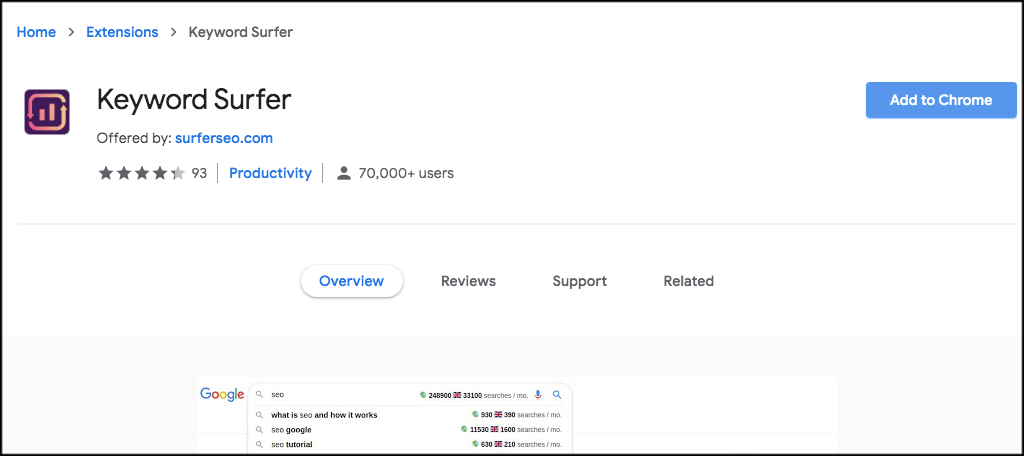
Keyword Surfer gives you detailed insights right from Google’s interface. The extension is totally free to use and allows you to easily analyze Google search results without having to log in or pay for any other app.
Perhaps the best part of the Keyword Surfer extension is the fact that you get all the data directly within SERPs. All you have to do is type in a keyword or target phrase and a ton of data comes up including:
- Search Volumes
- Keyword Suggestions
- Related Terms
- Quality Backlinks
- Estimated Organic Traffic
Based on all the detailed data that is given, you should be able to plan a solid content marketing strategy using specific and planned keywords.
3. GrowthBar
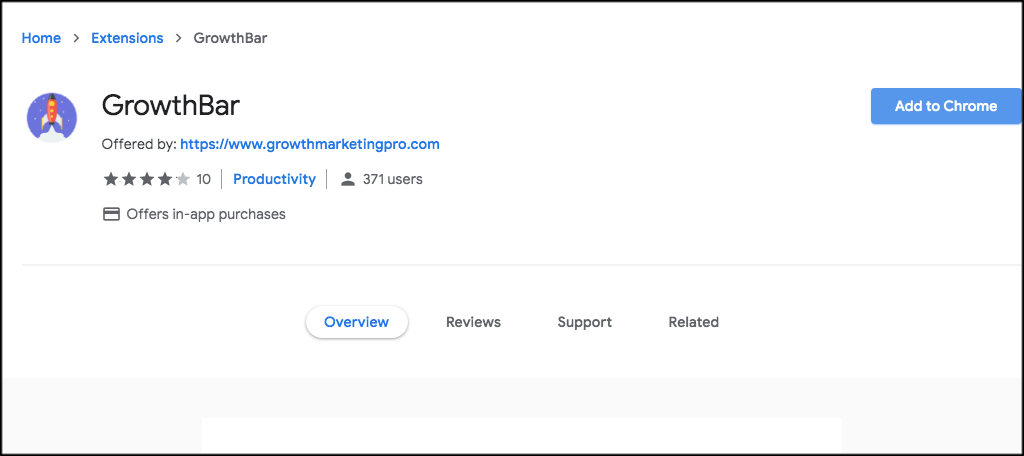
The GrowthBar Chrome extension is a simple tool that gives you instant access to critical SEO data points when you use it on any website. It basically shows you the exact keywords and growth channels that are working for any site.
Just like the other Chrome extensions on this list, you can perform detailed keyword research without ever having to leave the Google Chrome browser. The GrowthBar tool allows you to:
- Explore a website’s most valuable keywords.
- See Domain Authority
- Get Backlink Data
- View Page Word Count
- See Facebook ads and insights From any website.
With the simple click of a button you are provided a deep dive into a ton of valuable SEO and keyword information. You can then use all the metrics provided to help improve your own search engine rankings because you will be able to see what is working and what isn’t.
Finally, you will also be able to see high ROI keywords because of the search engine results you will be provided with.
4. LinkMiner
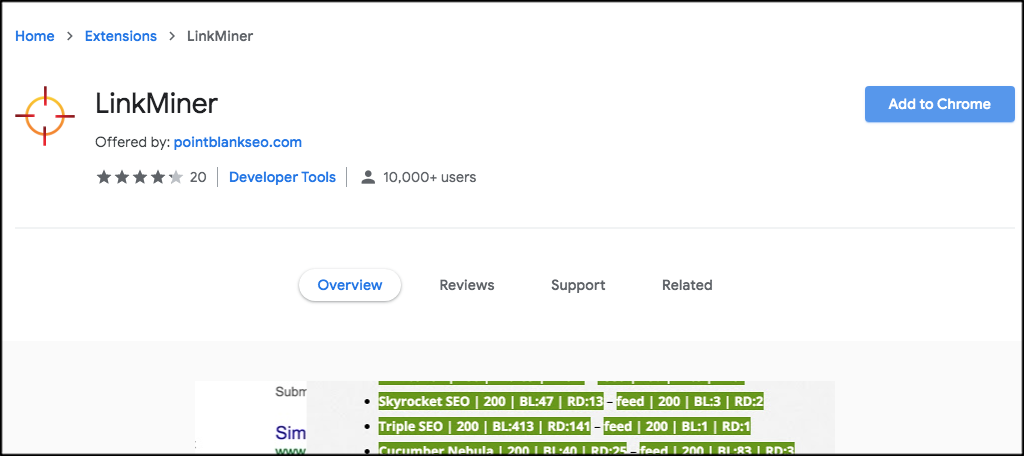
The LinkMiner extension tool shows users backlink info and social data for any link on a page. It also gives you the ability to export those links from a page into a CSV file for you to view and manage offline.
If you need to check web pages for broken links, and then pull all relevant and detailed metrics for those links, then this Chrome extension is perfect for you. The tool allows you to get link and social data for any link, on any page, from any website.
On top of all that, you can also use LinkMiner to:
- Find Total Links on Page
- Find External Links on Page
- Export All Links From Page
- Export All Link Data
All-in-all, this extension is a perfect tool for checking backlinks and diving into the SEO of it all. You can do this without leaving your Chrome browser and jumping around.
5. SimilarWeb
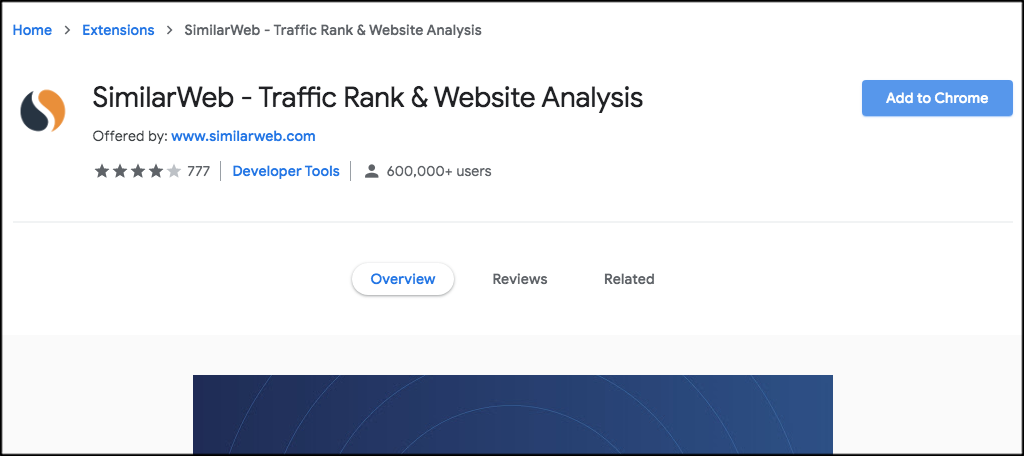
The SimilarWeb Chrome browser extension allows users to see detailed traffic and key metrics for any website. Some of these main insights include:
- Engagement Rate
- Traffic Ranking
- Keyword Ranking
- Traffic Source
- Website Rank
- Visits Over Time
- Geography
- Traffic Sources
The main function of the extension is to provide you all of the same extensive data and keyword research that the SimilarWeb website provides, all within the comfort of a simple to use extension.
In just a single click, you will receive in-depth traffic and engagement statistics that you can take and apply to your own SEO marketing plan.
Whether you simply want to see how popular a specific website is, or see the main source of traffic, the SimilarWeb extension has you covered. With tons of SEO data at the click of a button, this is definitely an extension you want to checkout.
6. BuzzSumo
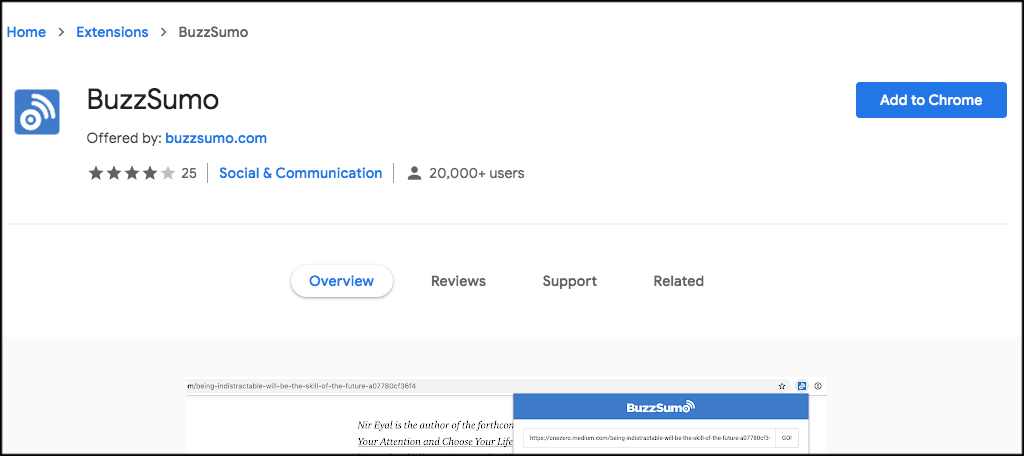
If you are looking to pick apart SEO, keywords, and other important social data from social networking pages, then the BuzzSumo extension is right up your alley. With the ability to quickly and easily pull social engagement data from the page you are viewing, BuzzSumo is a dream for any social media marketing strategist.
Simply click a button from the comfort of your browser and get social insights that include:
- Twitter Shares (which are no longer “officially” available)
- View a “Who Shared” Page on Twitter
- See a Backlink Count for Specific URLs
- View Most Shared Content For Websites
- Checkout All Top Performing Content Formats
- Easily Share Social Content
Again, this specific SEO Chrome extension is perfect for the social aspect of keyword research and other optimization techniques. Use it when you want to take your social media to the next level.
7. SEOquake
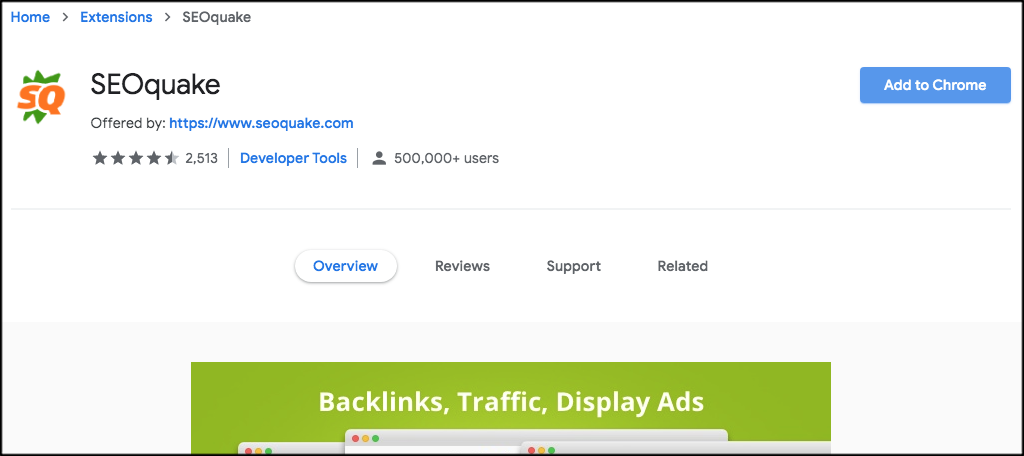
SEOquake is totally free to use and provides users with detailed SEO metrics. The extension also gives you access to an SEO Audit tool that comes in handy.
The extension is actually provided by SEMrush, and includes important ranking information from Alexa Rank, Google Index, Bing Index, and others. By simply clicking a button in your browser, you get information about pages in SERPs and other info that includes:
- Backlinks
- WhoIs Info
- Traffic Info
- Number of Pages Indexed
- Domain Age
- Alexa Rank
Not only does the extension provide all of the above data, but it also comes packed with other tools to use based on what kind of SEO you need to do. You get core metrics provided to you from the SEO bar in the toolbar area while you run the extension.
With the already mentioned SEO Audit tool, a Keyword Density Report, and an Internal/External Link analysis tool, SEOquake is a must-see Chrome extension if you want to dive headfirst into keyword research.
8. Redirect Path
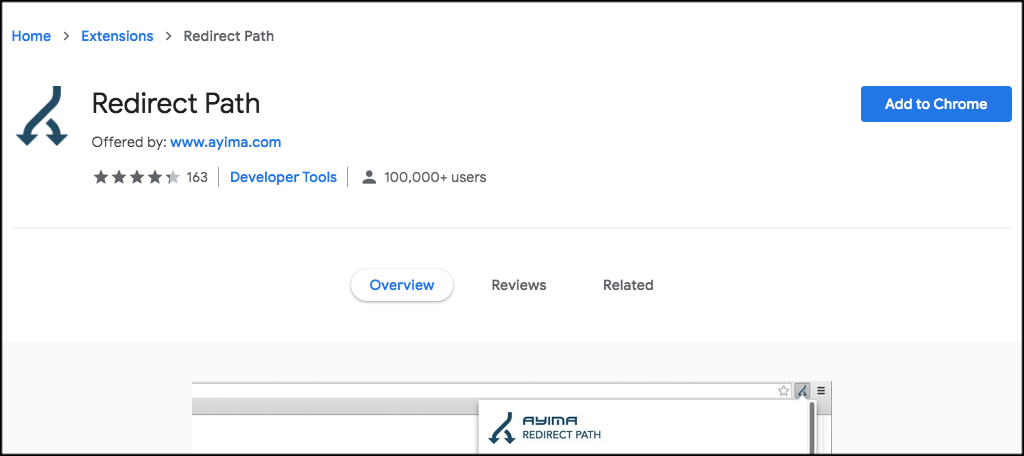
Perhaps not as well know as some of the other SEO and keyword search Chrome extensions on this list, Redirect Path is a must-have if you are working with URLs. From structure to redirecting, at some point over time, most URLs change in some way.
This extension is a solid and useful tool for flagging redirects and errors that can come from URL changes. The extension will flag all of the following HTTP status codes for you:
- 301
- 302
- 404
- 500
It also flags client-side redirects like Meta and JavaScript. This allows you to see any potential issues that you may not have otherwise seen by trying to find these on your own
Of course, all this can be done within the comfort of your browser with just a click of a button.
All of these issues can be very harmful to your SEO of not handled correctly, so check out this extension for all your URL redirect needs.
9. Serpstat
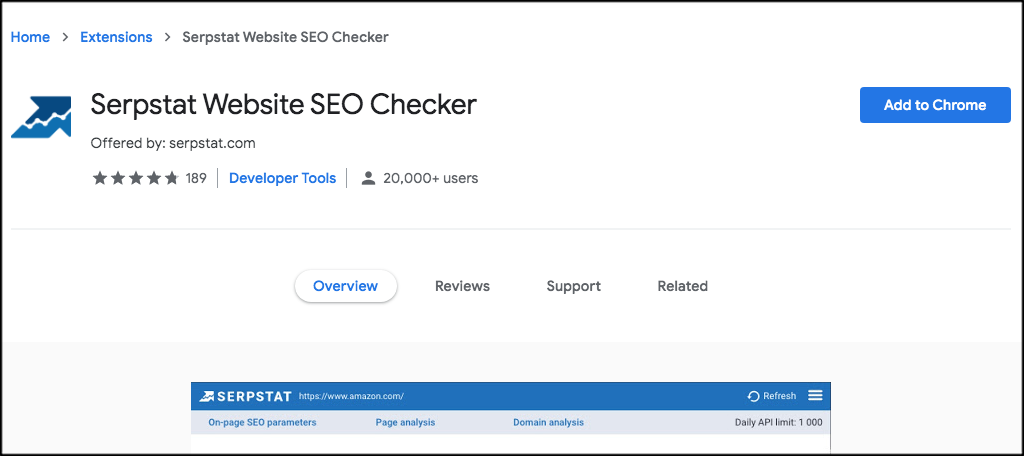
Rounding out this list of free Chrome extensions to use for SEO and keyword research is Serpstat. This particular website SEO checker will instantly analyze a website and give you powerful search data that you can use in your own online marketing.
The extension allows you to click a button in your Chrome browser and find a ton of key metrics that are being used on any site. It also provides you with a very detailed and extensive list of SEO metrics, analysis, and other tips.
When you use this tool you receive an SEO Audit of the page in question. This report includes:
- Visibility
- Traffic
- Number of Keywords
- Top Region Competitors
- Page Source
- Google Cache
- PageSpeed Insights
- Meta Tags
- HTML Tags
And this is just the tip of the iceberg. Serpstat actually brings a lot of different SEO tools together for use in one place. This prevents you from having to jump around and use different tools for each separate function.
Final Thoughts
Analyzing SEO directly from your Chrome browser has never been easier. Instead of jumping in and out of Google Analytics and other applications, you can simply choose one of the solid Chrome extensions plugins that were mentioned above.
Gaining important insights into SEO and keyword research can be tasking. However, using an extension will at least save you a lot of time because you will be able to perform complex search tasks with just a couple clicks of a button.
Whether you are doing keyword research for personal site use or for use as part of an SEO Marketing Plan for your business, any of the above Chrome extensions will provide you with all the information you need to compete with other sites.
I hope this article has given you an in-depth look into several extensions you may find useful for your SEO and keyword research. Of course there are more out there, and you may find one you like that isn’t on this list.
If you do, feel free to comment and let us know how it is working for you and why you recommend it. Until then, enjoy researching websites and gaining valuable SEO knowledge, right from the comfort of your Google Chrome browser.